3D Rendering (274 Tutorials)

What is Hybrid Rendering? #burningquestion
September 12, 2022
When the GPU and CPU are both used, we call that hybrid rendering. You can learn more about Hybrid Rendering here.

The New Redshift Random Walk Sub Surface Scattering
September 6, 2022
Chad Ashley of Greyscalegorilla explains how to use Random Walk Sub Surface Scattering, new in the latest release of Redshift for Cinema 4D.
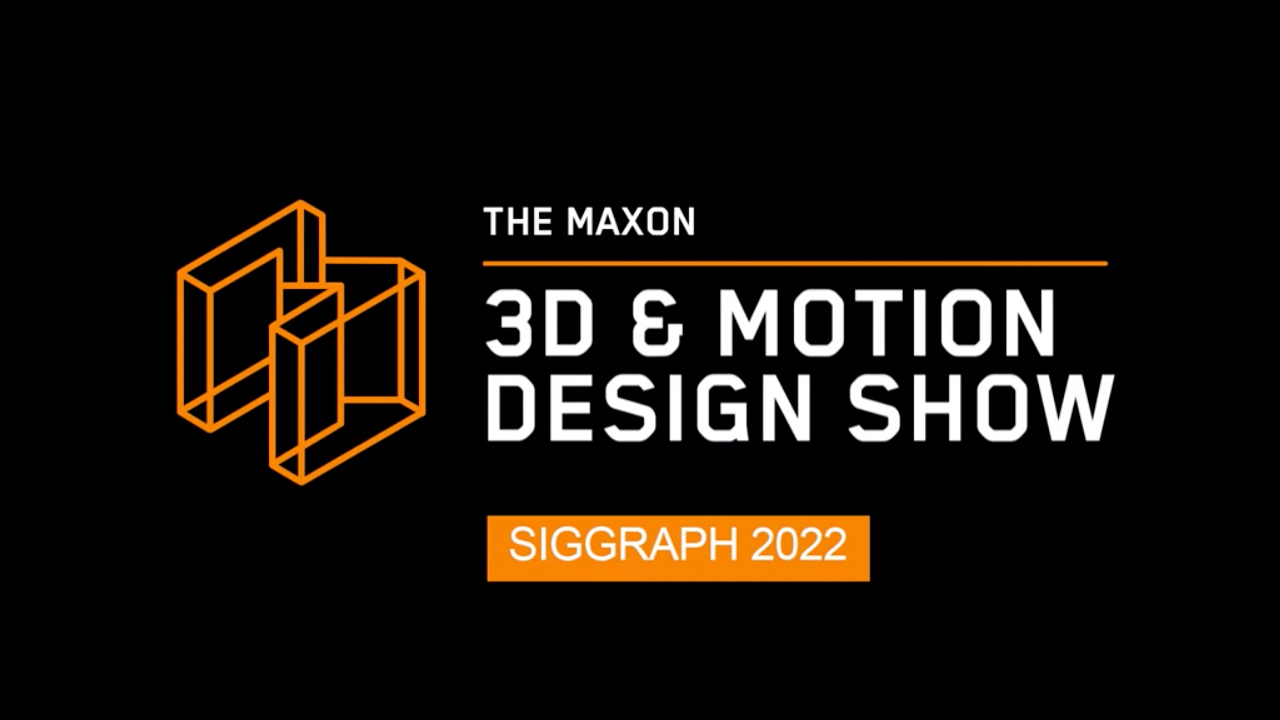
New Features in C4D S26 and Tips for Accelerating Your Workflow with Mahnoor Barry
August 23, 2022
Mahnoor Barry presented New Features in C4D S26 and Tips for Accelerating Your Workflow at the Maxon booth at Siggraph 2022.
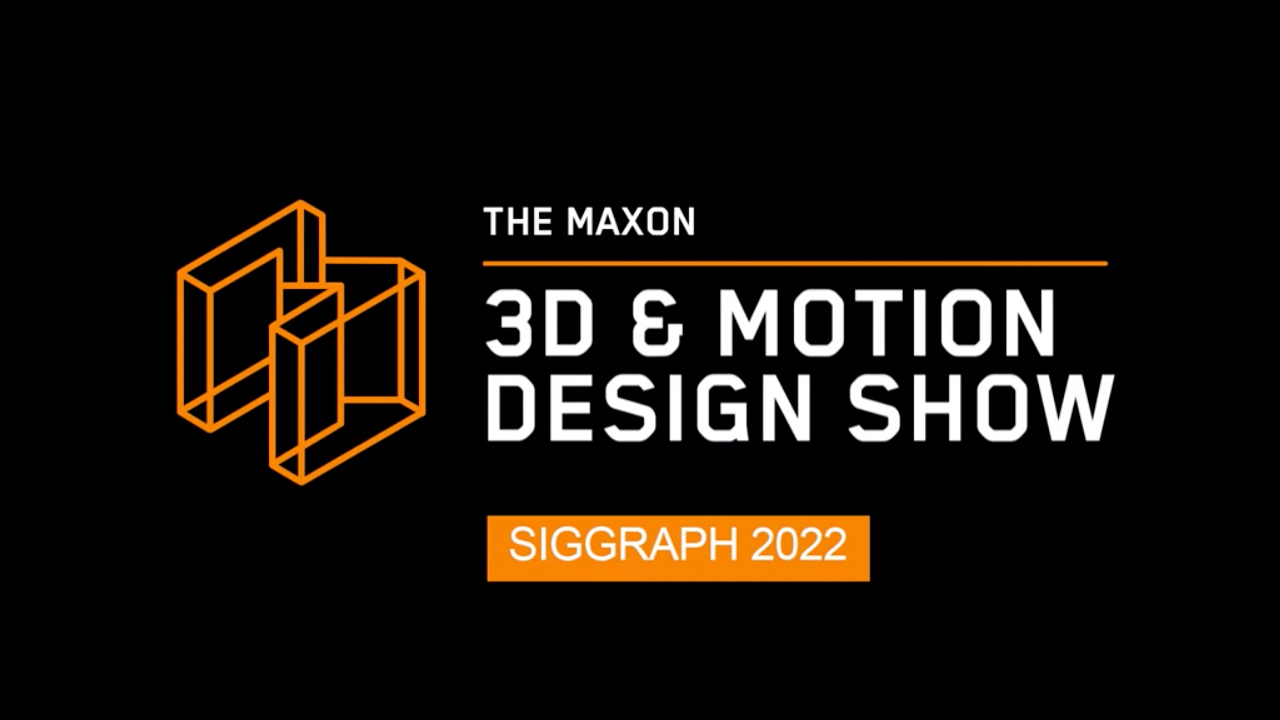
Cinema 4D Simulations. Past, Present, and Future with Noseman
August 23, 2022
Athanasios “Noseman” Pozantzi of the Maxon Training Team presented Cinema 4D Simulations. Past, Present, and Future at The Maxon 3D & Motion Design Show at Siggraph 2022.
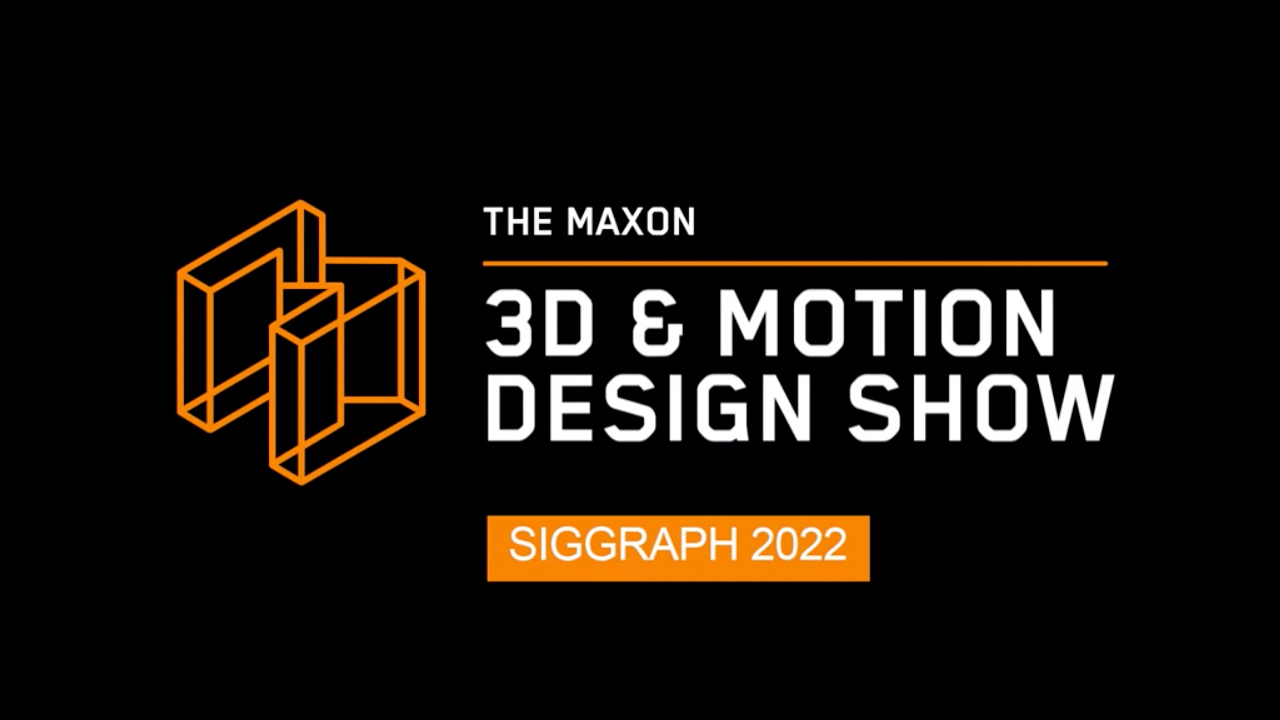
Creating Environments with Style with Jonathan Winbush
August 23, 2022
Jonathan Winbush presented Creating Environments with Style at the Maxon 3D & Motion Design Show at Siggraph 2022.
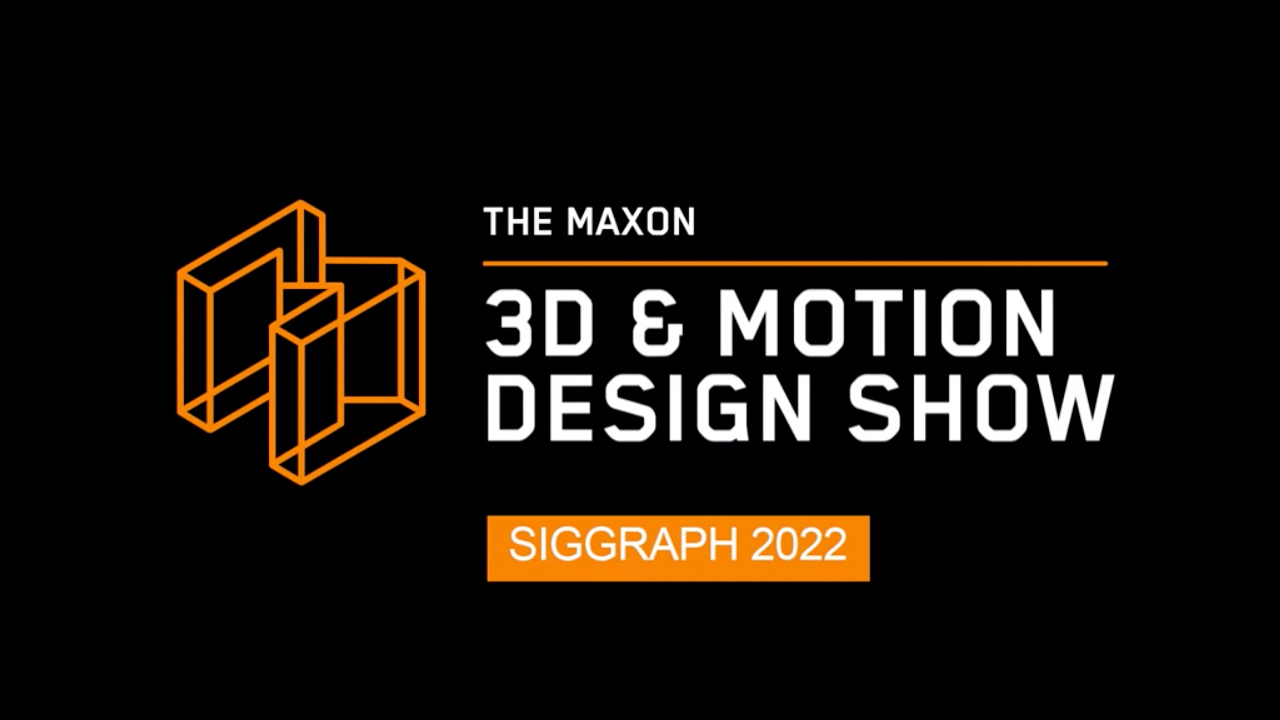
Weight Of Thought: Sci-Fi Loops and Robots with Victor Dimitrov
August 23, 2022
Victor Dimitrov presented Weight Of Thought: Sci-Fi Loops and Robots at the Maxon 3D & Motion Design Show at SIGGRAPH 2022.
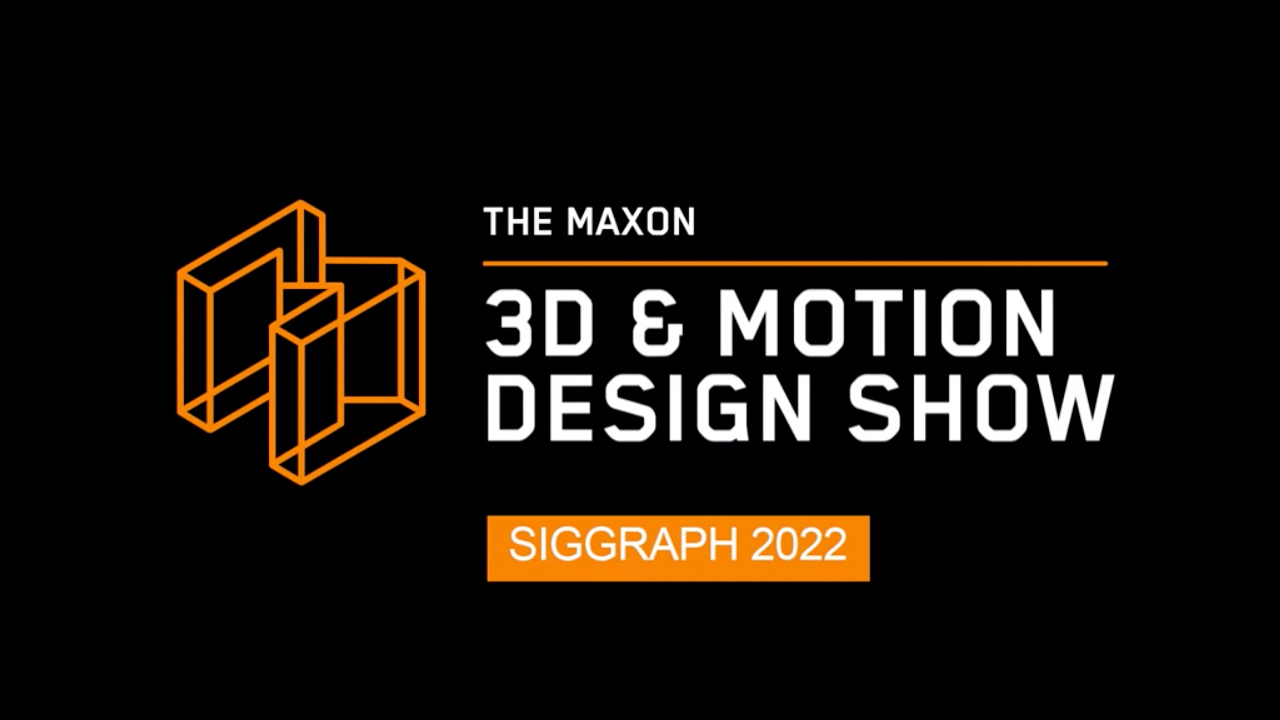
Redshift Sneak Peeks with Elly Wade
August 23, 2022
Elly Wade from the Maxon Training Team gives an overview of what’s new in Redshift at the Maxon 3D & Motion Design Show at Siggraph 2022.
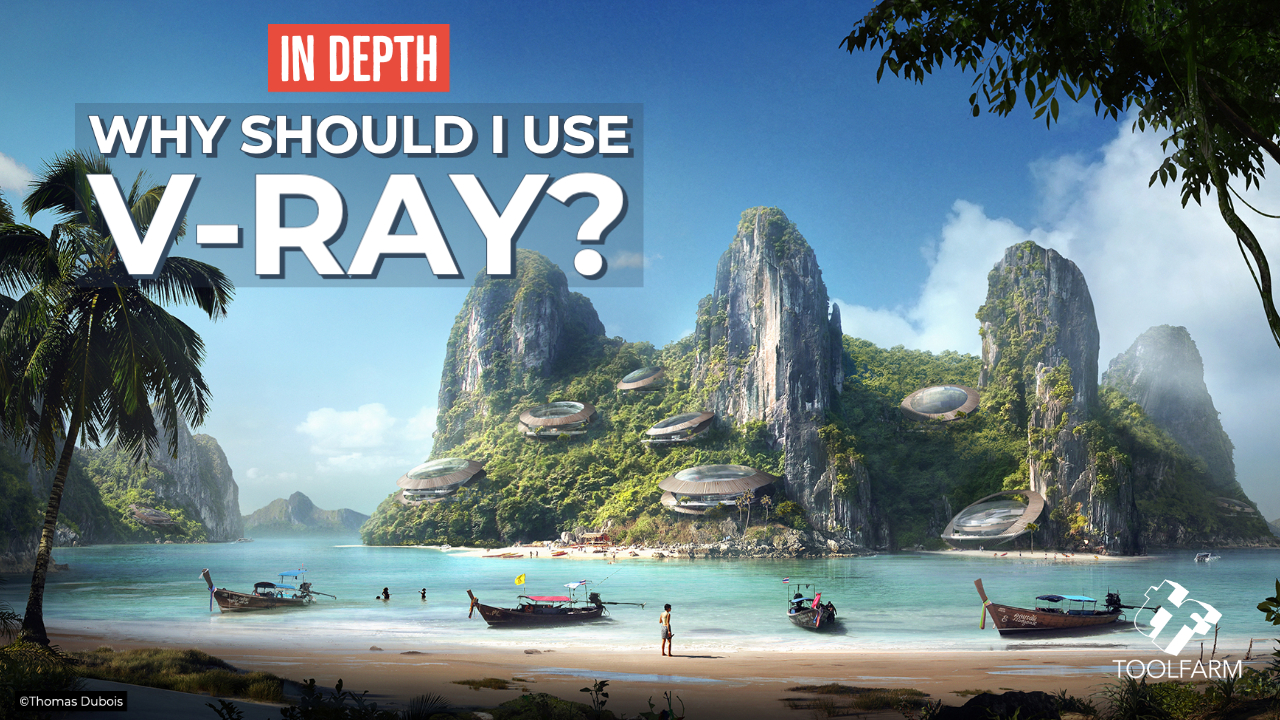
In Depth: Why Should I Use V-Ray?
August 19, 2022
V-Ray is a powerful 3D rendering system that was built for designers, architects, and jack-of-all-trades. Learn about how artists use V-Ray.

Getting Started Using Substance Painter & Cinema 4D
August 17, 2022
EJ from eyedesyn shows how he utilized Substance Painter, Cinema 4D, and Redshift in an exhibition piece for Dell Precision.

U-RENDER Quick Tip – Toon Materials / Non-photo realistic rendering (NPR)
August 16, 2022
Learn how to use the Toon materials from U-Render’s asset browser with this U-RENDER Quick Tip. Unleash your creativity with Non-Photo Realistic materials and speed up your rendering times.

Maxon 3D Motion Show Archives from SIGGRAPH 2022
August 12, 2022
Watch the archives of the Maxon 3D Motion Show Siggraph 2022. Soak in some valuable tips, techniques, and real-world production workflows.

V-Ray for Cinema 4D Getting Started Series
August 9, 2022
New to V-Ray for Cinema 4D? To make it easy to dive right in, Chaos created a getting started series of tutorials for beginners.

Create realistic atmospheric effects with V-Ray for Cinema 4D
August 9, 2022
Learn how to simulate natural-looking skies with realistic atmospheric depth, using the V-Ray Aerial Perspective in V-Ray for Cinema 4D.

Desert Landscape in Redshift & Cinema 4D
August 3, 2022
EJ Hassenfratz of eyedesyn shows you how to create a sand hill desert landscape in Cinema 4D. With Redshift, he adds sky and sun, distortions

U-Render: Real-time Rope Simulation Tutorial
August 3, 2022
This tutorial explains how to use U-Render’s real-time rope simulation tool in Cinema 4D R26 to create falling noodles, worms or other rope like animations.