Adobe / Adobe Creative Cloud (689 Tutorials)

Tutorial: Greyscalegorilla: Setting up CityKit to Work as a Holographic Interface
March 11, 2013
In this quick tutorial, Chris shows you how to add some effectors to City Kit so you can focus in on just a few buildings, and then zoom around the city. A similar effect was used to make part of Iron Man’s heads up display. Keep an eye out in the future for a follow up where we push this effect even further!
Digitally Iron Clothing in After Effects with Boris Continuum SmoothTone
February 27, 2013
Michele Yamazaki of Toolfarm takes you through a unique use of the Boris Continuum Complete BCC SmoothTone filter for Adobe After Effects, which is made for smoothing skin. She walks you step-by-step through how to make a wrinkled shirt appear smoother, while retaining the sharpness in other details. The tutorial explains PixelChooser.

Using RE:Vision Effects RE:Match:Pro; Matching Color From Separate Cameras/ Settings
February 19, 2013
RE:Match takes intuitive color and texture matching to a whole new level by addressing common problems on multiple shot, multicam and stereo shoots. RE:Match is a set of plug-ins to match one view of video or film to another so that it looks as if it was shot with the same camera and settings. RE:Match assumes that both image sequences are taken roughly at the same location but perhaps were not shot at the same time or from the same point-of-view.

Create a Valentine’s Day Themed Animation in Cinema 4D & After Effects
February 14, 2013
Post by Stefan Surmabojov at CGtuts+ : “In this tutorial we are going to create a Valentine’s Day themed animation in Cinema 4D and After Effects…. Use particles and forces in Cinema 4D, as well as MoDynamics and Effectors to put everything together to create our final animation. Finally we’ll add materials, light and render the scene before finishing it up in After Effects with some compositing and post effects.”
Introduction to Trapcode Mir, Getting Started Parts 1 & 2
February 12, 2013
Check out these new tutorials on Trapcode Mir at Red Giant TV. Quick Walkthrough Introduction to Mir, and Getting Started Parts 1 & 2 by Peder Norrby of Trapcode. Trapcode Mir was released today, along with the new Trapcode Suite 12.
How to use 3rd Party Transition Plug-ins in Adobe Premiere Pro
February 12, 2013
Have you ever wondered why your third party transition plug-ins for Premiere Pro don’t show up under Video Transitions, like the native Transitions effects do? I have a work around for you, using an Adjustment Layer.

How to Automate a Stop Motion Photo Slideshow in After Effects
January 25, 2013
By Emanuele Fiorito at AEtuts+: “In this tutorial we will see how to work some expressions to create your own preset that you can apply to achieve a stop motion effect for hundreds of photos.”

Use Video Copilot Metropolitan with Element 3D to Create a Realistic City Title
January 24, 2013
By Andrew Kramer/ Video Copilot: Use the new Metropolitan with Element 3D to create a realistic city title, Use Randomize Angle feature to distribute buildings into the scene
Create a Shattering Glass Animation in Cinema 4D & AE – Part 3 Rendering
December 27, 2012
Post at CGtuts+: “Today’s lesson is all about prepping for rendering. You’ll start by finalizing the animation with some slight tweaks to the timing. Once done you’ll move onto the material setup and learn how to create realistic glass and metal shaders using Cinema 4D’s intuitive material editor. Finally, Cyril will walk you through lighting the scene. This lesson includes building a dynamic light rig using XPresso and fine tuning it’s position to generate correct caustics at render time.”
Create a Shattering Glass Animation in Cinema 4D & AE – Part 2 Cameras & Pre-Viz
December 27, 2012
Post at CGtuts+: “In part two you’ll get an in-depth lesson on how real-world cameras work. Cyril provides detailed insight on working with focal length, aperture, depth of field and motion blur and how these principles and settings apply to your Cg cameras. Then it’s back to Cinema 4D where you’ll learn how to block out shot timing, and find the best camera positions for the animation by running through a detailed pre-visualization process.”
Create a Shattering Glass Animation in Cinema 4D & AE – Part 1 Modeling & Animation
December 27, 2012
Post at CGtuts+: “Create a cool slow-motion shattering glass animation using Cinema 4D and After Effects. Over the course of this massive lecture, professional artist Cyril Kotecky will teach you the ins and outs of working with dynamics and what goes into creating such a shot. Including the benefits Pre-Viz can have in the early stages as you block out your shot timing and camera positions.”

Tempo: Up in Flames – Realistic & Slow-Motion Fire Effects
December 18, 2012
In this episode of Red Giant TV, Aharon Rabinowitz walks you through the workflow used to create realistic fire for the film Tempo. He’ll be using a combination of real fire footage, Trapcode Particular, and some 3rd Party plug-ins from RE:Vision Effects.
Tutorial: Introduction to After Effects Scripting
December 13, 2012
Dylan Winter explains the basics of scripting in After Effects. “Unlike expressions, scripts operate from the application level and are not locked down the a single parameter. They can be used to affect multiple properties of multiple layer simultaneously, as in this lesson where we'll increment through layers and rename them according to their indexes.”
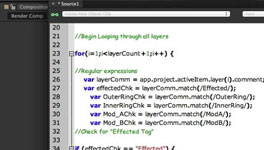
Create Cinema 4D Style Effectors in After Effects/ Dylan Winter
December 11, 2012
Dylan Winter demonstrates how you can expand After Effects towards the premise of Effectors in Cinema 4D. “If you ever wished that you could take advantage of some of Cinema 4D’s powerful effector tools while working in After Effects, your wish may now be granted. Using some clever scripting and a basic control system, we’re going to rig up our very own effectors within After Effects”.
Imagineer mocha AE 3.1 and mocha Pro 3.1 Lens Distortion Tips, Calibration Clips, Using Grids
November 15, 2012
Martin Brennand takes you through how to calibrate a lens with the mocha Lens Module and use it with the new mocha Lens plug-in supported with mocha AE 3.1 and mocha Pro 3.1 – Also covered- using a calibration clip when you do not have enough information in your shot to define the warp of the lens.