After Effects (826 Tutorials)
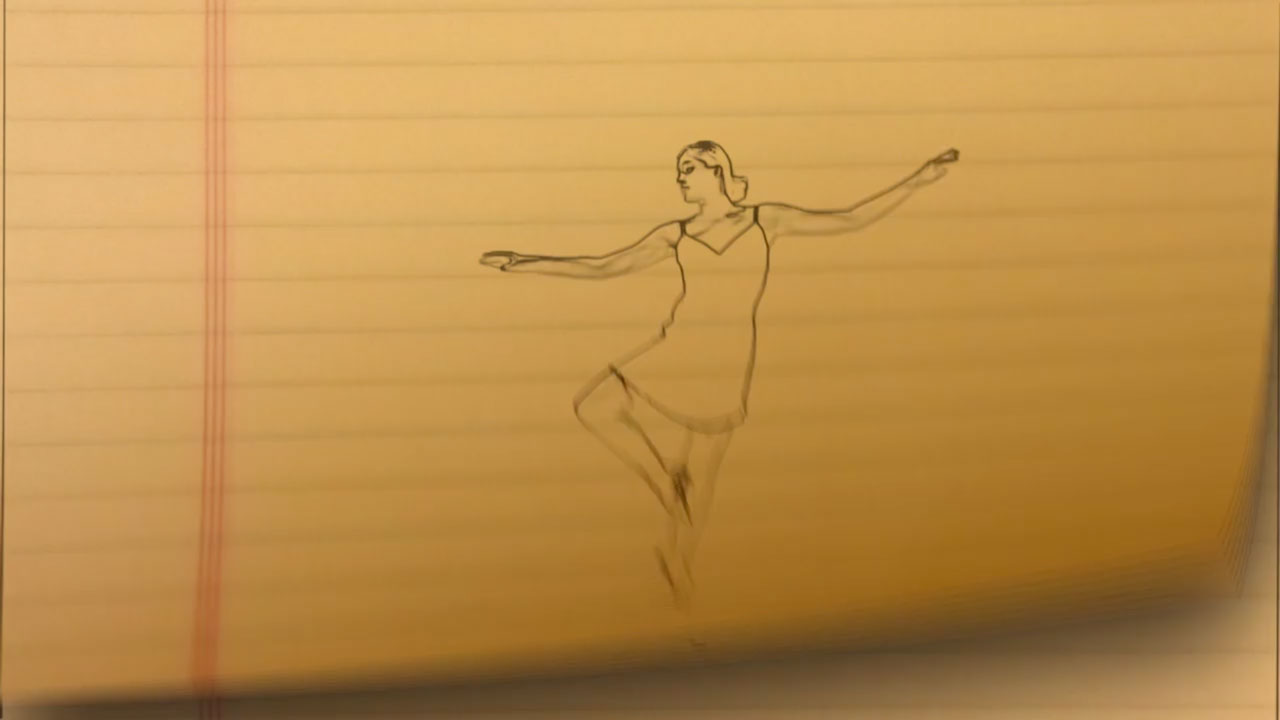
Animated Flip Book
June 25, 2015
Paul Ezzy from Boris FX shows you how to take a green screen ballarina and turn it into a hand drawn flipbook style sketch, complete with project file.
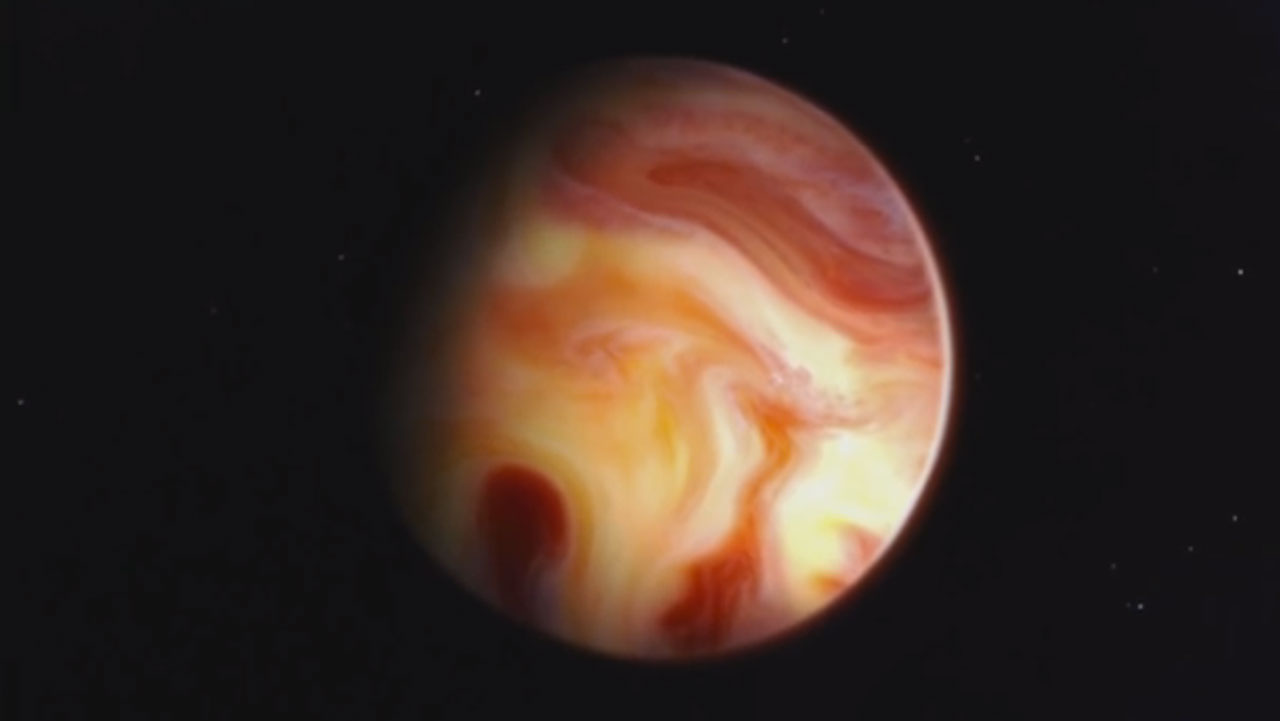
Petri Dish Planets (After Effects Post Production)
May 11, 2015
Watch Shanks FX “Petri Dish Planets” and then check out the tutorial on how he put the finishing touches on them in Adobe After Effects.
Advanced 3D Noise & Deform using Element 3D
May 4, 2015
In this tutorial Andrew Kramer from Video Copilot shows you how to create an intricate deform animation using 3D Noise & Twist with Element 3D V2 inside After Effects.

3D Camera Navigation in After Effects
April 7, 2015
This tutorial will help you get in tune with the Camera Navigation in Adobe After Effects!

The Importance of Compositing: A Layer By Layer Breakdown in After Effects
January 29, 2015
Learn how important compositing is for your 3D renders, as every shot needs color correction and/or compositing, in this tutorial from Greyscalegorilla.
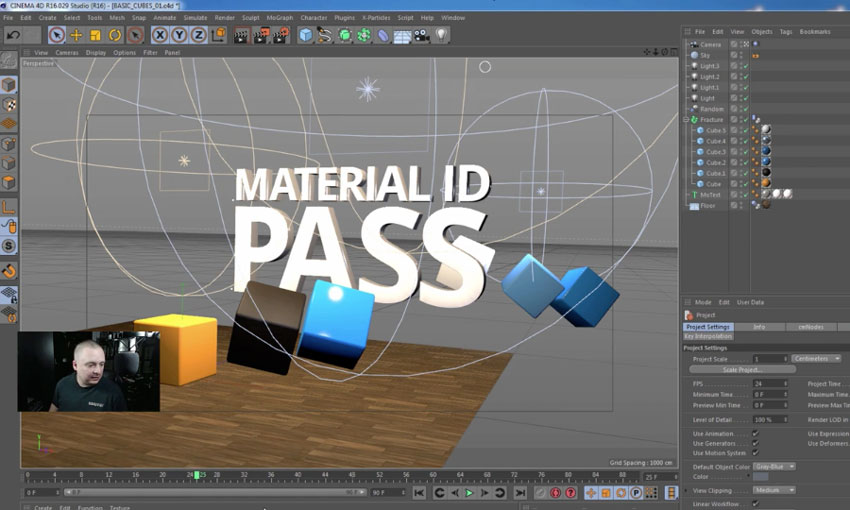
Cinema 4D Custom Material ID Pass Tutorial
January 29, 2015
Ryan Snider of TangleWire.tv, shows you his customized compositing render pass that will allow you to make targeted color corrections, and changes to your C4D renders in Adobe After Effects.

Tracking Masks: comparing Adobe’s Mask Tracker and mocha AE CC
January 29, 2015
Adobe Creative Cloud has a tool called “Mask Tracker” the is found in both Premiere Pro CC 2014 and After Effects CC 2014, that can be used to easily create masks. After effects also has “mocha AE CC”, a dedicated planar tracker that is similar to Mask Tracker, but also allows keyframe control, and has advanced features for dealing with some of the more difficult masking or tracking situations.
Mary Poplin, from Imagineer Systems, shows you the similarities and differences between the “Mask Tracker” and the bundled “mocha AE CC.” Knowing which tool to use in which situation can help you save time and be more creative.

Simple workarounds and fixes for the two biggest causes of After Effects crashes
January 29, 2015
Does After Effects CC 2014.2 (13.2) crash on you? One of these 2 fixes from Adobe may help clear up the problem.

Nuke or After Effects for Compositing?
January 29, 2015
Joey Korenman from School of Motion shows you how NUKE works better than After Effects when it comes to compositing, and how it can help you with your motion graphic designs.

Animated Polygon in After Effects
January 29, 2015
Video Copilot's Andrew Kramer shows you how to create fun, animating polygons that you can easily customize using time displacement, scale wipes and other neat animation tricks.

Create a Paper Airplane in After Effects.
January 13, 2015
Create and animate your own Paper Airplanes in After Effects. This tutorial will show you how with out any 3rd party plugins, plus it only uses the classic 3D engine and not the ray traced.
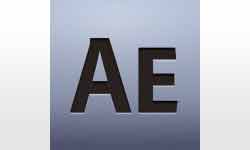
Hand Drawn, Old Film Animation Look in After Effects
December 30, 2014
Daniel Brodesky shows how to create a hand crafted old time film feel to animation in Adobe After Effects.
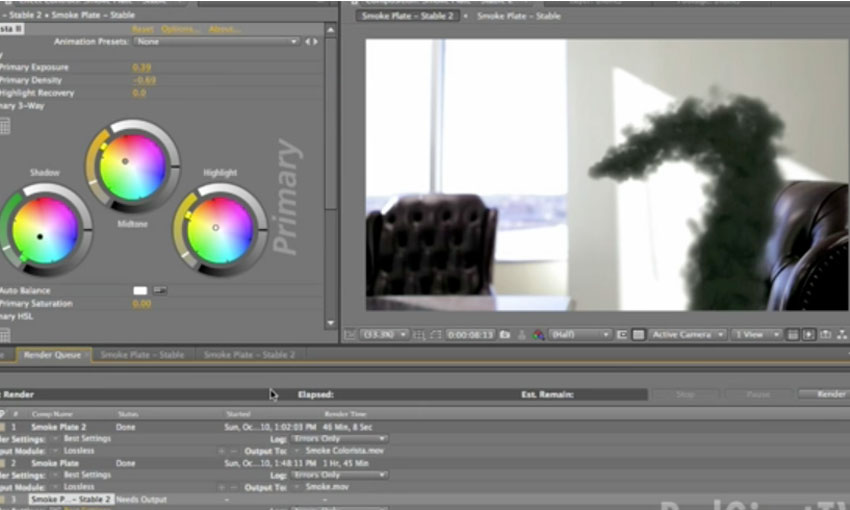
Re-creating the Lost Smoke Monster
December 19, 2014
In this Episode of Red Giant TV, Filmmaker/Motion Graphics artist Seth Worley will show you how to re-create the look of the Lost Smoke monster. Covered: Compositing, Masking, 3D tracking, Color Correction and some really cool Trapcode Particular techniques.
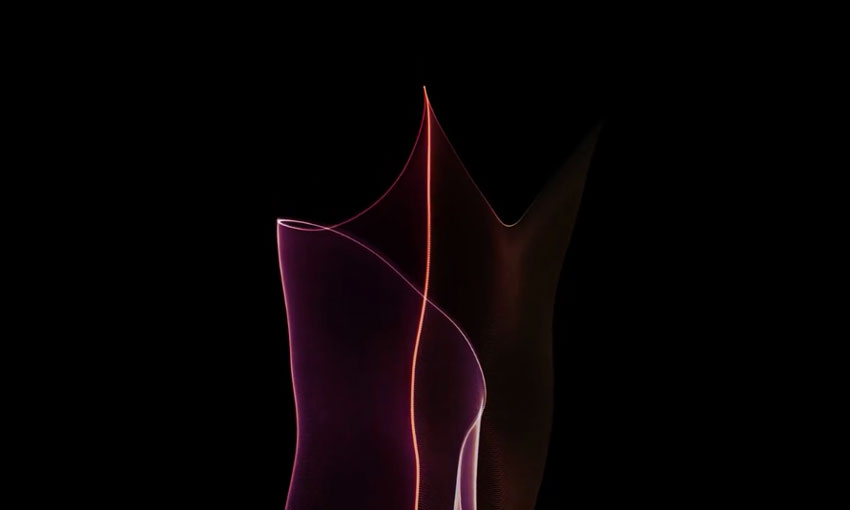
Aurora Effect with Adobe After Effects and Trapcode Particular
December 19, 2014
Learn how to create an aurora effect using Trapcode Particular in AE.

Replace a Bland, Overcast Sky with a Gorgeous Sky in After Effects
December 10, 2014
Take a bland, colorless sky and make it into a vault of heaven! Create an alluring azure sky with fluffy clouds, a sublime sunset or an moody moonlight scene. I’ll give several options, utilizing plug-ins from CoreMelt, Video Copilot, Boris FX, Red Giant, SUGARfx and Imagineer.