Audio (337 Tutorials)

5 Blade Runner 2049 Inspired Tutorials
October 24, 2017
Blade Runner 2049 has really interesting visuals and sound design. Learn to recreate some of these effects with these five tutorials inspired by the film.
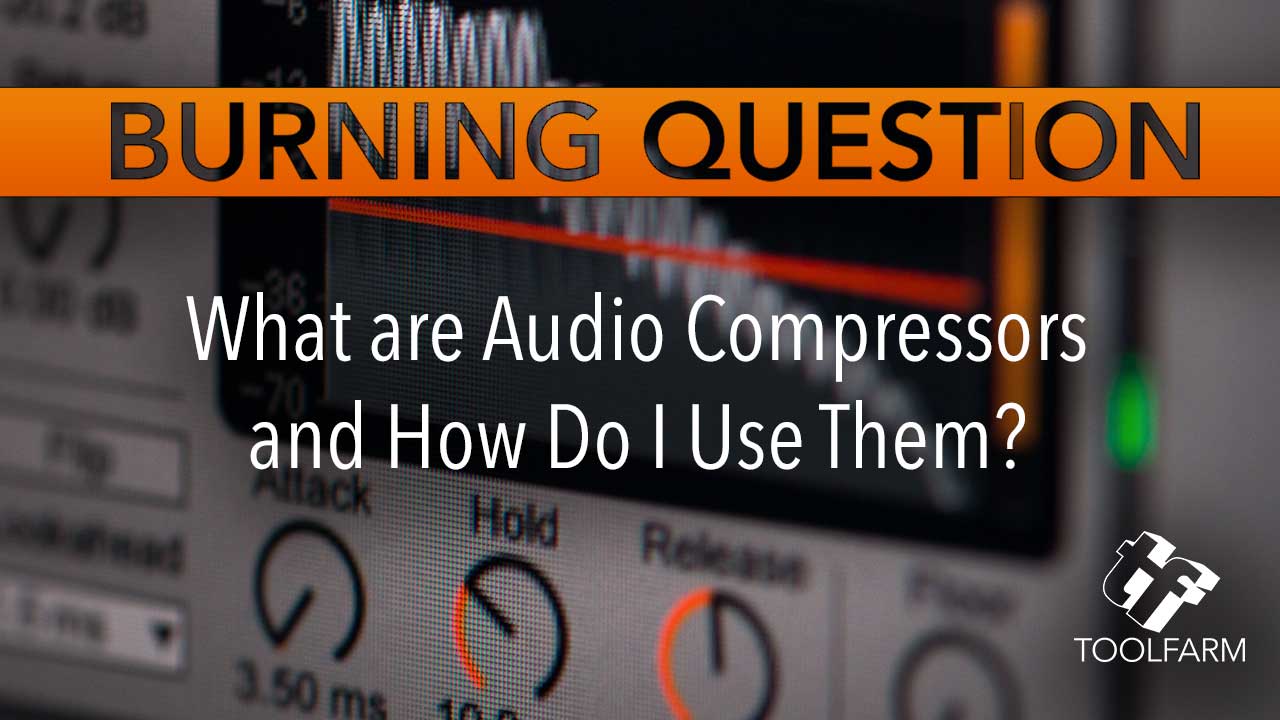
Burning Question: What are Audio Compressors and How do I Use Them?
October 17, 2017
Learn about types of compression; terminologies like attack and release, limiting, and compression ratio; compression in vocals and voiceovers; and third-party compression plug-ins. This is an overview, so there’s a lot that isn’t covered here, but this will hopefully give you some background for further exploration.

Burning Question: What are Foley Effects?
October 17, 2017
This article explains what foley effects are and shows some videos of foley artists in action, plus, some tips on creating your own foley effects for your own sound design.

8 Reverb Mixing Tips from Waves Audio
September 19, 2017
Learn when to choose different reverb types, whether to make your reverb dry or wet, how to set pre-delay and reverb time – and why reverb size matters!
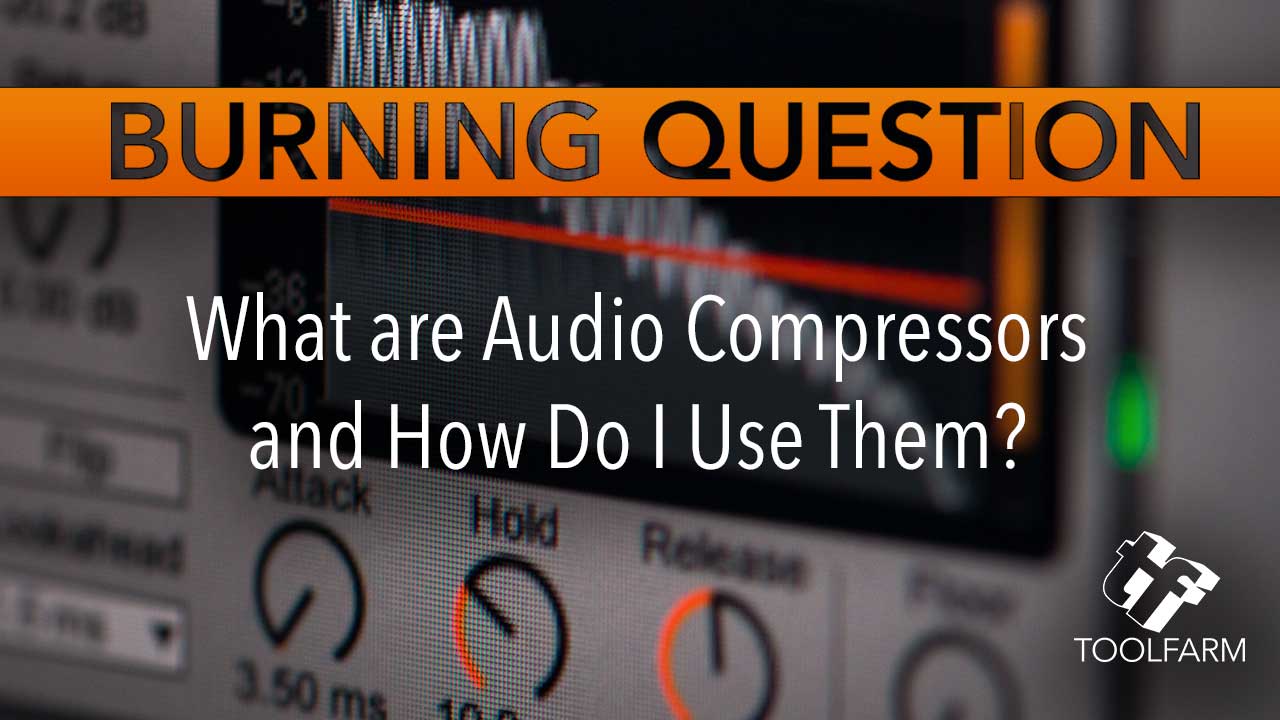
What are Audio Compressors and How do I Use Them?
September 5, 2017
Learn about types of compression; terminologies like attack and release, limiting, and compression ratio; compression in vocals and voiceovers; and third-party compression plug-ins. This is an overview, so there’s a lot that isn’t covered here, but this will hopefully give you some background for further exploration.

IK Multimedia – Prepping the Mix with Mic Room for T-RackS
August 15, 2017
See how producer, musician, and songwriter, Matty Amendola shapes and transforms the parts of a mix into a cohesive whole using Mic Room for T-RackS.

Fix Common Audio Problems with Neutron
June 27, 2017
iZotope released a Master the Mix video series earlier this year on how to Fix Common Audio Problems. This is the full series, plus info on the new Neutron Elements.

10 Tips for Creating Better Mixes – Free 5 Part Audio Mixing Masterclass
June 23, 2017
iZotope offered a free, five-part online Audio Mixing Masterclass earlier this year. The videos are still available for anyone to view and are loaded with great info to help you create better audio mixes.

Automatic Audio Sync Based on Timecode with Pomfort Silverstack Lab
June 13, 2017
Learn how easy it is to automatically sync your audio and video in Silverstack Lab from Pomfort.

Correcting Lead Vocal Sibilance in Neutron
June 13, 2017
Sibilance is speech or singing sounds having a hissing effect, like “sss” or “shhh” as heard in “She sells seashells by the seashore”. iZotope Neutron has a feature to help hissy sibilance.

Advanced Audio Repair with Alexey Lukin
June 13, 2017
Headroom is a show that has high-level education on audio production and this episode features iZotope’s Principal DSP Engineer Alexey Lukin and iZotope’s Director of Education, Jonathan Wyner. Today they discuss audio repair and discuss RX.
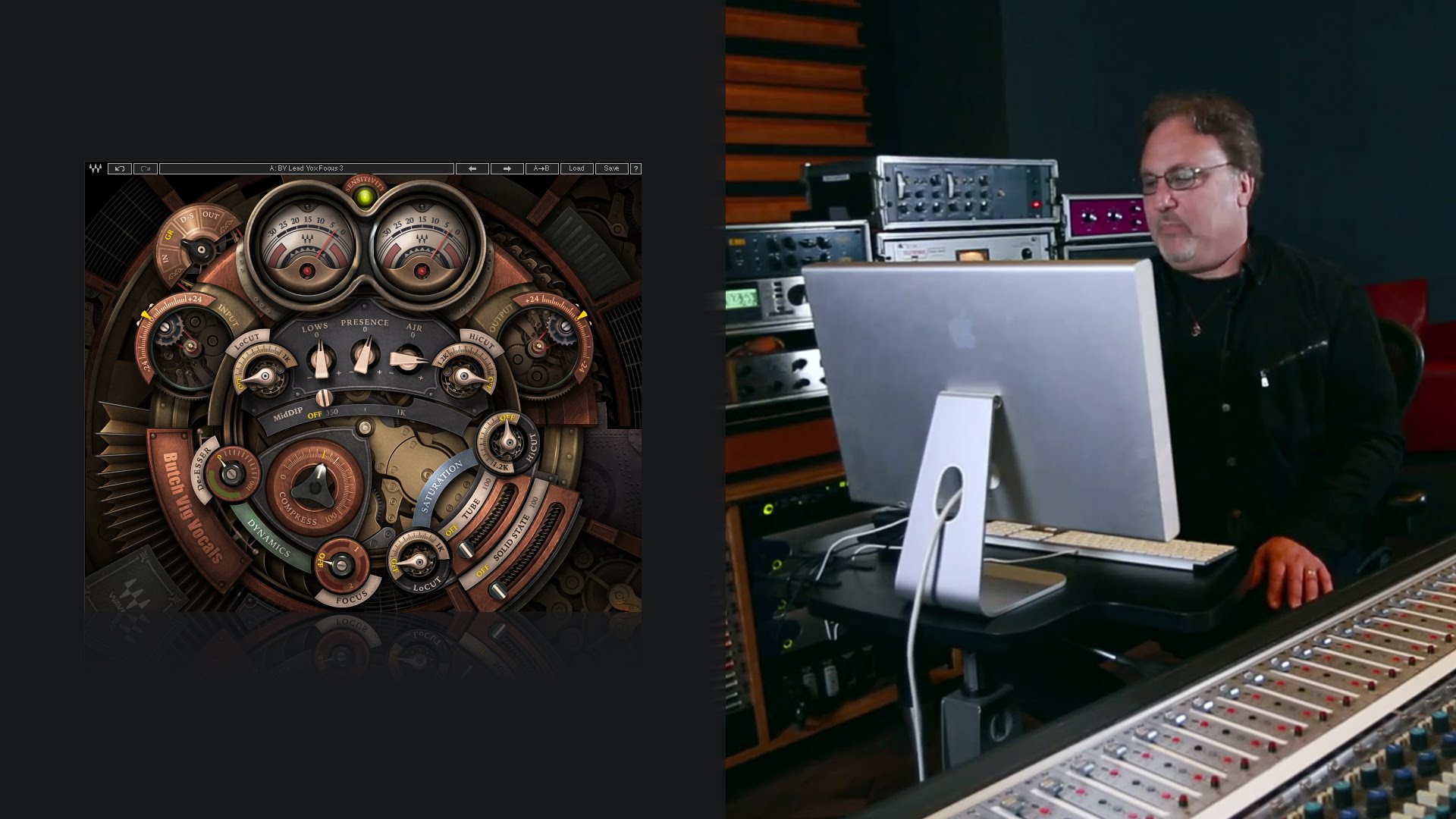
Mixing Rock Vocals with the Waves Butch Vig Vocals Plug-in
June 13, 2017
Butch Vig is one of the greatest rock producers of our time and has produced some of my favorite bands, like Smashing Pumpkins, Garbage, Foo Fighters, Nirvana, and Green Day. Waves created a plug-in that can help you create awesome rock vocals like Butch.

How to Mix with Just One Plugin – Waves Renaissance Channel
April 18, 2017
It’s possible, and even easy, to mix your audio with only one tool. We’re serious!! Watch the tutorial to see how fast and easy it is, and the results are quality.

Abbey Road Reverb Plates Plug-in Tutorial with Producer Billy Bush
April 18, 2017
Learn creative ways to use the Abbey Road Reverb Plates Plug-in Tutorial with Producer Billy Bush, then learn the history behind the tool.

How to Get Loud Consistent Sound for Video
March 28, 2017
The topics cover Loudness Normalization with Loudness Units Full Scale (LUFS). This video covers both recording and working with audio in post. Featured in Tutorial Tuesday: Audio Tutorials for Video.