Chaos (31 Tutorials)
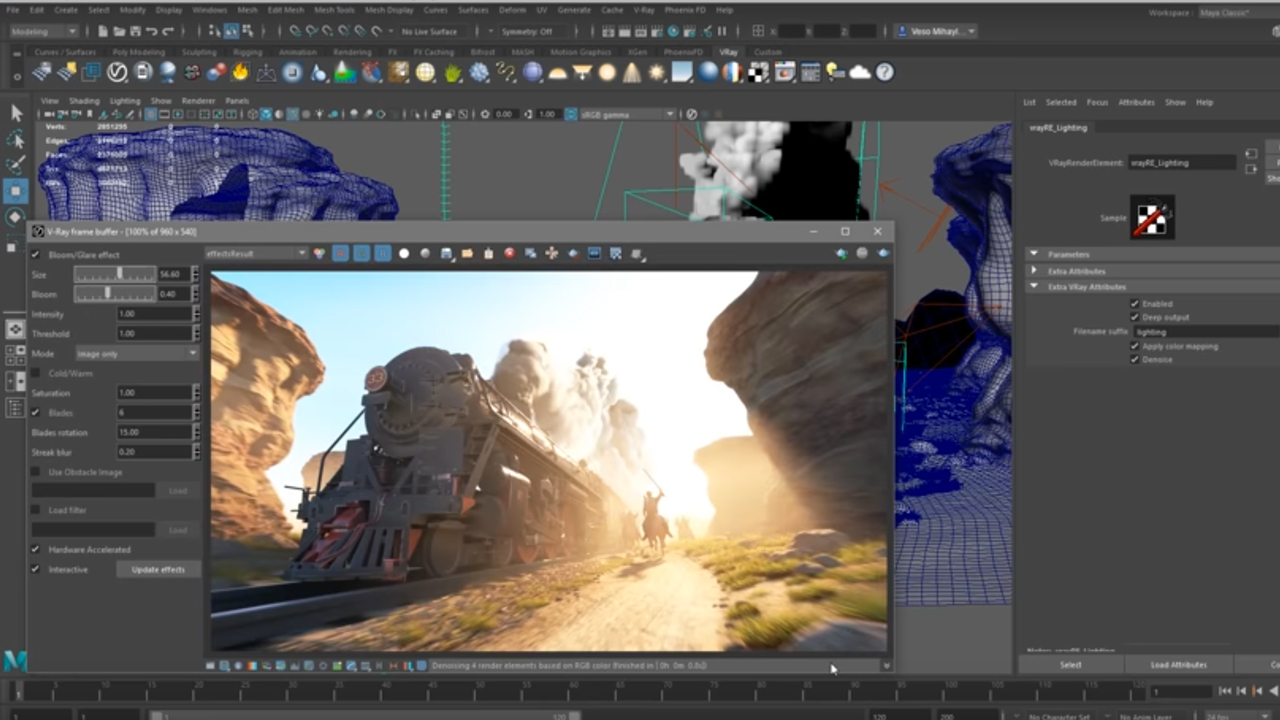
V-Ray: How to use GPU in V-Ray Next for Maya
January 15, 2019
Learn how V-Ray Next for Maya’s GPU can speed up your workflow using some of the new features for look development and production rendering, with this tutorial from Chaos Group.

Create a Splash with Phoenix FD for 3ds Max
January 8, 2019
Jesse Pitela shows how to make water splash with the basic liquid emitter in Chaos Group’s Phoenix FD for 3ds Max. He has it set up to splash over half an orange, but you can splash water on anything you can conjure. This tutorial covers the 3ds Max version of Phoenix FD but there is also a version for Maya.

V-Ray for Revit Tutorial Series
July 6, 2018
There are 13 videos in this series. You can either watch them one by one or use the menu on the upper left of the video player to choose your topic. Subjects include: Getting Started, V-Ray Swarm, Interior Lighting, Exterior Lighting, Materials and more.

V-Ray for 3ds Max – Portraying Leaves
May 29, 2018
Creating accurate, realistic leaves in 3D is difficult because of all the subtle differences present in the natural world. TILTPIXEL partner Ramy Hanna explains the best tools and techniques to use in V-Ray for 3ds Max to get “impeccable results.”

Procedural Shading with Maya & V-Ray
March 26, 2018
Michael Cauchi takes you through a 9 step process to using V-Ray and Maya to generate reusable assets and perfect your texturing workflow in Maya.
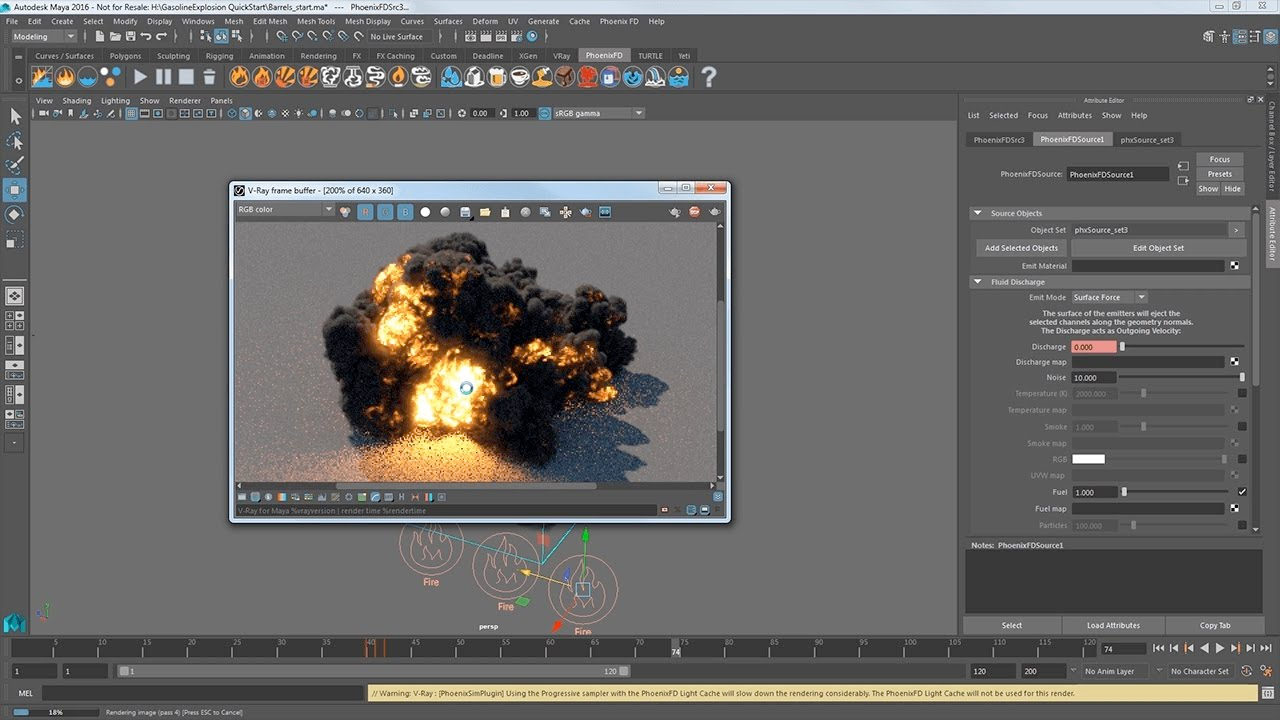
Chaos Group Phoenix FD for Maya – Quick Start: Gasoline Explosion
January 17, 2018
Learn how to create a fiery explosion with an accelerant like gasoline in Phoenix FD for Maya. Using both the toolbar preset, and then again manually, step-by-step you’ll learn the ins and outs of this simulation type.
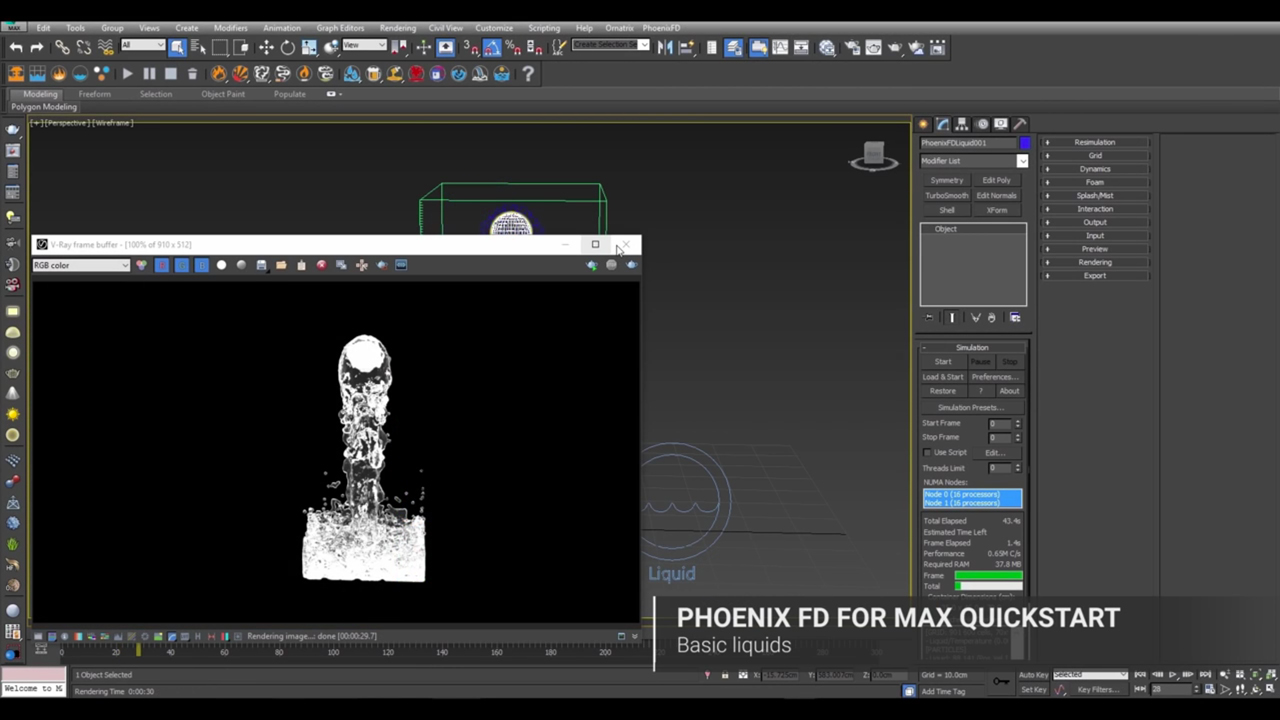
Chaos Group Phoenix FD for 3ds Max – Quick Start: Basic Liquids #gettingstarted
January 17, 2018
This video covers the basic workflow for creating a basic liquid simulation in Phoenix FD for 3ds Max, using both a toolbar preset, and then again manually, step-by-step for good measure.
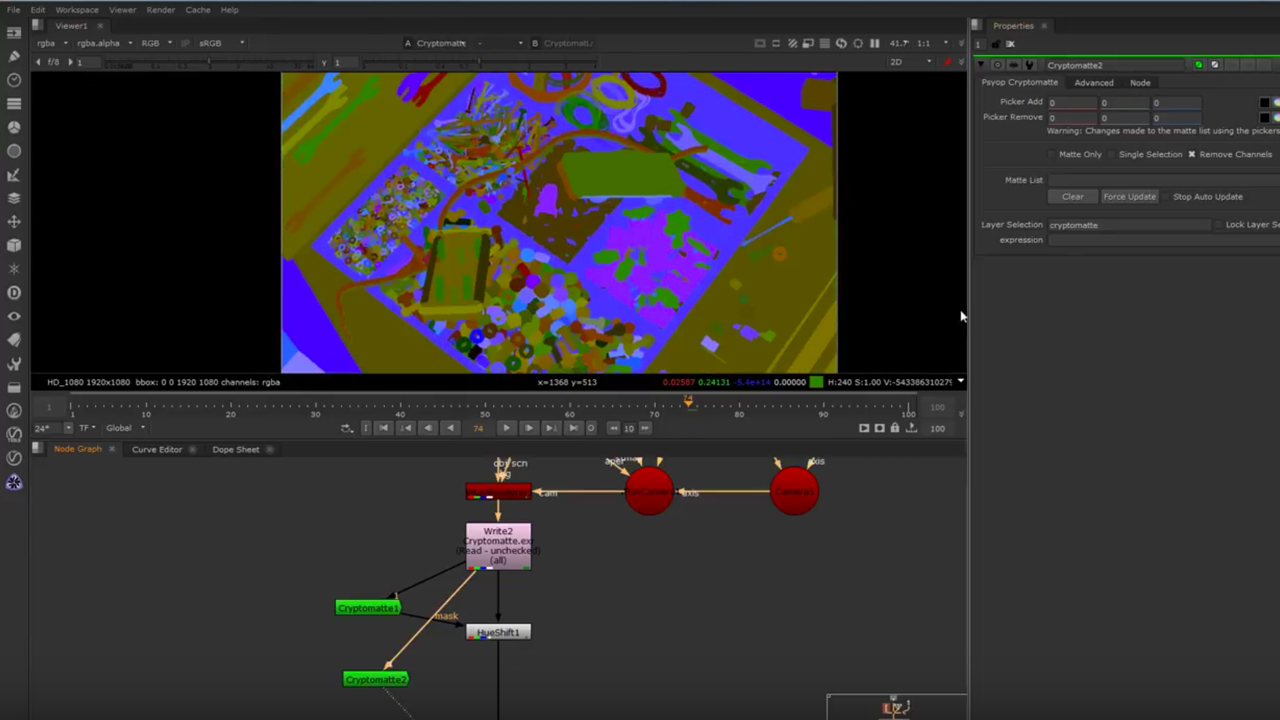
V-Ray for NUKE — CryptoMatte
December 28, 2017
This tutorial shows you how to automatically generate ID mattes with support for transparency, depth of field and motion blur, speeding up workflows for compositors.
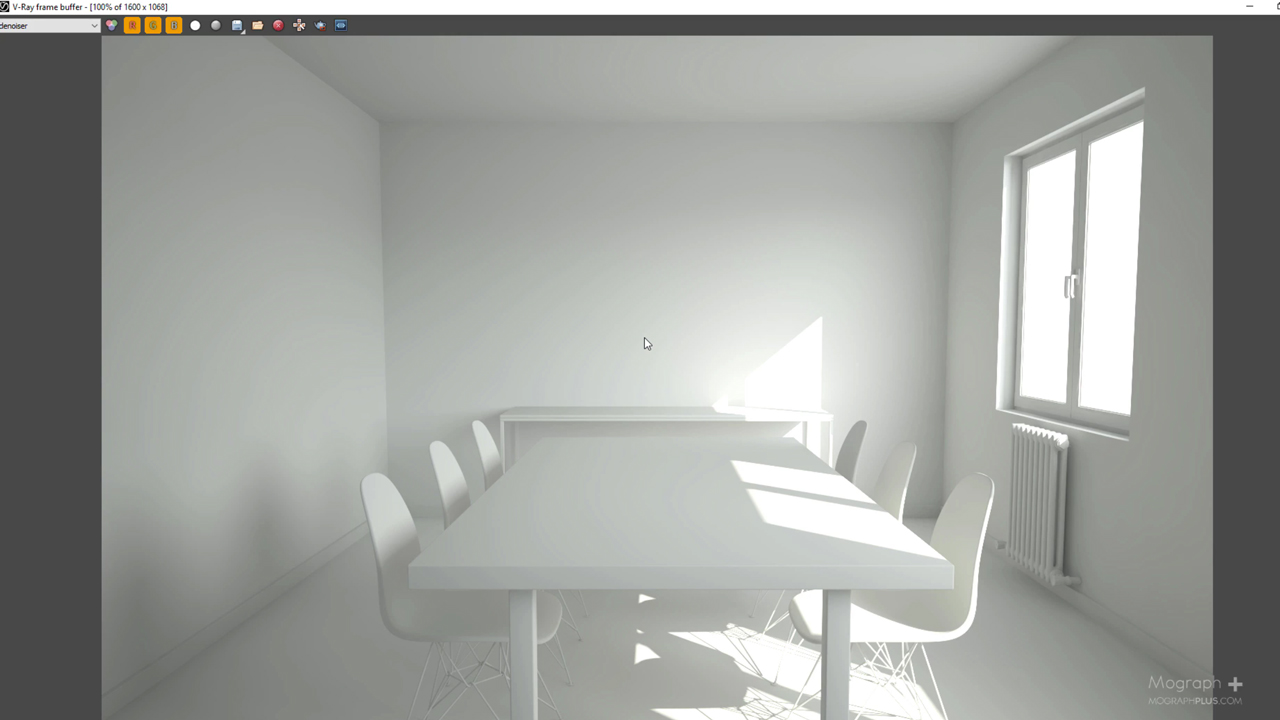
V-RAYforC4D: Free Lighting Course
December 19, 2017
Master lighting in VRAYforC4D with this free lighting tutorial series from MographPlus. This 8 part series lasts just under 2 hours and will teach you the secrets, tips and techniques for interior and exterior lighting, using physical sun & sky and much more.
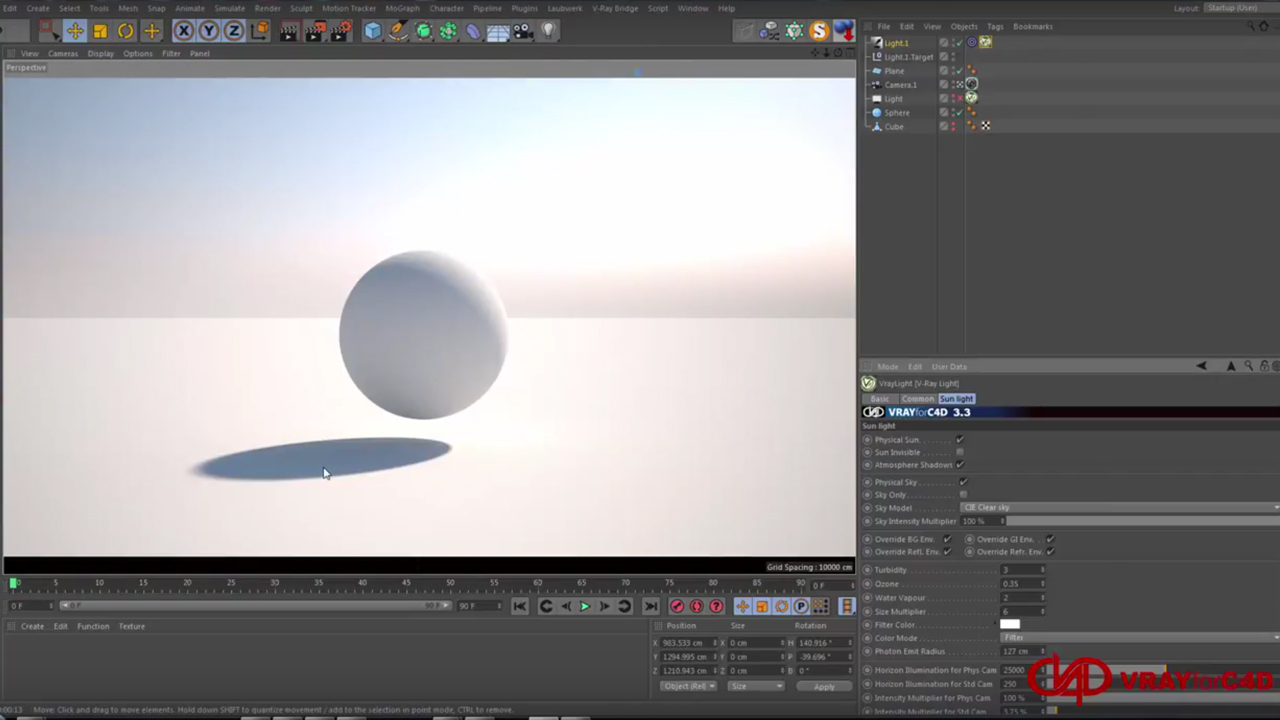
A Beginners Guide to VRAYforC4D
December 18, 2017
Learn the basics of using VRAYforC4D with this short introductory tutorial.

VRscans for SketchUp Explained
December 8, 2017
Save 20% on Chaos Group VRScans, the world’s most accurate material scans, now through January 5, 2017. And learn how to use the VRScans material library within V-Ray for Sketchup, with a handy tutorial.
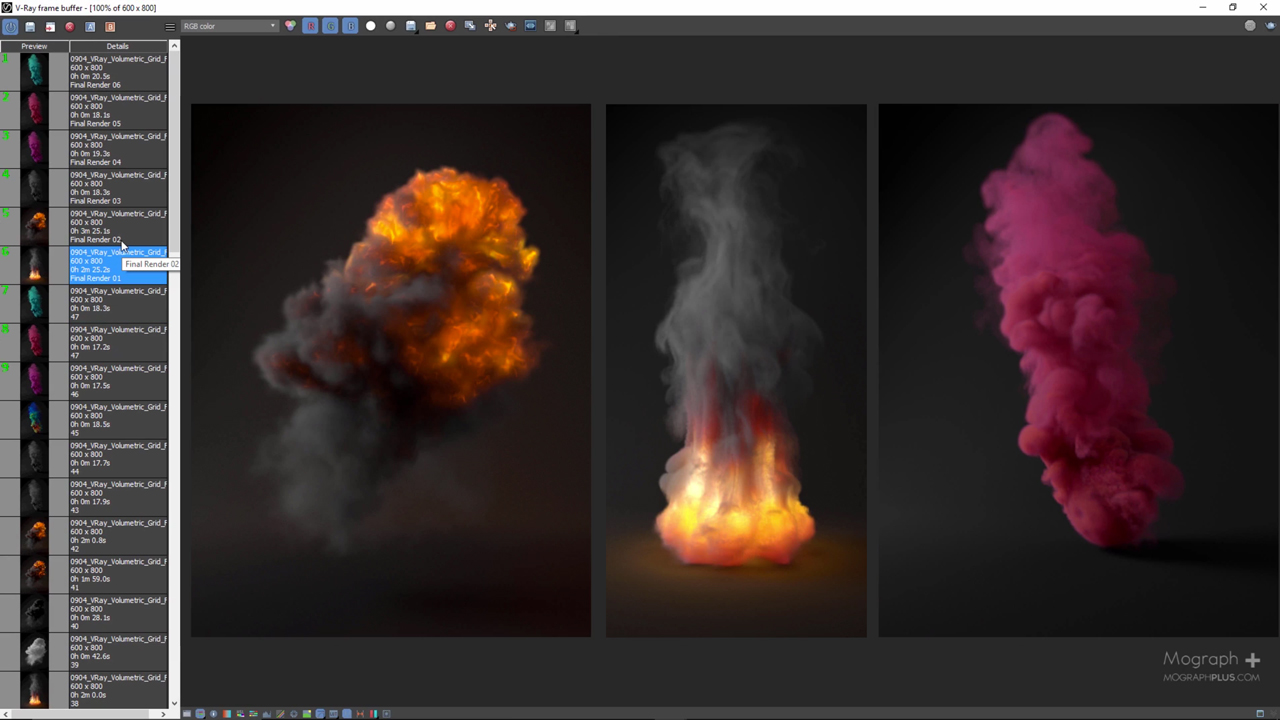
3ds Max: Rendering Realistic Explosion and Smoke in V-Ray for 3ds Max
October 10, 2017
This tutorial, part of ” The Ultimate Introduction to V-Ray for 3ds Max ” course from Mograph Plus, shows you how to render realistic explosions and smoke in V-Ray for 3ds Max.

3ds Max: Create Detailed Sand with iToo Software’s Forest Pack
May 9, 2017
This step by step tutorial teaches you how to use Forest Pack’s “Forest Color” map features plus a bit of customizing, to create macro-photorealistic sand.
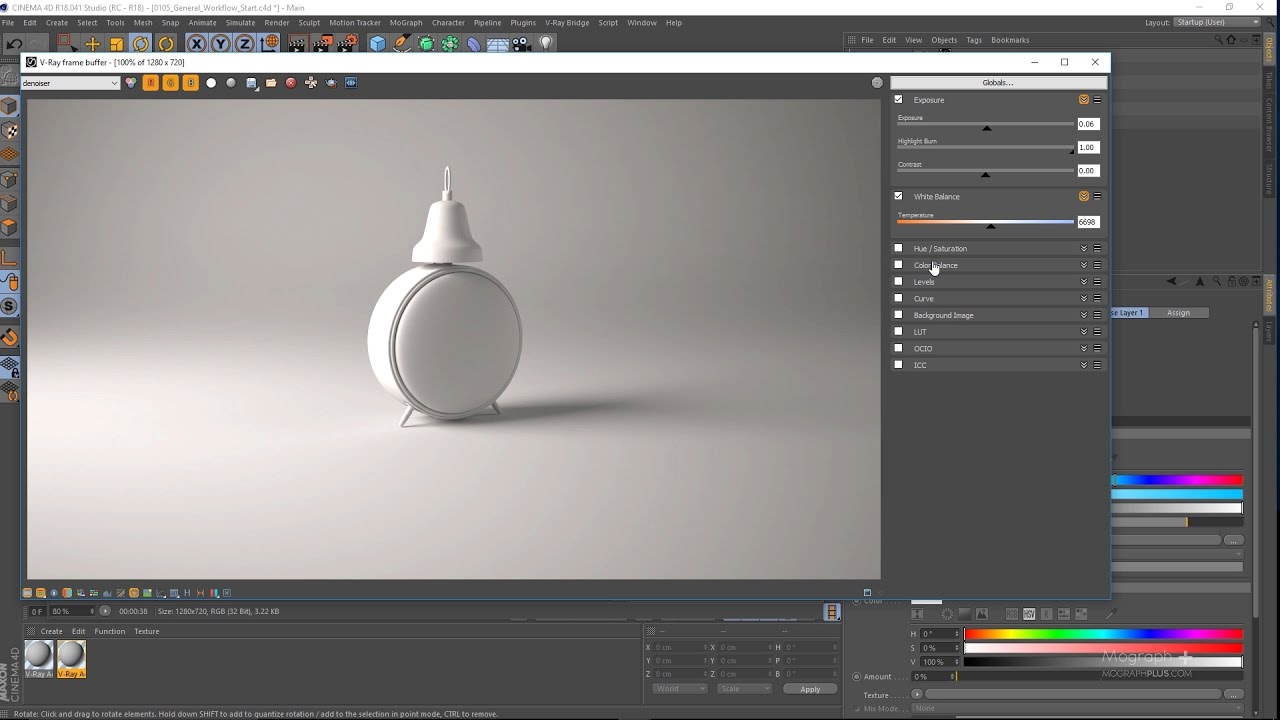
Intro to V-Ray 3.4 for C4D
April 18, 2017
Want to make incredible renders with V-Rayfor4D? Mograph+ explains how to do it!

SiNi Software_Illumi HDRI Wizard with VRay Renderer
January 30, 2017
This video focuses on the Illumi plugin for 3ds Max IgNite with VRay Renderer settings.