Fixing Problems (124 Tutorials)
Tiffen Dfx v4 – Using DFX in Video Applications
November 17, 2014
The focus is on the video and film plug-ins in Adobe After Effects (but the plug-in works in other video hosts as well). Lens distortion, color grades and blurs are covered, and a lot more.

Cyriak’s Halloween Costume
October 21, 2014
Learn to create an effect inspired by Cyriak, where a creepy hand-crab monster projects from a person’s mouth. This effect is very involved, with lots of rotoscoping, tracking and hand animation. It's not for the feint of heart, but you will learn a ton.
Frame Rate Conversion and Mixed Formats
October 7, 2014
In this tutorial, you will see several examples demonstrating frame rate conversion and mixed format issues and their solutions.
Avid Media Composer 7
September 2, 2014
Get assistance, answers, and insights and start editing now—watch Avid’s 5-part tutorial series dedicated to the success of new users.

In Depth: Skin Retouching and Digital Makeup, Part 1
July 25, 2014
Do you need to make some small fixes to the skin of your actor, like fixing a blemish or blotchiness? Here’s part 1 of a 2 part series on Skin Retouching and Digital Makeup to get you started!
Choosing the Correct Focal Length for Cinema 4D Cameras
July 25, 2014
When Nick Campbell posts a tutorial then you know it’s bound to be gold. Check this one out that discusses different focal lengths and their primary uses!
MochaImport+ for NUKE in depth tutorial
May 27, 2014
Mathias Möhl of Mamoworld has a tutorial to get you up to speed fast in MochaImport+ for Nuke.
Table of contents:
- Corner Pin+ w. Lens Dist. (at 0:30)
- Stabilized View+ (at 7:15)
- Tracker+ (at 25:40)
- Roto+ & RotoPaint+ (at 27:59)
- GridWarp+ (at 31:36)
- Transform+ (at 35:02)
- Full camera rig+ (at 40:54)
- Camera and Geo+ (at 43:56)
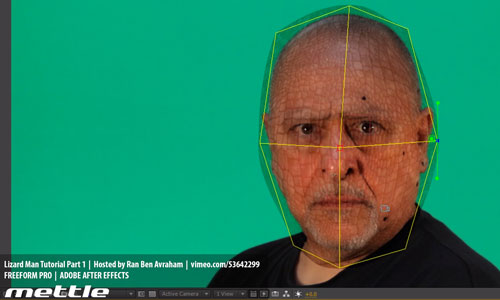
Create a Lizard Man in After Effects Pt. 2
March 25, 2014
Ran Ben Avraham shows us how to create a Lizard Man transformation in After Effects with FreeForm Pro. Ran motion tracks a sequence and then he uses FreeForm Pro to wrap the texture of his choice around the actors face in 3D.
In Part 2 you will learn how to 2D track different parts of the face in Mocha. You'll apply that info to the texture that has been created.
Create Your Own HDR Day to Night Timelapse
February 11, 2014
Stefan Surmabojov shows how to create a groovy HDR timelapse image sequence with a day for night effect. You'll need a DSLR with a kit lens, a large memory card, a tripod and more. He clearly explains how to set up the camera so that you don't end up with exposure problems and flicker. He takes care of the post production of the HDR sequence in Adobe Lightroom 5, which is now included in Adobe Creative Cloud.
In Depth: Keying: Pre-Processing Greenscreen Footage for Keying
February 4, 2014
If your greenscreen footage didn’t turn out as perfectly as you had hoped, here are some things that you can do to fix problems and not create new ones.
CoreMelt SliceX Powered by mocha for FCPX Tutorials
August 26, 2013
We’ve compiled a bunch of SliceX powered by mocha, tutorials for your learning convenience. These tutorials will show you how use SliceX with any effect, cut holes in masks, combine tracking and keyframing and how to combine tracking with stabilization.
Tutorial: How to Get Better Control of Warp Stabilization
July 2, 2013
Jorrit Schulte of AETuts+ explains how to convert stabilization from the Warp Stabilizer to regular After Effects keyframes. His technique will work for the position, scale, rotation, and perspective methods. Learn how to manipulate the keyframe data to achieve better results.
Tutorial: Set Up a Wide Angle Point of View Mirror Effect
June 28, 2013
Michal Fibek for AETuts+ shows you a cool trick for creating a POV Mirror Effect with After Effects and mocha. Hint: You’ll need newspapers and masking tape!
Everyday VFX in Avid Media Composer with Boris Continuum Complete
May 7, 2013
Steve Holyhead’s engaging presentation shed light on three everyday VFX problems, Pan & Zoom, Beauty Pass, and Transitions, which he solves using an array of filters from the BCC 8 AVX package.
Highlights included: a Ken Burns style pan & zoom with no key framing needed (!); a 1-2-3 step approach (BCC Smooth Tone, BCC Film Glow & BCC Film Grain) to giving your talent that Hollywood glow; and the power of BCC transitions – quick, easy, and versatile.
Plus, get a sneak peak of the soon-to-be released BCC v8.2 AVX with up to 100% improvement in render time, the additions of lots more “green dot” effects, and enhanced real-time performance.
Digitally Iron Clothing in After Effects with Boris Continuum SmoothTone
February 27, 2013
Michele Yamazaki of Toolfarm takes you through a unique use of the Boris Continuum Complete BCC SmoothTone filter for Adobe After Effects, which is made for smoothing skin. She walks you step-by-step through how to make a wrinkled shirt appear smoother, while retaining the sharpness in other details. The tutorial explains PixelChooser.