Fixing Problems (124 Tutorials)

NewBlueFX Filters: ColorFast: Skin and Shape Masks
September 10, 2015
Shahriar Rahman shows you how to use the skin and shape masks within Filters ColorFast.

NewBlueFX Essentials: Stabilizer Tutorial
September 10, 2015
Rafael, with NewBlueFX, shows you how use Essentials Stabilizer to quickly clean up shaky footage.

NewBlueFX Essentials: Stabilizer
September 10, 2015
Ian Stark shows you how to remove unwanted motion with Stabilizer from the Essentials collection.

NewBlueFX Essentials: Lens Correction
September 4, 2015
Ian Stark shows you how to easily fix distorted footage using Lens Correction from the Essentials collection.

BCC: Up Rez in FCP X & Motion 5
August 10, 2015
Learn how to UpRez SD footage to HD using BCC UpRez from Image Restoration, in FCPX and Motion 5.

BCC Magic Sharp in Resolve 11
August 10, 2015
Learn how to manipulate the different parameters, including channel sharpening, detail tuning, and channel tuning, to make your footage pop.

Save the Shot with Boris Continuum Complete and Sony Vegas Pro
August 10, 2015
John Rofrano shows you how to save otherwise-unusable shots using two image restoration tools from Boris Continuum Complete: BCC Smooth Tone and BCC Noise Reduction. BCC Smooth Tone smooths or softens an image while preserving the important detail contrast areas while BCC Noise Reduction eliminates unwanted video noise from image clips.

Make Bad Pixels Disappear
August 10, 2015
Dead pixels can spell big trouble that can potentially ruin a show, but not if you have Boris Continuum Complete’s Pixel Fixer in your toolbox…part of the Boris Continuum Unit: Image Restoration

Repair Video with BCC Flicker Fixer
August 10, 2015
Repair video affected by uneven shutter exposure or a flickering light source with Boris Continuum Complete v8 AE’s Flicker Fixer filter, part of Boris Continuum Unit: Image Restoration.

Fast Lens Correction in Resolve with Boris Continuum Lens Correction
June 25, 2015
Want to get rid of that fish-eye from your GoPro footage directly in DaVinci Resolve? BCC Lens Correction will allow you to fix the problem by changing the distortion amount, the vertical perspective, adjust pan and lens center, and scale your footage.
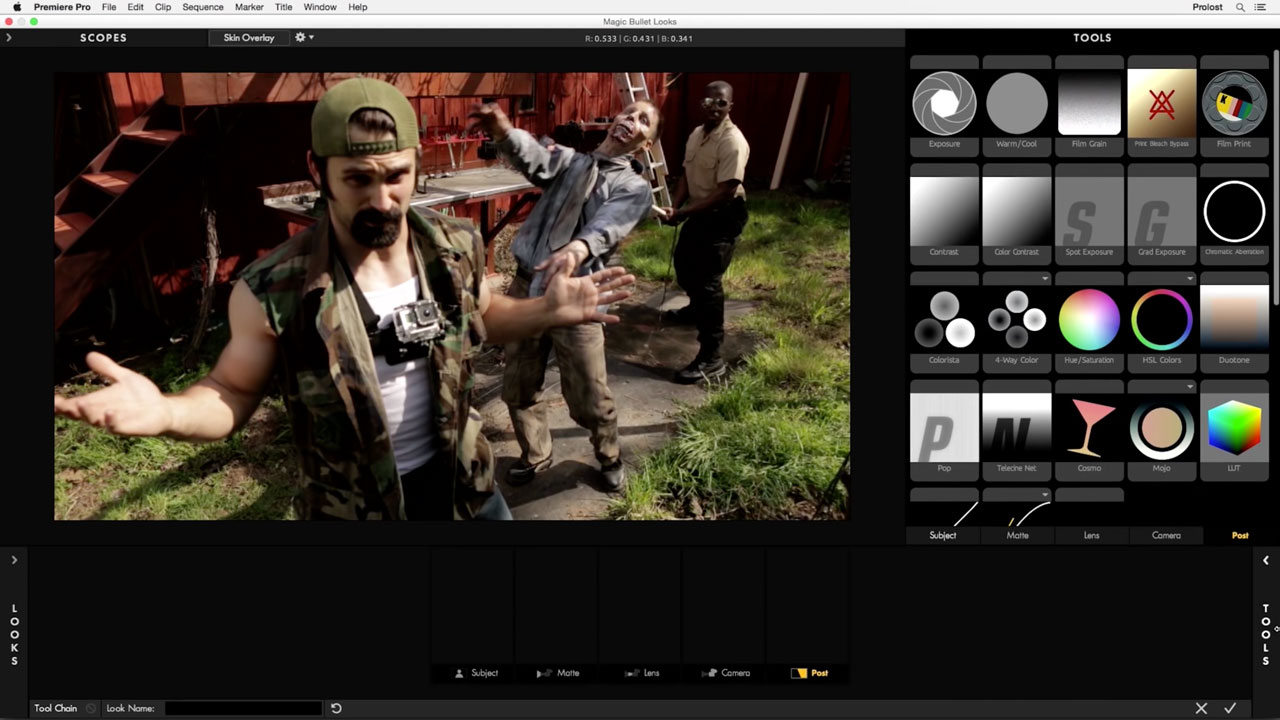
3 Magic Bullet Looks tutorials
May 13, 2015
Here are 3 Magic Bullet Looks tutorials covering Film, LUTs, and Color Grading.

Magic Bullet Suite 12
May 4, 2015
With the release of the new Magic Bullet Suite 12, Stu Maschwitz has created tutorials for Looks, Colorista and the new Film, to get you started.

Simple workarounds and fixes for the two biggest causes of After Effects crashes
January 29, 2015
Does After Effects CC 2014.2 (13.2) crash on you? One of these 2 fixes from Adobe may help clear up the problem.
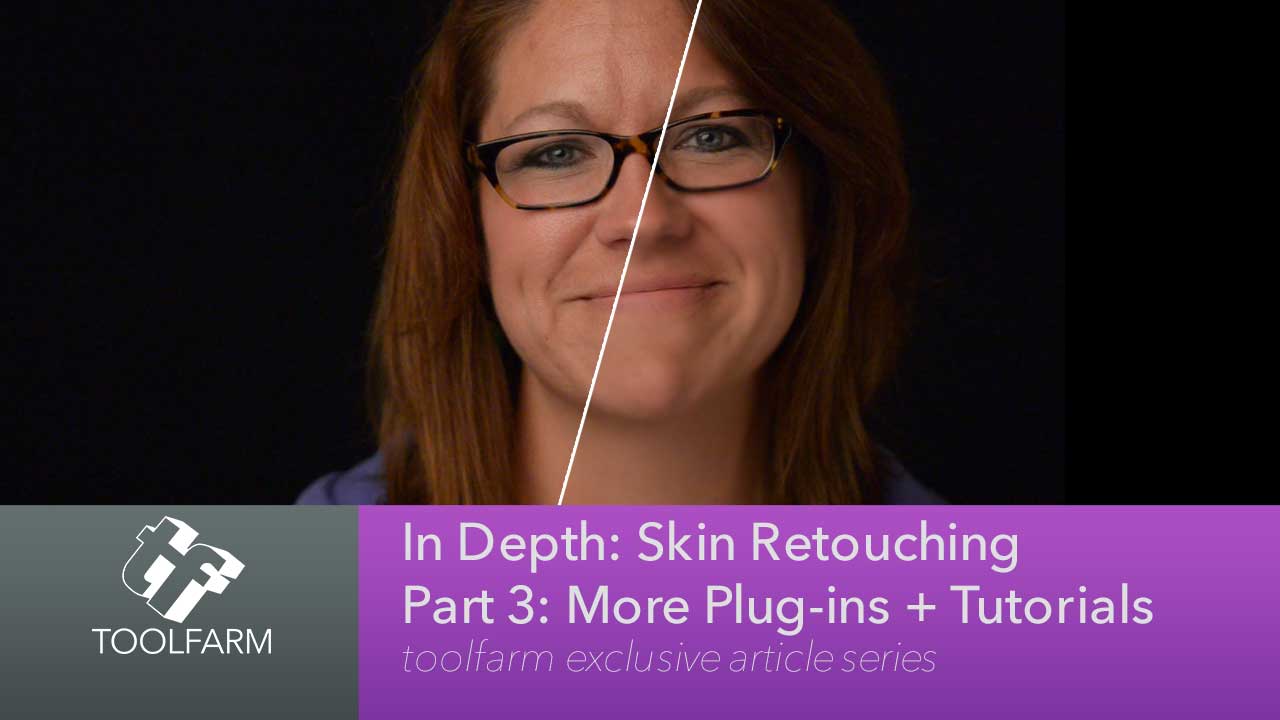
In Depth: Skin Retouching Part 3: More Plug-ins + Tutorials
January 27, 2015
Welcome to the final installment of this series on skin retouching. I’ve already covered loads of plug-ins available for After Effects and a few NLEs, linked to lots of tutorials and given you several tips on how to touch up skin, keeping your actor as natural looking as possible. This article includes even more plug-ins and some recent tutorials for all sorts of compositors and editing tools.
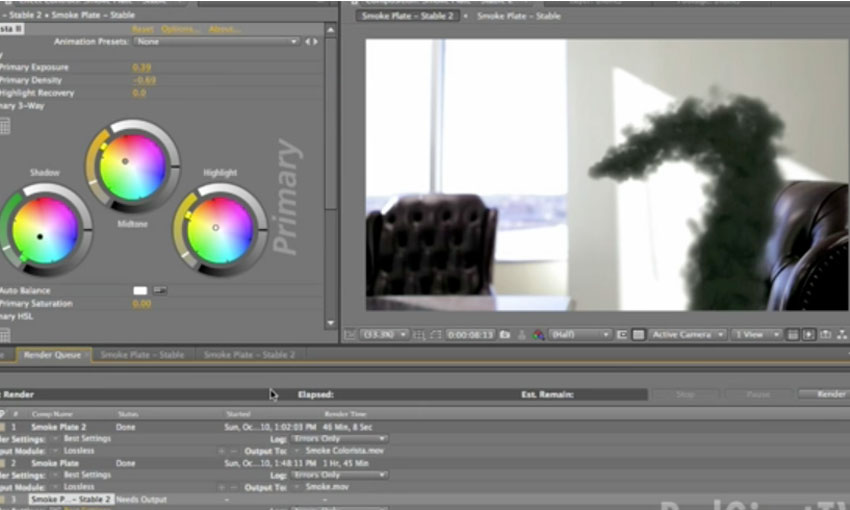
Re-creating the Lost Smoke Monster
December 19, 2014
In this Episode of Red Giant TV, Filmmaker/Motion Graphics artist Seth Worley will show you how to re-create the look of the Lost Smoke monster. Covered: Compositing, Masking, 3D tracking, Color Correction and some really cool Trapcode Particular techniques.