Motion Tracking/Match Moving (156 Tutorials)
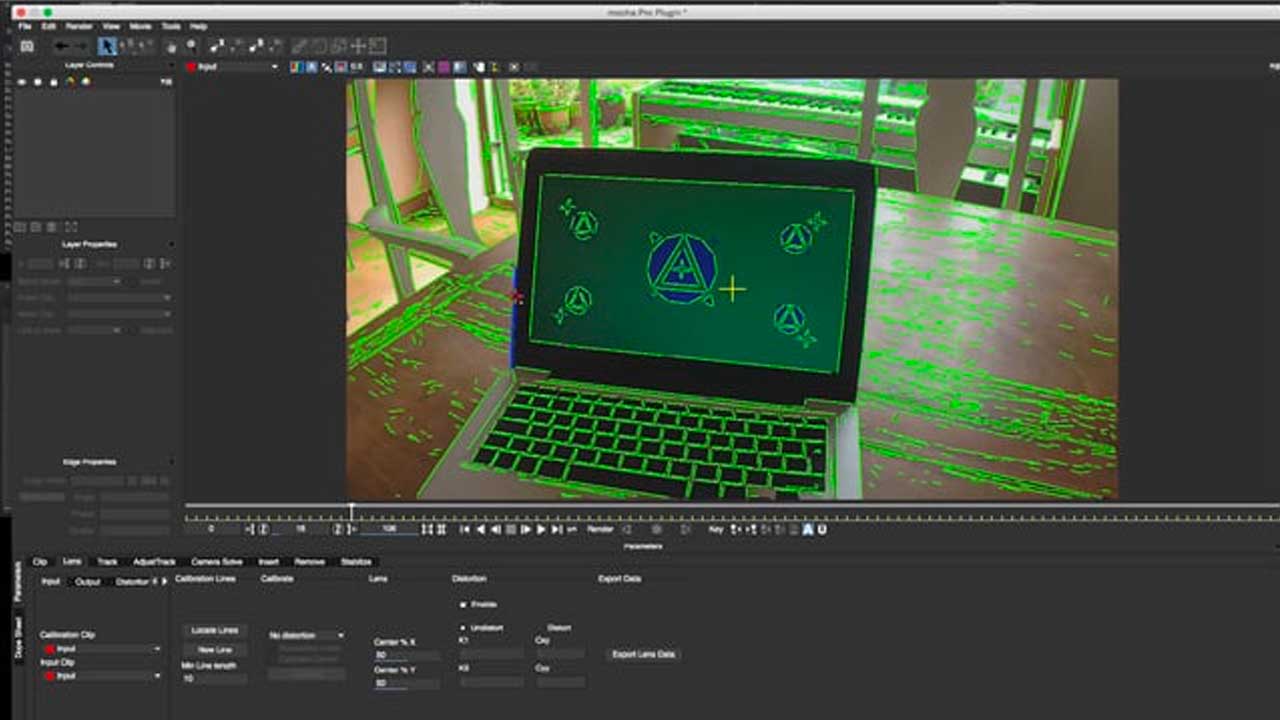
Tracking Options for Avid Users: BCC 10 & mocha Pro plug-in
July 20, 2016
Are you an Avid Media Composer user? Dan Harvey shows you how easy it is to motion track footage in Avid, with three different approaches: BCC’s native motion tracking, the integrated mocha/PixelChooser, and the new mocha Pro plug-in.

Digital Makeup and Anti-Aging Techniques with Boris FX, mocha and After Effects
July 5, 2016
Found – The Fountain of Youth! Mary Poplin demonstrates how to make talent look younger – Covers: mocha masking techniques, BCC Remove and BCC Warp, and general beauty techniques.
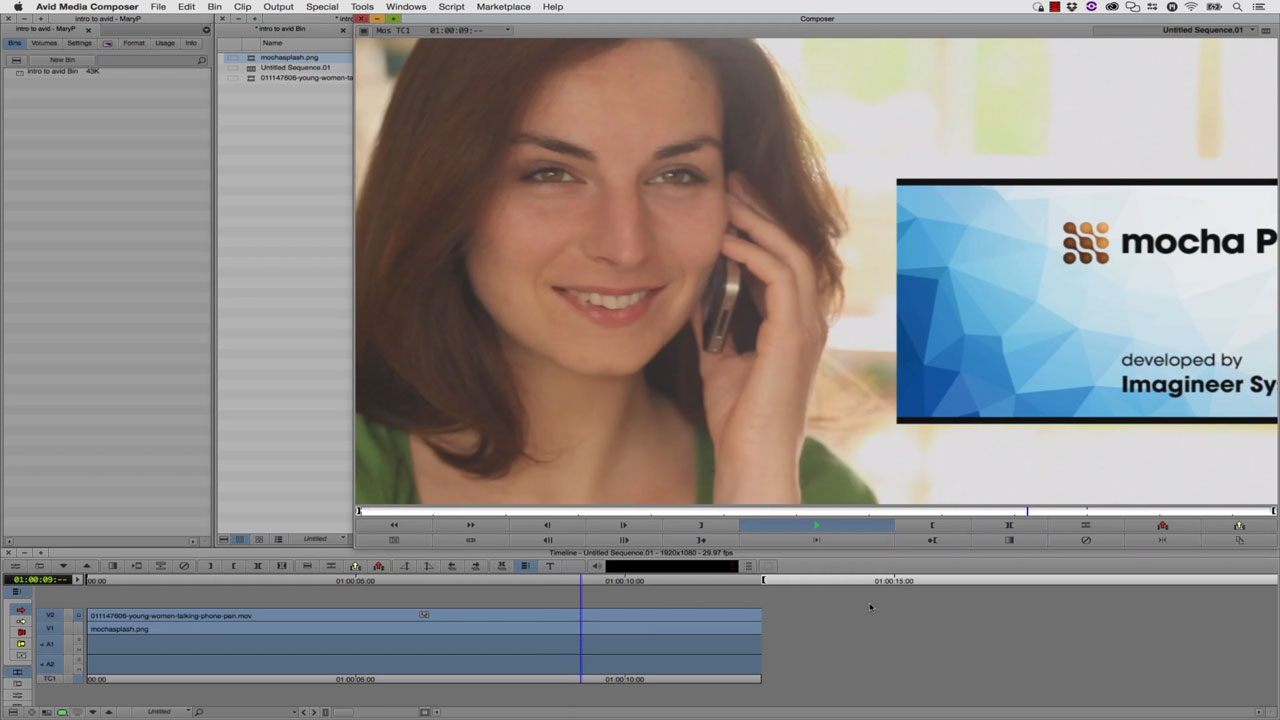
Avid: Intro to mocha Pro 5
June 7, 2016
Avid Media Composer editors can learn how to get started with the mocha Pro 5 plug-in with this quick tutorial from Imagineer Systems.
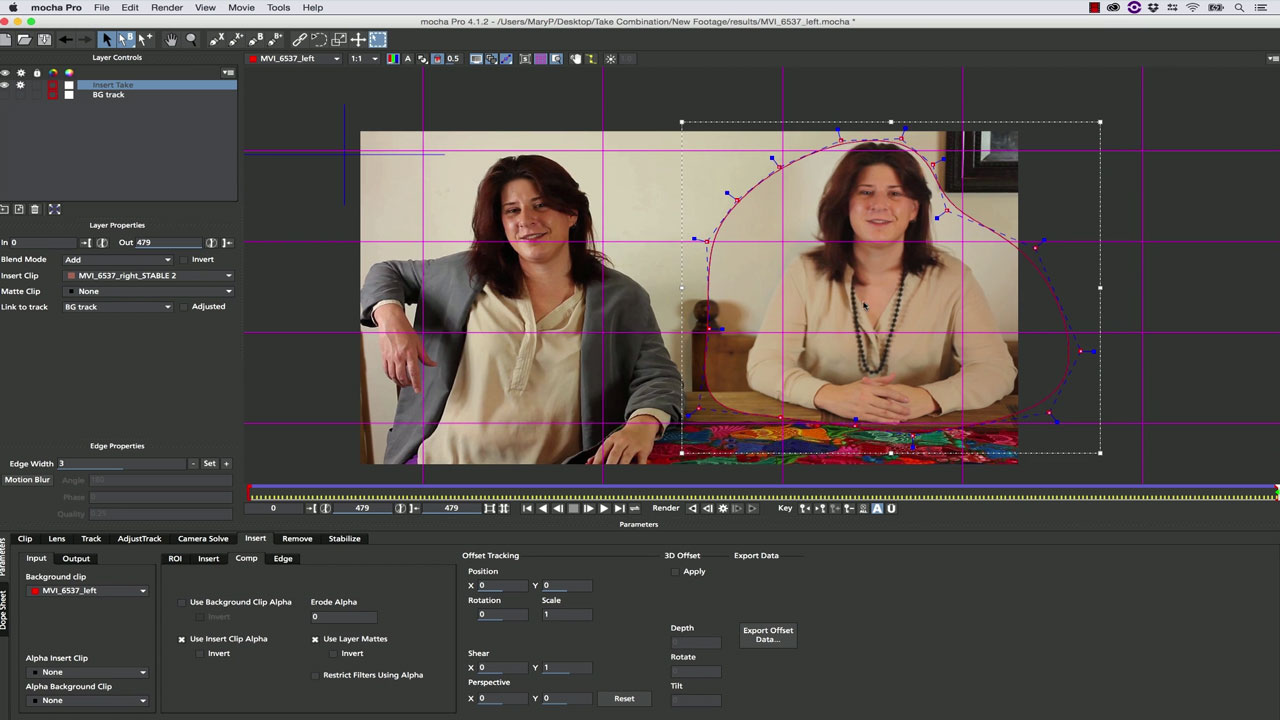
mocha: Take Combination with mocha Pro and mocha AE
April 20, 2016
In this advanced mocha tutorial, Mary Poplin shows how to create a seamless take combination from two hand held shots. Covers mocha planar tracking, stabilization, insert module and workflow.
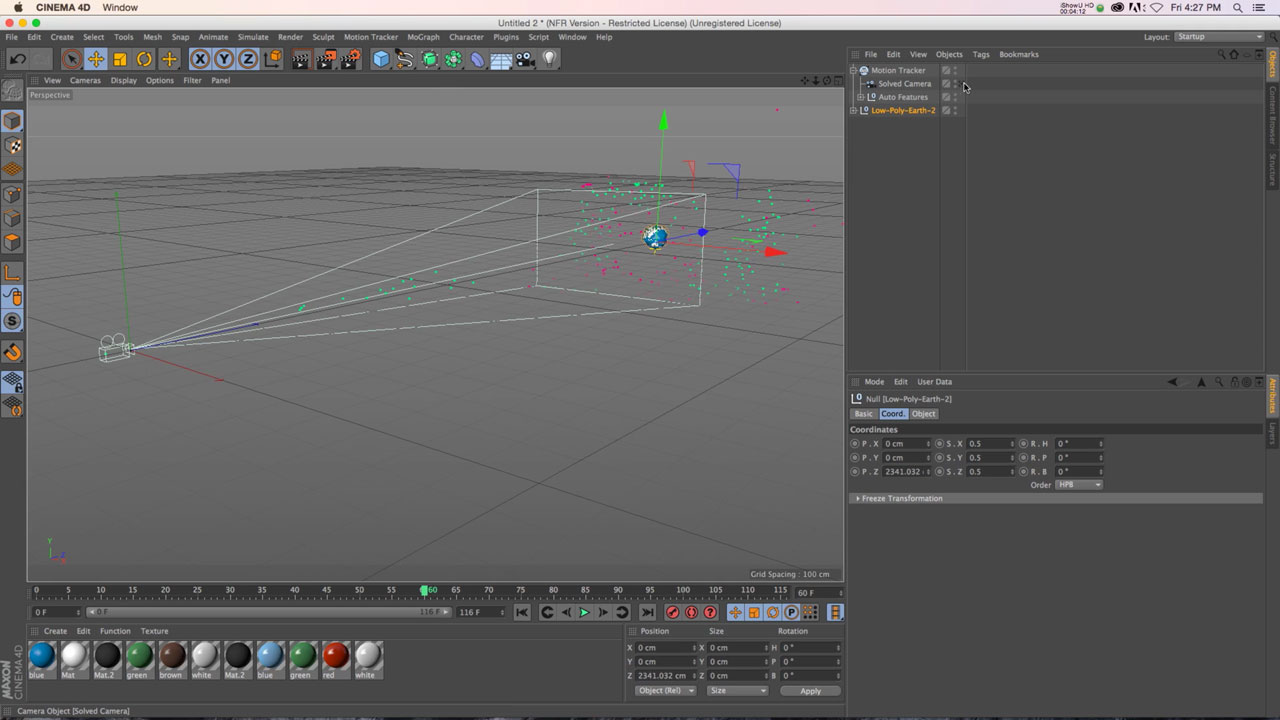
C4D Motion Tracker to Create Handheld Camera Moves
April 20, 2016
Ever wanted to create a handheld camera move to your animation in MAXON Cinema 4D? Joren Kandel from the Pixel Lab figured out a simple way to get a great looking handheld move using motion tracker in C4D.

MochaBlend – Working with Roto
March 1, 2016
This great tutorial from Christopher Barrett will show you the ins and outs of working with Roto in MochaBlend!

MochaBlend C4D Basics #4: Creating a camera solve from a mocha perspective track
February 16, 2016
In this tutorial, you’ll learn how to use MochaBlend C4D to turn a perspective track in mocha into an object solve in C4D. You’ll learn the best way to track a plane in mocha for MochaBlend’s Perspective-Solver, and how to identify some common problems when working with the solver.

MochaBlend C4D Basics #3: Creating an object solve from a mocha perspective track
February 16, 2016
In this tutorial, you’ll learn how to use MochaBlend C4D to turn a perspective track in mocha into an object solve in C4D. You’ll learn the best way to track a plane in mocha for MochaBlend’s Perspective-Solver, and how to identify some common problems when working with the solver.

MochaBlend C4D Basics #2: Creating 3D motion from a non-perspective mocha track
February 16, 2016
In this tutorial, you’ll learn about creating 3D motion from a non-perspective track in mocha. We’ll be using MochaBlend C4D’s 2.5D solver to create the 3D motion. You’ll learn how to analyze the motion in your shot so you can both track it properly in mocha, and choose the correct solver in MochaBlend C4D.

MochaBlend C4D Basics #1: Getting Started
February 11, 2016
This introductory tutorial will explain MochaBlend C4D‘s panel, and some general concepts about the workflow inside Cinema 4D. You will learn how the integrated camera-rig works, and how to import some tracking data from mocha and display it on the camera-rig.

Getting Started with Adobe After Effects
January 26, 2016
Envato Market is offering a free 10 part tutorial on Adobe After Effects for beginners. Watch the introduction video here and follow the links to the full course. This is a great course for the user who is just starting to learn After Effects. This course comes complete with downloadable project files and an AE Cheat Sheet.
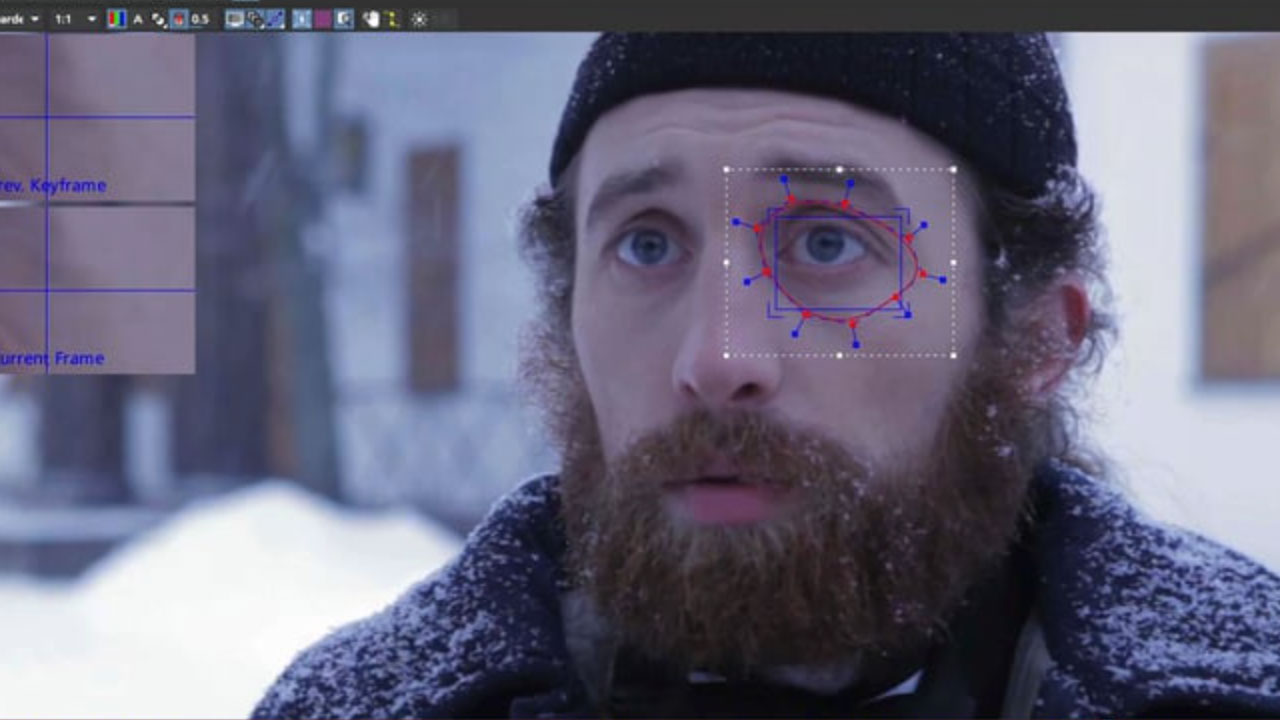
Performance Replacement with mocha tracking & masking: Eye Replacement
January 12, 2016
Product Manager Martin Brennand shows you how to track and replace an actor’s eyes when they accidentally look at the camera Using After Effects and mocha AE

U.F.Oh Yeah Film Short and The Making Of…
November 12, 2015
Film Riot has created a clever short film entitled U.F.Oh Yeah, Directed and written by Ryan Connolly and starring Josh Connolly, the film is about a U.F.O. enthusiast and conspiracy theorist who has an encounter with extraterrestrials that doesn’t go quite as one might expect. After the film, learn about how some of the effects were made. There are a whole series of videos here and they’re fantastic!!
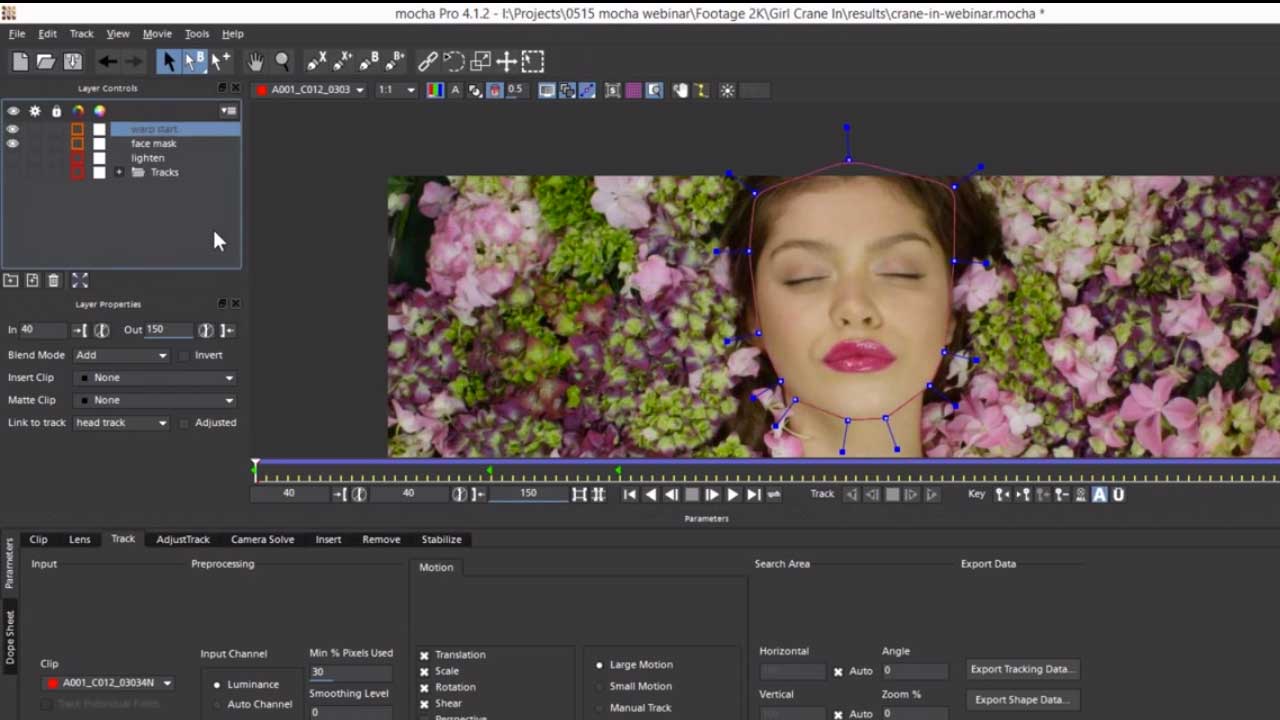
Webinar Replay: Advanced Tips & Techniques with mocha & AE
November 12, 2015
Join Ben Brownlee of Curious Turtle as he gives some great advice on using Imagineer mocha with After Effects. Ben really knows his mocha.

Mucho mocha!
November 10, 2015
We’ve compiled several Imagineer Systems mocha Pro tutorials in one blog to help make it easier for you to learn mocha, including roto painting, adjusting a track, how/when to manual track and more.