Motion Tracking/Match Moving (156 Tutorials)

After Effects: Large Scale Explosions in AE
May 15, 2018
ActionVFX’s Alan Fire has two tutorials explaining how to create a composite using their explosion stock footage in After Effects.

Cheap Tricks – It’s Wrinklin’ Time (VFX tutorial)
April 30, 2018
Daniel Hashimoto (creator of Action Movie Kid) walks through how to re-create some of the VFX and motion graphics from “A Wrinkle In Time, with special guest Lyric Wilson, who played Young Meg in the film.

Remove a Person from a Scene with Mocha Pro
March 27, 2018
Learn how to remove a person from a scene using the Mocha Pro Remove Module. Plus this tutorial also shows you how to create a disintegrate/transporter beam effect à la Star Trek using VFX in Sapphire and Continuum. It even comes with the project file and footage.
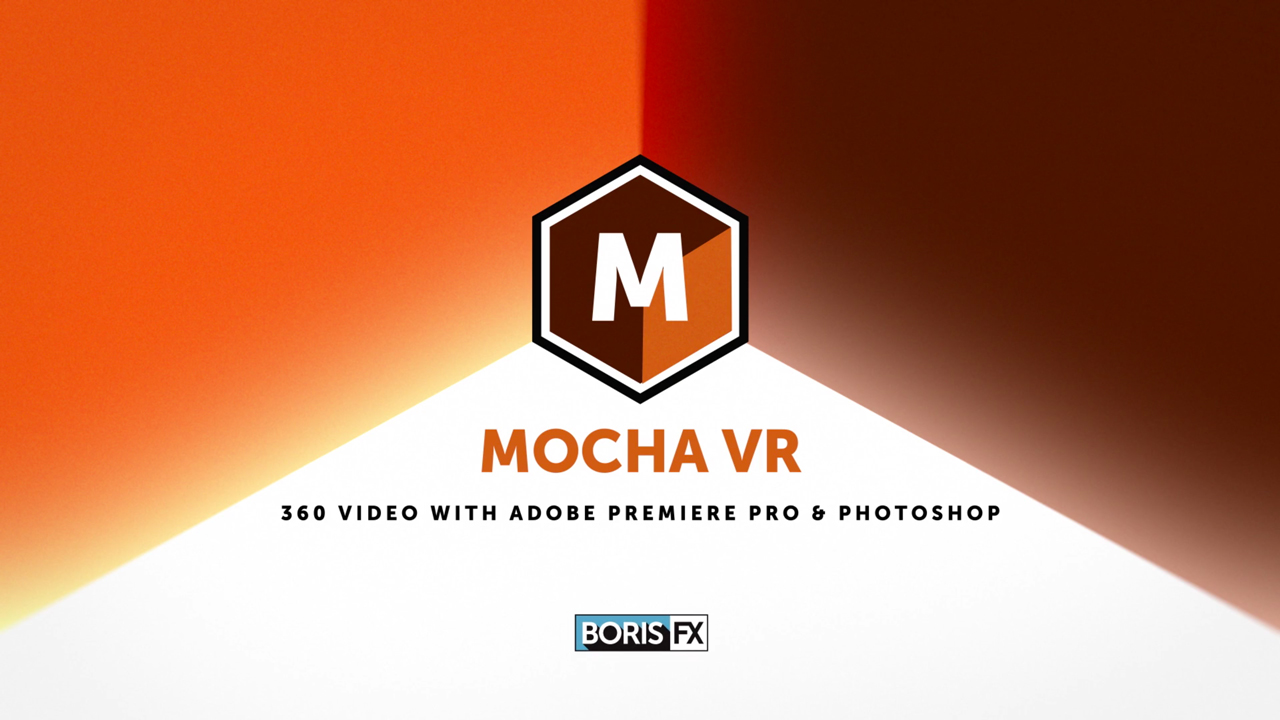
Mocha VR 360 Video: Remove Objects in Premiere Pro with Photoshop & Mocha VR
January 16, 2018
Find out how Adobe Photoshop’s new spherical panorama features are an excellent complement to Mocha VR, inside Premiere Pro, for replacing unwanted objects in a 360 video scene.

Fusion: Remove Wrinkles Using the Planar Tracker
January 9, 2018
In this Fusion 9 Studio tutorial, VFX artist Sander de Regt show you how to remove wrinkles using the new planar tracker.
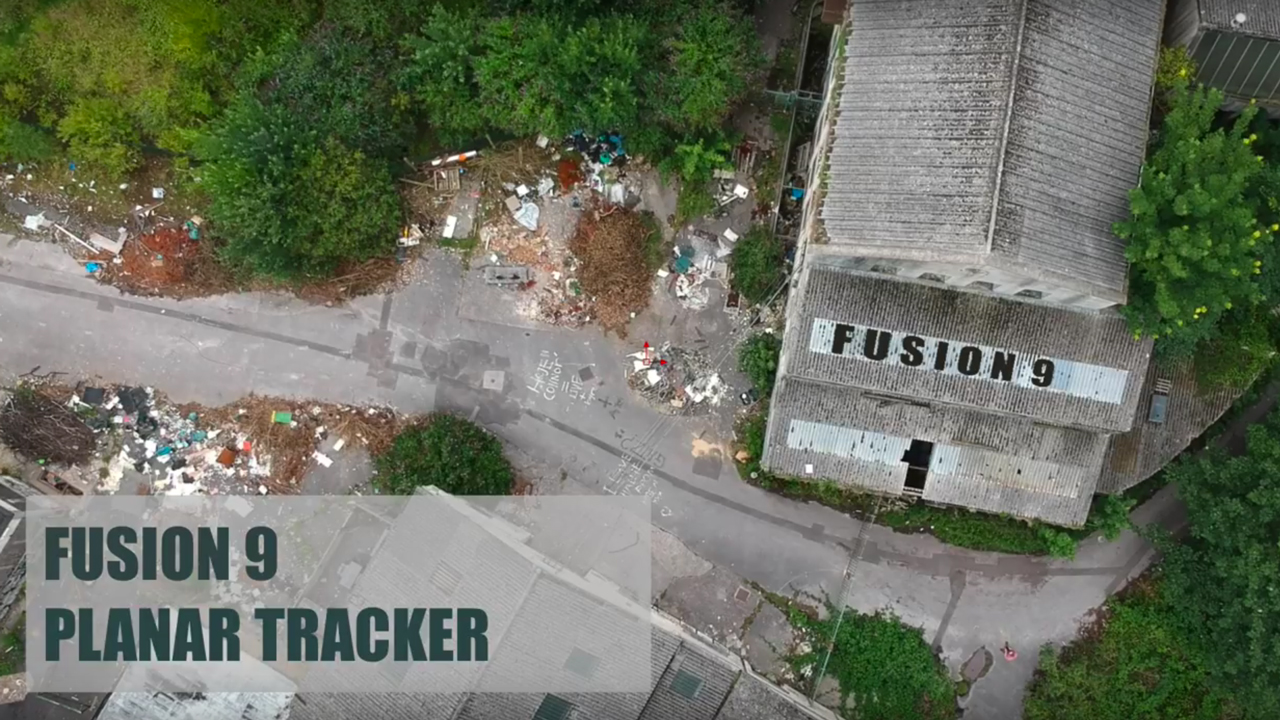
Blackmagic Design Fusion 9 Studio – Planar tracker tutorial
December 26, 2017
Rob Redman teaches you how to use the powerful, yet easy to use planar tracker in Fusion 9 Studio to track and composite anything from signs to billboards and more.
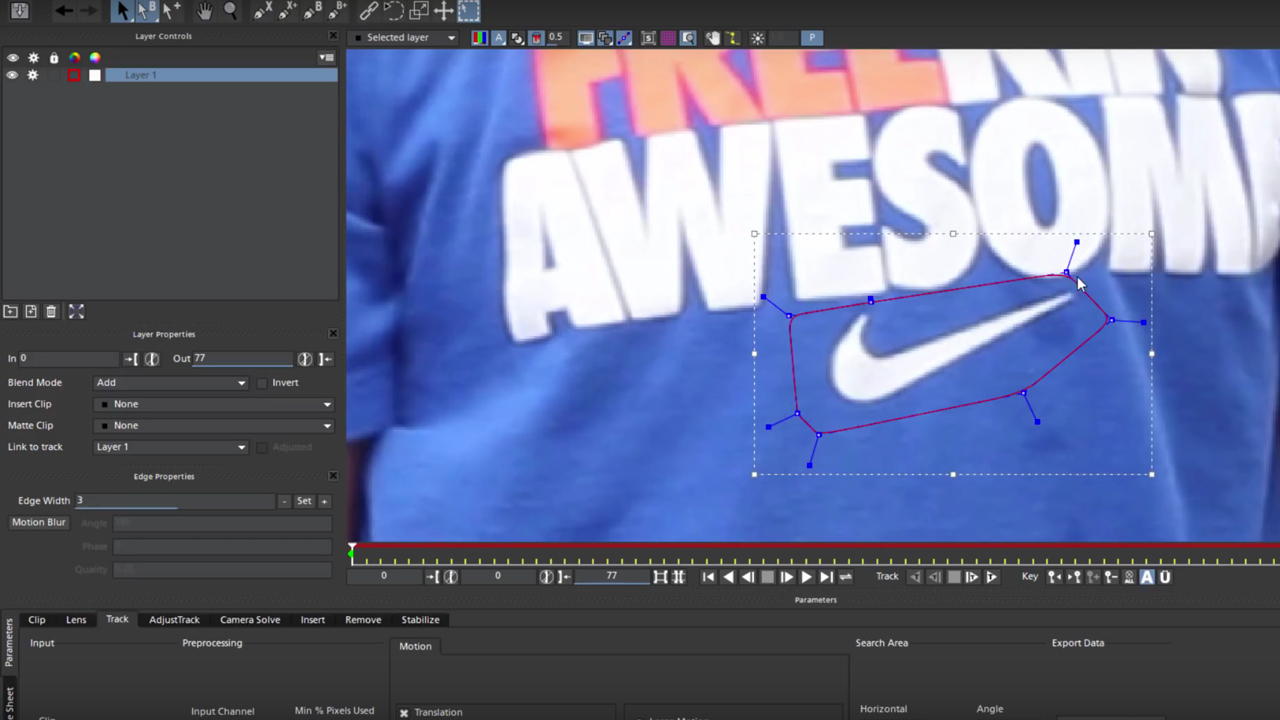
Boris FX | How to Remove a Logo Using Mocha Pro and Adobe After Effects
December 19, 2017
Indie filmmaker Vin Morreale shows you how to remove a logo from a shirt using Mocha Pro and After Effects. As a bonus, he also explains how Mocha Pro’s Remove Module and Clean Plate Tool can be used to quickly remove an unwanted lavaliere mic.

3D Motion Tracking and VFX in C4D
September 5, 2017
Eric Smit, master Cinema 4D artist from the MAXON headquarters in Germany, visits us today to show the best ways to use the Motion Tracker tools inside Cinema 4D for VFX shots.
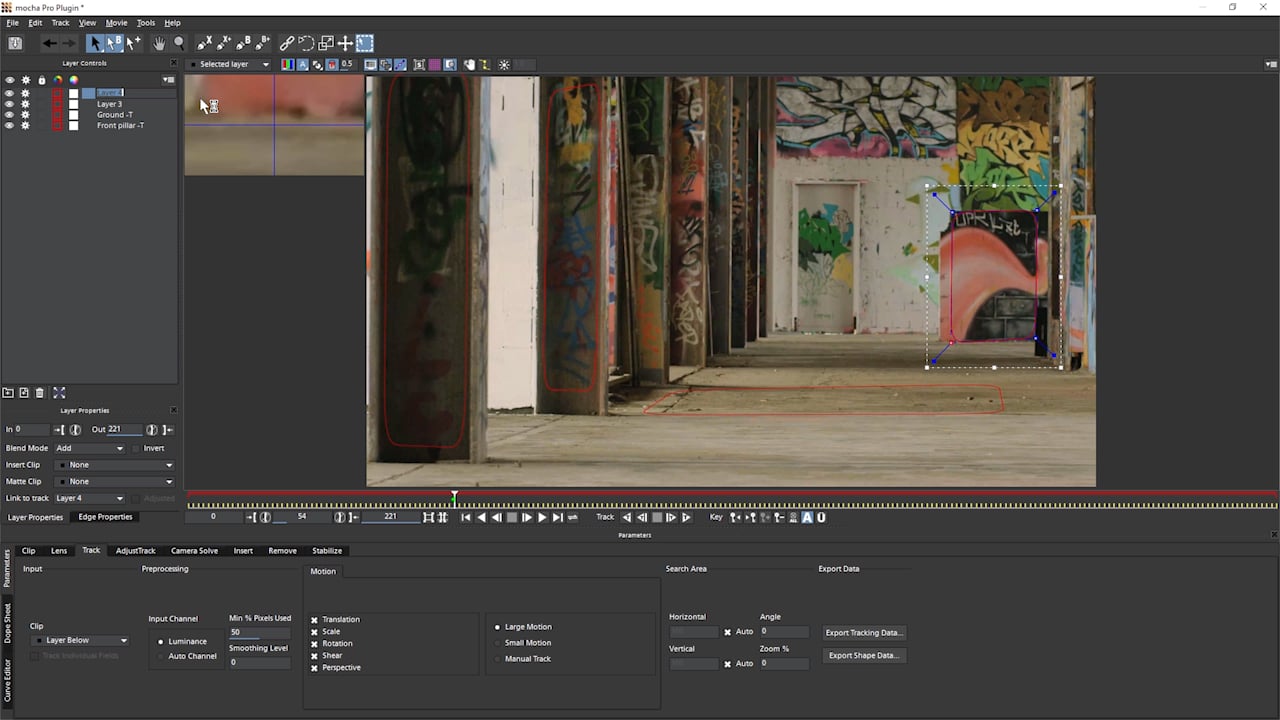
Getting Started with Mocha: Camera Solve – Parallax Changes
September 5, 2017
Ben Brownlee of Curious Turtle walks new Mocha users through the basics of creating a 3D Camera Solve using Mocha Pro’s planar tracker and calculate the parallax camera movement.
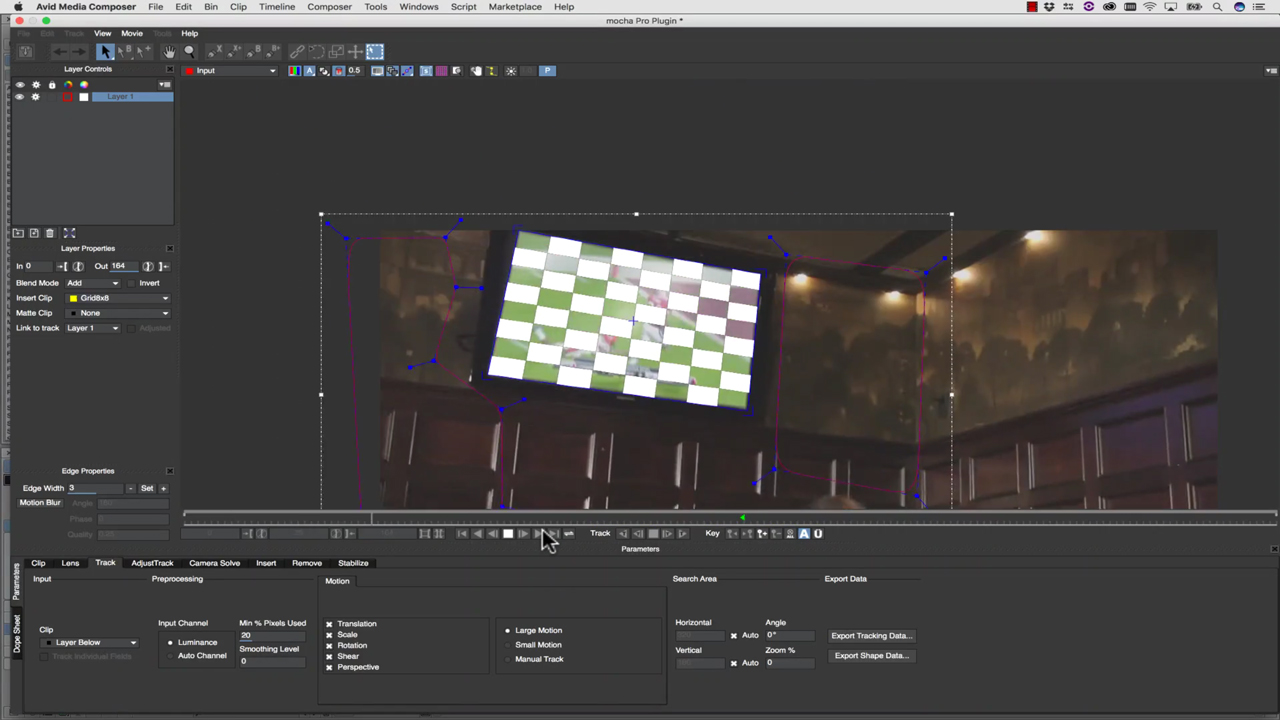
Avid: Replace Screens in Media Composer with Mocha Pro
August 15, 2017
Join Mary Poplin in this planar motion tracking and screen insert tutorial for Avid Media Composer editors, and learn how easy it is to replace cell phone screens and monitors using Mocha Pro.
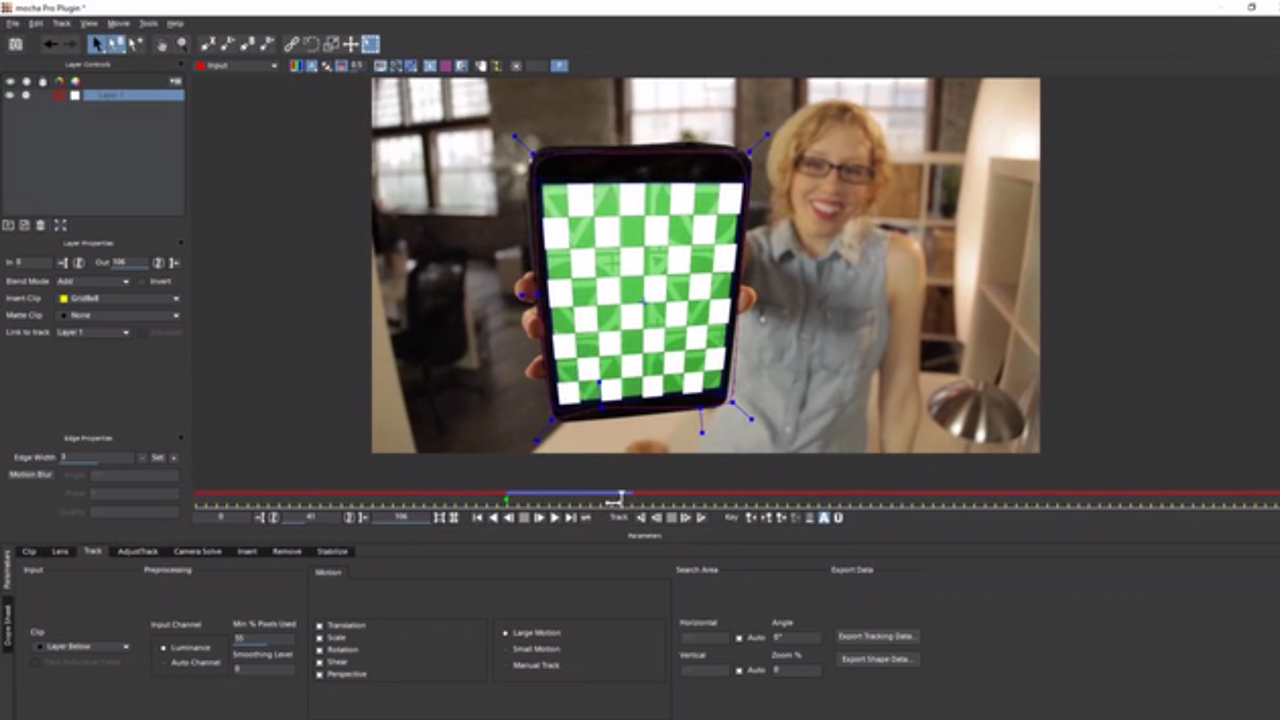
Increase Your Mocha IQ in Adobe CC Webinar Replay
August 10, 2017
Ross Shain and Mary Poplin give you the advanced tip and techniques to increase your mocha speed and knowledge, in this one hour Mocha training webinar.
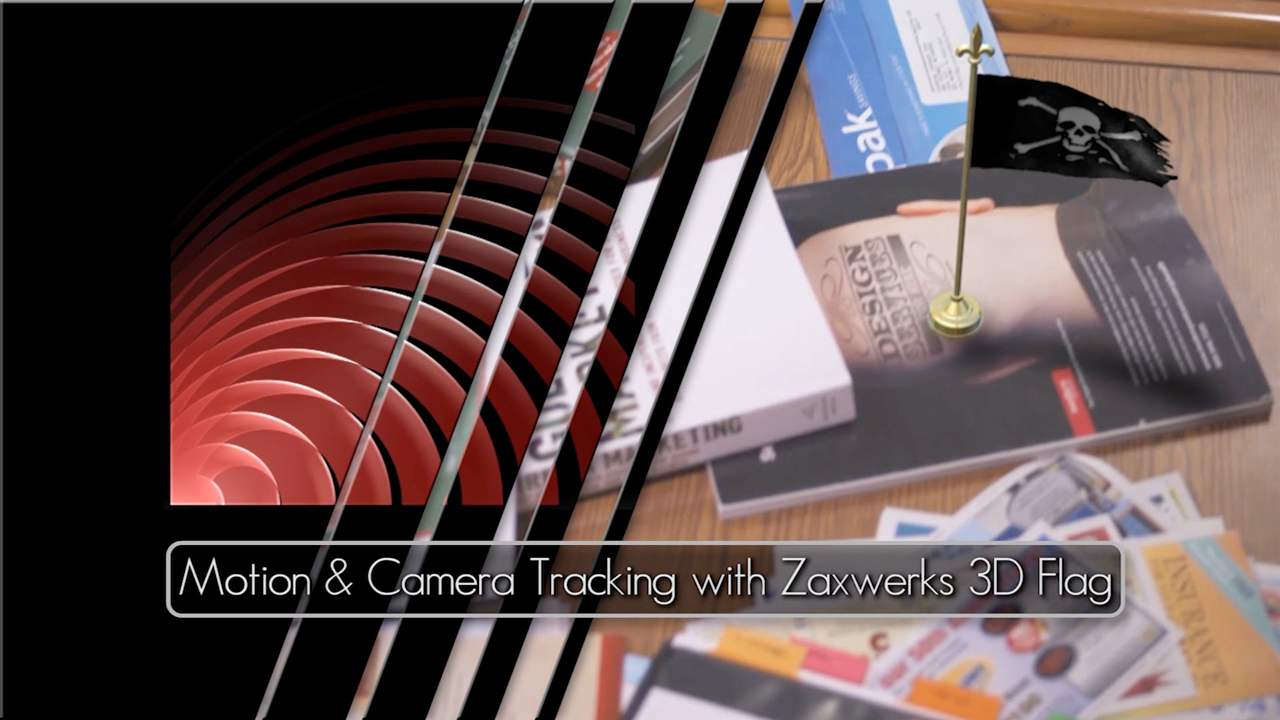
After Effects: Motion Tracking with Zaxwerks 3D Flag
July 25, 2017
Motion Graphic Designer Brent Willet shows you how to use some of AE’s built in motion and camera tracking features to add a 3D flag into a video clip.

Mocha Pro Screen Replacement: How to Track and Replace a Phone Screen in Adobe Premiere Pro
July 18, 2017
Mocha Pro Screen Replacement. Learn how easy it is to motion track a phone screen and insert a new screen using the Mocha Pro plugin for Adobe Premiere Pro.

Mocha Shapes: Masking & Roto with Mocha Pro with Free Presets
May 9, 2017
Dan Harvey explains the ins and outs of Mocha’s shape tools for editing roto-masks, tracking obscured objects, layer order and more. Mastering Mocha shapes will save time on visual effects and finishing tasks. If you use Adobe, Avid & OFX workflows, this tutorial is for you!
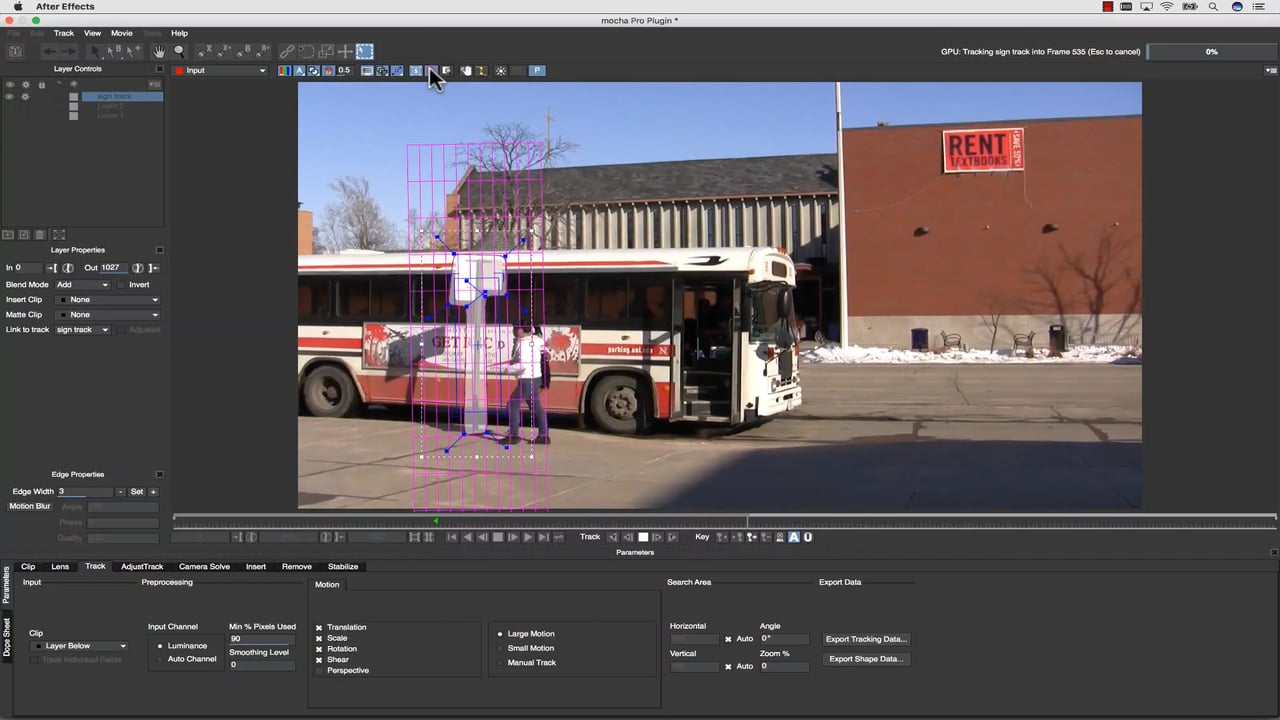
Mocha Planar Tracking Tips with the Mocha Pro 5
May 9, 2017
Mocha Pro 5 is a great tool and here are some tips on how to use Mocha Pro like a Pro!