Motion Tracking/Match Moving (154 Tutorials)

6 Tutorials to Improve your Mocha Tracking Workflow
April 23, 2019
Mocha is currently on sale through April 28, 2019, so it seemed like a great time to share some cool Mocha tutorials. Today we’re focusing on Mocha Tracking Workflow Mocha works as a standalone or plug-in for several hosts and works pretty much the same between hosts, so if you see a tutorial for a software that you don’t use, know that it will translate easily to your host.

Coremelt PaintX Blurring a Logo Tutorial
April 3, 2019
This Coremelt PaintX for Final Cut Pro X tutorial shows you how to use a tracked paint stroke to blur a logo on a prop weapon.

Coremelt PaintX Digital Makeup Tutorial
April 3, 2019
This Coremelt PaintX for Final Cut Pro X tutorial shows how you can use “Digital Makeup” to add dirt, grime, or fake wounds to someone.

Coremelt PaintX Highlighting a Moving Person or Object Tutorial
April 3, 2019
This Coremelt PaintX for Final Cut Pro X tutorial show you how to use a tracked paint stroke to bring attention to an object or person moving in a shot.

Coremelt PaintX – Cloning to Remove Power Lines Tutorial
April 3, 2019
This Coremelt PaintX for Final Cut Pro X tutorial shows you how to remove power lines from a shot by cloning parts of the sky.

Coremelt PaintX for FCPX Overview & Intro to Tools
April 3, 2019
This tutorial gives you an overview of Coremelt PaintX for Final Cut Pro X and the included tools: color brush, adjust color, blur, smear, sharpen, warp, clone, noise, heal, erase.
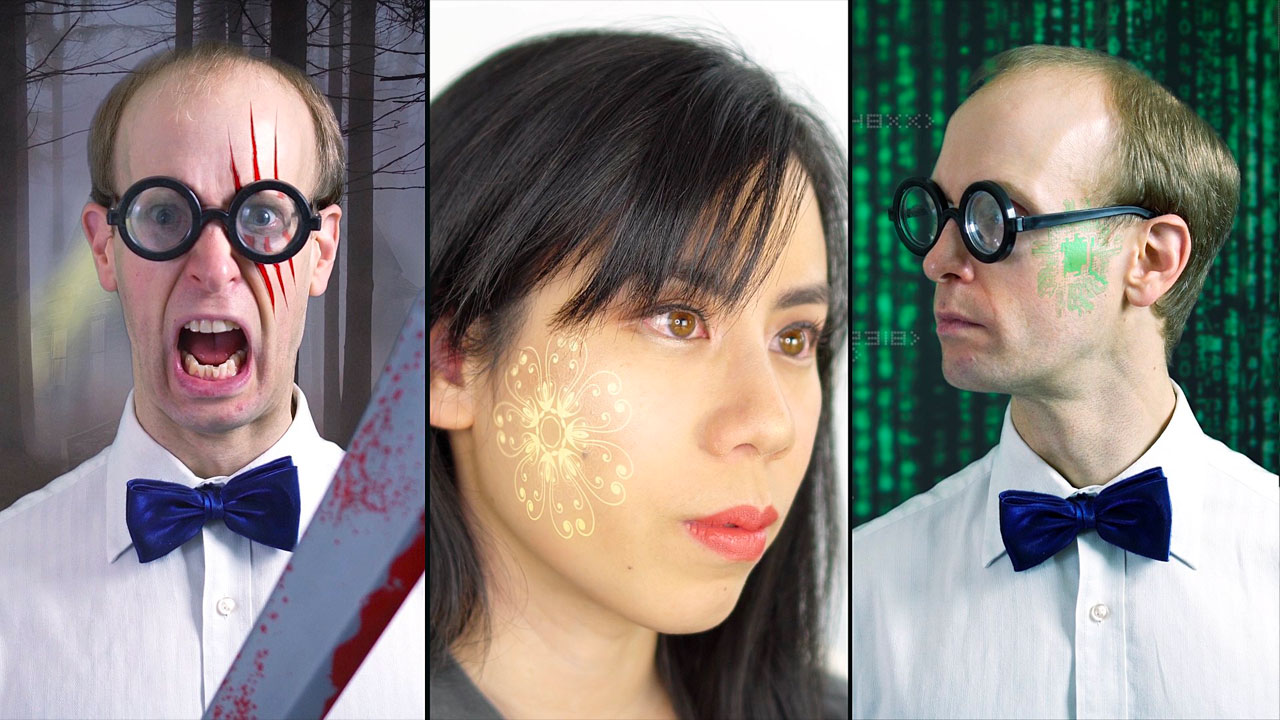
How to Add Scars, Tattoos, Digital Make-up with Mocha Pro, After Effects
April 2, 2019
Surfaced Studio explains how to add digital make-up, scars, and tattoos to your talent using Mocha Pro’s Mesh Warp tool. This tool is found in the Insert Module, inside an Adobe After Effects workflow.
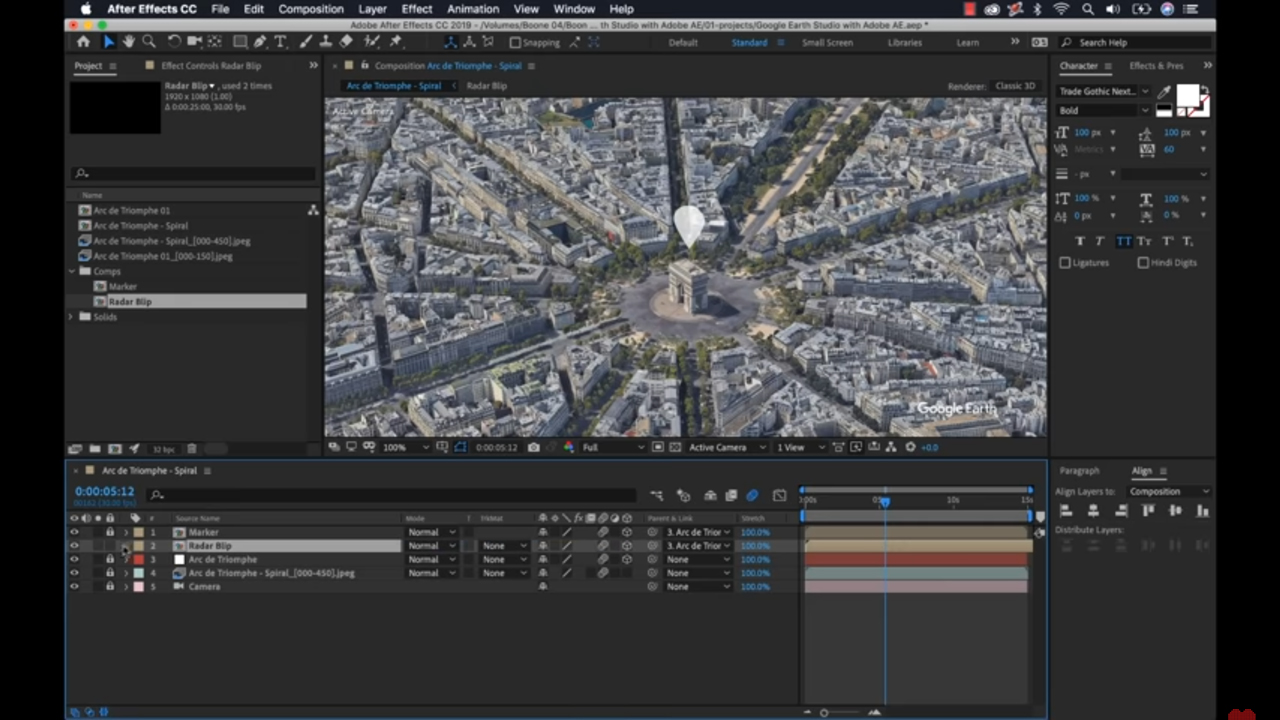
After Effects: Using Google Earth Studio with Adobe After Effects
February 19, 2019
Jason Boone from No Film School shows you how to use Google’s new browser based animation tool, Google Earth Studio, and composite the images in After Effects.
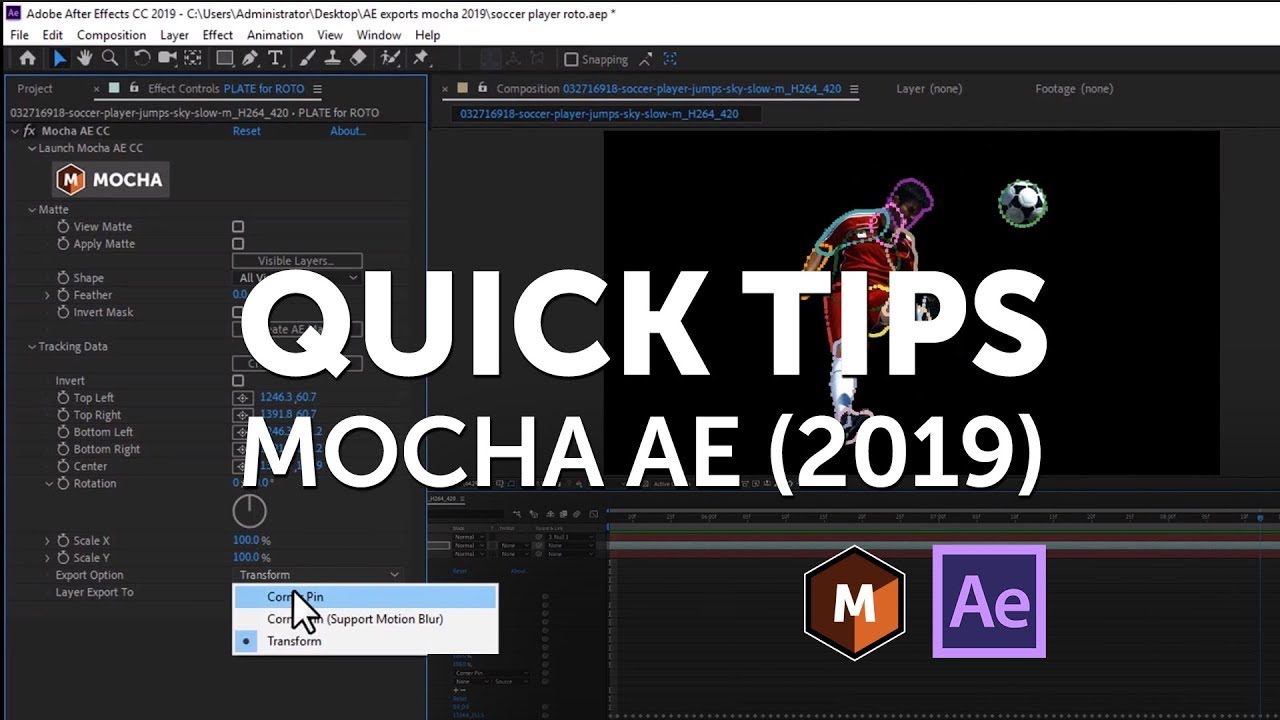
Mocha AE 2019 Export Workflow for Adobe After Effects
November 20, 2018
In this short tech video, Mary Poplin explains how the Mocha AE 2019 Export Workflow to get motion tracking data and masking data from Mocha to AE has been improved.
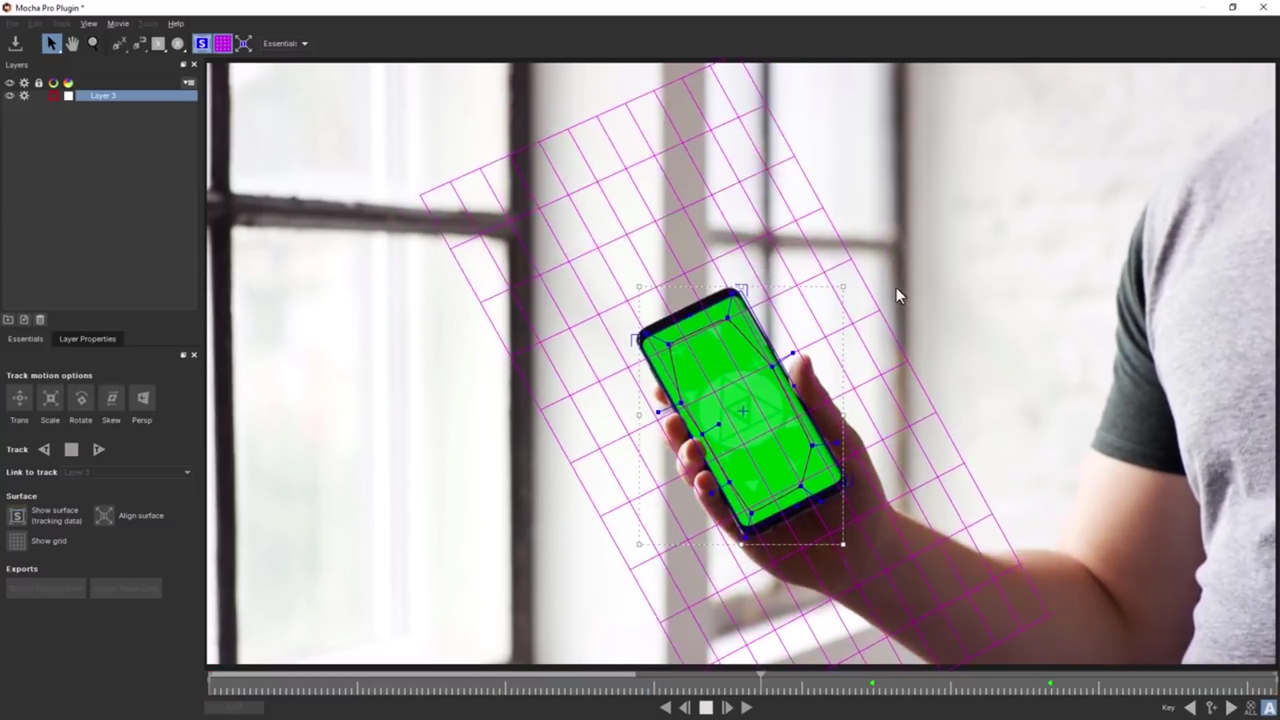
Boris FX: Mocha Pro 2019: Getting Started with Tracking Basics
October 9, 2018
Ben Brownlee from Curious Turtle walks us through the basics of tracking a screen replacement in the new Mocha Pro 2019. Even if you have used Mocha before, you’ll want to watch this tutorial, as he also explains the new user interface and new spline tools.

C4D Live SIGGRAPH 2018 Rewind – Round 1
September 11, 2018
Check out the first round of videos from SIGGRAPH 2018, held last week in Vancouver, Canada. In the first batch, we have Tim Clapham, Nick, Chad, and Chris from Greyscalegorilla, and Josh Johnson showing their motion graphics and Cinema 4D Release 20.

C4D Live SIGGRAPH 2018 Rewind – Round 4
September 11, 2018
This is the third round of videos from SIGGRAPH 2018, held in August in Vancouver, Canada. Watch the fantastic presentations from Marti Romances, Russ Gautier, and Robyn Haddow, all presenting with Cinema 4D Release 20.

Tutorial: “How to Open Your Third Eye” from Film Riot
August 21, 2018
This is a fun short with an eye that appears on a guy named Josh’s head, then Ryan Connelly explains how the forehead was tracked in Mocha and composited it in After Effects. A simple technique that every After Effects user should know how to do.

After Effects: Large Scale Explosions in AE
May 15, 2018
ActionVFX’s Alan Fire has two tutorials explaining how to create a composite using their explosion stock footage in After Effects.

Cheap Tricks – It’s Wrinklin’ Time (VFX tutorial)
April 30, 2018
Daniel Hashimoto (creator of Action Movie Kid) walks through how to re-create some of the VFX and motion graphics from “A Wrinkle In Time, with special guest Lyric Wilson, who played Young Meg in the film.