Render / Generate (245 Tutorials)
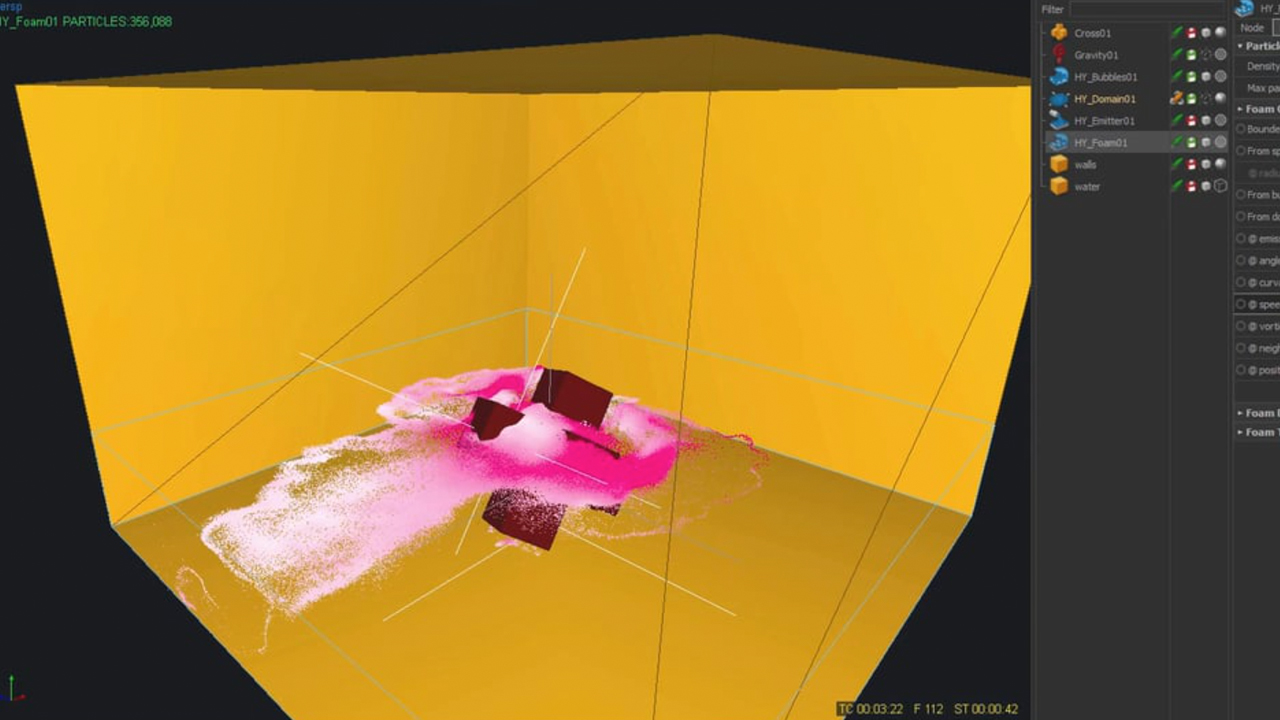
RealFlow Hybrido 101 : Bubbles, Foam!
September 24, 2015
“In this lesson we cover the basics of the generation of bubbles and foam as secondary particles for Hybrido.” – Gus S. Perez

How to Create Heat Waves in After Effects
September 24, 2015
Learn how to create displaced heat waves in After Effects with this easy-to-learn technique.

Create an Energized Molecule Effect in After Effects
September 24, 2015
Learn how to create an energized molecule effect using only built-in effects in this exclusive After Effects tutorial.

Melting Effect with x-particles by EJ Hassenfratz
September 24, 2015
Who says tutorials can only be shared on Tutorial Tuesday?! EJ Hassenfratz has kind enough to provide us with this great tutorial on creating a melting effect with x-particles!

Populating Building Interiors with Forest Pack and RailClone
June 29, 2015
iToo software's Forest Pack isn't just for foliage. This tutorials shows how Forest pack can be used to randomly populate large building floors with people and furniture of all kinds. And how Railclone can be used to create floor plates.
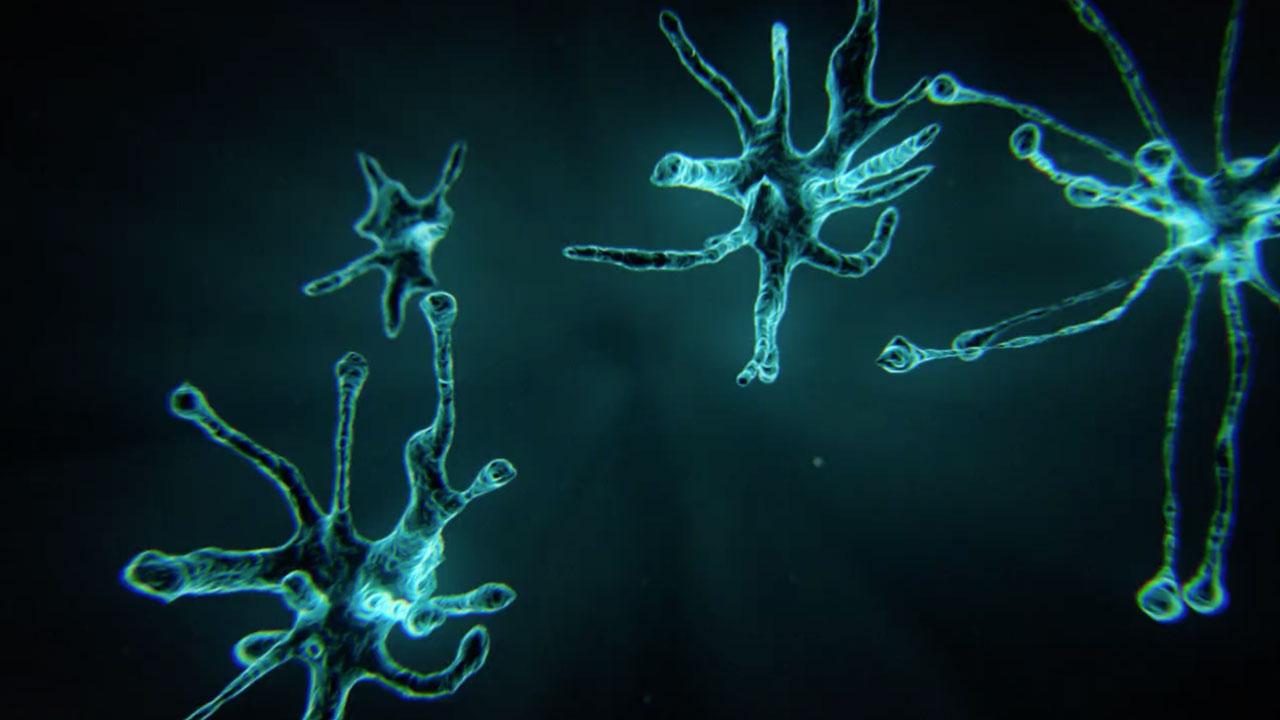
Growing Neurons / Dendrites Using X-Particles in Cinema 4D
June 29, 2015
Learn how to create and animate dendrites, or neuron like cels using X-Particles in Cinema 4D.
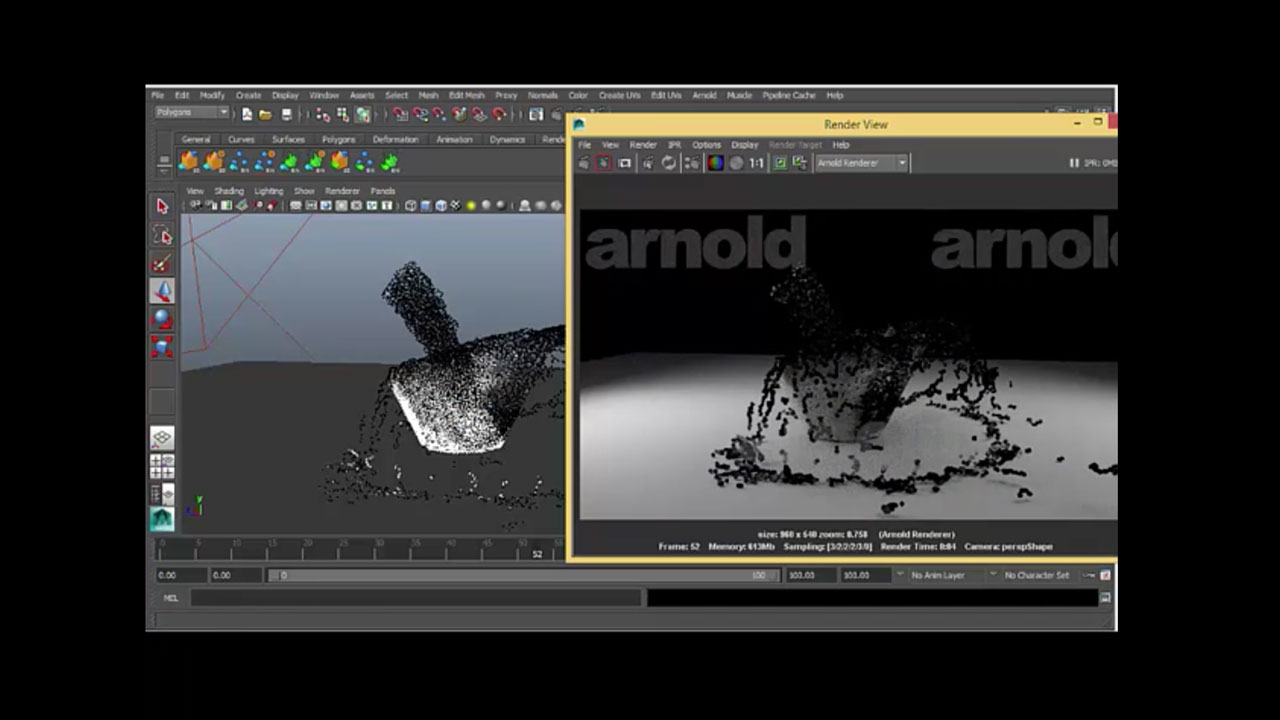
RealFlow Particle Channels in Maya
June 29, 2015
In this tutorial, learn how to visualize and render RealFlow particles in Maya using Particle Channels.

Soft Bodies with X-Particles in Cinema 4D
June 25, 2015
helloluxx offers up this tutorial on how to simulate soft bodies using X-Particles 3 in Cinema 4D.

C4D: How to emit particles from a shape
May 14, 2015
Learn how to emit particles from a shape – without third party plug-in or TP in Maxon Cinema4D.

FumeFX Pyro Explosion Shader
May 14, 2015
Carlos Parmentier has a nice tutorial on using the Pyro explosion shader in FumeFX to get exactly the look you want.

Houdini: Lava like a Boss
May 13, 2015
Learn how to create realistic lava in this 2 part tutorial from Ben Watts.
In Part 1 of this tutorial, we'll start by setting up the emitter, dynamics & mesh for our main lava sim. After that's completed we'll create a secondary dynamics system consisting of temperature based particles that will impact the main sim to create tendril like strands and splashes.
In Part 2 of this tutorial, we'll learn an efficient way of sourcing smoke from our mesh. After that I'll show you how to render the geo & smoke at the same time whilst still maintaining separate passes. I'll show a nice easy way to render custom object buffers & take a look at adding some punch to our final rendered image in post with After Effects.

Cinema 4D Quick Tip: Solid to Liquid
May 11, 2015
This C4D Quick tip with Mustapha Fersaoui demonstrates the use of the Solid To Liquid Tool, showing how it can be employed using different parameters.
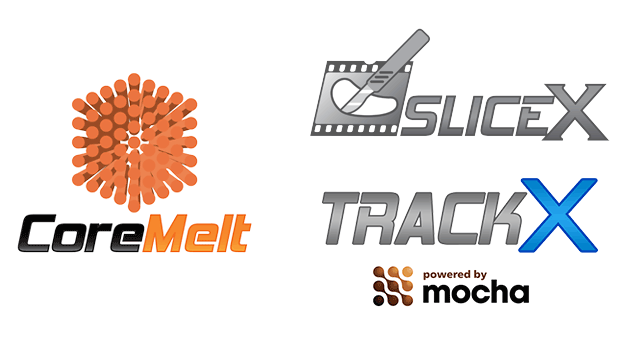
Adding Weapons and VFX to a Fight Scene
May 4, 2015
Inserting Blood Hits, Muzzle Flash and Wound Effects into a fight scene in FCP X using Coremelt TrackX powered by mocha. Plus free blood and muzzle flash elements from FXElements.

Advanced 3D Noise & Deform using Element 3D
February 3, 2015
In this tutorial Andrew Kramer from Video Copilot shows you how to create an intricate deform animation using 3D Noise & Twist with Element 3D V2 inside After Effects.
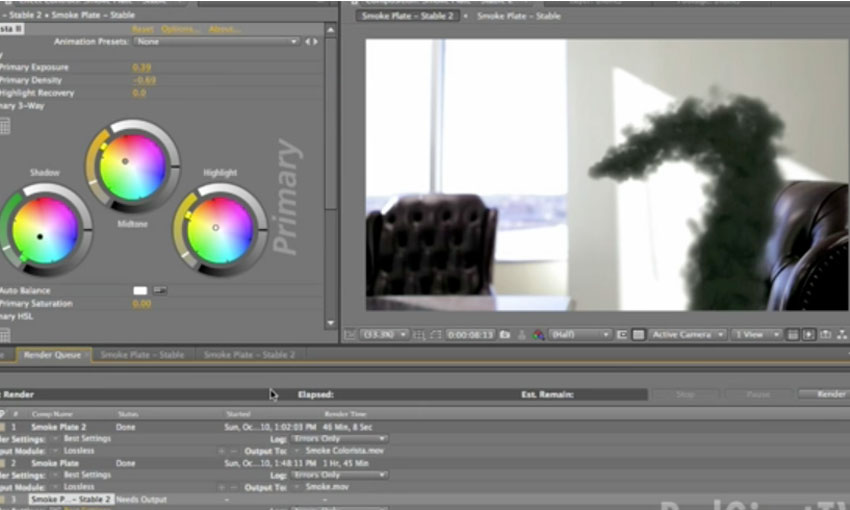
Re-creating the Lost Smoke Monster
December 19, 2014
In this Episode of Red Giant TV, Filmmaker/Motion Graphics artist Seth Worley will show you how to re-create the look of the Lost Smoke monster. Covered: Compositing, Masking, 3D tracking, Color Correction and some really cool Trapcode Particular techniques.