Software (listed by vendor) (2701 Tutorials)
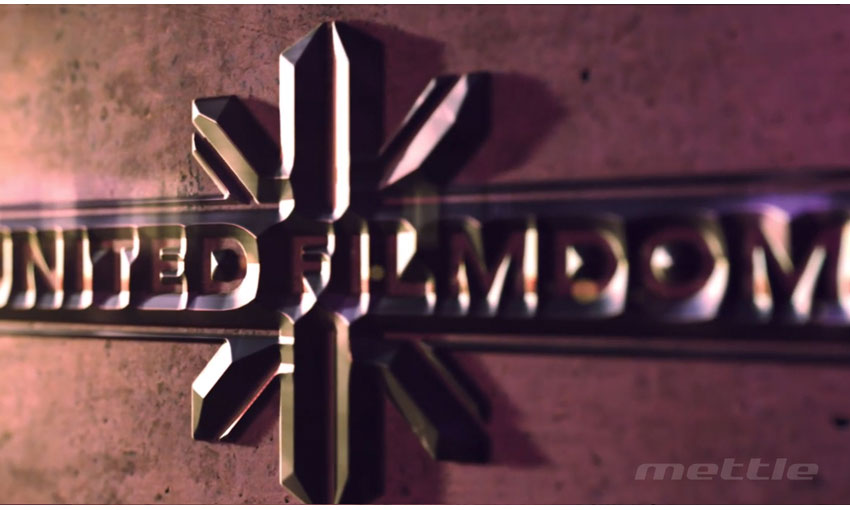
Create a Liquid Metal Logo Animation with FreeForm Pro
November 25, 2014
Chris McFall explains how to create a liquid mercury logo animation right in After Effects using mettle’s FreeForm Pro plug-in. Chris also reveals a few clever uses with filters that ship with After Effects, and some of his finishing techniques.
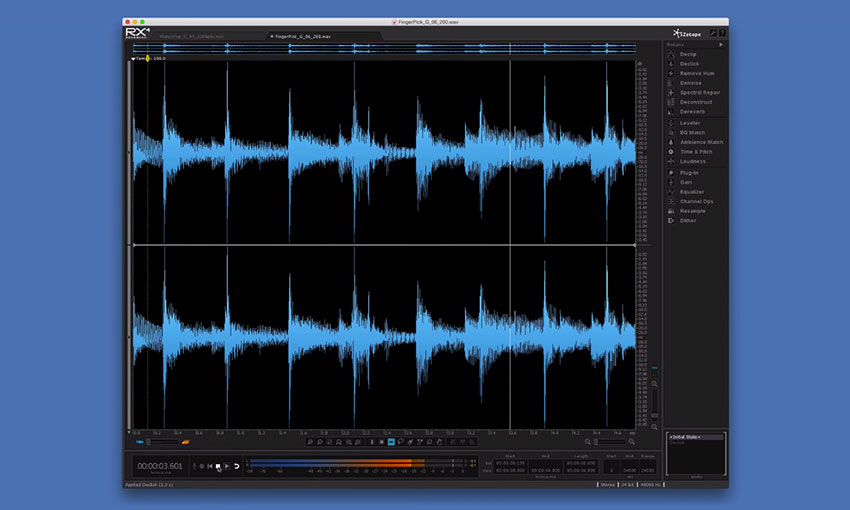
How To Use iZotope RX to Soften Pick Noise On Acoustic Guitar
November 25, 2014
We don’t have enough audio tutorials on Tutorial Tuesday, so here’s one. Pro Tools Expert Russ explains the ins and outs of softening pick noise on an acoustic guitar using with RX4.

Boris Continuum Grunge in DaVinci Resolve
November 25, 2014
Learn how to create quickly you can create a creepy grungy look using BCC Grunge in Blackmagic DaVinci Resolve. Add shake, flicker, dust, and a vignette. Kevin P. McAuliffe will show you how.
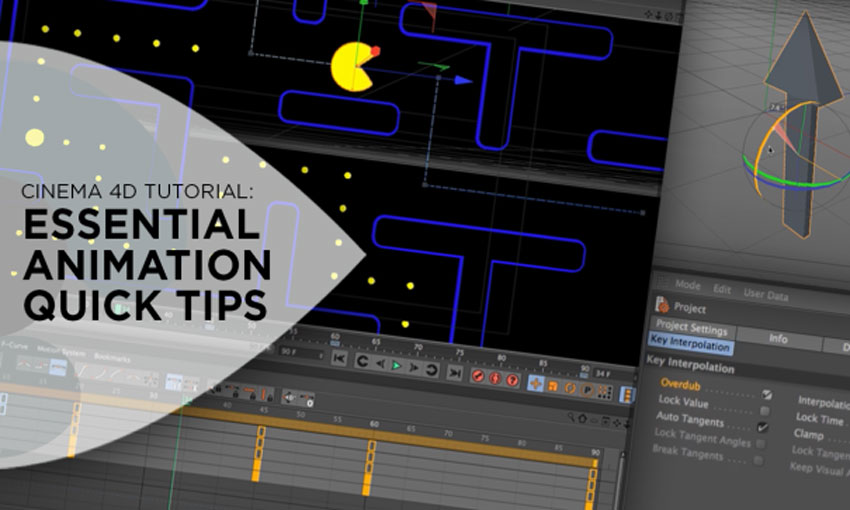
Essential Animation Quick Tips for MAXON Cinema 4D
November 25, 2014
Learn some quick tips to help you become a better animator in this tutorial from eyedesyn.

Next Limit RealFlow 2014 – The Enhanced UI
November 25, 2014
Check out this webinar led by Victor Sanchez from November 2014 on the new and improved UI in Next Limit RealFlow. The webinar explains how to create your own scene assets, how to customize the UI for your own needs and preferences and how to speed up workflow.
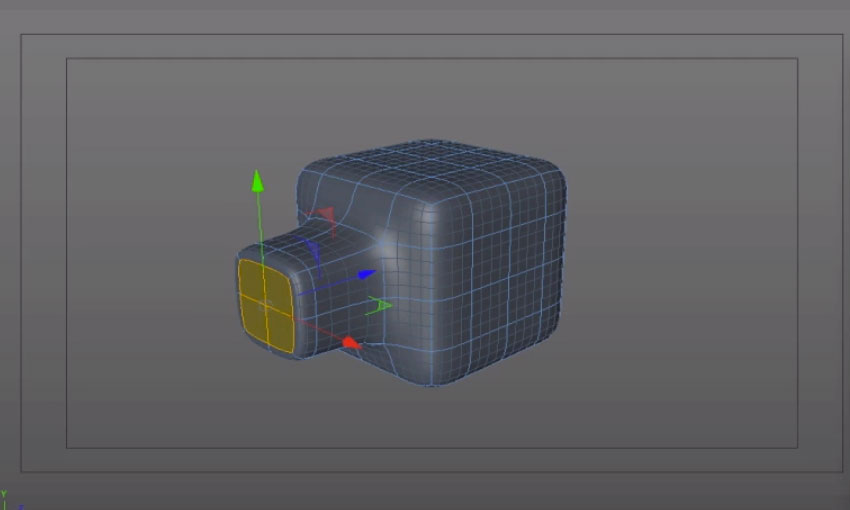
Toggle Sub-Division Surface in CINEMA 4D
November 25, 2014
Happy Tutorial Tuesday once again. I’m Called Andy has a tutorial explaining how to toggle the Sub-Division Surface generator (hypernurbs) in CINEMA 4D. Note: This toggle technique will work between any parent generator.

CinemaPlugins DEM Earth Overview Tutorial #gettingstarted
November 20, 2014
DEM Earth allows users to easily generate dynamic Digital Elevation Models and geo-reference them in real-time to your world imagery. CinemaPlugins has released a new point update to this week that adds improves and adds new features and fixes a few issues. All owners of v2 are advised to update.
After Effects Layer Control and a Free Repeater Preset
November 18, 2014
Download the free Repeater preset from Cinemaspice and then watch the tutorial from Mikey Borup explain the Expression Controller in After Effects.
Create a Mask Morph with Rowbyte Plexus
November 18, 2014
Gardner Raymond shows how to do a Mask Morph between different mask shapes and making it look cool with Plexus, inspired by a video by Yen Hung Lin (Jeff).
Maxwell Render Introduction for MAXON CINEMA 4D
November 18, 2014
Hello on this fine Tutorial Tuesday! There is several hours of training on this page! Learn about how Maxwell Render engine works inside of CINEMA 4D in this really thorough tutorial from Curse Studio. Download the source files too. Then, check out several Maxwell Render for CINEMA 4D tutorials, produced by Maxwell Render. Also, there’s a sale on Maxwell Render products that you don’t want to miss. It runs from November 3 to December 19, 2014.
How Set-up a Wacom Tablet for AE or CINEMA 4D
November 17, 2014
Jeff Foster, aka Pixelpainter, explains setting up the Wacom Intuos tablet for the time consuming and often tedious job of rotoscoping in After Effects. If you are rotoscoping or painting in AE (or any program), I’d highly recommend using a Wacom. It will save your sanity! And, here’s an older tutorial from yours truly about setting up a Wacom tablet for CINEMA 4D.
Pixologic ZBrush – using the ZTree plug-in
November 17, 2014
ZTree is a plug-in for ZBrush that provides some extra tools that can be useful when working with ZBrush. It does the tedious, repetitive steps for you.This next tutorial goes into much more depth including hotkeys, polygroups, sculpting, adaptive skin and more. Both of these tutorials were created by Dargelos Nezumi, the creator of the ZTree plug-in. Check out his YouTube page for more great ZTree tutorials.
Workflow between LightWave and After Effects #lightwave3d
November 17, 2014
If you work with both Adobe After Effects and Newtek LightWave, here are a few tutorials that may help with your workflow between the two programs.
Tiffen Dfx v4 – Using DFX in Video Applications
November 17, 2014
The focus is on the video and film plug-ins in Adobe After Effects (but the plug-in works in other video hosts as well). Lens distortion, color grades and blurs are covered, and a lot more.
Tiffen Dfx v4: Installation & Activation
November 17, 2014
Learn about installing Tiffen Dfx 4… the standalone, the video plug-ins and the photo plug-ins. The video also walks through activating the software.