Video Editing (157 Tutorials)

FilmImpact Bounce Pack Transitions tutorial
April 25, 2017
It’s easy to quickly create smooth animations within Premiere Pro that are fun, energetic and bouncy, and this tutorial shows you how.

FilmImpact Light Leaks Tutorial
April 25, 2017
Learn how easy it is to create a cool effect that has a vintage feel using Light Leaks. Light leaks are part of the Transition Pack 3 from FilmImpact.

Maya LT 2017 – Time Editor animation tool
April 18, 2017
Here's a quick overview of the Time Editor in Maya LT 2017.

Audio Restoration for Video Editors
March 28, 2017
Here are a few audio tutorials made for the motion picture! Learn to edit dialog better, loudness levels, and audio restoration.
How to Restrict Fracturing in MoGraph Setups
March 27, 2017
Jonas Pilz explains how to adjust the amount of fracturing on clones, depending on the weight. Featured in C4D Spotlight: Voronoi Diagrams in Cinema 4D.
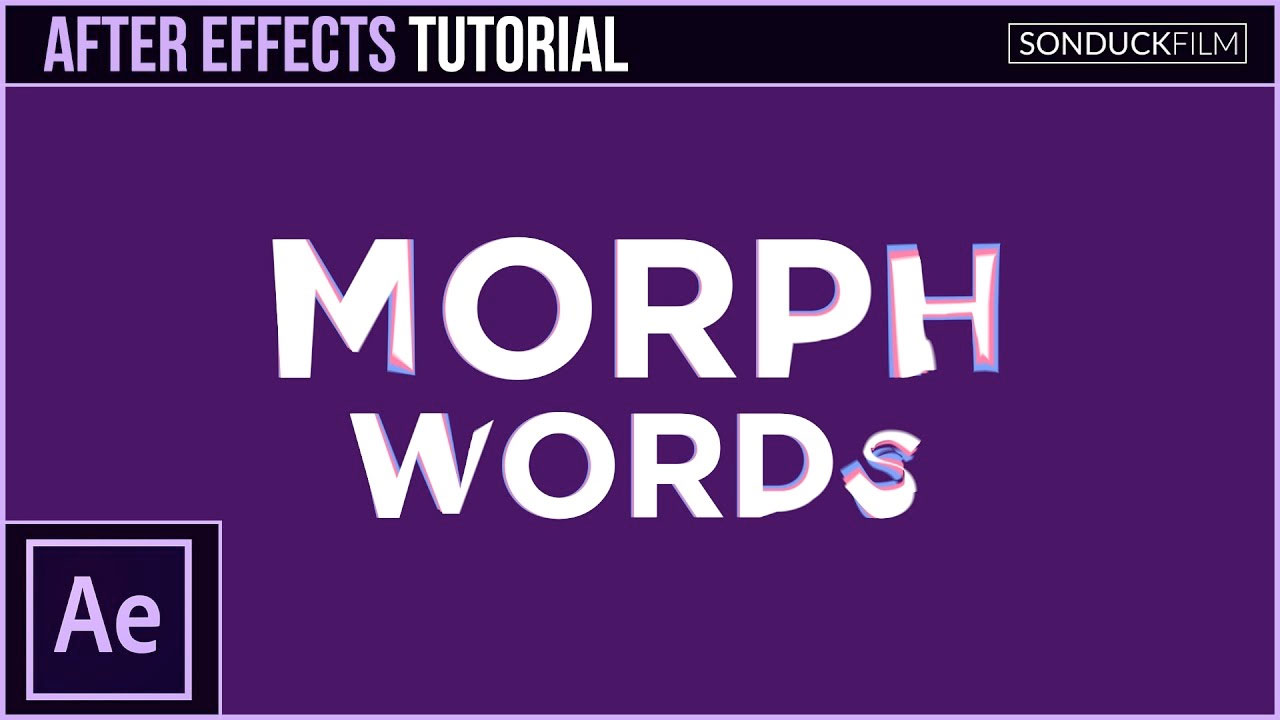
After Effects: Word Morph
February 8, 2017
Joshua Noel of SonduckFilm explains how to create a word morph transition in Adobe After Effects.

Luca Visual FX Sprocket Slip Effect Tutorial
January 31, 2017
Sprocket Slip makes it easy to create this popular transition style in Final Cut Pro X. Learn how in this tutorial.

Luca Visual FX Spectrum Effects Tutorial for Final Cut Pro X
January 31, 2017
This tutorial teaches you how to create stylized light and color effects using Spectrum Effects from Luca Visual FX.

Luca Visual FX Shuffle Effects for FCPX
January 31, 2017
Learn how ease it is to create dynamic image shuffle transitions using Shuffle from Luca Visual FX.
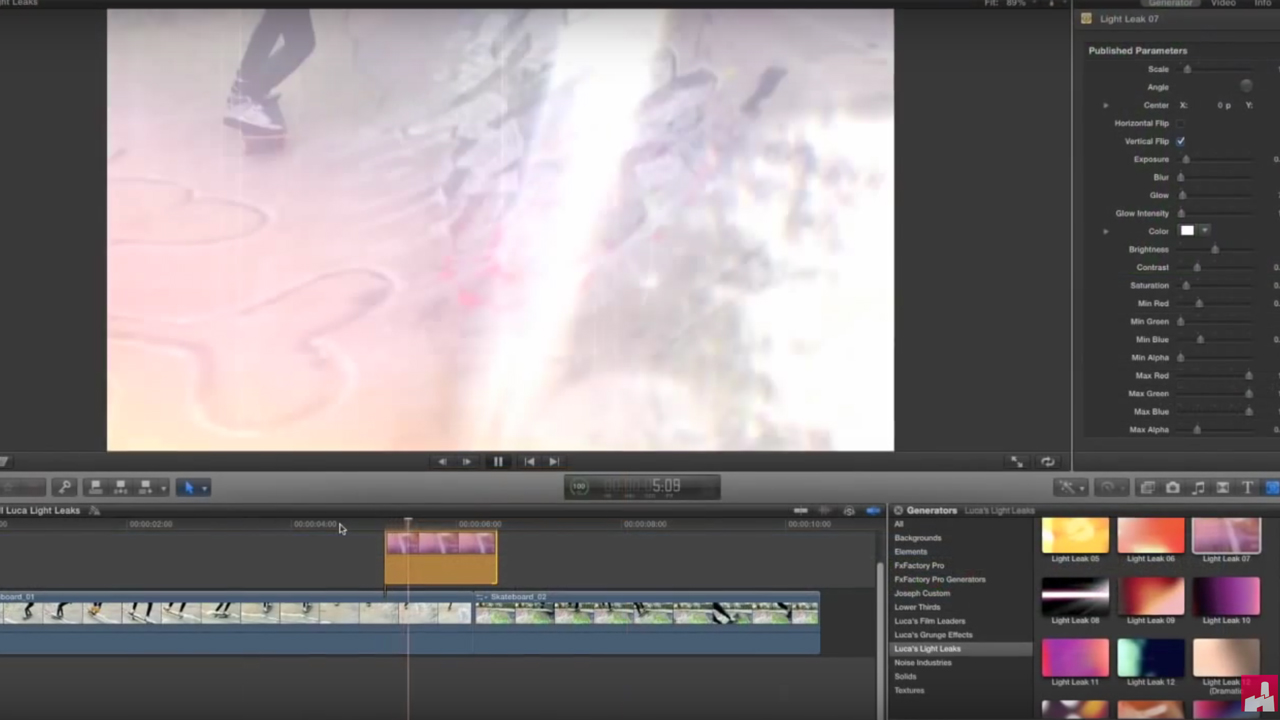
Luca Visual FX Light Leaks Tutorial
January 31, 2017
Learn how ease it is to add custom light leaks to your footage using Light Leaks from Luca Visual. Works in FCPX, Motion and After Effects.
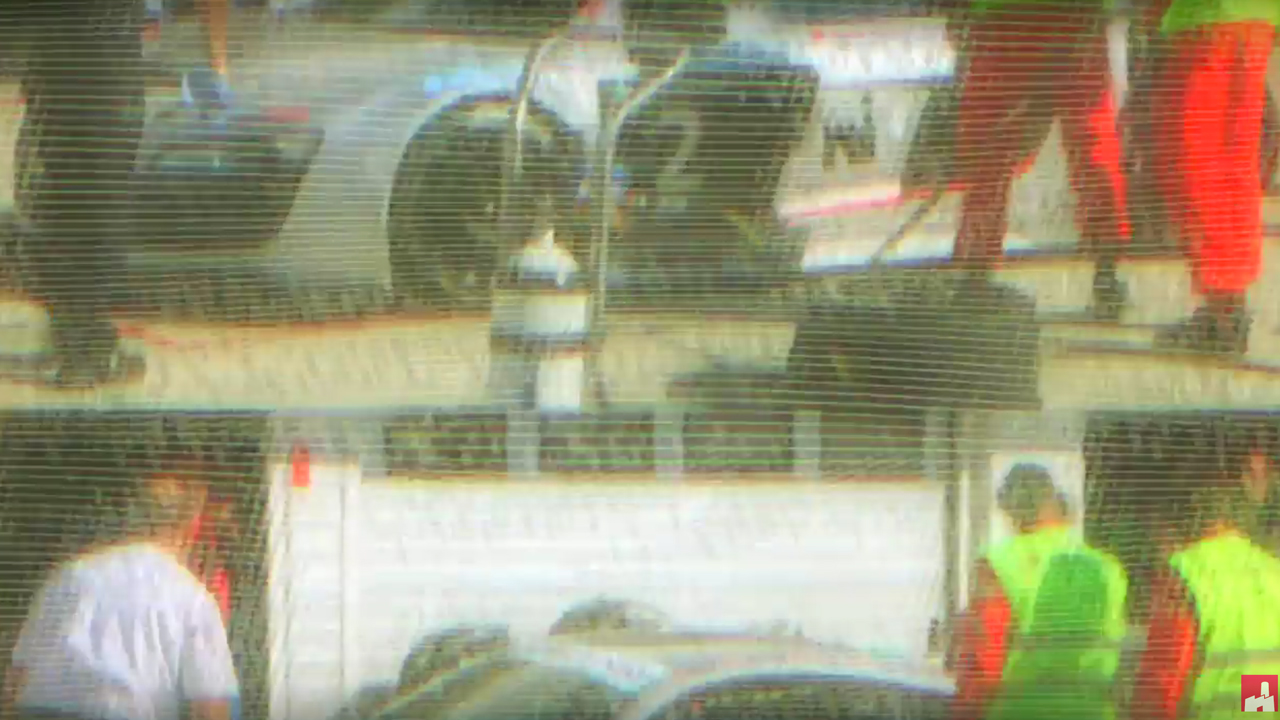
IMPACKT Transitions Tutorial in FCP X by Luca Visual FX
January 31, 2017
Learn how to use IMPACKT to create transitions with digital and analogue glitches, design dramatic wipes, customizable spins and more.

Tutorial: NewBlueFX Transitions Ultimate Tutorials
September 27, 2016
Learn everything you need to know about NewBlueFX Transitions Ultimate with an in depth walkthrough and several tutorials.

NewBlueFX Transitions – Detailed Walkthrough
August 5, 2016
Everything you need to know from installation to customization with these in-depth walkthroughs.

NewBlueFX Transitions 3 Ultimate Walkthrough and Tutorial
June 14, 2016
NewBlueFX Transitions 3 Ultimate is a diverse package of transitions for several hosts, including Premiere Pro, FCPX, Avid, Resolve, Edius, Vegas, and more.
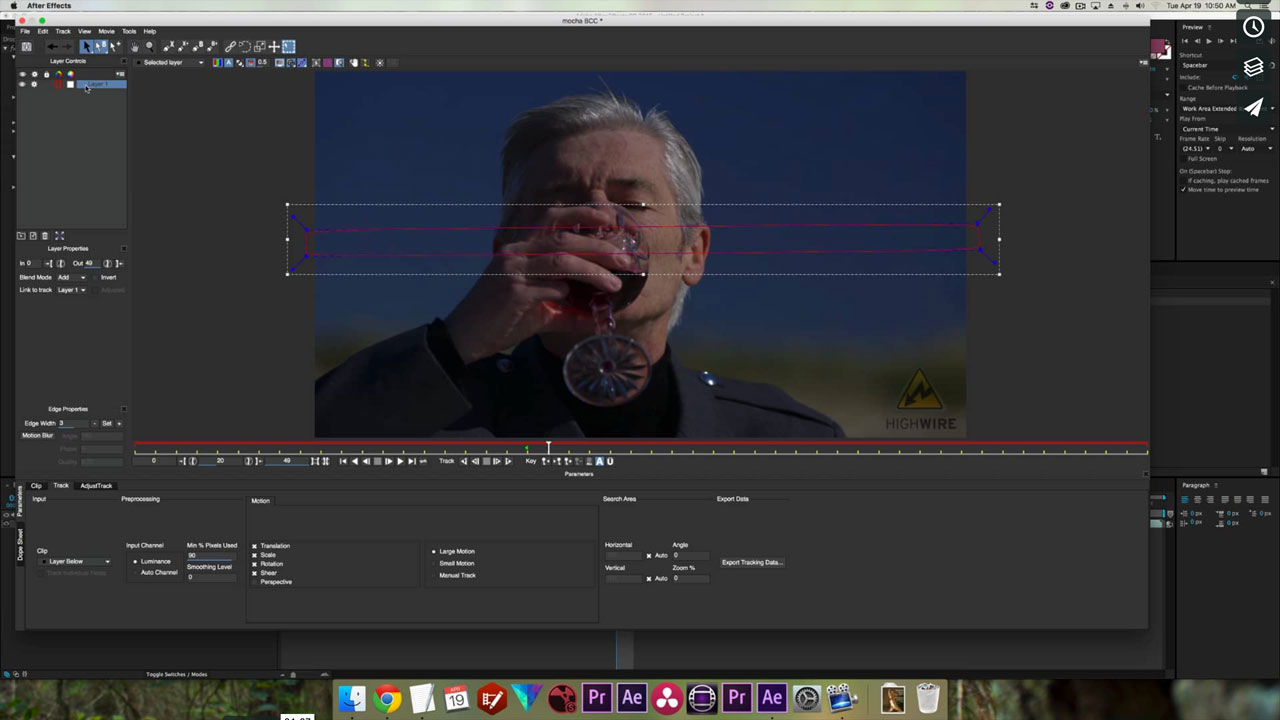
Boris Continuum Transitioning with Cross Zoom and Removing Dead Pixels
May 25, 2016
Transitioning with Cross Zoom for BCC, Media Composer & Premiere Pro and Quick Tip: Removing Dead Pixels for BCC & After Effects