Video Editing (157 Tutorials)

NewBlueFX Transitions: Scanner
September 11, 2015
Ian Stark shows you how to add a laser beam transition using Scanner from the Transitions collection.

NewBlueFX Transitions: Zoom
September 11, 2015
Ian Stark shows you how to create a staccato-layered transition using Zoom from the Transitions collection.

NewBlueFX Transitions: Light Ring
September 4, 2015
Ian Stark shows you how to use the Ice Ring preset found in Light Ring from the Transitions collection.
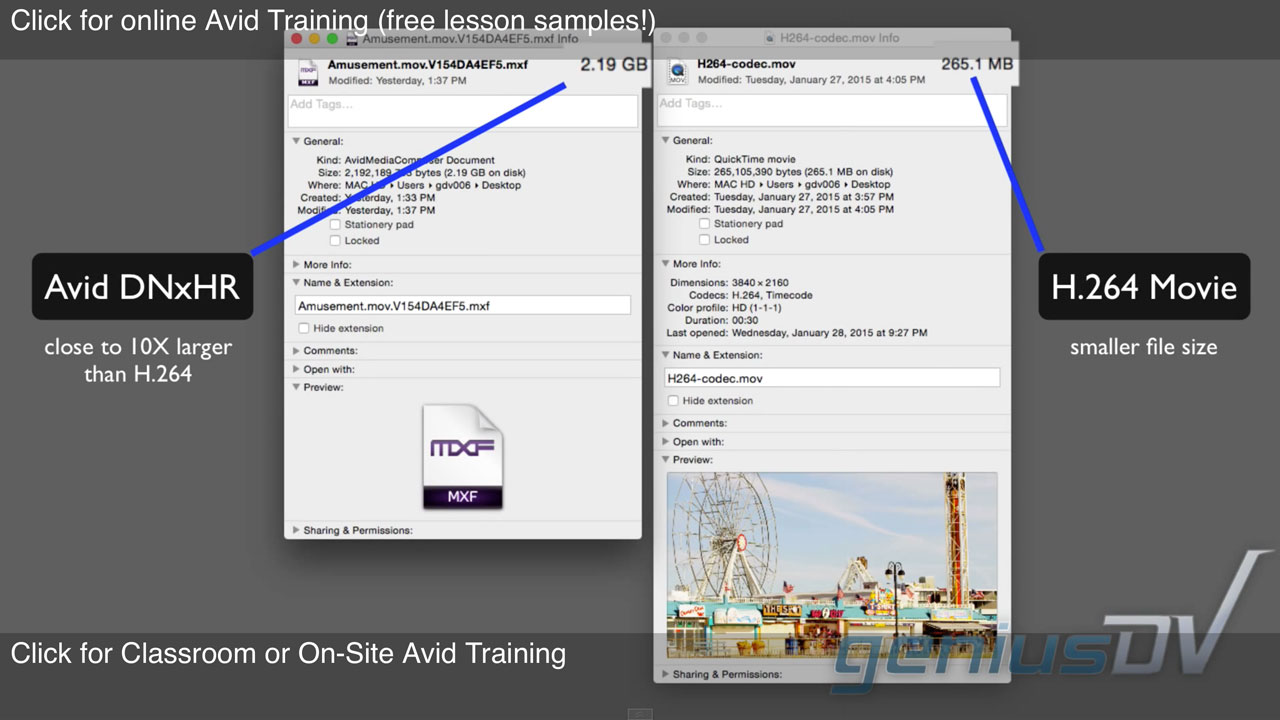
4K Workflow with Avid Media Composer
June 29, 2015
New to the 4K workflow? This tutorial from Genius DV will help you understand the basics of editing with 4K in Avid Media Composer.

Understanding render options in Adobe Premiere Pro
April 7, 2015
“Adobe Premiere Pro’s export dialog features several rendering options that are not widely understood. All of them are switched off by default because they either degrade quality or increase rendering times, however they can all be useful in particular situations.” – Jon Chappell

Avid Releases New Codecs + Avid Workflow Tutorial
March 17, 2015
Get the latest Avid QuickTime Codecs LE downloads, new today. Plus, since it’s Tutorial Tuesday, we’ve included a tutorial from Little Frog in High Def about organizing your media.
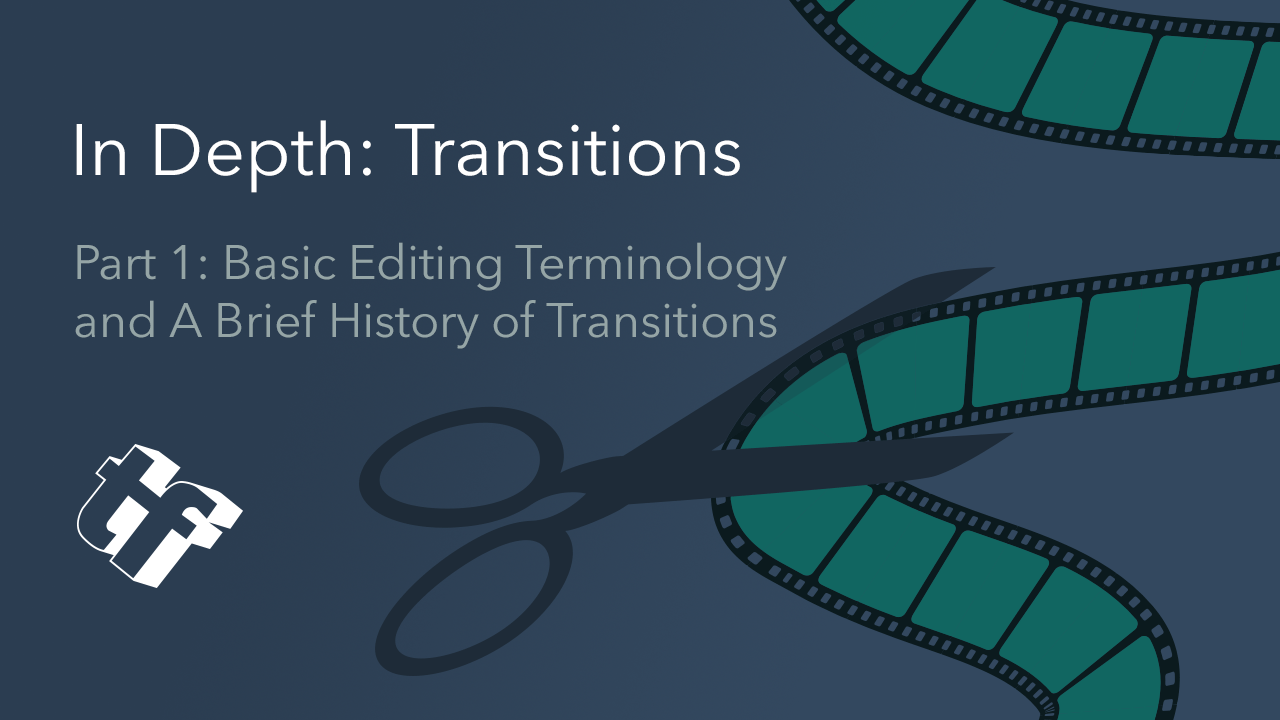
In Depth: Transitions: Part 1: Basic Editing Terminology and A Brief History of Transitions
February 18, 2015
There are so many types of transitions, and in this series I’ll focus on several of them. From the simple dissolve to the swish pans to shatter effects, we’ll dive into the history of transitions with lots of examples. The goal of this series is to increase your editing vocabulary and entertain you, while showing you what is possible. And of course, I’ll show you some fun plug-ins for your favorite NLE.

Animated Polygon in After Effects
January 29, 2015
Video Copilot's Andrew Kramer shows you how to create fun, animating polygons that you can easily customize using time displacement, scale wipes and other neat animation tricks.

Digieffects: Crazy Stripes from Tweak #digieffects
November 3, 2014
Learn how to use Crazy Stripes, one of the tools available in Tweak, to create a speeding background look.
Avid Media Composer 7
September 2, 2014
Get assistance, answers, and insights and start editing now—watch Avid’s 5-part tutorial series dedicated to the success of new users.
Boris Continuum Complete Flutter Cut Transition
August 26, 2014
Paul Ezzy with Boris TV, created this tutorial of the new BCC 9 transition Flutter Cut in Adobe Premiere Pro. Learn how to control the start and end frames, incoming and outgoing frames, add a color, have your footage flutter with another video layer, and add an effect type like invert or monochrome.
How To Get Started with Adobe Premiere Pro CC
July 25, 2014
Terry White shows “10 things beginners want to know how to do” about working with Adobe Premiere Pro CC. This is for someone who has never used Premiere Pro before, not the seasoned pros.
Puppet Tool Tips from Video Copilot
February 11, 2014
Andrew Kramer animates the Twitter logo with the Puppet Tool in Adobe After Effects.
Avid Media Composer Interface Windows
February 11, 2014
Thinking of switching to Avid? New to Avid? Just want to check it out? John Lynn gives a basic and clear introduction to the Avid Media Composer Interface Windows.
Apple FCP X 10.1, Plug-in Compatibility and Resources
February 4, 2014
FxPlug 3 is new with this release, and it allows custom plug-in interfaces and dual-GPU support. We will let you know if we learn of any incompatibility issues with plug-ins. We are requesting that you let us know if you encounter any problems with plug-in incompatiblity with the new version of FCP X 10.1 or Motion too. We can put together a nifty list if it's needed.Thanks!