Video Editing (157 Tutorials)

Premiere Pro CC Trim Edit Points
October 22, 2013
One of the areas where Adobe has worked hard to improve Premiere Pro is trimming. Trimming adjusts the point where two clips touch; this is also often called the “edit point.” With the Creative Cloud release of Premiere Pro, Adobe has added more options and simplified the entire trimming process. Follow along with Larry Jordan as he walks you through the in's and out's!

Creating a Custom Burn Map
July 10, 2013
This short tutorial shows how to create a custom Burn Map, using Photoshop, and Nattress Film Burn Through transition from Nattress Film Transitions for Final Cut Pro, Motion and After Effects.
Final Cut Pro 7 BEST Transition Techniques
July 9, 2013
Top3DTuts shows 3 ways to make transitions between clips using Cross Dissolve, Fade-in and Fade-out in Final Cut Pro 7.
Adobe Premiere Pro CC: Editing Finesse
June 21, 2013
Edit more efficiently with a redesigned Timeline, intuitive track targeting, and dozens of new shortcuts in Adobe Premiere Pro CC. See critical info such as duplicate frames and through edits. With Paste Attributes, you can copy and paste the specific effects you need from one clip to another.
Time Remapping in Adobe Premiere Pro CC
June 17, 2013
If you want to make advanced adjustments to playback speed over time, you’ll go looking for time remapping. Premiere Pro makes the process very simple, though you may find yourself turning to After Effects for a fine finish. This lesson shows you why and how.
Adobe Premiere Pro CC New Features The Crop Tool Now with Feathering!
June 11, 2013
For Tutorial Tuesday, we have Josh from Retooled.net explaining some of the changes in the Feathered Edge options for the Crop tool in Premiere Pro CC.
Everyday VFX in Avid Media Composer with Boris Continuum Complete
May 7, 2013
Steve Holyhead’s engaging presentation shed light on three everyday VFX problems, Pan & Zoom, Beauty Pass, and Transitions, which he solves using an array of filters from the BCC 8 AVX package.
Highlights included: a Ken Burns style pan & zoom with no key framing needed (!); a 1-2-3 step approach (BCC Smooth Tone, BCC Film Glow & BCC Film Grain) to giving your talent that Hollywood glow; and the power of BCC transitions – quick, easy, and versatile.
Plus, get a sneak peak of the soon-to-be released BCC v8.2 AVX with up to 100% improvement in render time, the additions of lots more “green dot” effects, and enhanced real-time performance.
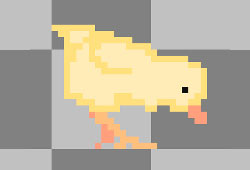
How to Animate Retro Pixel Art in After Effects
March 26, 2013
In this tutorial Nik Morris will show you how to take animated pixel art and incorporate it into large HD videos while retaining the original quality!

Using RE:Vision Effects RE:Match:Pro; Matching Color From Separate Cameras/ Settings
February 19, 2013
RE:Match takes intuitive color and texture matching to a whole new level by addressing common problems on multiple shot, multicam and stereo shoots. RE:Match is a set of plug-ins to match one view of video or film to another so that it looks as if it was shot with the same camera and settings. RE:Match assumes that both image sequences are taken roughly at the same location but perhaps were not shot at the same time or from the same point-of-view.
CoreMelt SliceX Now with Shape Keyframing
February 4, 2013
SliceX lets you create instant Shape Masks to cut out layers or isolate effects directly in Final Cut Pro X without having to go into Motion or create the masks with an external program. SliceX includes nine motion templates for common tasks and you can also use the Shape Masks with built in effects, the built in color corrector or with third party plugins. In the latest free update you can now keyframe animate the shapes as well as the shapes position, rotation and scaling.
Create a Shattering Glass Animation in Cinema 4D & AE – Part 2 Cameras & Pre-Viz
December 27, 2012
Post at CGtuts+: “In part two you’ll get an in-depth lesson on how real-world cameras work. Cyril provides detailed insight on working with focal length, aperture, depth of field and motion blur and how these principles and settings apply to your Cg cameras. Then it’s back to Cinema 4D where you’ll learn how to block out shot timing, and find the best camera positions for the animation by running through a detailed pre-visualization process.”
Create a Shattering Glass Animation in Cinema 4D & AE – Part 1 Modeling & Animation
December 27, 2012
Post at CGtuts+: “Create a cool slow-motion shattering glass animation using Cinema 4D and After Effects. Over the course of this massive lecture, professional artist Cyril Kotecky will teach you the ins and outs of working with dynamics and what goes into creating such a shot. Including the benefits Pre-Viz can have in the early stages as you block out your shot timing and camera positions.”
NewBlueFX Titler Pro 2 Lighting and Wide Angle
December 18, 2012
In this tutorial, Ian Stark shows you how to perfect lighting and wide angle titles with the simplicity and versatility of Titler Pro 2.0.
Using Advanced fractures with Pulldownit in MAYA
November 26, 2012
Showing how to control the way an object fractures with pulldownit plugin in MAYA.