Video Editing (157 Tutorials)

PremiumVFX Shape Transitions Tutorial #gettingstarted
April 27, 2021
Learn how to to use and customize the 50+ dynamic and colorful shape transitions in PremiumVFX Shape Transitions to help your timelines look great.

Using the Trim Tool in Blackmagic DaVinci Resolve
March 31, 2021
In this tutorial, Sean Berry from videomaker.com walks you through the use of the trim tool in DaVinci Resolve. It’s a bit different than other trim tools (especially if you’re used to Premiere Pro) and takes some getting used to, but once you learn it, it makes editing much easier.

How To Export HQ TikTok Videos in Premiere Pro CC + Free Preset
March 9, 2021
Matt Johnson explains how you can export high-quality videos for TikTok from Premiere Pro. Plus, some free presets that you can download.

Editing & Assembling a Project in Adobe Premiere Pro
February 16, 2021
Jason Levine shows you how he uses Premiere Pro’s new Production feature to create reusable assets for episodic or on-going content.

Luca Visual FX GraphiText for FCPX
February 5, 2021
Watch this tutorial to learn how to use Luca Visual GraphiText to create dynamic and complex transitions with ease in Final Cut Pro X.

Ebberts + Zucker LayerMonkey Tutorial #gettingstarted
February 4, 2021
Learn how to use LayerMonkey for After Effects to arrange and animate your comp’s layers in time and space. It also creates a camera and generates a master control layer that makes timing and global adjustments a piece of cake.
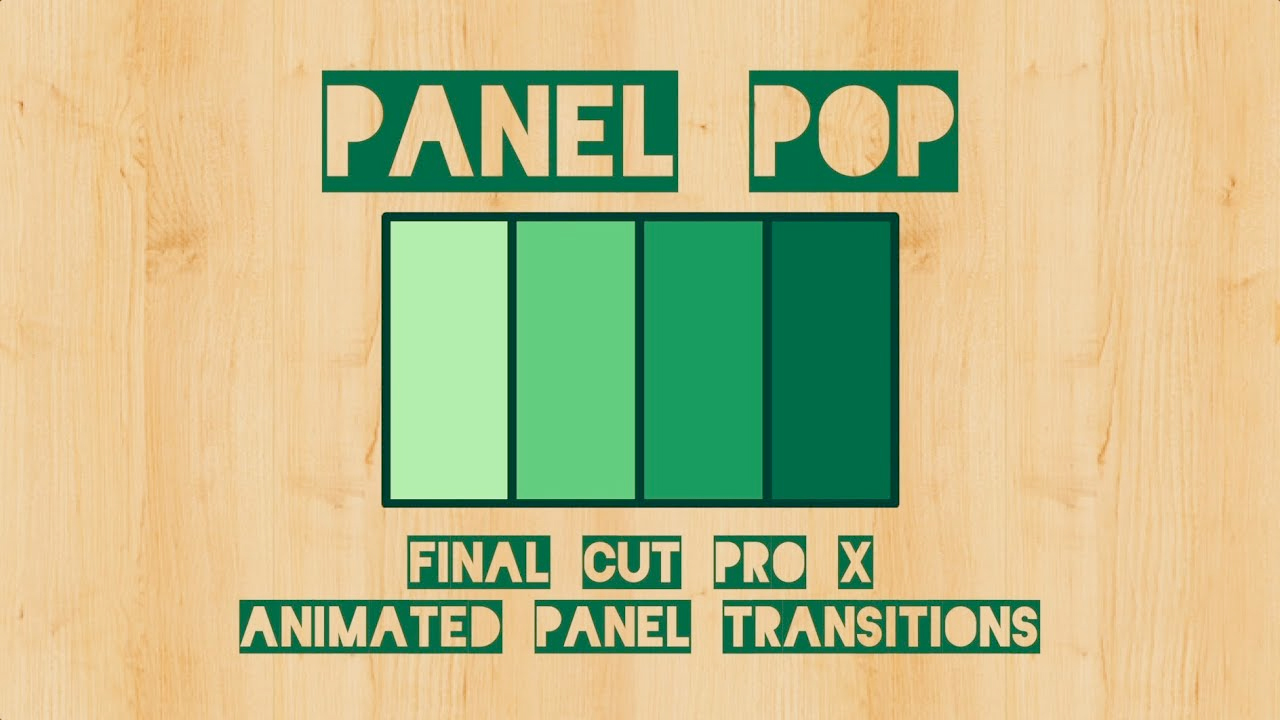
Stupid Raisins Panel Pop #gettingstarted
February 4, 2021
Watch this tutorial to learn how to create transitions that break your video into panels and animate them to reveal the incoming clip using Panel Pop from Stupid Raisins.
Stupid Raisins Block Pop for FCP X
February 4, 2021
Learn how to break up footage with customizable block transitions using Block Pop from Stupid Raisins, available now through FxFactory.
Tokyo PiPinator for FCP X
February 4, 2021
An introduction to Tokyo PiPinator, an advanced but simple-to-use Picture-in-Picture effect designed exclusively for Final Cut Pro X that brings the power of menu-driven animation and a wealth of useful features to creating elegant and original composites – without the need for keyframing.

EDIUS Basic Tutorial
January 25, 2021
This approx. 3 hour tutorial series will help new EDIUS users learn the most important basic functions, which allows you to quickly get started with EDIUS. It’s also good for more advanced users as there’s lots of info and tips to help you become more efficient and comfortable with EDIUS.
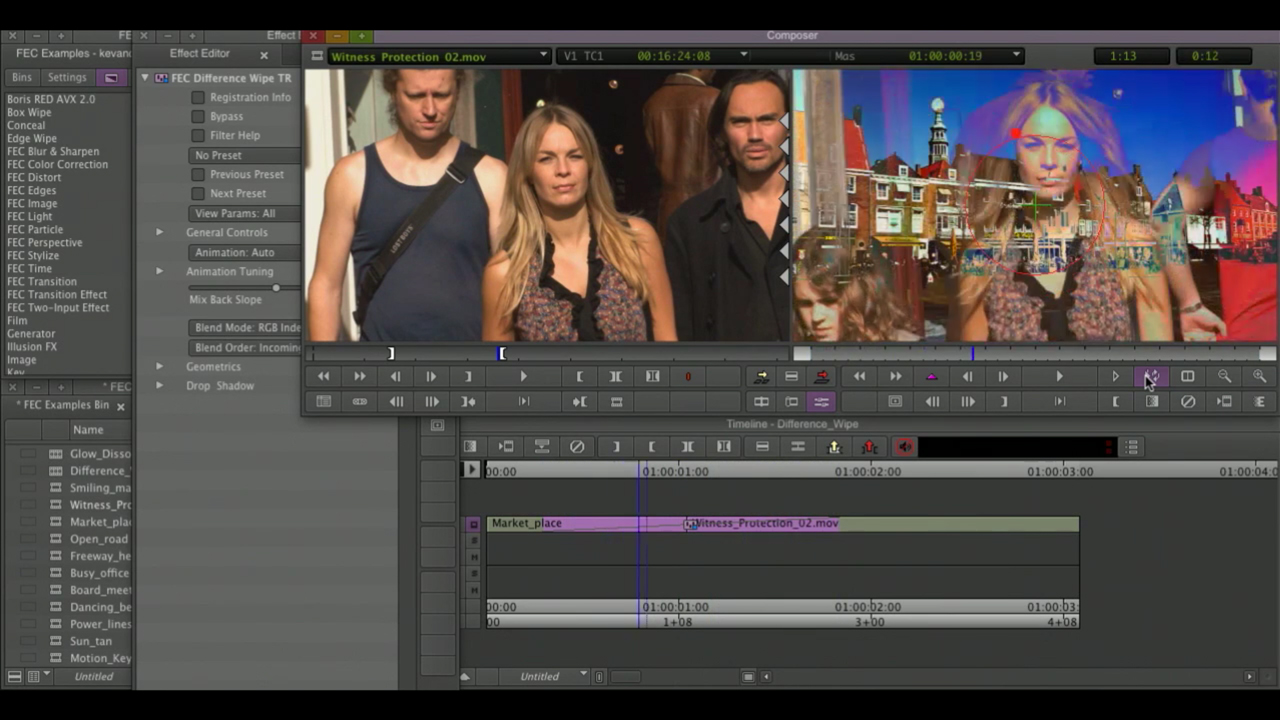
Boris FX Final Effects Complete – Transitions
January 17, 2021
Kevan O’Brien walks you through some of the subtleties of the transitions found in Final Effects Complete Version 7. See how flexible the transitions are to use from within Avid editing systems and how they can be easily tweaked to give the desired effect.

PremiumVFX Intros and Outros for FCPX #gettingstarted
December 11, 2020
Add amazing, professionally-animated opening and closing graphics to your projects with PremiumVFX Intros and Outros for FCPX.

Accusonus ERA 5 Audio Plugins for DaVinci Resolve
November 4, 2020
Jay Lippman walks you through using Accusonus ERA 5 Audio Plugins in Blackmagic DaVinci Resolve. Try a free demo of ERA 5 plugins today.

Video Editing with Adobe Premiere Rush with XayLi Barclay
August 20, 2020
Learn some video editing techniques with Adobe Premiere Rush XayLi Barclay. Motion Designer Evan Abrams is the host. Watch live now!

HOW To Use Markers in Premiere Pro
August 11, 2020
Josh Olufemii talks about how useful markers are in Premiere Pro! He shows you HOW and WHY you should use both timeline markers and clip markers.