All Tutorials (3118 Tutorials)

BCC + RED + Media Composer “Favorites” Bin
May 11, 2015
Learn how to incorporate the Media Composer “Favorites” bin into your BCC and RED workflows.

Understanding Maxwell Materials the easy way
May 11, 2015
Topics covered in this video:
- Assisted materials: minute 9:25
- Advanced materials: begins at minute 15:32 …
- Diffuse materials: minute 17:27 (surfaces with high roughness)
- Metals – reflective, smooth, specular materials
- Plastics – glossy surfaces: minute 1:05:26
- Translucent materials: minute 1:24:29 (transparency with scattering)
- Multi-layered materials: minute 1:31:05 (decals/labels, opacity/masks)
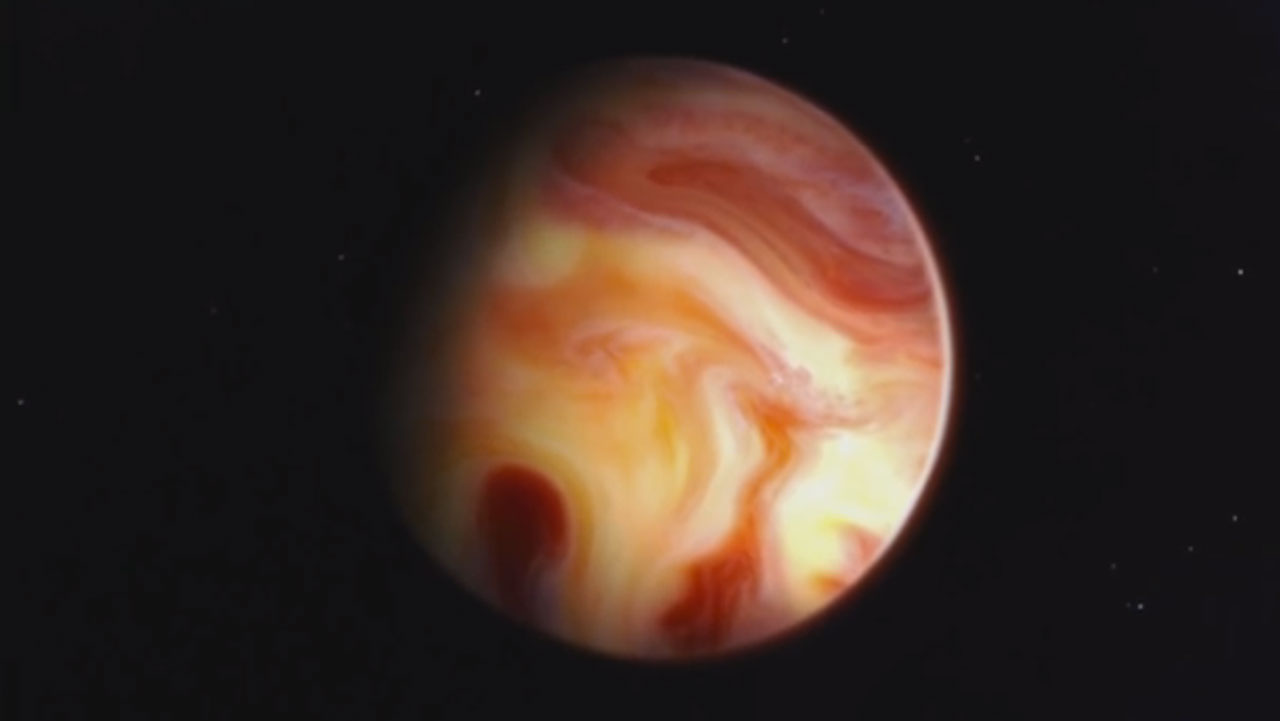
Petri Dish Planets (After Effects Post Production)
May 11, 2015
Watch Shanks FX “Petri Dish Planets” and then check out the tutorial on how he put the finishing touches on them in Adobe After Effects.

Cinema 4D Quick Tip: Solid to Liquid
May 11, 2015
This C4D Quick tip with Mustapha Fersaoui demonstrates the use of the Solid To Liquid Tool, showing how it can be employed using different parameters.

Cinema 4D Quick Tip: Quantize Function
May 11, 2015
Learn how to model smarter using the quantize function in MAXON Cinema 4D.

Getting Started with Sapphire #gettingstarted
May 5, 2015
New to Sapphire? Here are some tips for getting started.
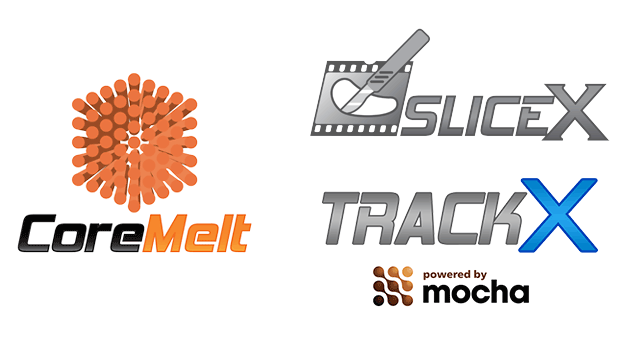
Adding Weapons and VFX to a Fight Scene
May 4, 2015
Inserting Blood Hits, Muzzle Flash and Wound Effects into a fight scene in FCP X using Coremelt TrackX powered by mocha. Plus free blood and muzzle flash elements from FXElements.

Magic Bullet Suite 12
May 4, 2015
With the release of the new Magic Bullet Suite 12, Stu Maschwitz has created tutorials for Looks, Colorista and the new Film, to get you started.

Silverstack 4: Library Metadata Exchange tutorial
May 4, 2015
The library metadata exchange feature lets Silverstack XT users transfer and merge metadata between multiple computers. Learn how in this tutorial.

ZBrush Modeling Techniques
May 4, 2015
Ali Noori describes how he used ZBrush to create his alien character: Infested Marine. Read an excerpt here and then follow the links to read the entire tutorial.a
Advanced 3D Noise & Deform using Element 3D
May 4, 2015
In this tutorial Andrew Kramer from Video Copilot shows you how to create an intricate deform animation using 3D Noise & Twist with Element 3D V2 inside After Effects.
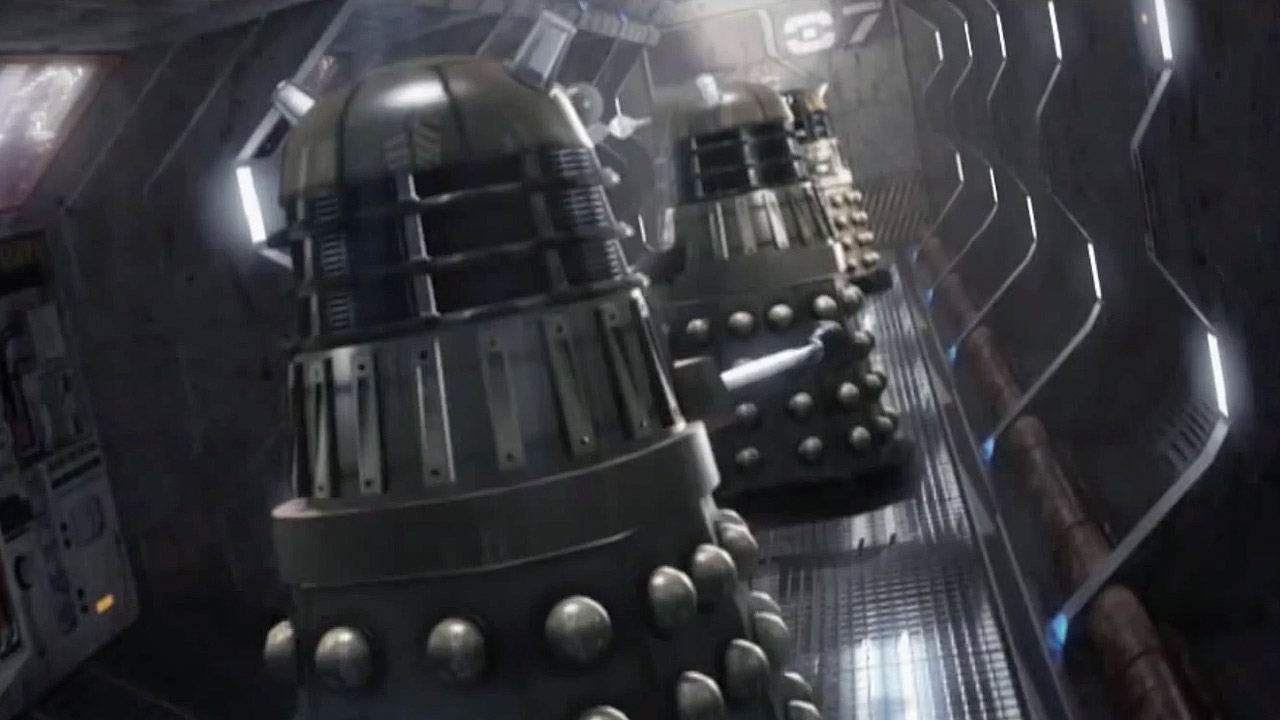
Camera Projection in HitFilm
April 28, 2015
This tutorial series from HitFilm will give you an in-depth understanding of camera projection and learn how to turn 2D images into 3D sets with HitFilm 3 Pro’s new projector effect!

Understanding render options in Adobe Premiere Pro
April 7, 2015
“Adobe Premiere Pro’s export dialog features several rendering options that are not widely understood. All of them are switched off by default because they either degrade quality or increase rendering times, however they can all be useful in particular situations.” – Jon Chappell

3D Camera Navigation in After Effects
April 7, 2015
This tutorial will help you get in tune with the Camera Navigation in Adobe After Effects!

Case Study: Fluid Dimension – Josh Clos
March 31, 2015
Josh Clos, the winner of the RealFlow / Cinema 4D Fluid Dimension Challenge in December 2014, takes us step-by-step in the creation of his winning RealFlow fluid sim.