All Tutorials (3070 Tutorials)
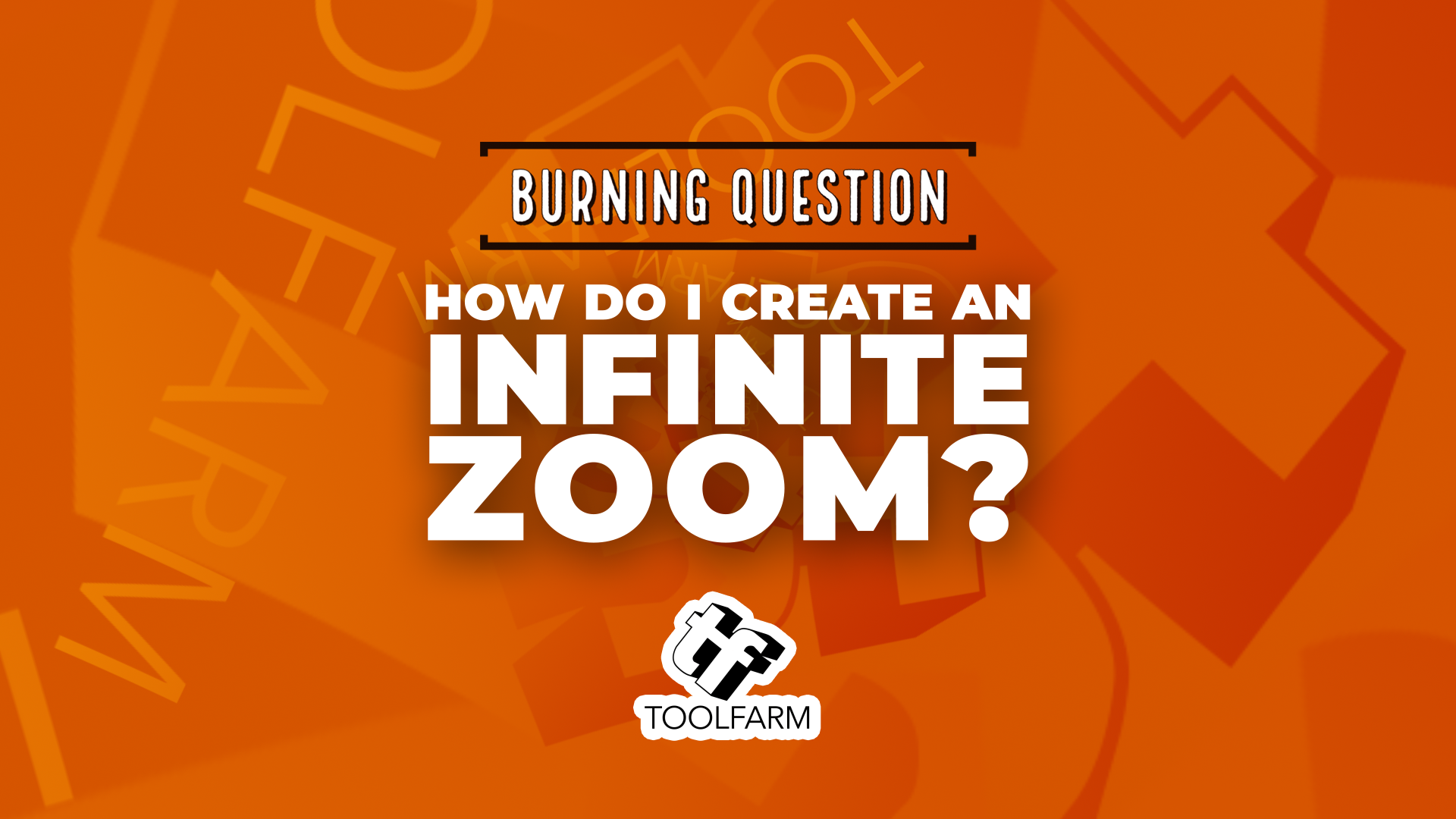
Burning Question: How Do I Create an Infinite Zoom?
February 16, 2021
An infinite zoom is an effect that creates a seemingly endless camera zoom. Learn to create this eye catching effect in Adobe After Effects.

Illustrator: Cropping an Image
February 16, 2021
Anne Mirrop, one of the creative minds at gaerf, has created a step-by-step tutorial, complete with images, on how to crop an image in Adobe illustrator. She walks you cropping an image, masking an image, and even offers an extra tutorial to put your new skills into use in a creative way.

Top 5 AFTER EFFECTS Tutorials in January 2021
February 16, 2021
After Effects Beginner has put together reviews and insight into five new After Effects tutorials that went up in January. Lots of tutorials!

Introduction to Source-Connect
February 16, 2021
Watch this tutorial to learn about Source-Connect, the solution for cost-effective and flexible internet collaboration for the media industry. You will learn what it is, what it does and who it’s for.

Documentary: Remote audio & video collaboration solution with Source Elements
February 16, 2021
Source Elements made a bumper in just 2 weeks in September 2020 in collaboration with multiple parties around the globe. Collaborators included Vienna’s Synchron Stage orchestra, a voice actor in Melbourne, a composer in Chicago, a music director in Germany… plus edit, mix and approve across 7 countries. Watch this video to see how it was done.

Create a Cinemagraph with After Effects & Particle Illusion
February 12, 2021
Create a cinemagraph by adding bubbles to a photo of a glass of bubbly using Particle Illusion + After Effects. Download Particle Illusion.

WandaVision Reality Glitch Transition | VFX tutorial
February 9, 2021
Create the reality-warping glitch effect from Wandavision with FXHOME HitFilm Pro and Express! Use it as a glitchy transition.

Creating A 16-Bit Retro Video Game Look,
February 9, 2021
Hashi shows you how to make your modern footage look like an old video game with After Effects, Universe, Magic Bullet Colorista. Super fun!

Automatic Duck XSend Motion 3D Photos Tutorial
February 8, 2021
Learn how to use XSend Motion to convert your FCPX timeline into a Motion project in just seconds so you can use Motion to add 3D effects to photos that is outside the scope of FCPX’s capabilities.

Luca Visual FX GraphiText for FCPX
February 5, 2021
Watch this tutorial to learn how to use Luca Visual GraphiText to create dynamic and complex transitions with ease in Final Cut Pro X.

Heyne Drive! & xWHEELS: Simulation of a Tank
February 5, 2021
Learn how to animate a tank in Cinema 4D using the DRIVE car simulation plug-in and xWHEELS with this tutorial.

In Depth: Particle Plugins for After Effects within your Budget
February 4, 2021
Learn about creating particles in After Effects with plugins including Particle Illusion, Trapcode Particular, Rowbyte Plexus, and more!

Resolume Arena & Avenue Basics #gettingstarted
February 4, 2021
This group of tutorials walk you through the basics of using Resolume and the essentials for running a show. Load your content, apply effects and play it on your projector. Plus, you will also learn the terminology and workflow that is used throughout other Resolume tutorial.

Ebberts + Zucker LayerMonkey Tutorial #gettingstarted
February 4, 2021
Learn how to use LayerMonkey for After Effects to arrange and animate your comp’s layers in time and space. It also creates a camera and generates a master control layer that makes timing and global adjustments a piece of cake.
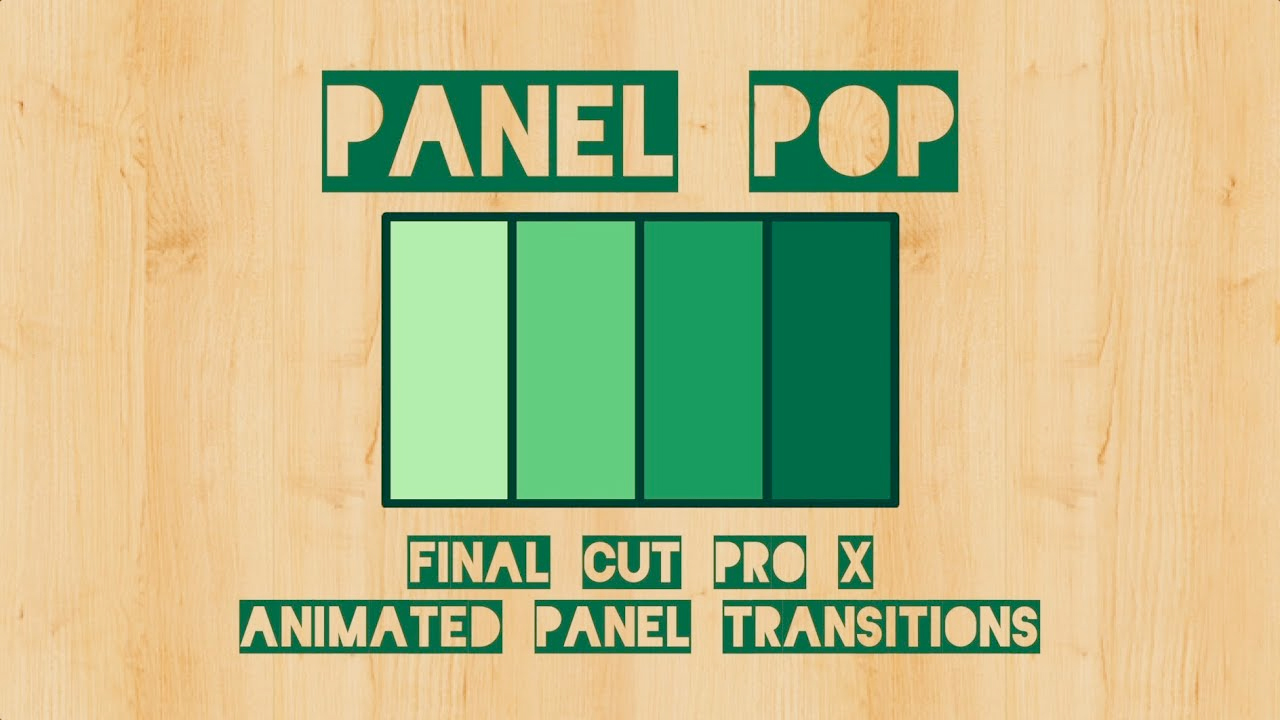
Stupid Raisins Panel Pop #gettingstarted
February 4, 2021
Watch this tutorial to learn how to create transitions that break your video into panels and animate them to reveal the incoming clip using Panel Pop from Stupid Raisins.