Top 5 AFTER EFFECTS Tutorials August 2021
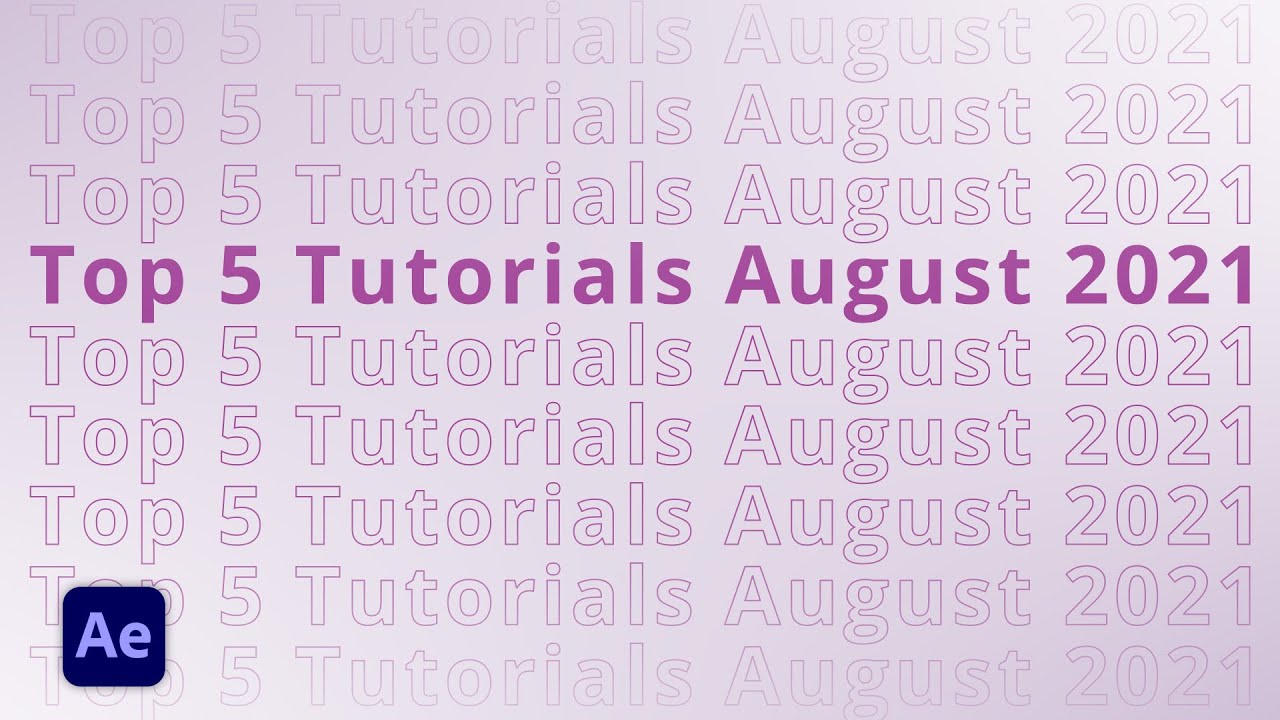
After Effects Beginner’s Monthly round-up continues for August 2021. To put it another way, watch the five best tutorials that have been reviewed last month. After that, watch the full tutorials below and be sure to check out the After Effects Beginner website. They share some great stuff for both beginners, and for the more seasoned AE users.
Create a Graph Animation
Brooker Films explains how to create a graph animation, chiefly using Shape layers in After Effects.
AE Error: Can’t Copy and Paste Text
You Want Pizzazz teaches you how to fix a common, particularly annoying, After Effects error.
How to Apply Echo Motion Trail Effect
Panter shows you how to create a retro motion trail effect, together with some interesting variations.
Editing Magic: Get Sucked Into Vacuum Cleaner
VFX Studio Koliba goes over how to set up, shoot and composite a visual effects shot. Learn to downsize a person and show them getting sucked up by a vacuum cleaner. Fun stuff, indeed!
Recreating Popular TV SHOW intros!
Lauren shows us her workflow for recreating popular tv show titles, such as The Powerpuff Girls, Ginny & Georgia, Outer Banks, and Riverdale.
Check out previous months of top 5 Tutorials from After Effects Beginner
- Top 5 AFTER EFFECTS Tutorials in July 2021
- A couple from Spring to check out, in particular:
- And, of course, the winter editions of Top 5 After Effects Tutorials:
Adobe After Effects CC for Teams & Businesses
There’s nothing you can’t create with After Effects.
Create cinematic movie titles, intros, and transitions. Remove an object from a clip. Start a fire or make it rain. Animate a logo or character. Even navigate and design in a 3D space. With After Effects, the industry-standard motion graphics and visual effects software, you can take any idea and make it move.
Adobe Creative Cloud for Teams & Businesses - All Apps
Creativity for all.
Adobe Creative Cloud gives you the world’s best creative apps and services. Make anything you can imagine, wherever you’re inspired. 20+ apps, Creative Cloud Libraries, Collaboration Tools, Adobe Fonts, Adobe Portfolio, Storage, Behance, and much more!
Posted by Michele



