3D Modeling (239 Tutorials)

U-RENDER Quick Tip: Scene Performance
March 2, 2022
Want to get the most out of the real-time features and tools of U-RENDER? Watch this U-Render Quick tip packed with 12 tips to get the best performance for your scenes.

Create a Realistic Kitchen Interior – Pt. 1 & 2
February 22, 2022
Check out this 2 part tutorial series from Chaos on creating a realistic kitchen interior using V-Ray for 3ds Max.

How to Smash the Learning Curve to Learn Software Faster
January 31, 2022
Have you been wanting to learn new software but don’t know where to start? Don’t have the time? Well, I’m here to help you make it happen.

DEM Earth Beginner’s Guide
January 26, 2022
Jonathan Winbush has a fantastic overview for DEM Earth, a plugin from CinemaPlugins that works in Maxon Cinema 4D.

Create Neon Letters with V-Ray and Maya
January 25, 2022
Carlos Alvarez Velazquez, 3D Graphic Designer and CGI Artist, explains how to use V-Ray and Maya to model and render neon letters.

Maya Automatic Retopology #mayamonday
January 17, 2022
In this tutorial by 3DWolf called Maya Automatic Retopology, quickly learn to retopologize your mesh in Maya.
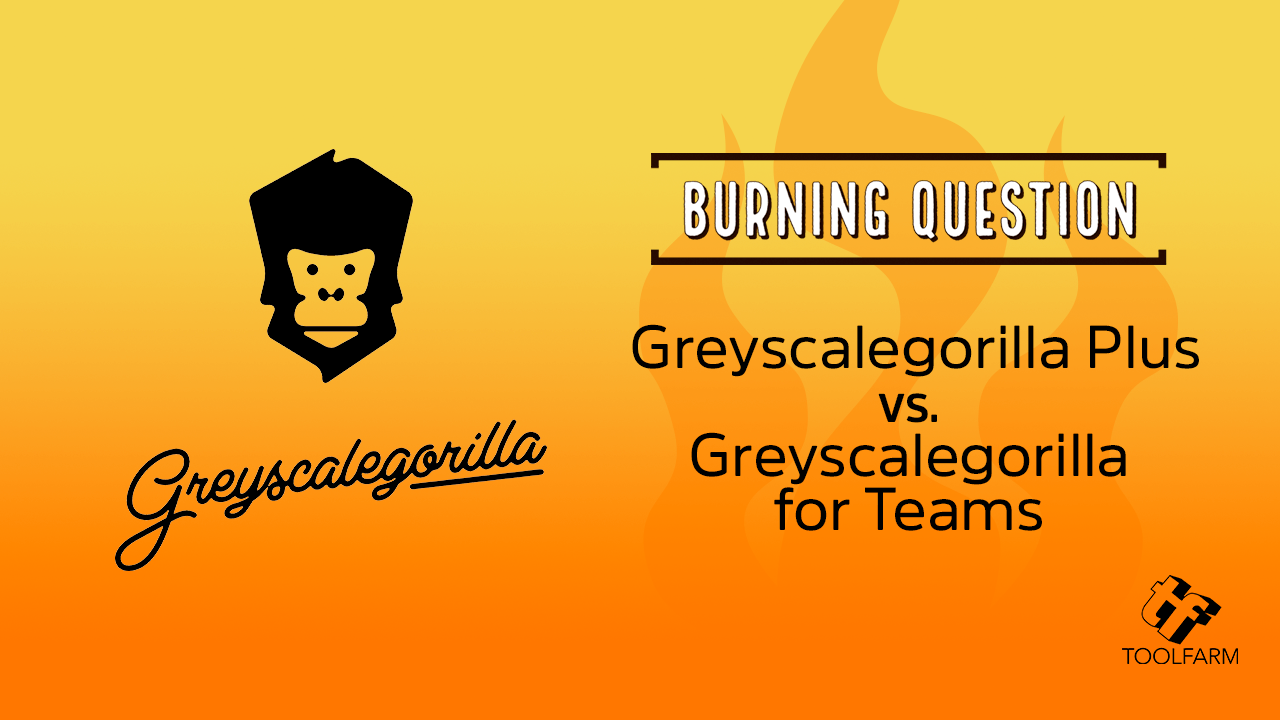
Burning Question: Greyscalegorilla Plus vs. Greyscalegorilla for Teams
December 30, 2021
Find out whether Greyscalegorilla Plus or Greyscalegorilla for Teams is a better fit for your plugins, training, and materials needs.

Maya Monday: Introduction to Bifrost Visual Programming Series
December 13, 2021
Bifrost artist Yingying Z teaches users about manipulating geometry in Maya using visual programming for Bifrost simulations.
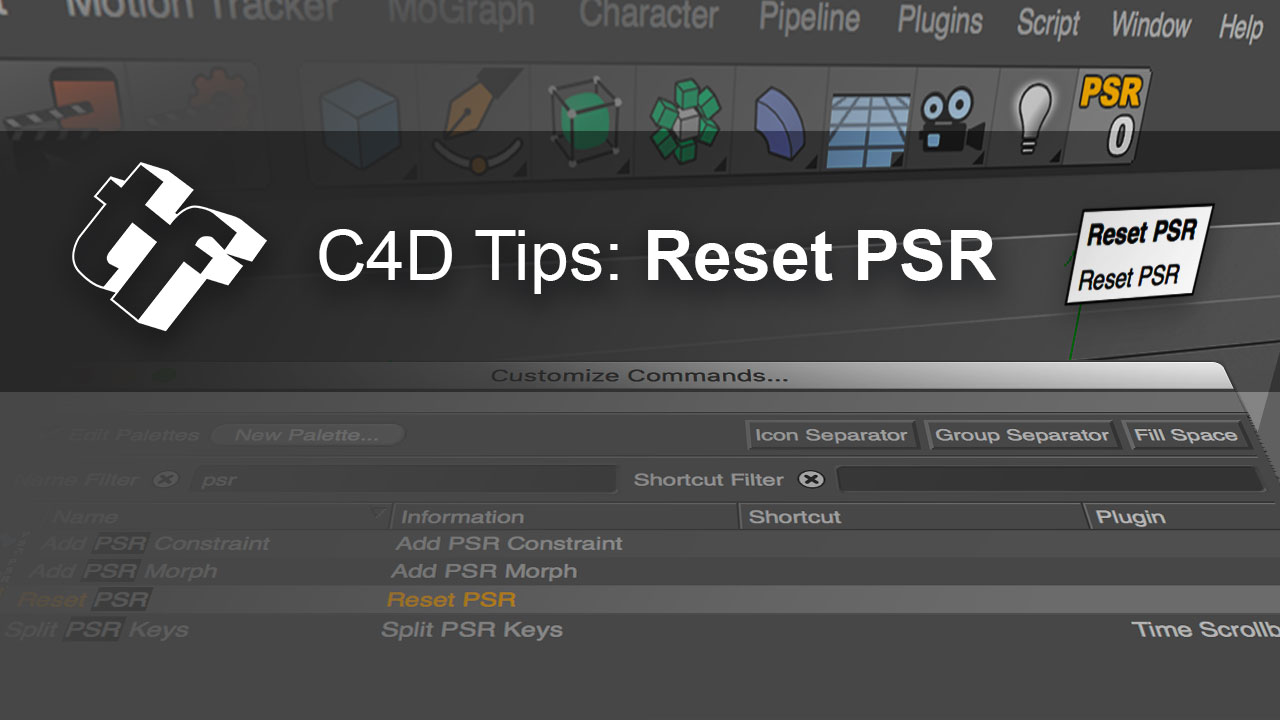
Reset PSR: How to Center any Object in Cinema 4D
December 6, 2021
Learn to center any object in Cinema 4D with Reset PSR, hidden by default. It’s now called Reset Transformations in Cinema 4D R25.

How to Select Point Correspondences Faster in R3DS Wrap
November 23, 2021
In this video tutorial, learn how to Select Point Correspondences Faster in R3DS Wrap. New in R3DS Wrap 2021.11. Try a free demo today!

How to Convert Blendshapes to a Different Topology
November 23, 2021
In this tutorial learn how to convert Blendshapes to a Different Topology. New in R3DS Wrap 2021.11. Try a free demo today.

How to Use a Point Detector Node with a Custom Topology
November 23, 2021
The Point Detection node allows to automatically detect facial markers on FACS scans. New in R3DS Wrap 2021.11.
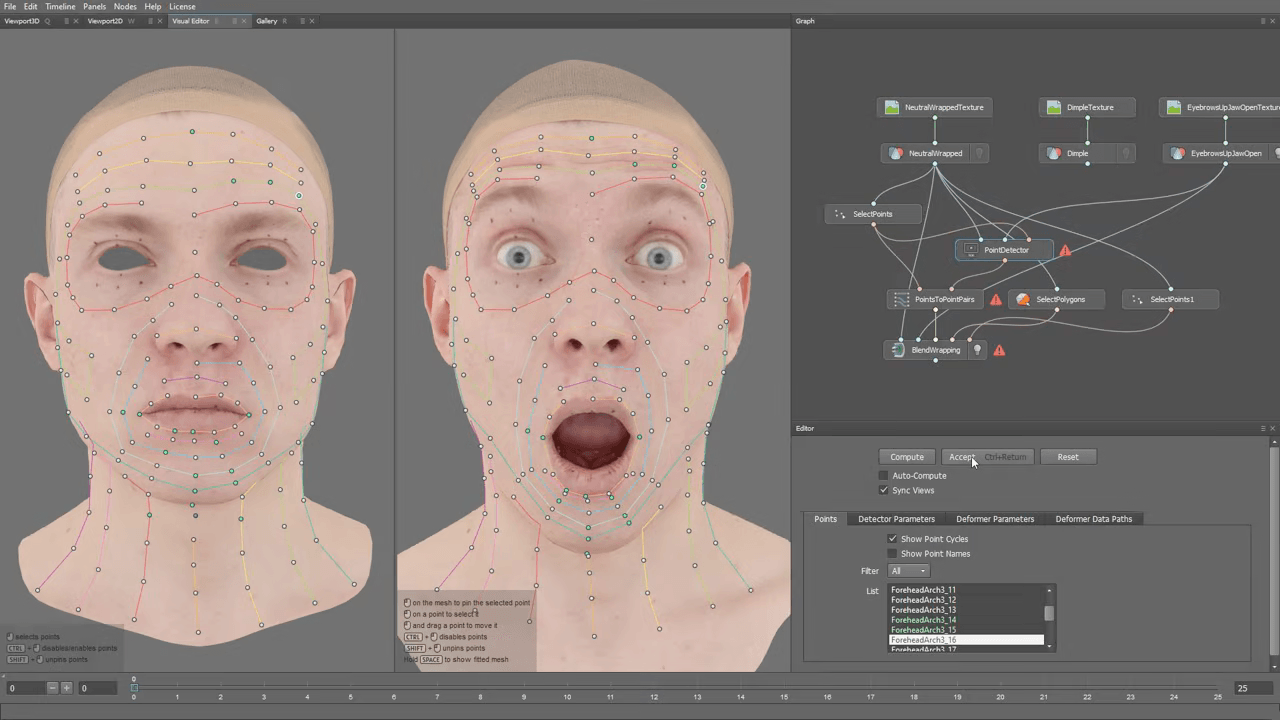
Getting Started with Point Detector in R3DS Wrap
November 23, 2021
Point Detection node in R3DS allows to automatically detect facial markers on FACS scans in R3DS Wrap. New in R3DS Wrap 2021.11.
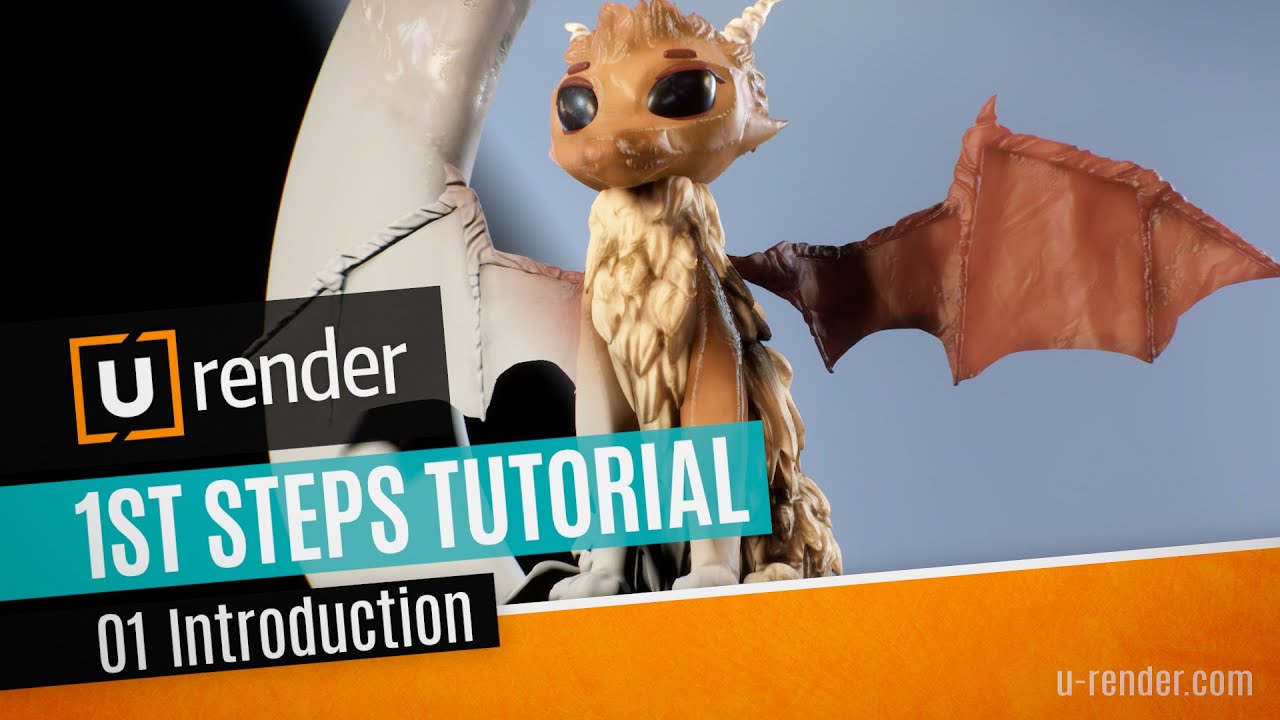
U-RENDER Fundamentals Tutorial Series
November 23, 2021
The U-RENDER Fundamentals Tutorial Series is a complete step-by-step guide about how to enjoy the potential of U-RENDER and achieve high-quality results in real-time.
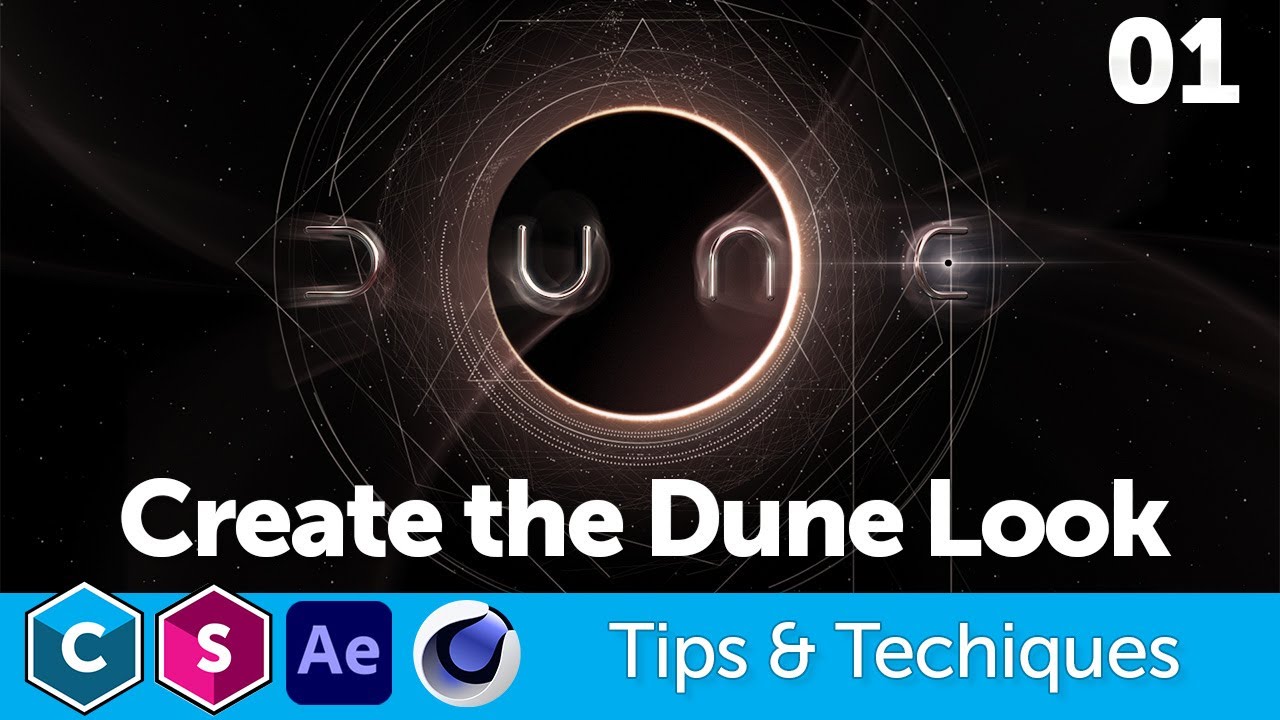
Create the Dune Look with Boris FX, Cinema 4D, After Effects
October 21, 2021
Create the Dune Look with Maxon Cinema 4D, Adobe After Effects, Boris FX Continuum, and Sapphire with John Dickinson.