Autodesk (187 Tutorials)
Alembic Pipeline Workflow for V-Ray in Maya
February 5, 2016
Here is another awesome tutorial from MAXDEPTH!

RealFlow: Water Displacement – Space Pyramid Rise
January 7, 2016
In this tutorial, Niall Horn provides a step-by-step breakdown for his awesome Space Pyramid shot. Here you will learn how RealFlow is used alongside 3ds Max, Krakatoa, Frost, After Effects and Vray.

Multi Pass Rendering and Compositing in 3ds Max and After Effects
December 15, 2015
Learn how to create a basic scene in 3d Studio Max with part 1 of a 2 part tutorial series from Envato Tuts+.

Rendering FumeFX in 3ds Max
December 11, 2015
Check out this great Tutorial from Sam Wickert on rendering FumeFX in Autodesk 3ds Max for Adobe After Effects. Well, thats a doozy…. better just watch the tutorial!

Maya Tips & Tricks
November 30, 2015
Join Autodesk® Maya® expert Daryl Obert for a fast and furious webinar where he will show you 45 tips and tricks in 45 minutes!

Creating snow on objects with nParticles – Maya
November 24, 2015
“In this step by step tutorial, Mike Hermes will walk us through the process of creating snow on objects using nParticles inside of Maya.” – CG Terminal

Create Sparks in 3ds Max using Particle Flow
November 16, 2015
“In this tutorial you’ll learn how to create a shower of sparks using 3ds Max and Particle Flow.” – Uriel Deveaud

V-Ray 3.0 Render Elements & After Effects
November 16, 2015
Paul Hatton takes a look at V-Ray’s render elements and how to composite them into After Effects.
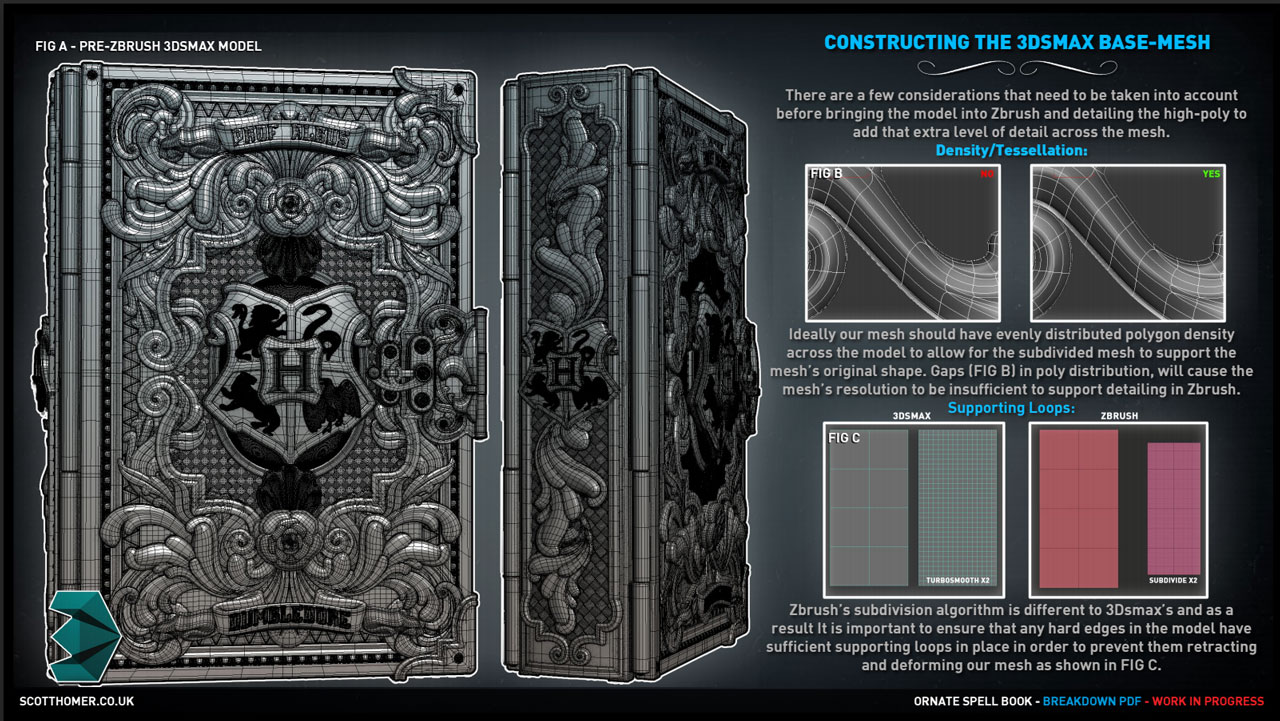
3ds Max: Harry Potter Spellbook Breakdown
November 12, 2015
Harry Potter may be getting old, but the lessons learned from this tutorial are not. Learn how Scott Homer created this highly detailed, Hogwarts inspired spellbook from concept to reconstructing the low poly.

Nakagin Photoreal Road Tutorial
November 10, 2015
Bertrand Benoit explains how he created the realistic road material in his Nakagin Capsule Tower series. Software used: 3ds Max, V-Ray.

3ds Max Peeling by Simone Nastasi
October 20, 2015
“A few people asked for a tutorial on how I did my Moka video.” – Simone Nastasi

C4D X-Particles Tutorials
October 6, 2015
Here are 3 different tutorials utilizing X-Particle in Cinema 4D. Learn to create custom geometry, a smoke flower, and how Arnold works with X-Particles in C4D.

Meteor Impact and Road Destruction
September 24, 2015
In this Destruction in Production tutorial series, Demolition expert Iskander Mellakh from icmstudios.co.uk guides you step-by-step through the creation of a destruction shot from scratch.
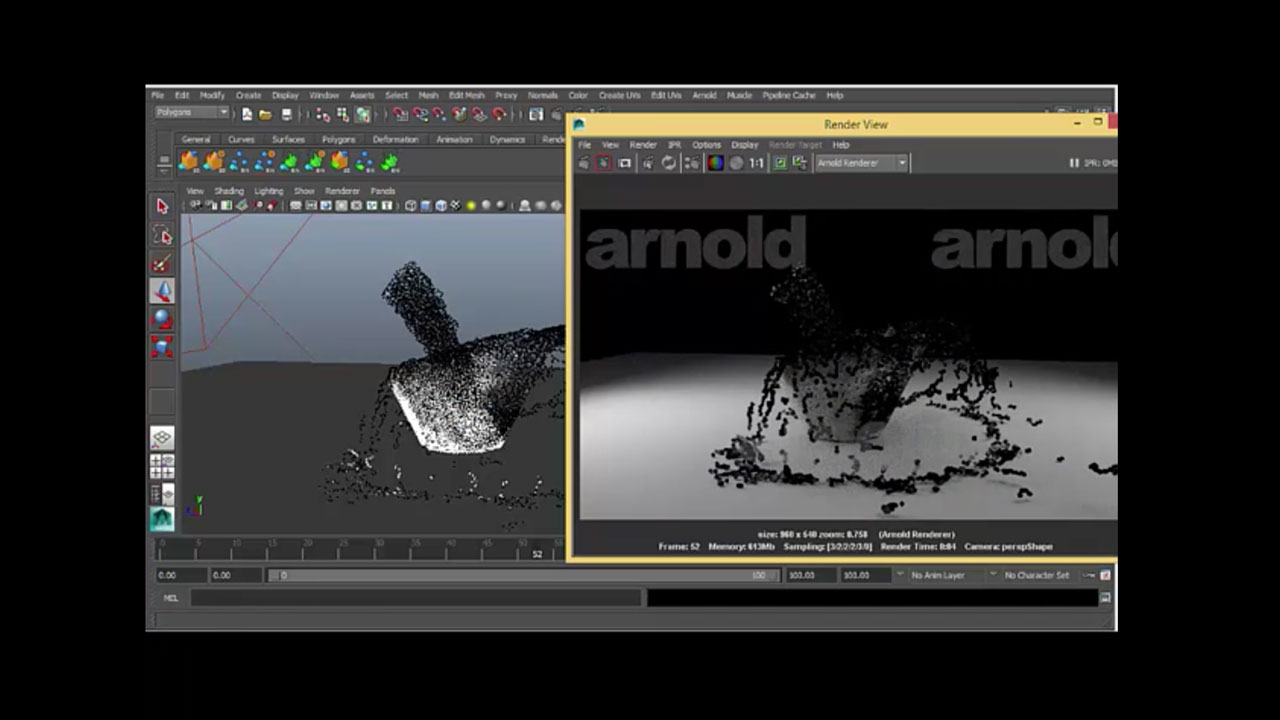
RealFlow Particle Channels in Maya
June 29, 2015
In this tutorial, learn how to visualize and render RealFlow particles in Maya using Particle Channels.
Creating a Tornado with RealFlow and FumeFx
October 21, 2014
Using Next Limit RealFlow and SitniSati FumeFx for Autodesk 3ds Max you can create a twister of this very nature! Watch this tutorial to see how!