Motion Graphics (534 Tutorials)

Anyfont 2D Animated Handwriting Script Tutorial
January 22, 2019
Learn how to use Stokes Line Anyfont 2D to create beautiful 2d animated handwriting.
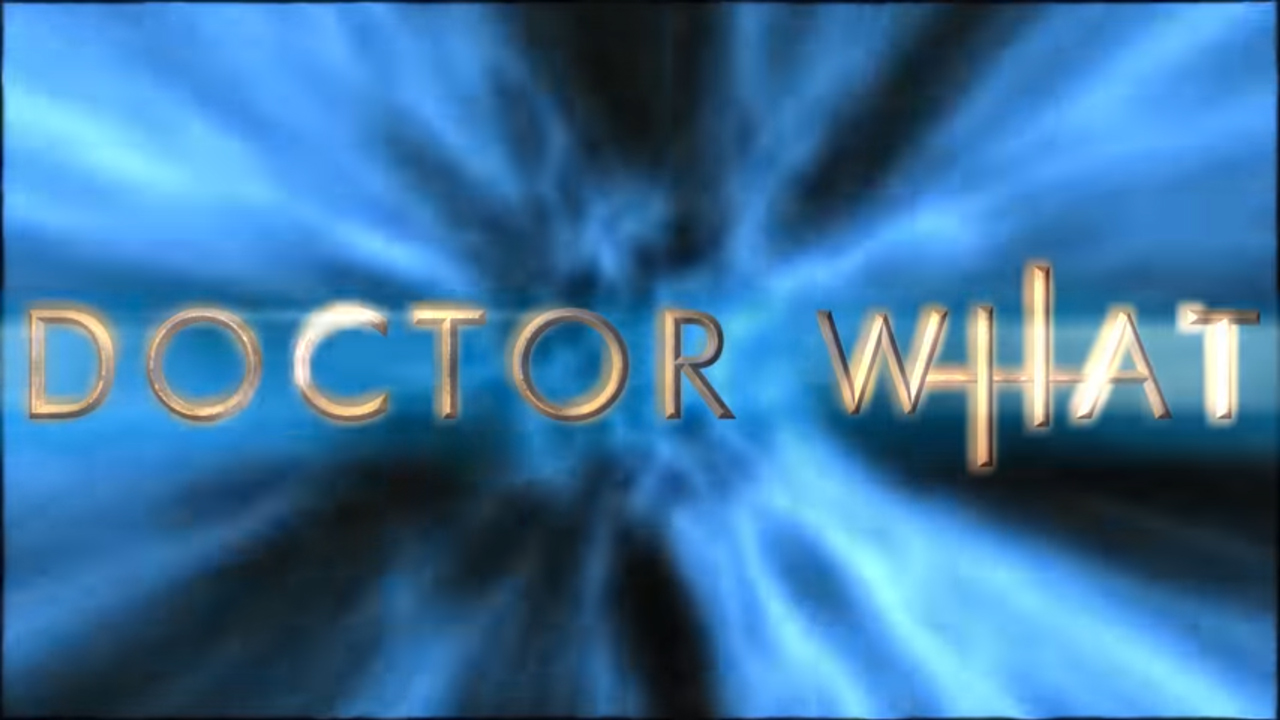
Boris FX Title Studio: Doctor Who Inspired Titles inside VEGAS Pro
January 22, 2019
In this tutorial, Vin from Boris FX shows you how to create Doctor Who inspired titles in VEGAS Pro using only Boris Continuum Title Studio.

Stupid Raisins Moment Pop Tutorial
January 21, 2019
Learn how to use Moment pop to create animated titles and graphics that are perfect for Instagram Stories and other social media posts.
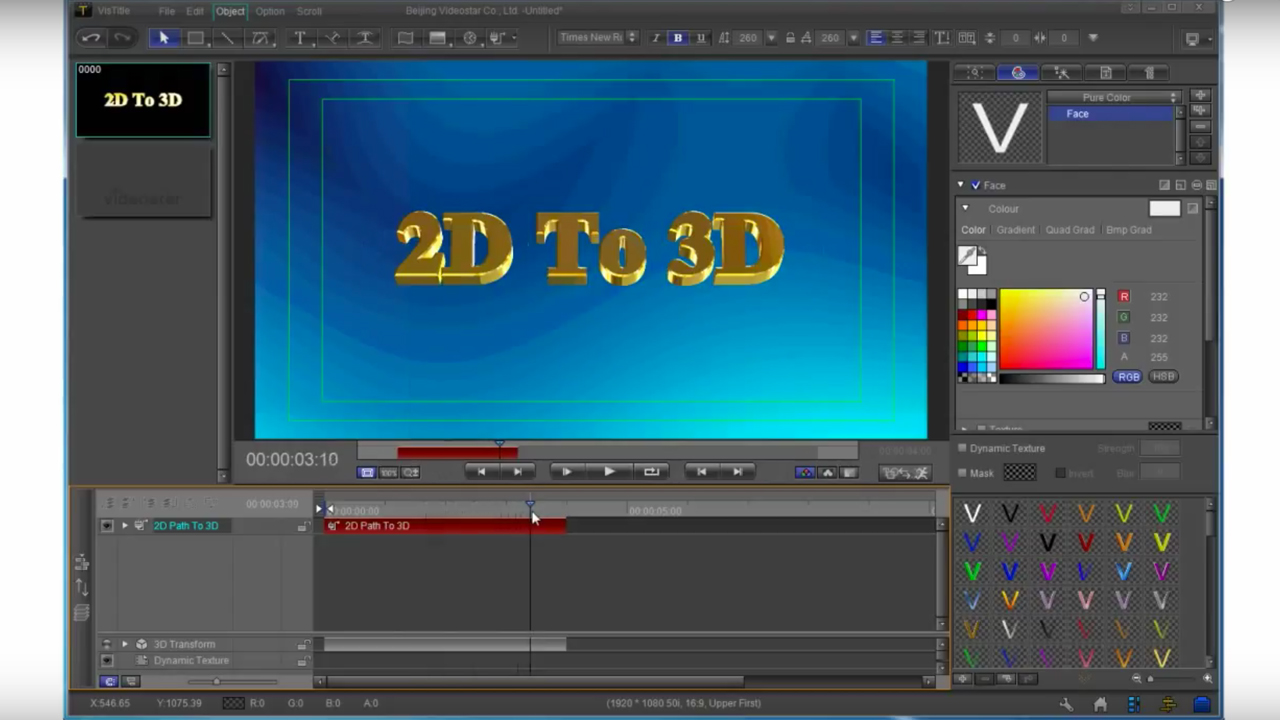
VisDOM VisTitle: 2D path to 3D tutorial
January 18, 2019
Learn how to transform 2D text and titles into 3D quickly and easily with VisTitle.

Plugin Everything Deep Glow Tutorial
January 18, 2019
Learn how to use Deep Glow to add a beautiful, physically accurate glow to video, titles and more in Adobe After Effects.

PremiumVFX Comic Titles Tutorial #gettingstarted
January 18, 2019
Learn how to use Comic titles to create Comic book style titles and matching backgrounds to add energy to any message.
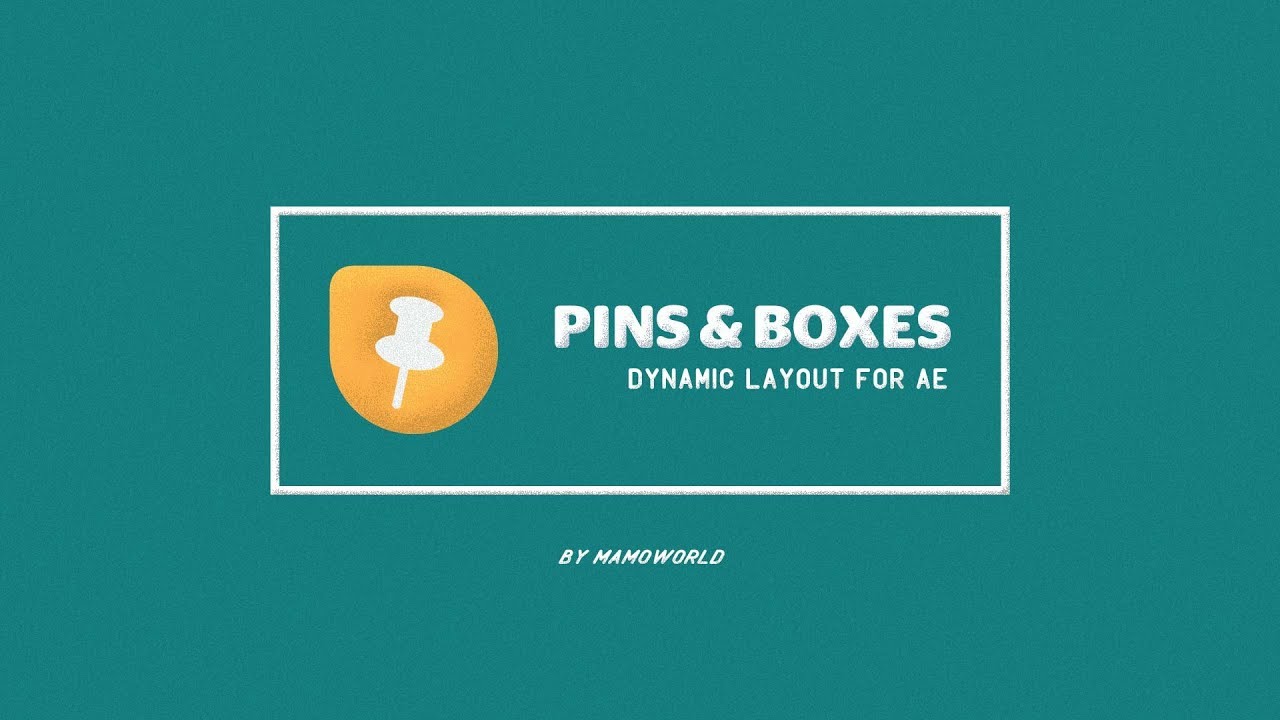
mamoworld Pins & Boxes Tutorials #gettingstarted
January 17, 2019
Stop Writing Complex Expressions. Learn how to easily create dynamic modular Layouts with these 3 tutorials for mamoworld Pins & Boxes.

Create Fast YouTube End Screens in Adobe Premiere Pro CC
November 6, 2018
In this episode of Short Cuts, Premiere Gal Kelsey Brannan explains how to create a fast and stylized YouTube End Screens with Red Giant Universe.
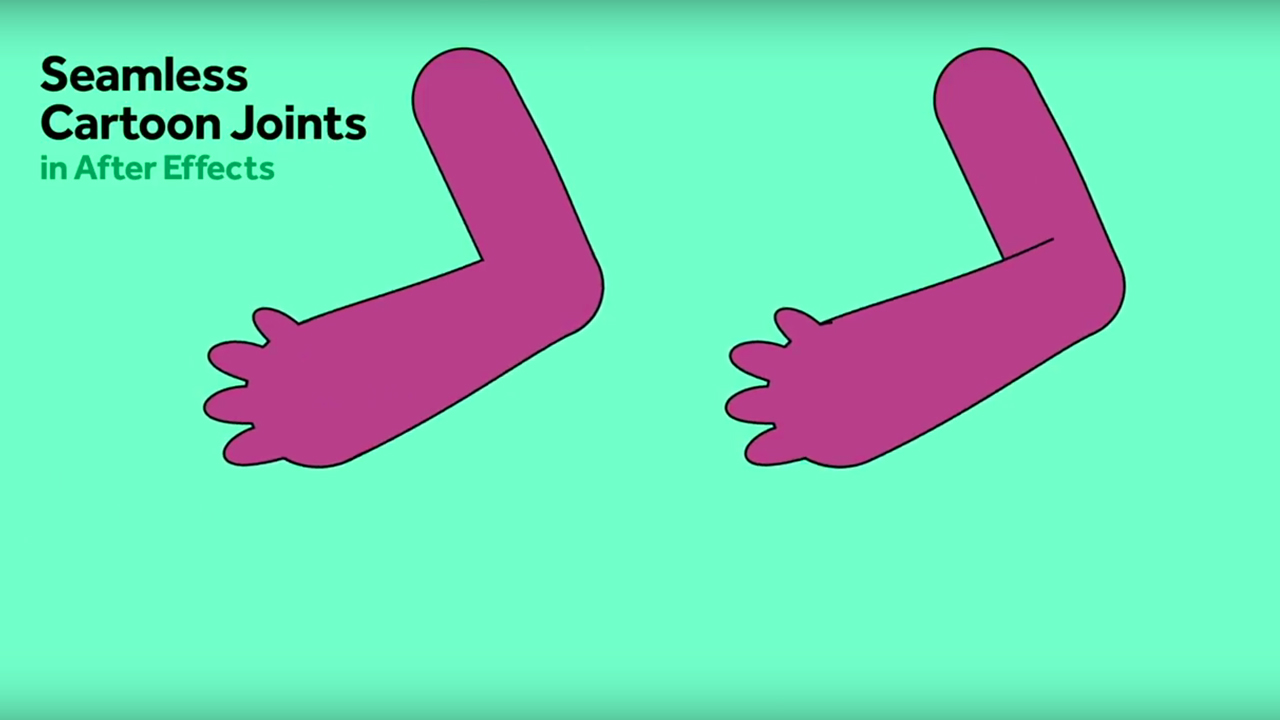
After Effects: Create Seamless Cartoon Joints
October 9, 2018
Freelance animator Lee Daniels explains 2 simple methods for creating seamless joints in the arms and legs of 2D characters, all directly inside AE, in this Quick Tip.

Tutorial: Red Giant Short Cuts | Quick & Awesome Titles in Premiere Pro CC
October 7, 2018
In case you missed it, this great tutorial in the Red Giant Short Cuts series with Kelsey aka Premiere Gal came out in early August. Kelsey explains how to make stylized titles in Premiere Pro with Red Giant Universe.

After Effects: Easily Create a Complex Flocking System
October 2, 2018
Joe Clay from Workbench explains an easy way to create a complex flocking system by using expressions in Adobe After Effects. This is a great technique for animating particles, a school of fish, a flock of birds or even a colony of bats!
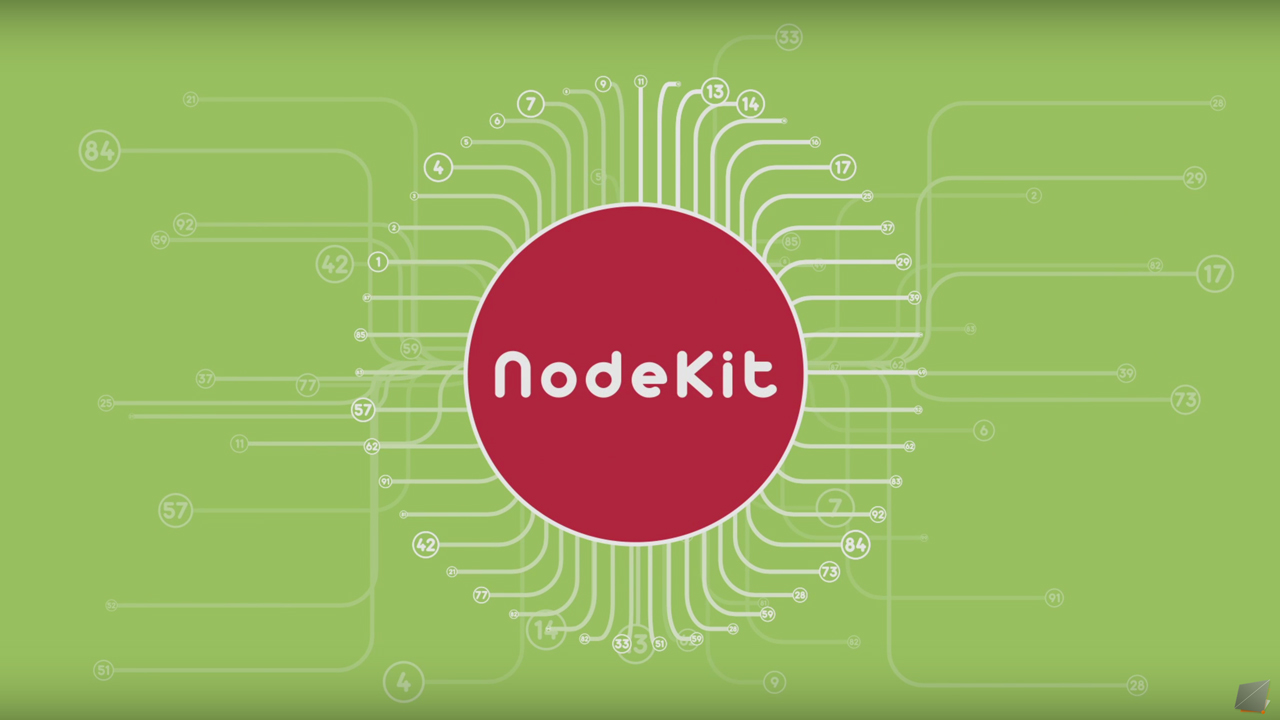
Ebberts + Zucker NodeKit Tutorial
September 28, 2018
Learn how to use NodeKit to easily create node-based flow charts, diagrams, infographics and more in After Effects.

Tips for Wirecast Users Series
September 26, 2018
This is a 16-part series on everything from captioning to transitions, using Zoom and Wowza, bringing in live guests with Skype, and more.

Stupid Raisins Arrow Pop
September 25, 2018
Learn how to use Arrow Pop from Stupid Raisins to highlight and/or point out areas of your video with style.
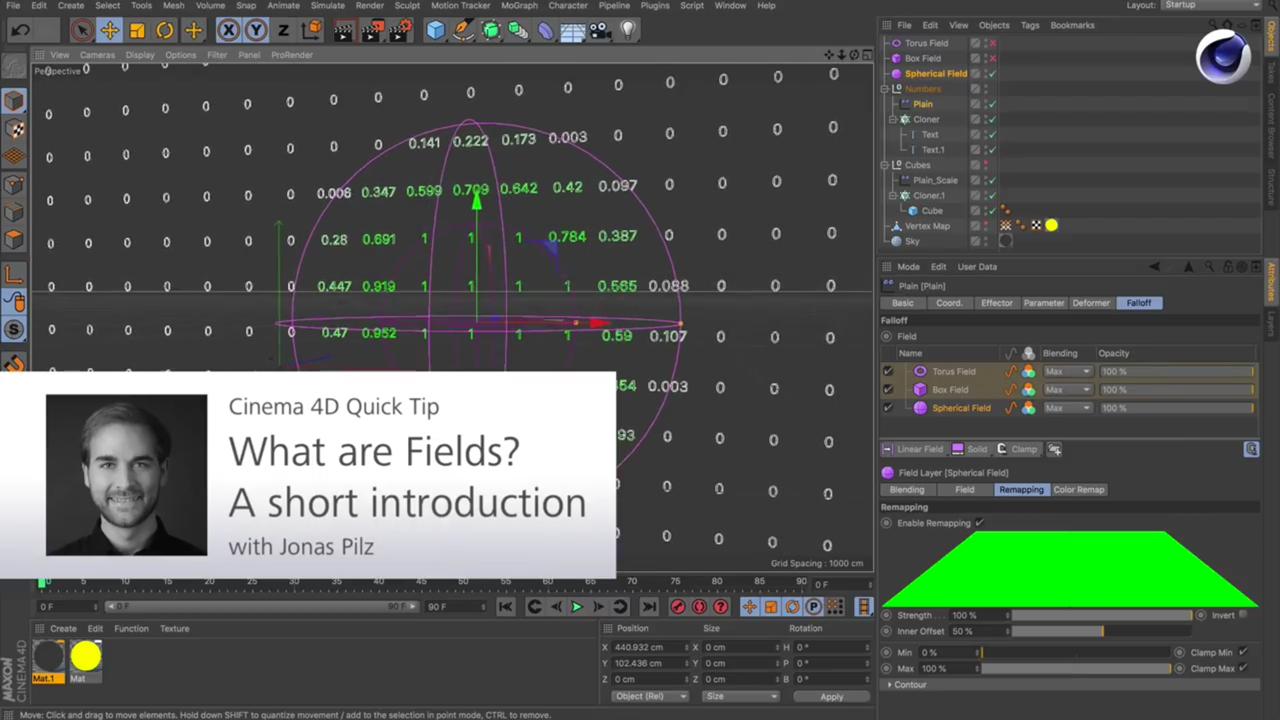
Cinema 4D R20: Falloffs vs. Fields – What They Are and How They Work
September 18, 2018
The new Fields system in Cinema 4D R20 completely replaces Falloffs. So, what are they? How do they work? And how is it a better way of working? Maxon’s Jonas Pilz answers these questions with this Quick Tip introduction to the Field system in C4D.