Red Giant Complete (166 Tutorials)

Compositing Tips from Greenscreen Made Easy by Michele Yamazaki
December 4, 2015
This one is from a while back but Michele Yamazaki has some great compositing tips from the book “Greenscreen Made Easy!” There's a new edition coming out in 2016!
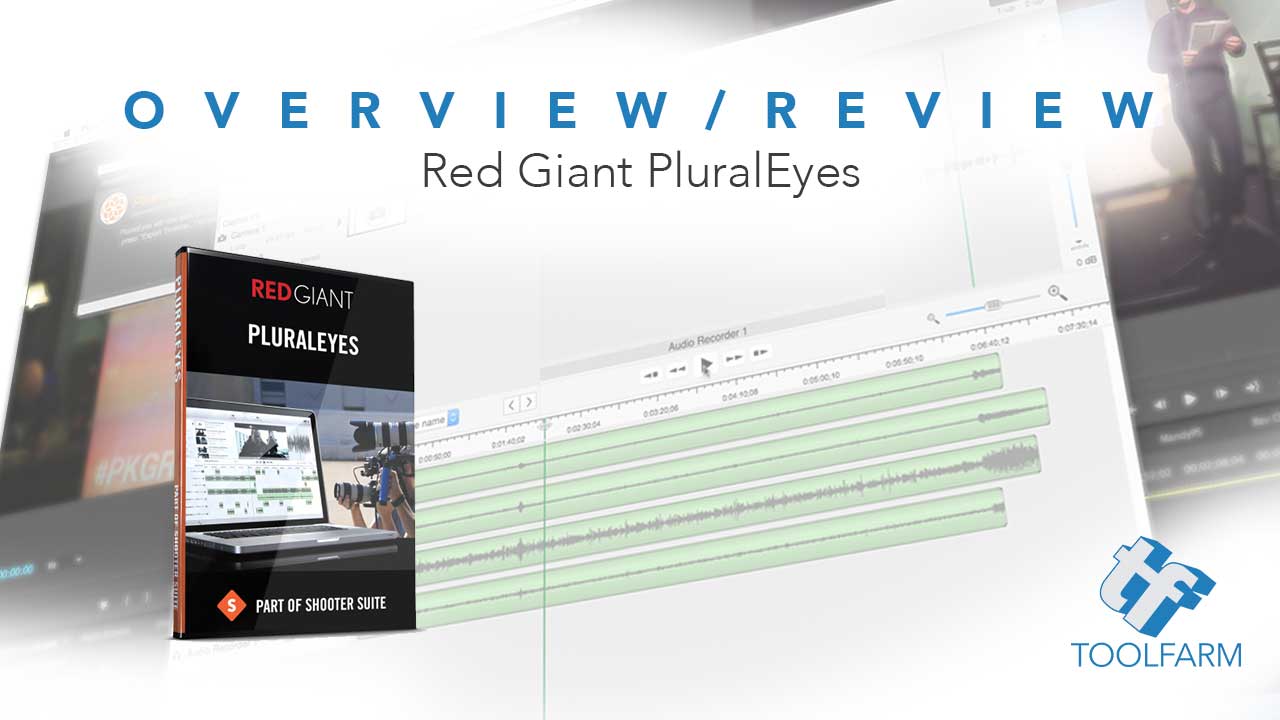
Overview/Review: Red Giant PluralEyes
November 30, 2015
Michele from Toolfarm walks users through how to use PluralEyes and gives a few workflow tips to simplify the job.

Red Giant Colorista III in FCPX
June 25, 2015
Red Giant worked hard to get Colorista III to work seemlessly with Final Cut Pro X. Here Stu Maschwitz shows you just how beautifully they work together.

Premiere PRO Audio
June 25, 2015
Here's a compilation of several PPRO audio tutorials:
- Automatically Syncing Audio to Video
- Multichannel Audio in Premiere Pro
- Using Premiere Pro’s Audio Automation Modes
- Converting stereo tracks to dual mono

Magic Bullet Suite 12
May 4, 2015
With the release of the new Magic Bullet Suite 12, Stu Maschwitz has created tutorials for Looks, Colorista and the new Film, to get you started.
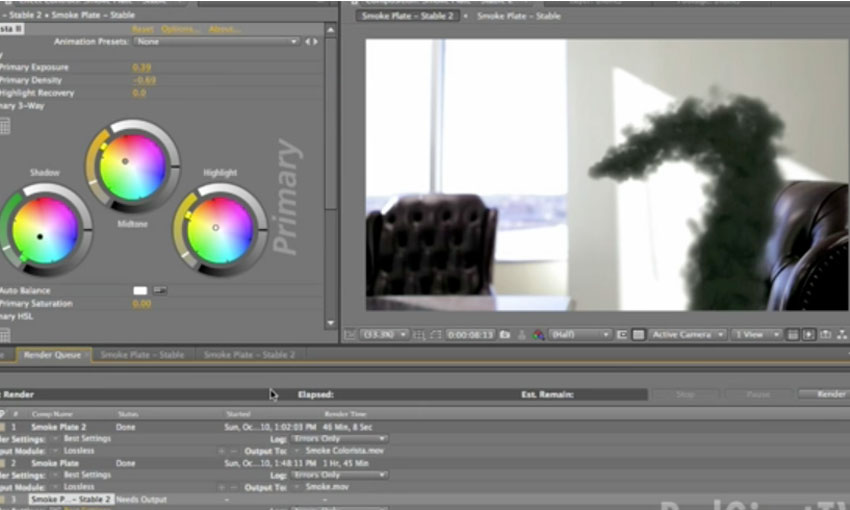
Re-creating the Lost Smoke Monster
December 19, 2014
In this Episode of Red Giant TV, Filmmaker/Motion Graphics artist Seth Worley will show you how to re-create the look of the Lost Smoke monster. Covered: Compositing, Masking, 3D tracking, Color Correction and some really cool Trapcode Particular techniques.
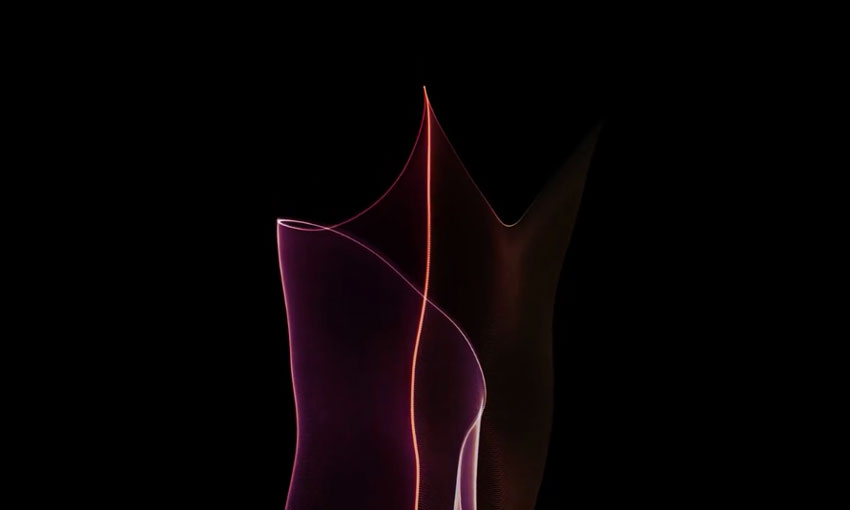
Aurora Effect with Adobe After Effects and Trapcode Particular
December 19, 2014
Learn how to create an aurora effect using Trapcode Particular in AE.

Replace a Bland, Overcast Sky with a Gorgeous Sky in After Effects
December 10, 2014
Take a bland, colorless sky and make it into a vault of heaven! Create an alluring azure sky with fluffy clouds, a sublime sunset or an moody moonlight scene. I’ll give several options, utilizing plug-ins from CoreMelt, Video Copilot, Boris FX, Red Giant, SUGARfx and Imagineer.

After Effects (Trapcode Form) 3D Hologram Effect
December 9, 2014
In this tutorial TunnelvizionTV will teach you how to create a 3D Hologram Effect using After Effects and Trapcode Form. Trapcode form can be used to import 3D objects such as OBJ files into After Effects.
Mask Tracking and Color Grading in Adobe CC 2014
July 25, 2014
In this episode of Red Giant TV, director Stu Maschwitz will show you how to use Creative cloud 2014’s mask tracking tools to color grade with Colorista II and Magic Bullet Looks 2.5.

In Depth: Skin Retouching and Digital Makeup, Part 1
July 25, 2014
Do you need to make some small fixes to the skin of your actor, like fixing a blemish or blotchiness? Here’s part 1 of a 2 part series on Skin Retouching and Digital Makeup to get you started!
Creating A VFX Rainy Scene
July 25, 2014
Mustapha Fersaoui shows how to create a realistic rain scene with Photoshop and After Effects using a lot of plug-ins that ship with AE, plus some Optical Flares and Red Giant Mojo.
Guitar Strings with Rowbyte Plexus
April 22, 2014
Gardner Raymond of Consequence Video Designs has a new After Effects tutorial, in which he creates animated guitar strings using Rowbyte Plexus with the help of Trapcode Sound Keys.

Create Water with Trapcode Particular
March 5, 2014
Dino Muhic creates a beautiful fluid looking water effect, inspired by a Beck’s commercial in Germany. Dino used a lime from Video Copilot 3D Model Pack – Fresh Food.
First, he builds it from scratch and then explains how to composite it. He also created a preparation video to show how the water looks on its own.
Adobe After Effects Tilt Shift Tutorial
February 11, 2014
Tilt shift makes your video and images look miniature, like toys. In this project, they use Posterize time, Camera Lens Blur, CC Light Sweep and Fast Blur to create the effect.