Red Giant Complete (166 Tutorials)
AE & C4D – AE & C4D – Abstract Particles Using Trapcode Form and OBJs
February 11, 2014
VinhSon Nguyen shows a cool, basic technique that you can use to create unique and interesting forms for titles, background elements and more.
In Depth: Optimizing After Effects for the Best Performance
February 4, 2014
If you've been using Adobe After Effects since early versions, as I have, you are familiar with the idea of optimizing your machine and settings for premium performance. Here are some tips and resources to help you create the fastest and most solid After Effects you can. If you don't have a big budget for optimizing your system, where do you put the money for upgrades? That's for you to decide, but here are some suggestions on how to optimize what you have, and about other ways to optimize. If this article can't help you with the speed of After Effects, it will hopefully explain why things aren't running as fast as you would like them to.
Apple FCP X 10.1, Plug-in Compatibility and Resources
February 4, 2014
FxPlug 3 is new with this release, and it allows custom plug-in interfaces and dual-GPU support. We will let you know if we learn of any incompatibility issues with plug-ins. We are requesting that you let us know if you encounter any problems with plug-in incompatiblity with the new version of FCP X 10.1 or Motion too. We can put together a nifty list if it's needed.Thanks!
In Depth: Keying: Pre-Processing Greenscreen Footage for Keying
February 4, 2014
If your greenscreen footage didn’t turn out as perfectly as you had hoped, here are some things that you can do to fix problems and not create new ones.
Crumpled Paper in After Effects
February 4, 2014
You know the open for the sitcom “Community”, with the crumpled paper? Trevor Penner explains how to do this effect.
Sparkler for Trapcode Particular with Motion Sketch Tutorial
July 3, 2013
Sticking with our July 4th Independence Day theme, check out this free preset from Greyscalegorilla’s Nick Campbell.
Paint Drips with Trapcode Particular + Free Preset
May 7, 2013
In this QuickTip, Harry Frank shows you how to create a spray paint effect with paint drips.
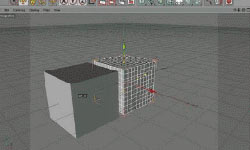
Cinema 4D Scene OBJ Export to Trapcode Form
February 12, 2013
Posted by Peder Norrby. Tutorial showing how to create a scene in Cinema 4D and export an OBJ and Cinema’s camera. And import all this in Adobe After Effects so the Cinema render perfectly matches Trapcode Form.

Red Giant Holomatrix- Create a Holographic Look in After Effects
February 12, 2013
In this episode, Aharon Rabinowitz shows you how to create the look of a holographic interface, using Red Giant Software’s Holomatrix. He’ll also use Magic Bullet Looks for color grading, and footage from Digital Juice’s Motion Designer’s Toolkit.

Web Line Escape: Spider-Man Web-Slinging Effect
February 12, 2013
In this episode of Red Giant TV, director Seth Worley shows you how to create a Spider-Man Web Slinging Effect with Trapcode Particular.
Introduction to Trapcode Mir, Getting Started Parts 1 & 2
February 12, 2013
Check out these new tutorials on Trapcode Mir at Red Giant TV. Quick Walkthrough Introduction to Mir, and Getting Started Parts 1 & 2 by Peder Norrby of Trapcode. Trapcode Mir was released today, along with the new Trapcode Suite 12.

Tempo: Up in Flames – Realistic & Slow-Motion Fire Effects
December 18, 2012
In this episode of Red Giant TV, Aharon Rabinowitz walks you through the workflow used to create realistic fire for the film Tempo. He’ll be using a combination of real fire footage, Trapcode Particular, and some 3rd Party plug-ins from RE:Vision Effects.
Trapcode Mir – Amplitude Mapping, Creating City Scapes, Audio-Triggered Animations
October 12, 2012
Post at Red Giant TV: Aharon Rabinowitz shows you how to take Trapcode Mir in a whole new direction using Amplitude Layers. You'll learn to create looping animation, cityscapes, audio-triggered displacement and more.
Depth of Field with Trapcode Mir
August 9, 2012
In this QuickTip, Learn how to simulate stunning depth of field effects with a few great tips from Dino Muhic. Check out Dino's work at DinoMuhic.com
Color Isolation Effect with Magic Bullet Colorista II
July 2, 2012
Michele Yamazaki from Toolfarm explains a couple of cool tricks that you can do with color in Red Giant Software Magic Bullet Colorista II, a robust tool made for color correcting footage. </p>