Software (listed by vendor) (2700 Tutorials)
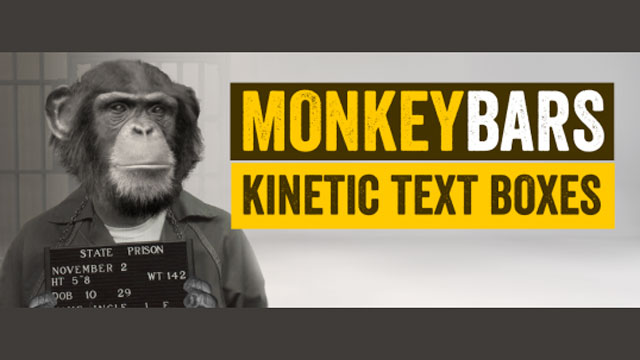
Ebberts + Zucker MonkeyBars Quick Start Tutorial
June 7, 2018
Learn how to use MonkeyBars to procedurally generate animated text boxes quickly.

Ebberts + Zucker EditMonkey Quick Start Tutorial
June 7, 2018
Learn how to use EditMonkey to create complex multi-layered edits in seconds.

Ebberts + Zucker CircusMonkey Tutorial
June 7, 2018
Learn how to create kinetic type with the greatest of ease. A new way of working in 3D space unleashes amazing possibilities.

DigitalProducts669: London Gangster Pack Tutorial
June 7, 2018
Learn how to use the Ganster Pack to create British Style gangster movie freeze frame transitions.
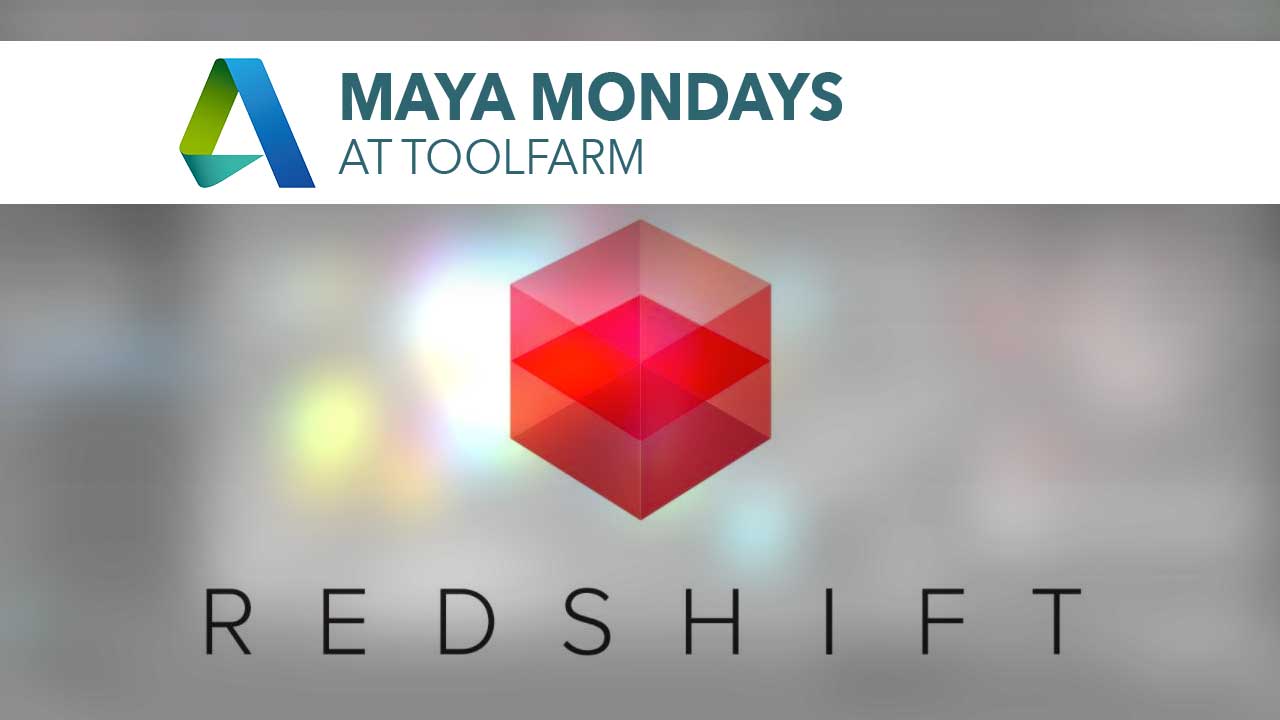
Maya Monday: Redshift and Maya, part 2
June 6, 2018
Redshift has several tutorials on working with Redshift in Maya. Here is the second batch from their YouTube Channel to get you started.

Wakanda Form-ever! by Action Movie Dad | Red Giant Cheap Tricks
June 6, 2018
The second episode of Cheap Tricks is up at Red Giant! Hashi from Action Movie Kid dives into creating the Vibranium sand effects from the end title sequence of Marvel’s Black Panther, created originally by the team at Perception. He uses Trapcode tools including Form, Particular, and Shine, as well as Red Giant Universe and Magic Bullet Looks. Check it out!
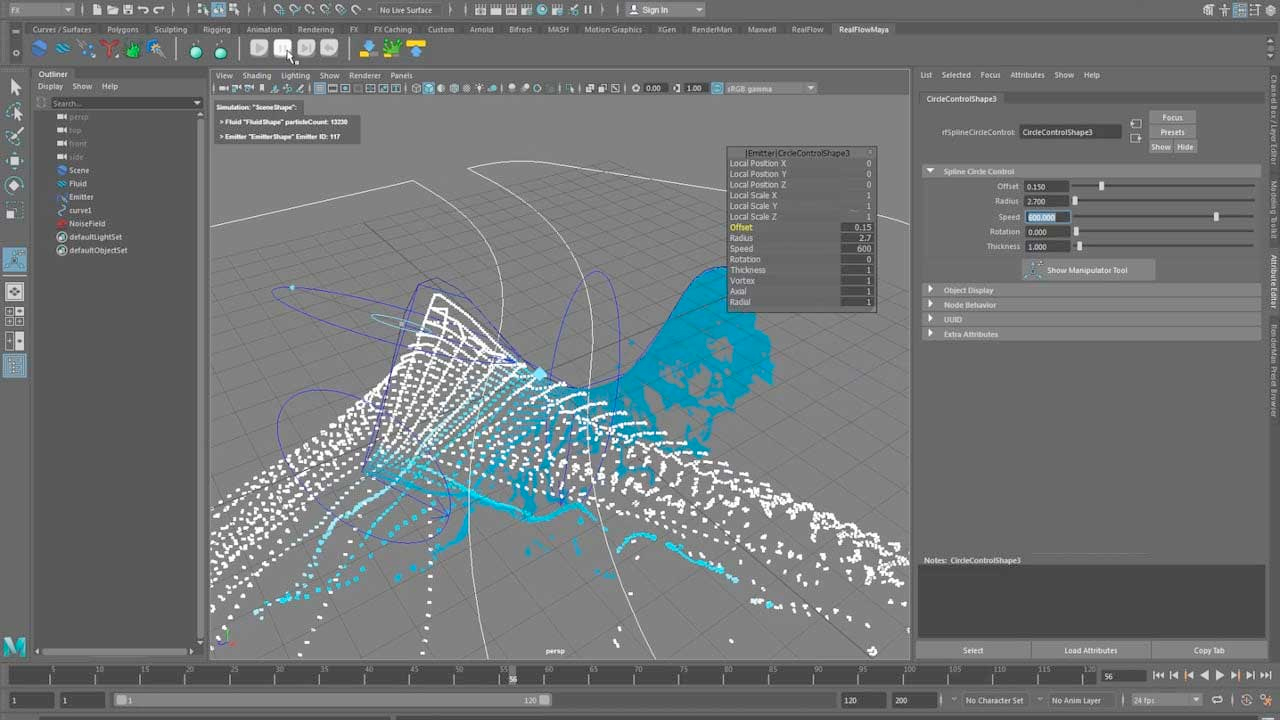
RealFlow | Maya: Working With Spline Emitter
June 6, 2018
This tutorial shows you how to use the spline emitter in Realflow | Maya.
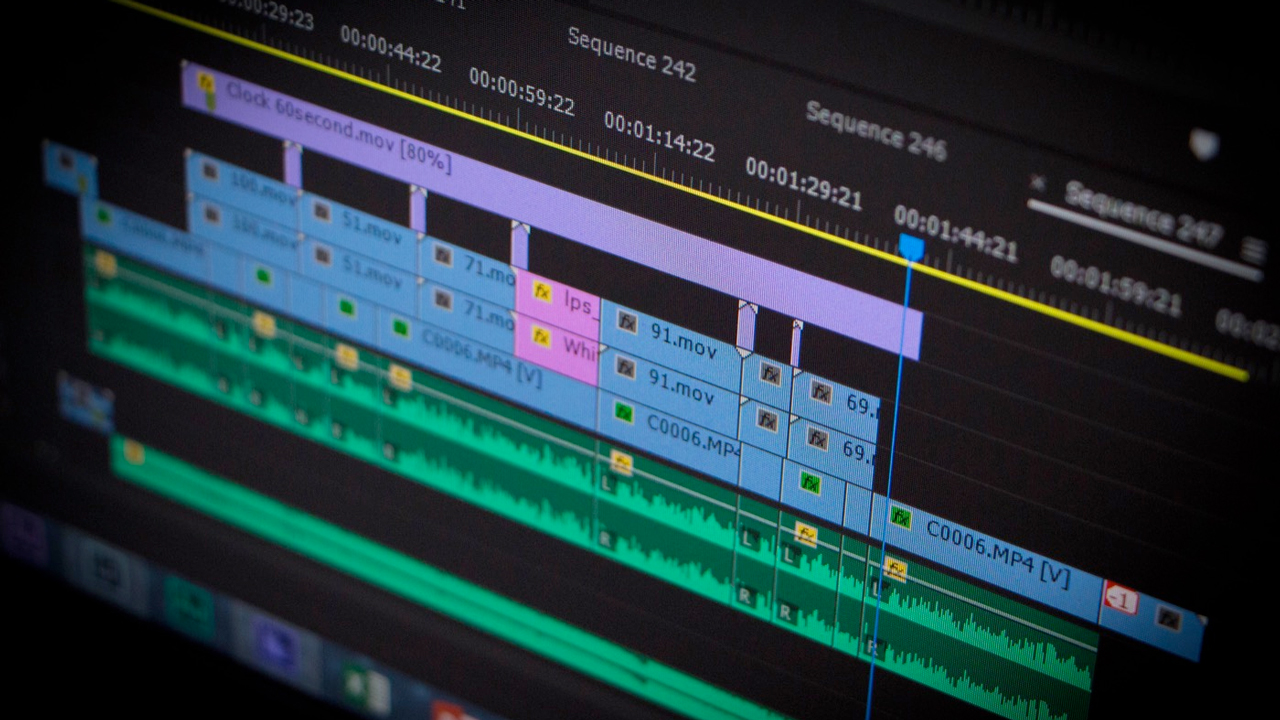
Premiere Pro: Best Practices for Batch Syncing Audio in Adobe Premiere
June 5, 2018
Here is an in-depth look at preparation and organization for batch syncing audio in Adobe Premiere, and the best methods to do it, from Frame.io Insider.
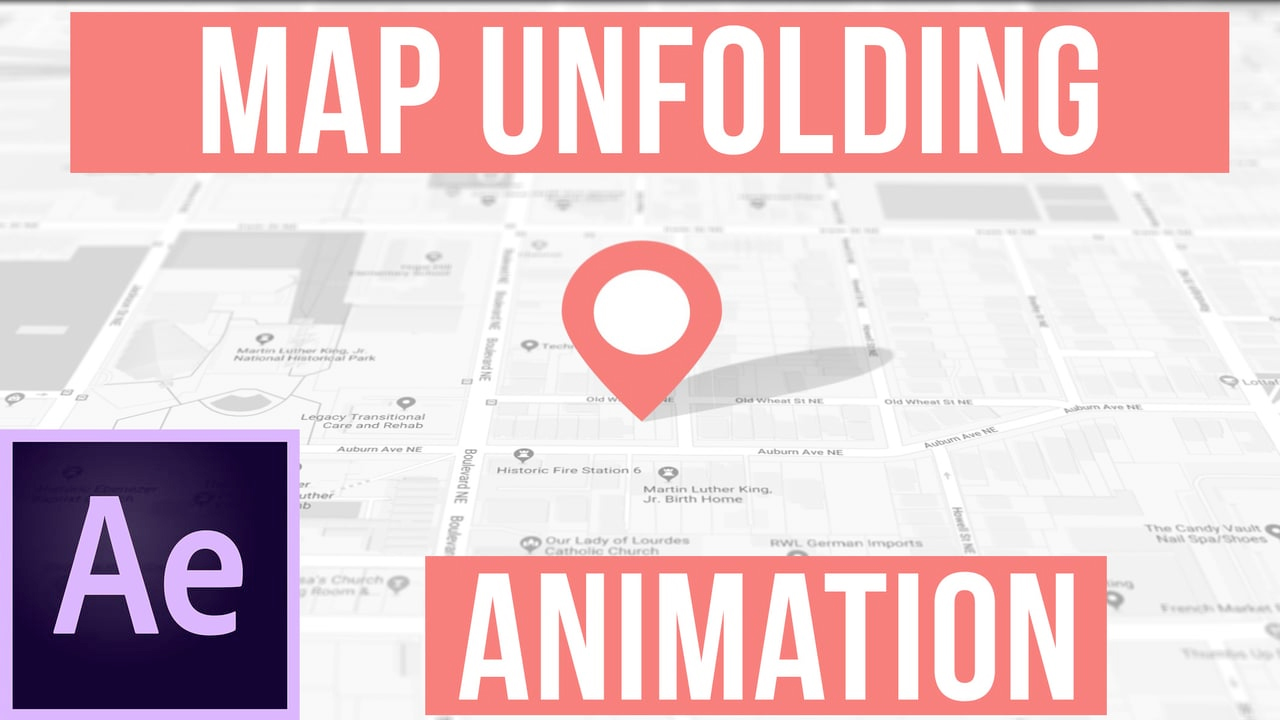
After Effects: Create an Unfolding Map
June 5, 2018
Owen from Motion Array explains a few tips and techniques for creating an unfolding map animation in After Effects that includes parenting, using 3d layers, depth of field and more.
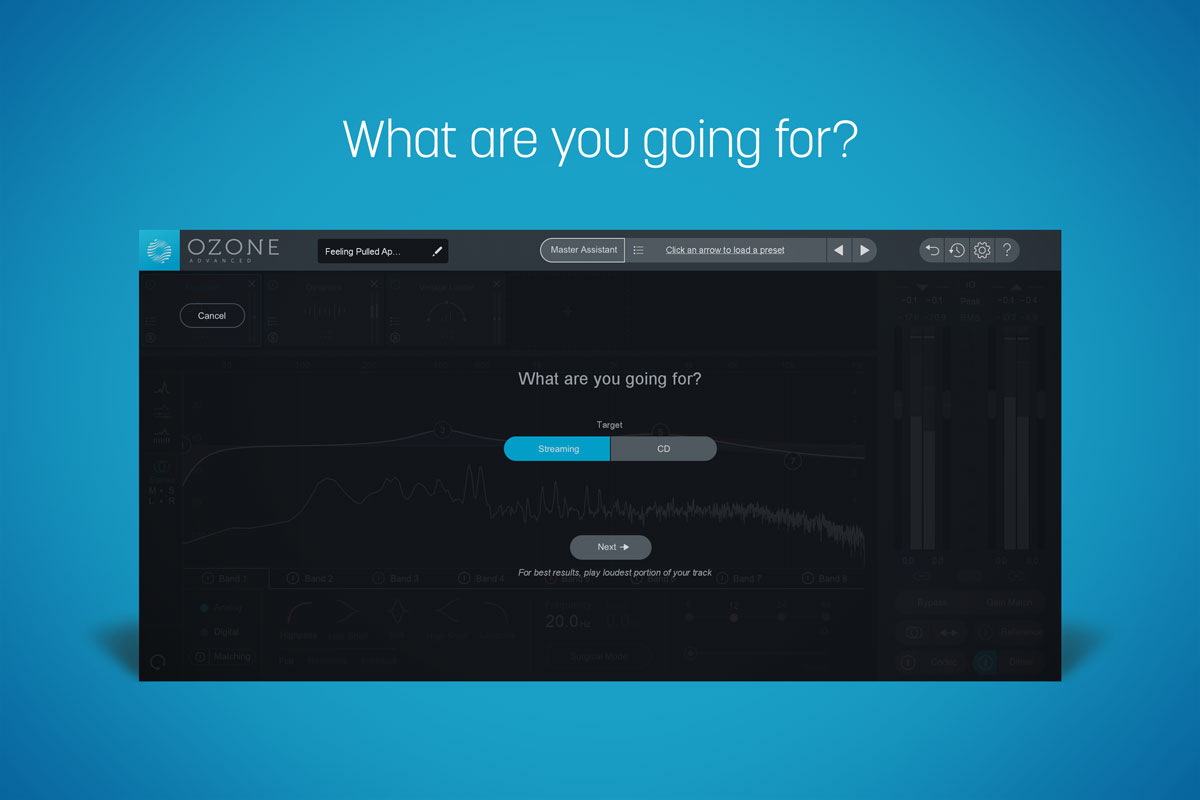
10 Tips for Mastering if You’re Not a Mastering Engineer + Video Tutorials
May 29, 2018
iZotope has some great tips on how to master your tracks, whether you’re creating your own EDM or some intense soundtrack music for your film. There’s a lot here about monitoring and metering, so that applies to any software you’re using. Plus, I’ve included a few other quick tutorials on mastering in Ozone 8.

Using Trapcode Particular with Master Properties in After Effects
May 29, 2018
Harry Frank that explains how to use Particular with After Effects new Master Properties feature, which allows you to easily create tons of variations from a single comp.

V-Ray for 3ds Max – Portraying Leaves
May 29, 2018
Creating accurate, realistic leaves in 3D is difficult because of all the subtle differences present in the natural world. TILTPIXEL partner Ramy Hanna explains the best tools and techniques to use in V-Ray for 3ds Max to get “impeccable results.”
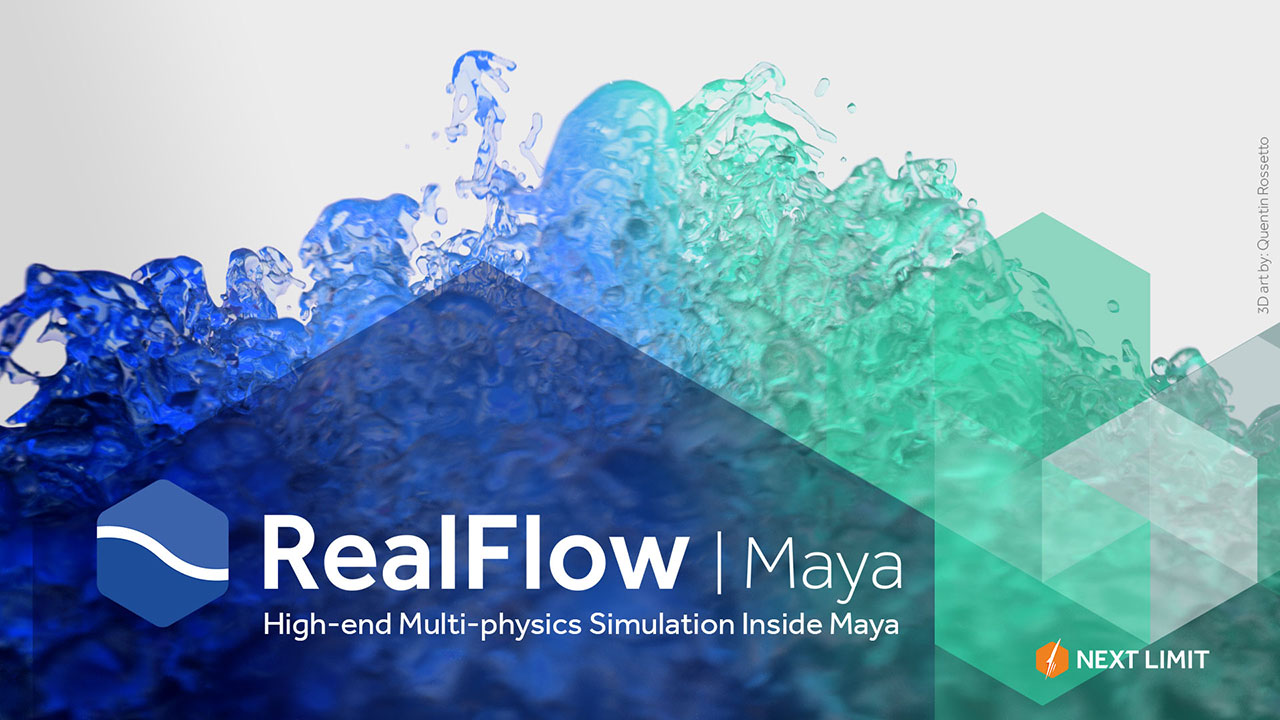
Getting Started with RealFlow | Maya Series, part 1 #gettingstarted
May 29, 2018
Here are several videos to help you get going fast with RealFlow | Maya.
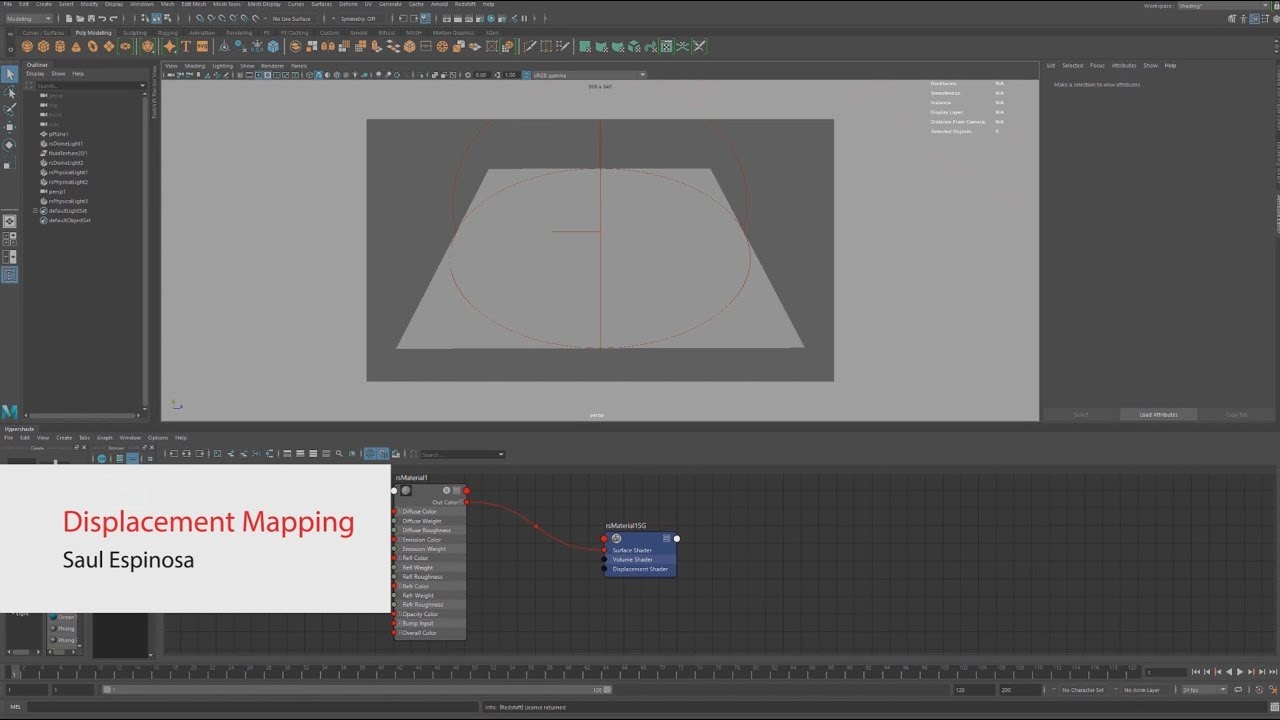
How to Work With Displacements in Redshift Maya
May 29, 2018
Saul Espinosa, a Matte Painter and Environmental Artist, walks you through everything you need to know about working with displacements in Maya with the Redshift plugin.

Premiere Pro: 7 Tips when working with Photos
May 29, 2018
If you work with photographs or still images in Premiere, here are 7 handy tips to make your work easier and less tedious.