Topics (2751 Tutorials)
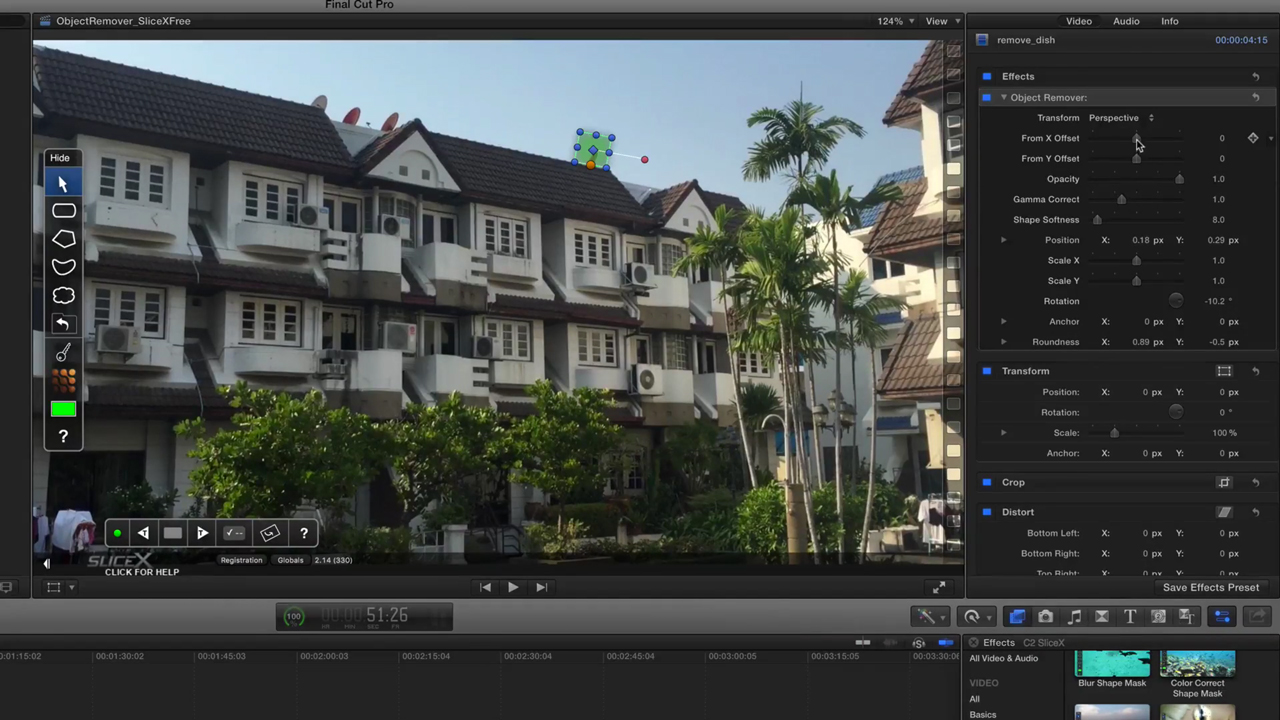
Coremelt One Minute Tutorial – Remove an Unwanted Object from a Shot
September 13, 2016
Remove an unwanted object in FCP X such a satellite dish, tv antenna, electric pole etc by cloning part of the sky or background using Coremelt SliceX.

Coremelt One Minute Tutorial – Tracking a mask to a face
September 6, 2016
Learn how to track a mask to a face in FCP X using the Shape Mask Layer Template in Slice X in this tutorial from Coremelt.
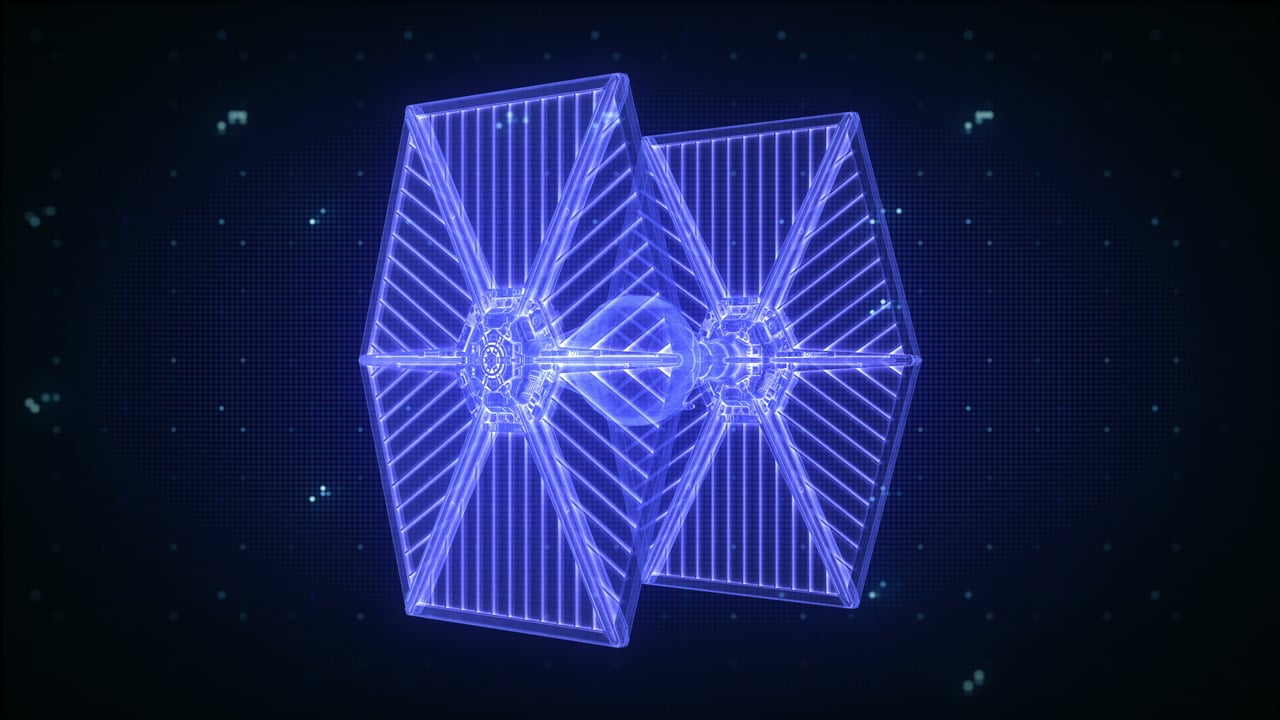
X-Wing Hologram using Cinema 4D and After Effects
August 31, 2016
Dennis Wei explains some of the techniques he used to create an X-Wing Hologram animation using Cinema 4D and After Effects, using the awesome free X-Wing model from videocopilot.net.

CINEMA 4D – Using Motion Capture Data to Create an Animated Character
August 30, 2016
Import Motion Capture Data Into Cinema 4D – The team at Greyscalegorilla is created a new, in-depth, 7-video tutorial series on using motion capture data in CINEMA 4D. Check it out!

Coremelt One Minute Tutorial – Screen Replacement
August 30, 2016
Learn how to replace the screen in a shot of an iPad, laptop, iphone, tablet or phablet, in minutes, using CoreMelt TrackX.
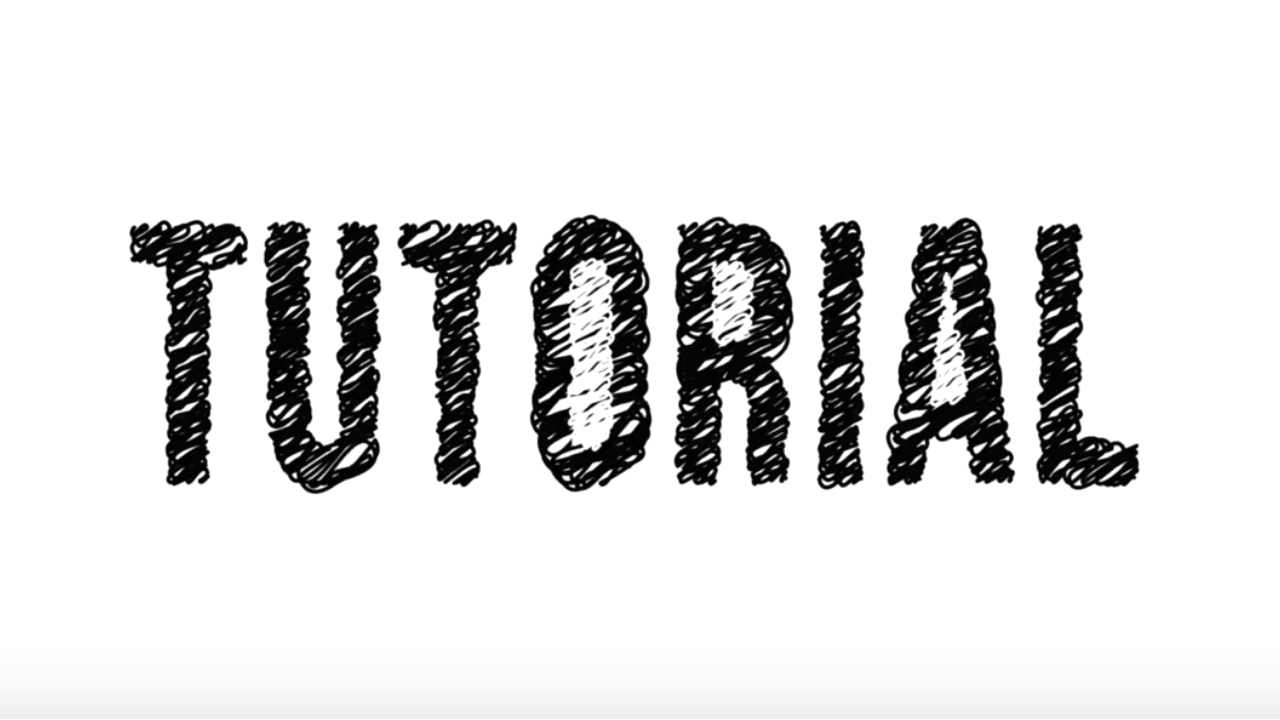
Create a Scribble Text Effect in After Effects
August 23, 2016
Caleb Lancaster demonstrates a simple way to create a scribbly look with text masks, no 3rd party plugins required.
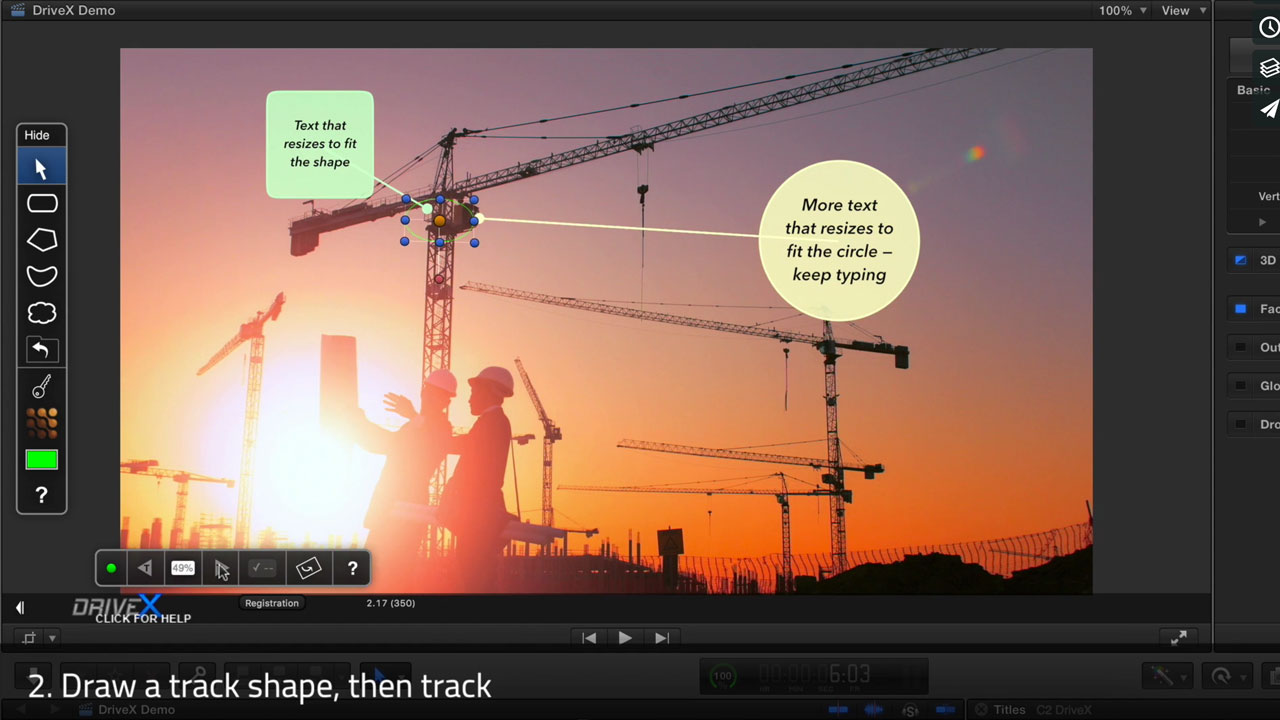
Coremelt One Minute Tutorial – Track a Callout Label to an Object
August 23, 2016
Learn how to use Coremelt DriveX in FCPX to easily track 3D text, labels or even particles to the movement of your footage, in this quick one minute tutorial.

GenArts Sapphire – Lighting Effect Tips with S_Rays
August 23, 2016
Learn how to use both Rays and Edge Rays within Sapphire to create compelling visual effects.
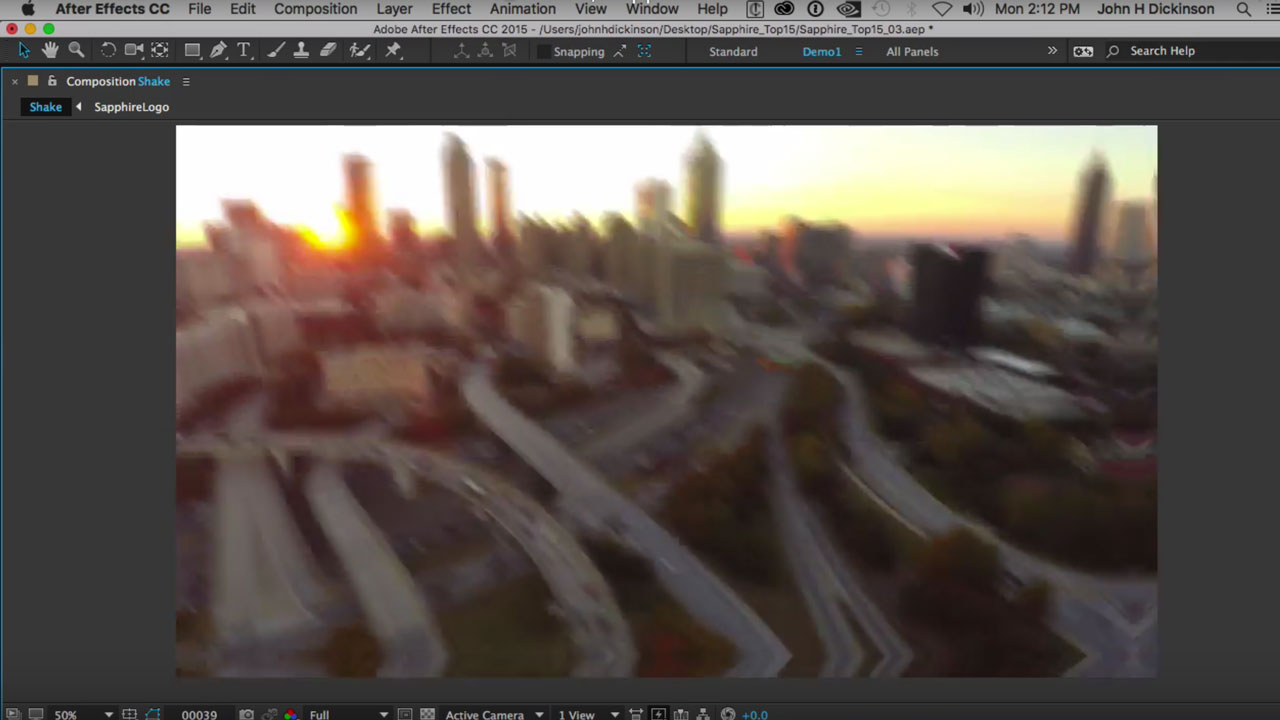
Genarts Sapphire S_Shake – Custom Camera Shake
August 23, 2016
Learn how to create a custom camera shake with varying levels of intensity with Sapphire’s shake effect.

In Depth: MAXON Cinema 4D Release 18 New Features Roundup
August 22, 2016
With the upcoming September release of MAXON C4D R18, we wanted to know more about all the new features and figured you did too. From Voronoi fracture & mograph enhancements, to new shaders and tools, C4D R18 had tons of new additions to unlock your 3D creativity.

AE: Speed up Your Workflow with Proxies
August 16, 2016
Tobias Gleissenberger shows you how to make Adobe After Effects faster by using proxies. A proxy is a placeholder that stands in place for a very large video file or image sequence in your project.
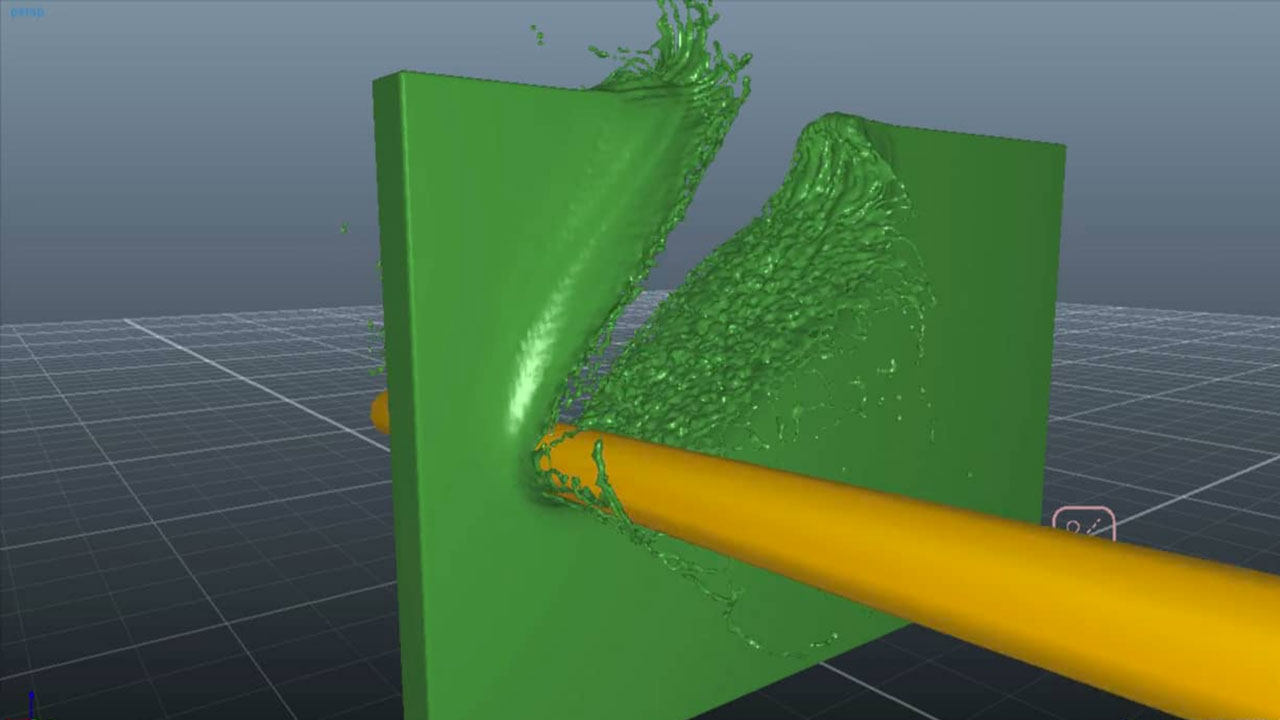
RealFlow Slicing through Liquids
August 16, 2016
In this tutorial you will learn how to make a object cut through a liquid using RealFlow. There is no audio, but all the steps are shown.

Stranger Things – “Upside Down” World Look
August 9, 2016
The popular new Netflix Series Stranger Things is a nod to Spielberg classics, such as ET and Goonies. Learn how to recreate the “Upside Down” world Look – from Red Giant's Seth Worley.

Recreating the Stranger Things Opening Title
August 9, 2016
The popular new Netflix Series Stranger Things is a nod to Spielberg classics, such as ET and Goonies. Learn how to recreate the 80's-styled opening sequence in After Effects – from Red Giant's Seth Worley.

3ds Max: Create a Robot Walking in a Live Action Scene
August 9, 2016
This is the first part of a multi step tutorial that teached you how to create, texture, rig and composite a giant robot into live action footage. This first part shows you how to create the robot in 3ds Max.