Visual Effects (1143 Tutorials)
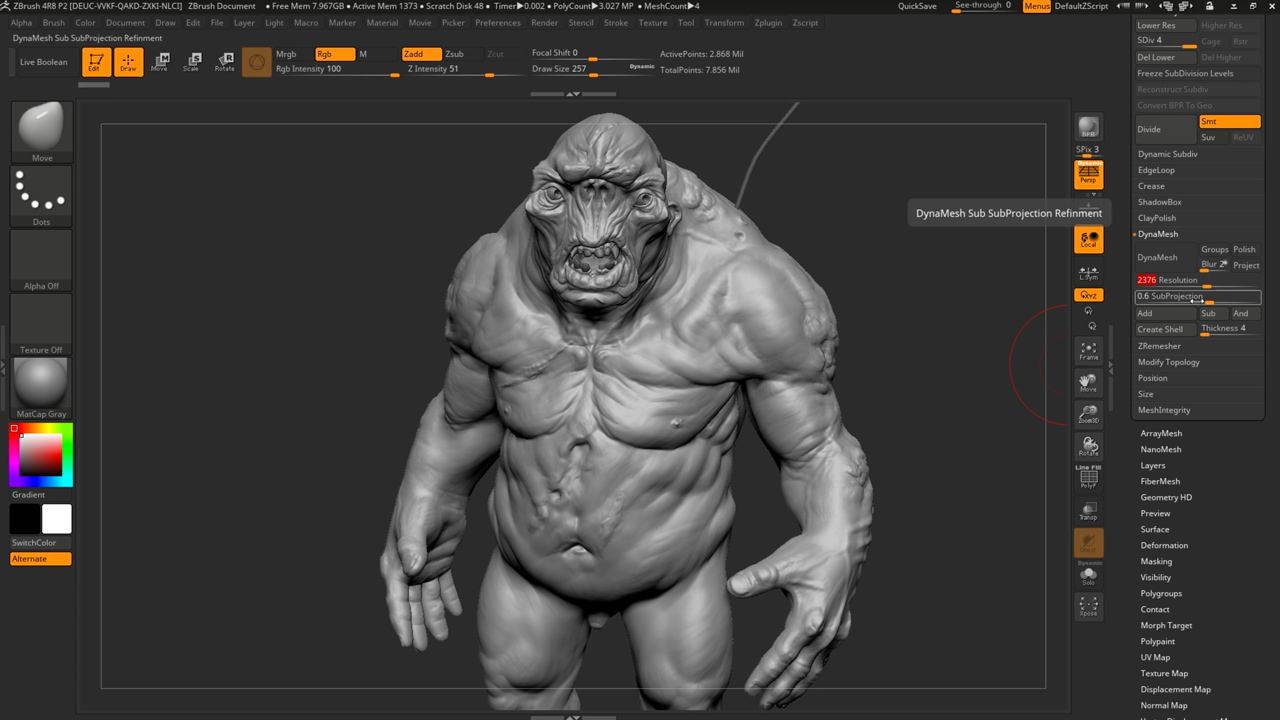
ZBrush: Top Hidden Features
November 13, 2018
FlippedNormals shows you some hidden features in ZBrush that can help speedup your workflow and/or make your work more enjoyable.

Create Fast YouTube End Screens in Adobe Premiere Pro CC
November 6, 2018
In this episode of Short Cuts, Premiere Gal Kelsey Brannan explains how to create a fast and stylized YouTube End Screens with Red Giant Universe.

Short Cuts | How to Create FAST Distortion Effects in Adobe Premiere
October 17, 2018
This week, Kelsey Brennan, AKA Premiere Gal, shows you how to make a fun RGB Separation and Chromatic Aberration effect that you’d get if you dropped your camera. This is a fairly common effect that can be used on titles, logos, transitions, and more. It’s a good trick to have in your arsenal!

Tutorial: Stardust: After Effects – Stock Chart Animation using Stardust
October 16, 2018
Learn how to create a complex, digital style stock chart using Stardust in After Effects, in this tutorial by Roland Hartmann.
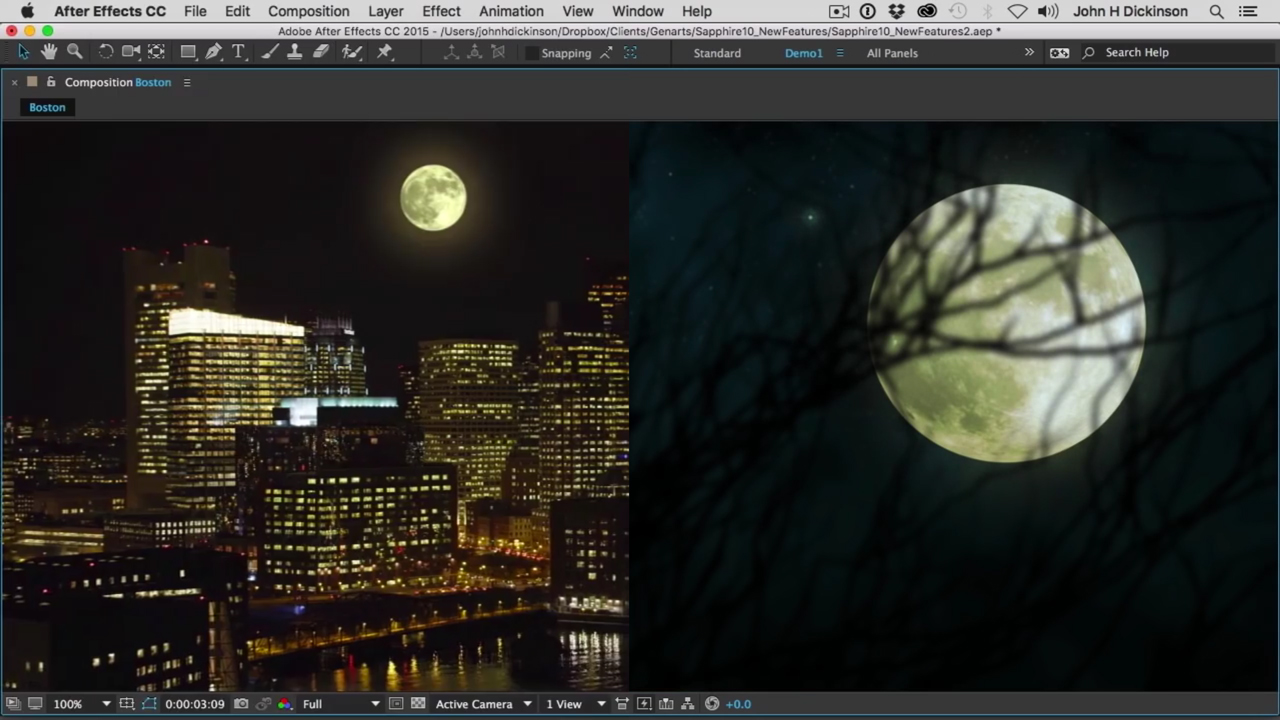
Sapphire Luna – Create a Photorealistic Moon Rendering
October 16, 2018
All manner of nightmarish creatures lurk under the light of the moon. But how do you add the moon to your creature feature scene? Watch this in-depth tutorial from John Dickinson of Motionworks.net, and learn how to use Luna in Sapphire to create a photo-realistic moon, in any phase you need.
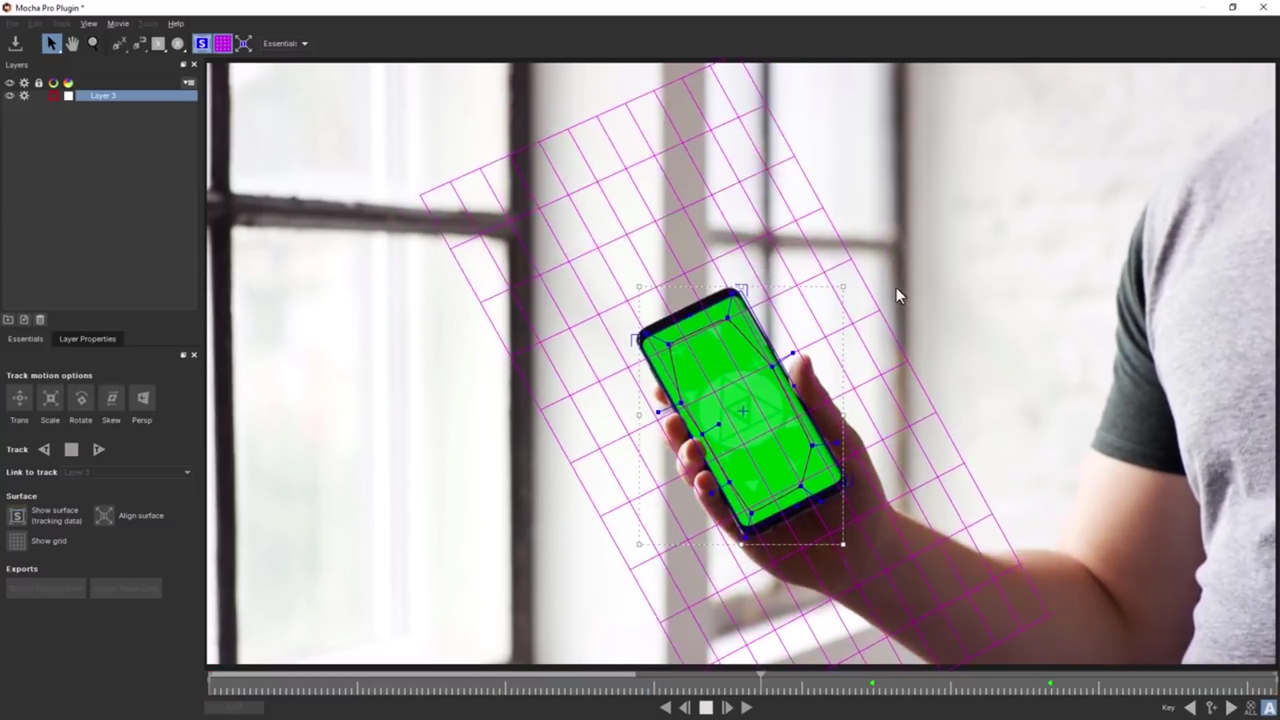
Boris FX: Mocha Pro 2019: Getting Started with Tracking Basics
October 9, 2018
Ben Brownlee from Curious Turtle walks us through the basics of tracking a screen replacement in the new Mocha Pro 2019. Even if you have used Mocha before, you’ll want to watch this tutorial, as he also explains the new user interface and new spline tools.
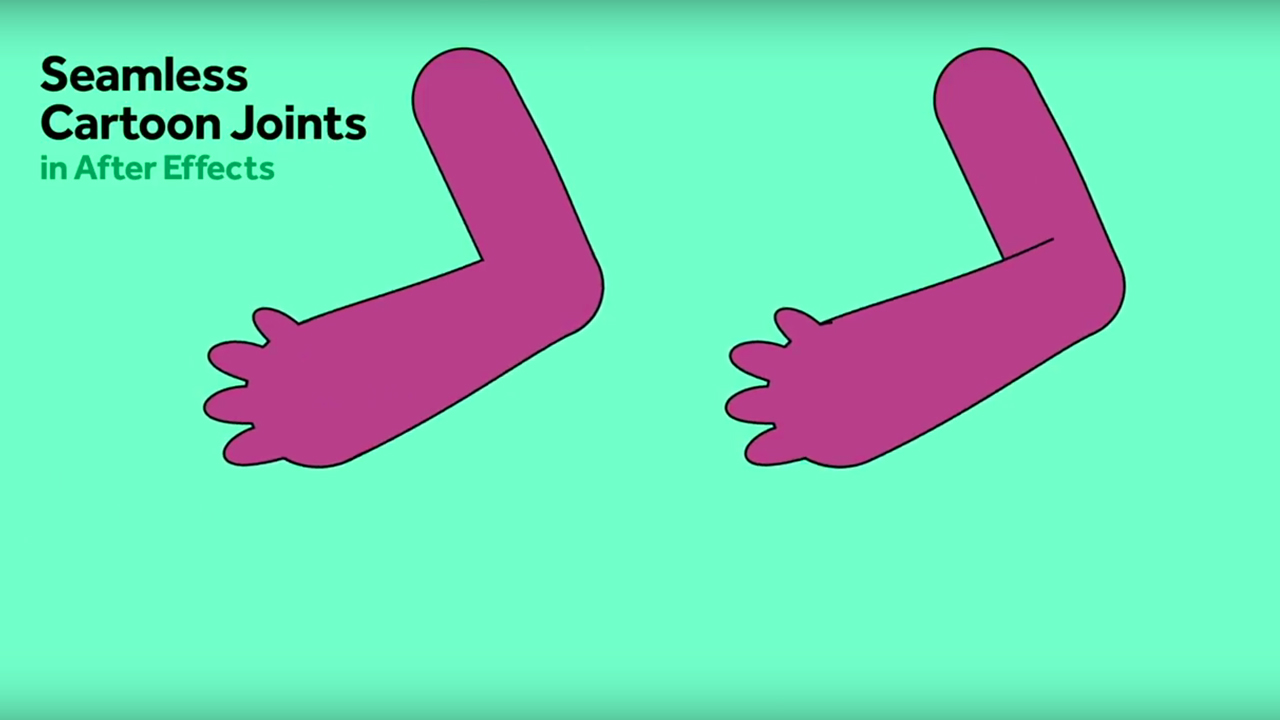
After Effects: Create Seamless Cartoon Joints
October 9, 2018
Freelance animator Lee Daniels explains 2 simple methods for creating seamless joints in the arms and legs of 2D characters, all directly inside AE, in this Quick Tip.

After Effects: Easily Create a Complex Flocking System
October 2, 2018
Joe Clay from Workbench explains an easy way to create a complex flocking system by using expressions in Adobe After Effects. This is a great technique for animating particles, a school of fish, a flock of birds or even a colony of bats!

C4D Live SIGGRAPH 2018 Rewind – Round 7
September 26, 2018
This is the seventh and final round of videos from SIGGRAPH 2018, held in August in Vancouver, Canada. Watch the fantastic presentations from David Koss and Matt Milstead, David Brodeur, Al Heck and Jon Weinberger, and Aaron Sorenson, all presenting with Cinema 4D Release 20.

Kingluma Focus Point for Final Cut Pro X
September 25, 2018
Learn how to use the new Focus Point from Kingluma to create tilt-shift and other selective focus effects in Final Cut Pro.

C4D Live SIGGRAPH 2018 Rewind – Round 7
September 20, 2018
This is the seventh and final round of videos from SIGGRAPH 2018, held in August in Vancouver, Canada. Watch the fantastic presentations from David Koss and Matt Milstead, David Brodeur, Al Heck and Jon Weinberger, and Aaron Sorenson, all presenting with Cinema 4D Release 20. All of the videos are also hosted at Cineversity.com.

Red Giant Short Cuts: Spot Blurs
September 19, 2018
Kelsey, AKA Premiere Gal, is back with a new tutorial showing how to use Red Giant Universe Spot Blur to blur out things like logos, faces, addresses, etc.

Video Copilot ORB Ultra Earth Tutorial
September 19, 2018
Learn to make an earth with Video Copilot's ORB plug-in for After Effects.
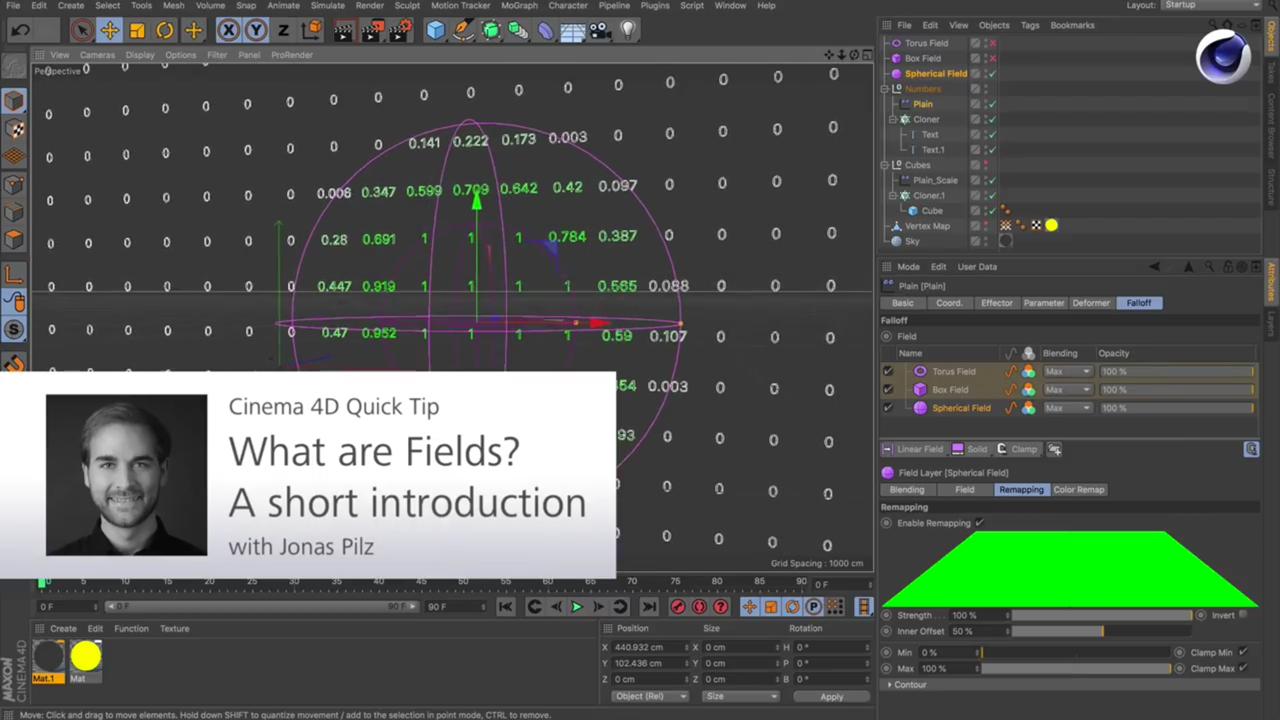
Cinema 4D R20: Falloffs vs. Fields – What They Are and How They Work
September 18, 2018
The new Fields system in Cinema 4D R20 completely replaces Falloffs. So, what are they? How do they work? And how is it a better way of working? Maxon’s Jonas Pilz answers these questions with this Quick Tip introduction to the Field system in C4D.
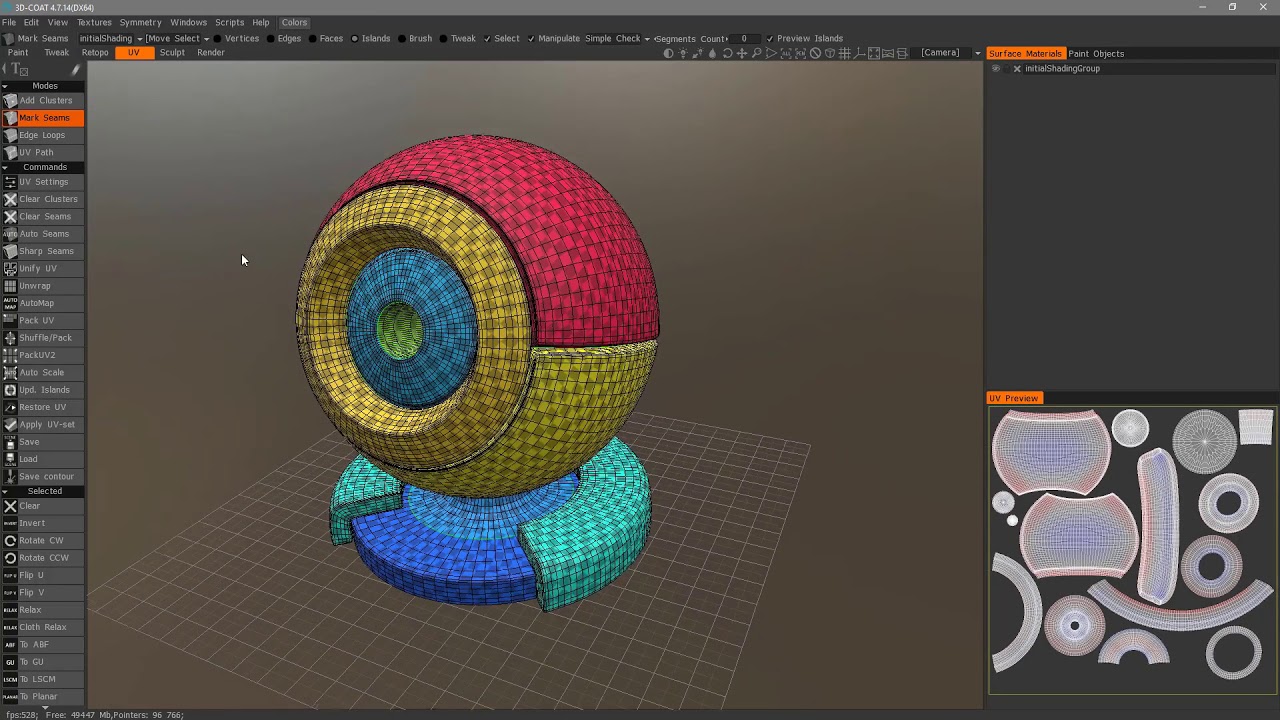
3D-Coat Quick Start Guide
September 12, 2018
This series contains 32 videos that will take you from the UI and navigation in 3D-Coat to the Paint Workspace, UV Brush Mode, Primitives, Mesh Presets, Smart Materials, and much more.