Workflow (450 Tutorials)

Tutorial: How To Sync Final Cut Pro X With Avid Pro Tools
January 30, 2018
This is an excellent workflow tutorial from Pro Tools Expert. It explains how to sync your sound in FCPX with Pro Tools using Lock Step, a free download.

RealFlow: Getting Started with Expressions Parts 1, 2 & 3
January 23, 2018
Learn how to create expressions to spice up your simulations and even create complex motions and behaviors within seconds, in this 3 part tutorial from RealFlow.

Modeling Basics in 2018
January 16, 2018
Sculpting, Quad Draw, Bridge with Symmetry, Curve Warp Deformer, MASH, and much more are covered in these videos that will help you get acquainted with some of the modeling features in 2018. There are also a couple of beginner tutorials for those of you who are new to Maya.

SmartSound Sonicfire Pro: First Look
January 16, 2018
In this tutorial, Larry Jordan explores the new Sonicfire Pro 6 interface, demonstrates the standard workflow, and shows the new Cut Video To Music feature.

Understanding Depth Of Field in Arnold and Maya
January 16, 2018
This is a free excerpt from a course from Mograph Plus and Kamel Khezri. Learn about how to set up Depth of Field properly in Maya and Arnold.

Boris FX: Getting Started With Sapphire #gettingstarted
January 16, 2018
This tutorial covers how you can use Sapphire effects, create custom effects, leverage Mocha in Sapphire, and get started creating awesome work with the Sapphire VFX plug-in for Adobe After Effects, Adobe Premiere Pro, Nuke, Avid, Flame, and other hosts.
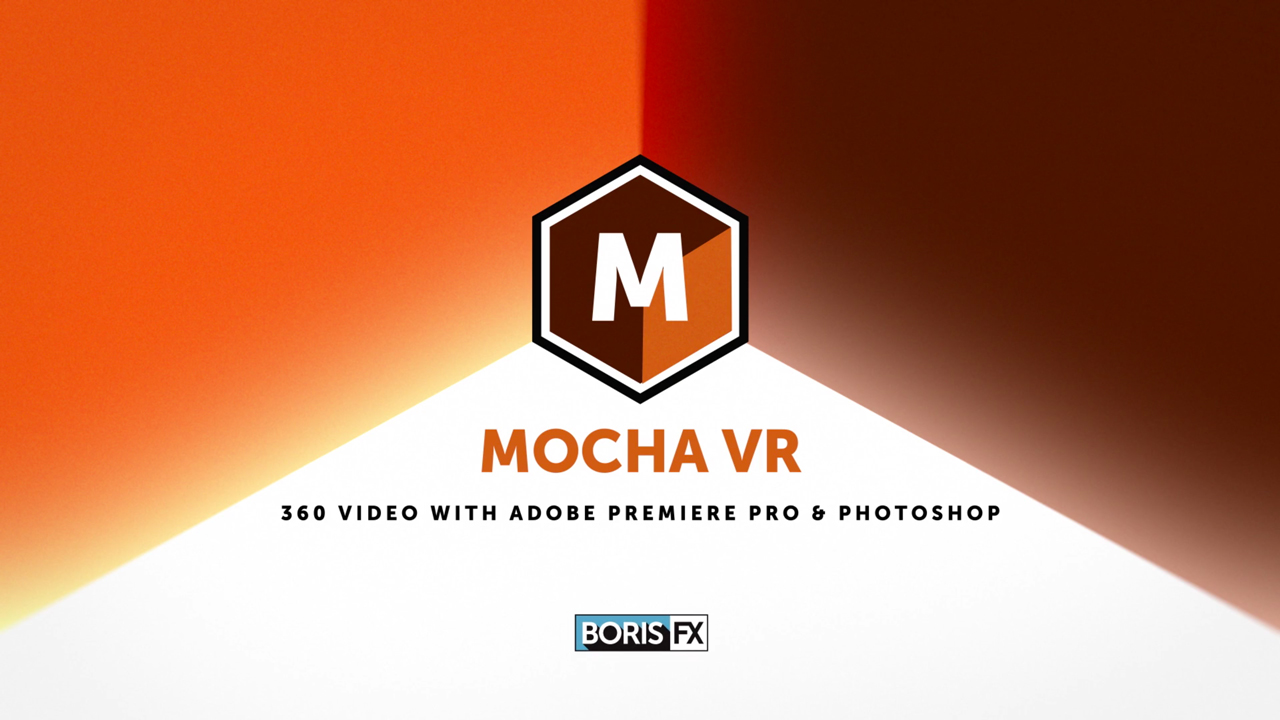
Mocha VR 360 Video: Remove Objects in Premiere Pro with Photoshop & Mocha VR
January 16, 2018
Find out how Adobe Photoshop’s new spherical panorama features are an excellent complement to Mocha VR, inside Premiere Pro, for replacing unwanted objects in a 360 video scene.

6 Tips for Limiting during Audio Mastering
January 2, 2018
Why is limiting needed during mastering? What is the key to effective, tasteful limiting? And how much is too much? Learn six tips for correctly using limiters in mastering from experts at Waves Audio.
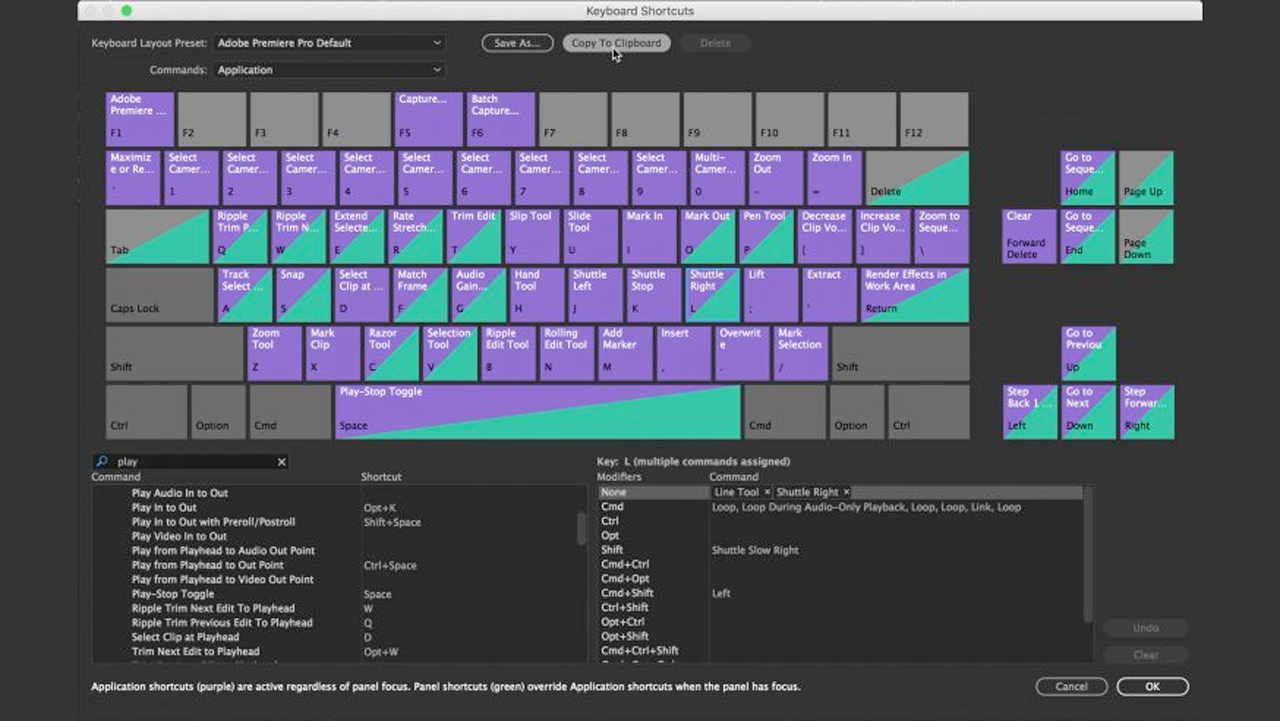
20 Vital Keyboard Shortcuts for Adobe Premiere Pro Editing
January 2, 2018
Here are 10 default shortcuts that you should know, and an additional 10 shortcuts that are worth mapping, from the PremierePro.net editor’s resource book “The Cool Stuff in Premiere Pro.”
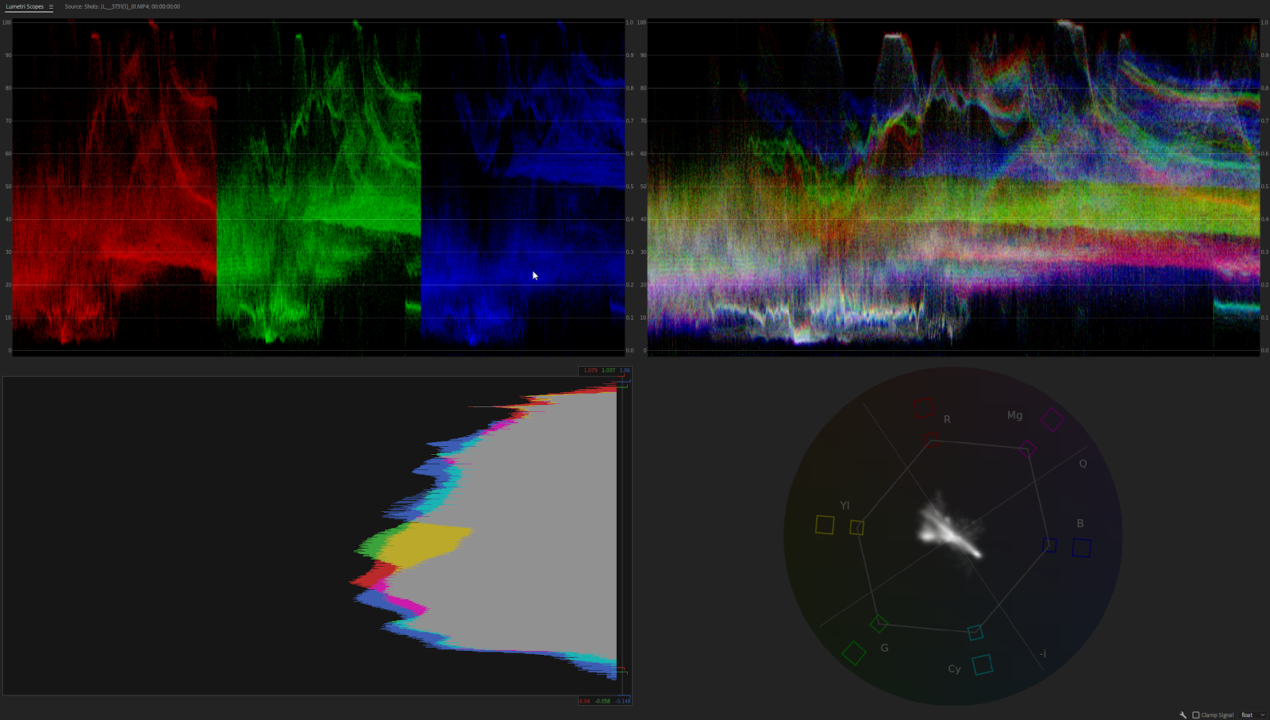
Scopes: How to Use and Read the Four Primary Video Scopes
December 7, 2017
Video scopes are an indispensable tool for editors. Here is an introduction by Jarle Leirpoll, to the four primary scopes: Waveform, RGB Parade, Histogram and Vector Scopes.
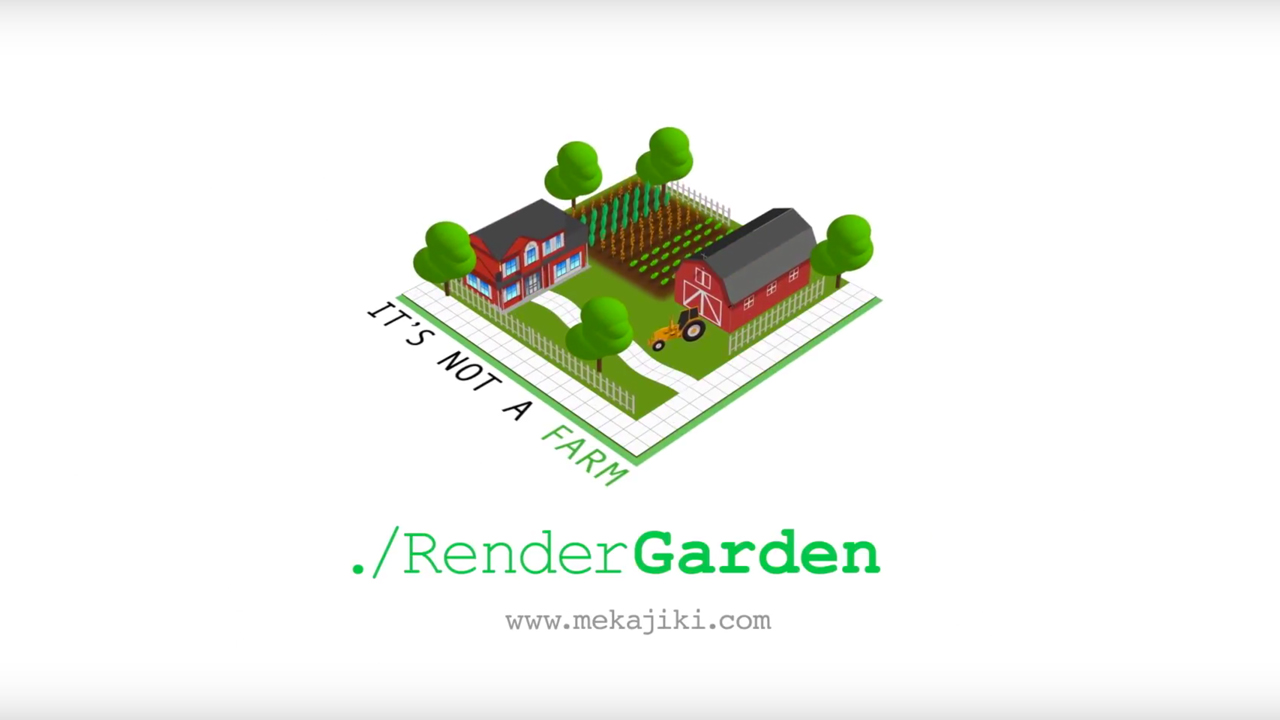
RenderGarden for After Effects Overview and Function
November 28, 2017
Learn all of the features and settings in the RenderGarden Script, plus learn how to submit a render, work with render nodes, and manage RenderGarden.
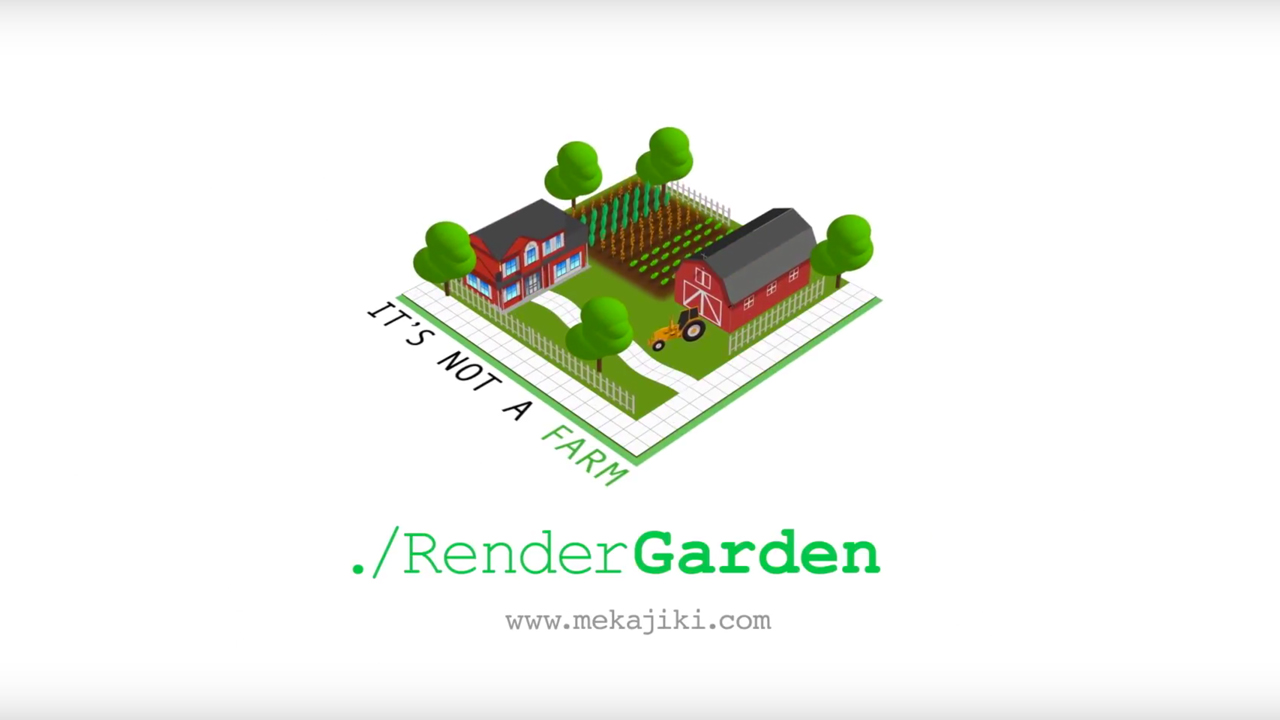
RenderGarden Installation and Configuration
November 28, 2017
Learn how to install and configure RenderGarden for both Mac and Windows.

Avid/Squeeze: Media Composer – Sorenson Squeeze Integration by Kevin P. McAuliffe
November 21, 2017
Kevin shows you how Sorenson Squeeze can interact directly with Media Composer to allow you to compress exports right from your timeline.

Antique Coke Bottle Cinema 4D 3D Model + C4D Octane Tutorial from The Pixel Lab
October 17, 2017
The Pixel Lab is giving away a really cool free model of 3 antique Coca-Cola glass bottles designs, created by Rick Ellis. It’s free for personal and/or commercial use. Plus, a Cinema 4D Octane Tutorial: Scatter Object Overview.

5 Ways to Edit Faster
October 17, 2017
Whether you’ve been editing for years or you’re new to the process, everyone wants to edit faster. Although these tips are geared toward new editors, even seasoned editors will hopefully pick up a few tips to speed up their workflow.