All Tutorials (3065 Tutorials)

omotion Cartoons Tutorial #gettingstarted
June 27, 2022
Watch this tutorial to learn how to use omotion Cartoons to give action and impact to your timelines in Final Cut Pro X.

Photo Montage 3 Slideshows in Premiere Pro Tutorial #gettingstarted
June 27, 2022
Watch this tutorial to learn how to create gorgeous photo slideshow animations in Premiere Pro using the using AI-driven pan and zoom, Wide Gamut HDR support, new transitions and more in Noise industries Photo Montage.

Century Creatives Hyperlogo Revealers Tutorial #gettingstarted
June 27, 2022
Learn how to use the logo reveal templates in Century Creatives Hyperlogo Revealers to help you show off your brand or impress your clients with some complex animations.
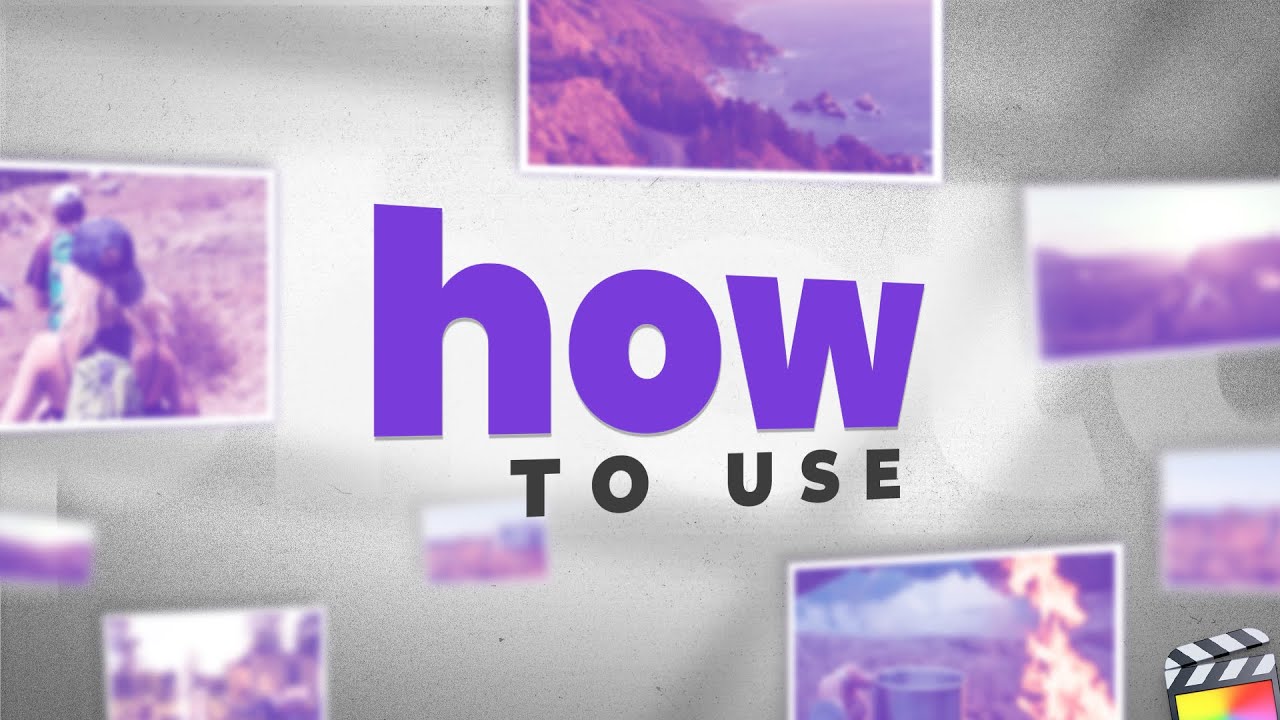
PremiumVFX PhotoSlideshow Tutorial #gettingstarted
June 27, 2022
Watch this tutorial to learn how to easily make a photo slideshow in Final Cut Pro using PremiumVFX Sphoto Slideshow.

Cineflare DoubleVision Tutorial #gettingstarted
June 27, 2022
Learn how to make everything from dreamy looks to more dynamic effects in Final Cut Pro X using Cineflare DoubleVision with this tutorial. This is such a unique set…

PremiumVFX Dynamic Grids Tutorial #gettingstarted
June 27, 2022
Learn how easy it is to create split screens in Final Cut Pro X using PremiumVFX Dynamic Grids with this tutorial.

Signum Audio BUTE Loudness Normaliser – This Plugin is MAGIC for Audio Broadcast Standards
June 27, 2022
PluginBoutique loves the Signum Audio BUTE Loudness Normaliser for it’s ease of “loudness normalization for a large assortment of loudness standards.” Learn how easy it is, with this short tutorial.
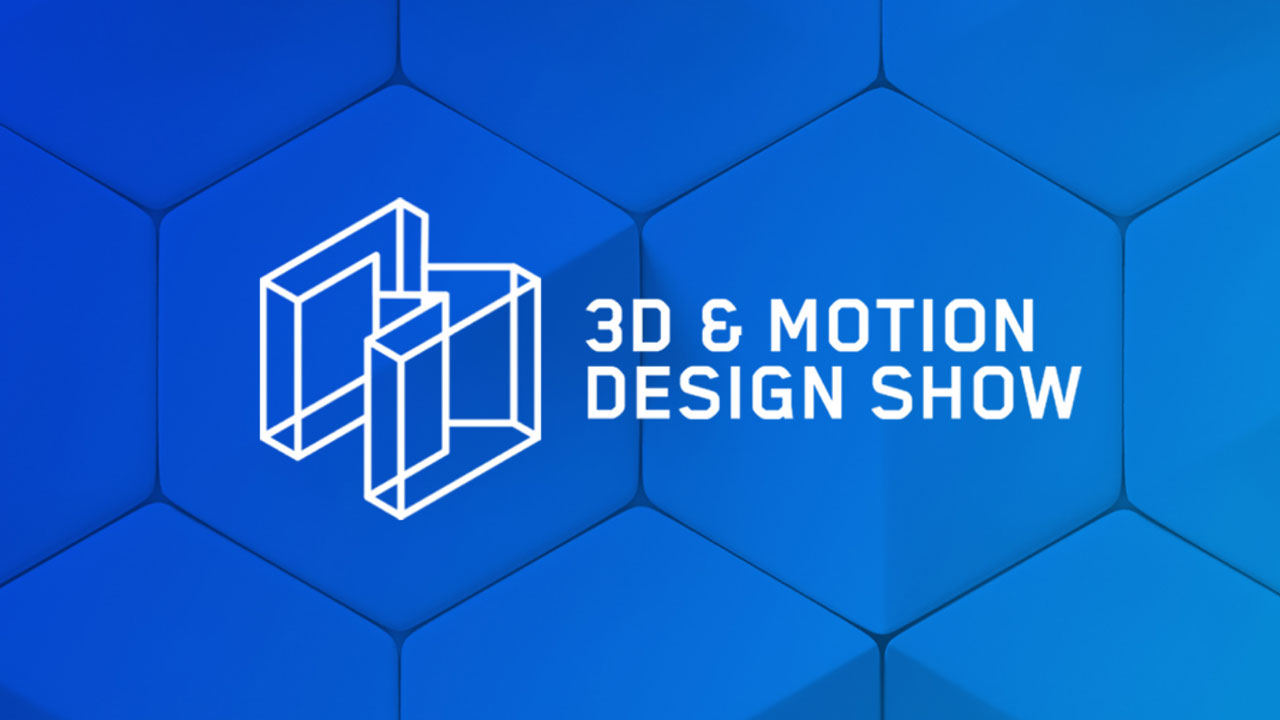
Maxon’s 3D Motion Show June 2022
June 22, 2022
Streaming right now, catch the June edition of the Maxon 3D Motion Show. Below the video, read the schedule for today’s presentations.

Antares Auto-Tune Vocal EQ First Look
June 21, 2022
Learn how to get the most out of Auto-Tune Vocal EQ from producer, engineer, and vocal coach J Chris Griffin, in this tutorial. He walks you through the key features and demonstrates many of the filters.

Helium Basic Tutorial
June 21, 2022
Roland Hartmann of graphicinmotion.com demonstrates how to use Helium for After effects; from importing a 3D Model to adding primitives and much more.

Waving Flag Tutorials Roundup
June 14, 2022
To celebrate Flag Day, we’ve collected a series of tutorials about animating waving flags in a variety of applications.
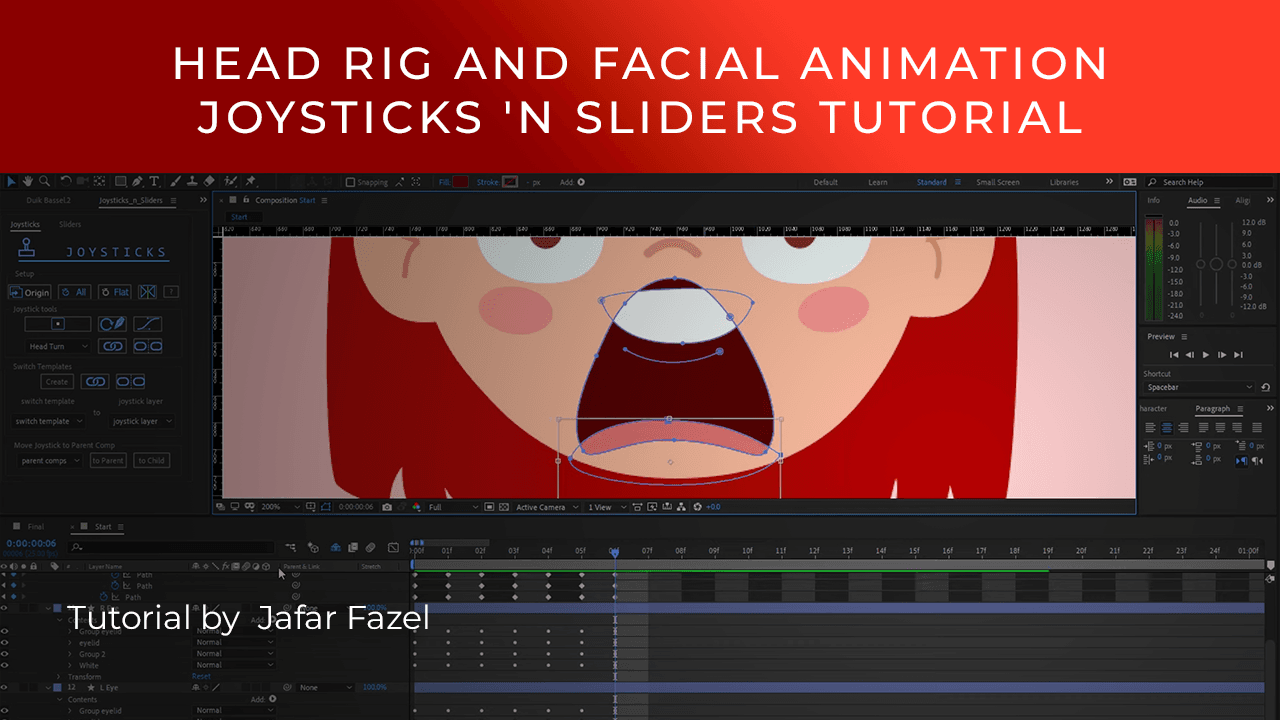
Head Rig and Facial Animation using Joysticks ‘n Sliders in After Effects
June 14, 2022
Need to create a simple head rig and facial animation? It’s easy with Joysticks and Sliders. Jafar Fazel shows you how.

Create Depth Maps using Depth Scanner for After Effects
June 14, 2022
In this video tutorial, Charles Yeager explains how to create depth passes on footage using the After Effects plugin Depth Scanner.

Realistic Burning Forest in UNDER 5 minutes!
June 14, 2022
Create a burning forest with Deep Glow from Plugin Everything, used in After Effects. Visual FX Pro shows you how. In the tutorial, they use pieces from Visual FX Pro…

Animation Workshop with Emonee LaRussa
June 13, 2022
In January 2022, Emonee LaRussa live-streamed an animation workshop for entry-level animators, using After Effects. Watch the replay!