3D Modeling (239 Tutorials)

Pixego inspired Mini Machine Examples and Cinema 4D Tutorial
November 22, 2017
Pixego is adesigner who designed adorable little isometric machines. EJ Hassenfratz shares tutorials based on the Pixego mini machines.
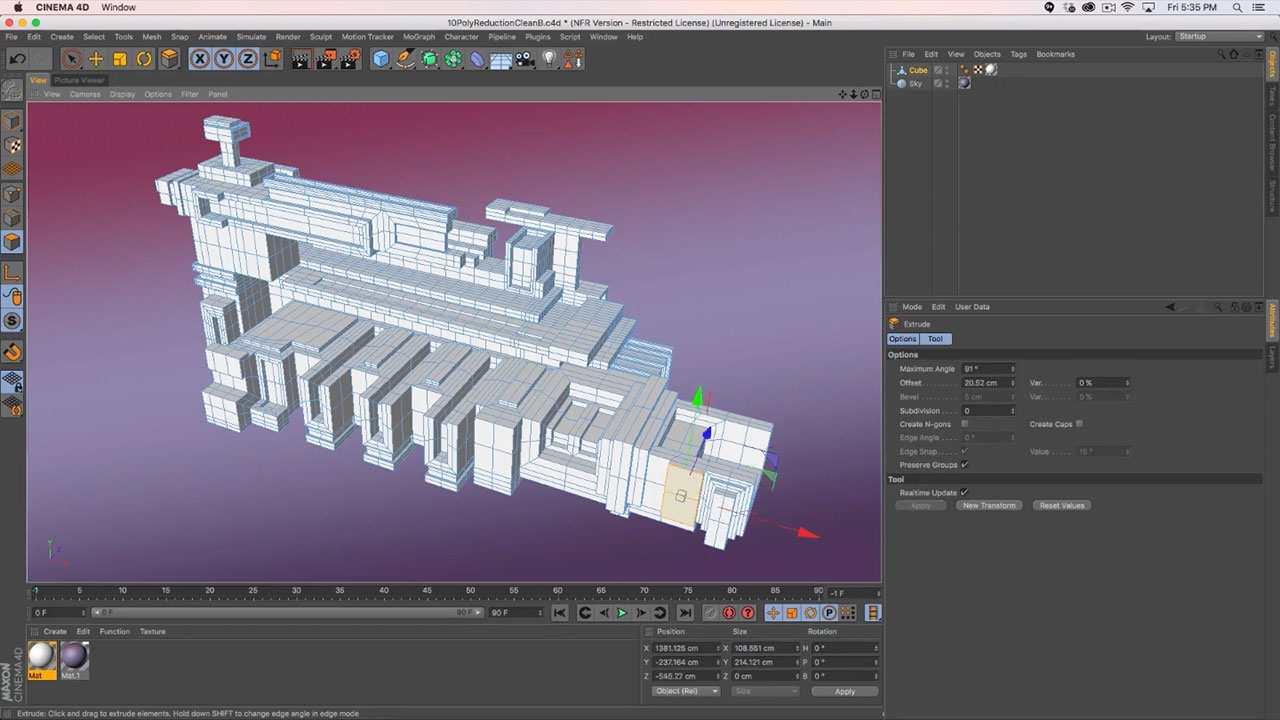
50 Minutes of Tips & Tricks for Cinema 4D
August 1, 2017
Chris Schmidt tackles some of the best and most useful tricks for Cinema 4D. In the end, you’ll want to write these down.
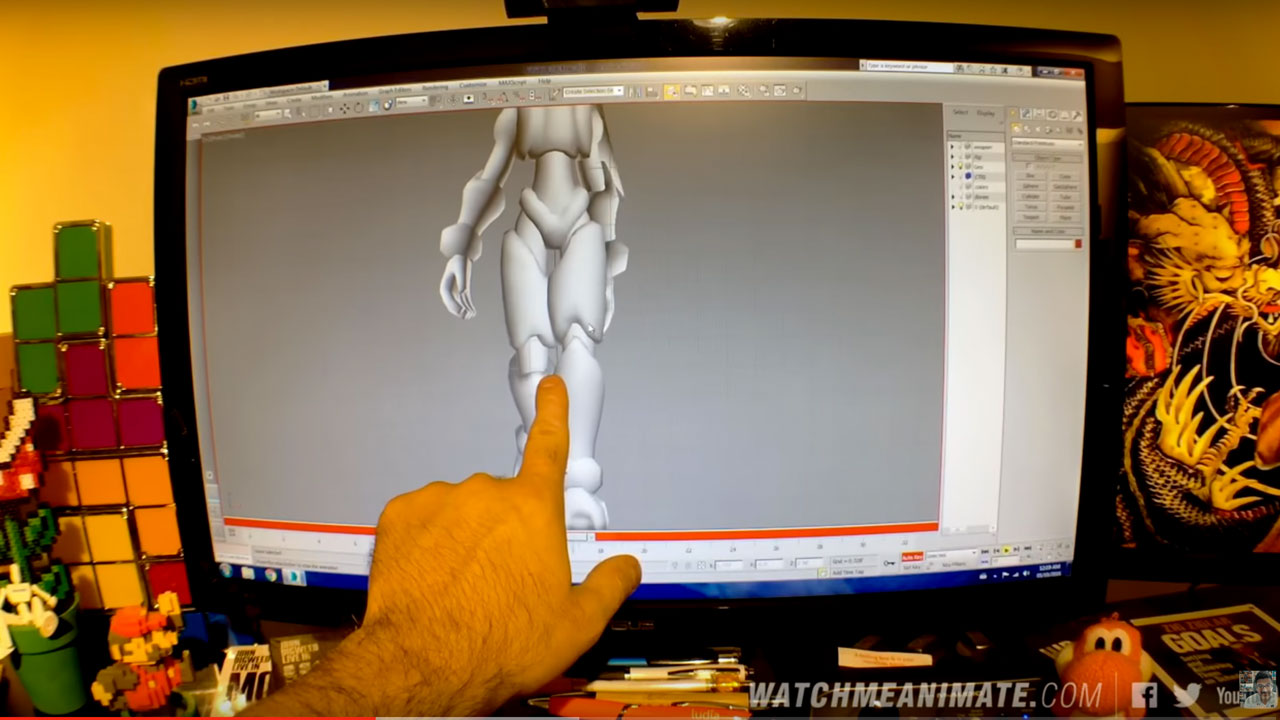
Character Animation: Adding Weight and Life to a Character’s Legs in 3ds Max
June 13, 2017
Jonathan Abenhaim explains how to mimic the subtle vibrations of the leg when the foot comes in contact with a hard surface.

Create a Low-Poly Mini Planet in Cinema 4D
April 4, 2017
Learn how to create a fun low-poly mini planet with Maxon Cinema 4D in this step by step tutorial by Jonathan Lam at Tuts+.

C4D R18 Tutorial: Push Apart Effector + Free Blueberry Model
January 6, 2017
A free blueberry model that looks good enough to eat and a C4D Quick Tip on the Push Apart Effector from The Pixel Lab. What could be better?

Tutorial: 2 Tutorials about Displacement Maps in Cinema 4D
November 29, 2016
Here are two tutorials about generating and working with displacement maps in Maxon Cinema 4D.

Tutorial: Cinema 4D: Making Googly Eyes using C4D Dynamics
November 15, 2016
EJ Hassenfratz shows you how to model, texture & animate googly eyes quickly and easily using Dynamics in Cinema 4D!
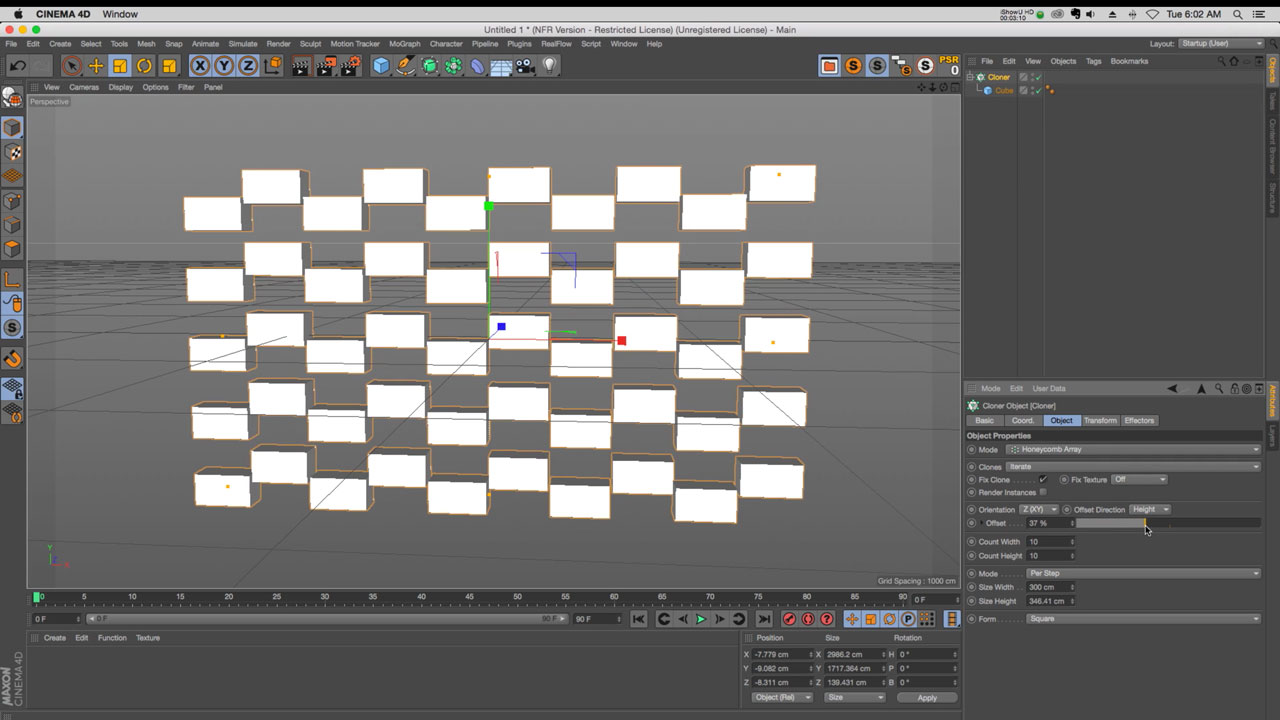
Cinema 4D Tutorial: R18 Cloner Updates
September 20, 2016
The Pixel Lab has a short overview of some of the updates to the Cinema 4D Cloner object in R18.
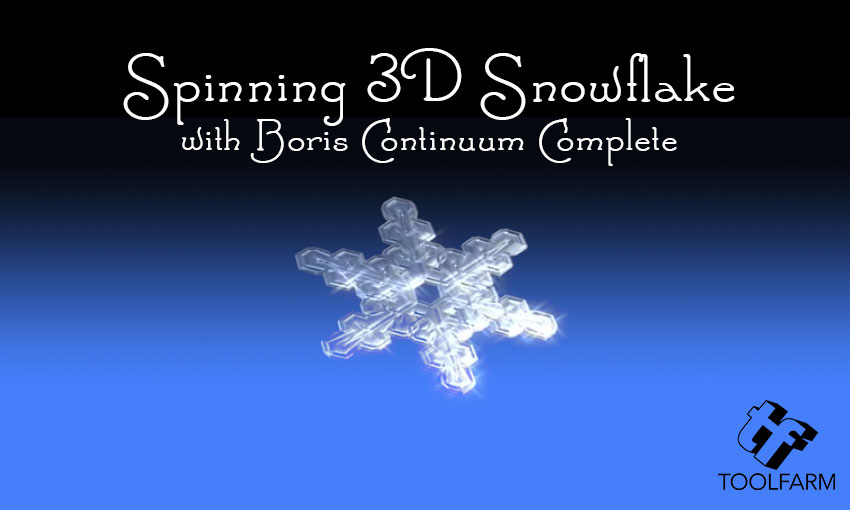
Boris Continuum Spinning 3D Snowflake #TBT
November 28, 2014
Class up your holiday graphics with a gorgeous 3D Spinning snowflake with glints of light reflecting off of it. Here’s a fairly popular tutorial from about 5 years ago that is just as relevant today. Although all the software used has been updated, the formula is the same.
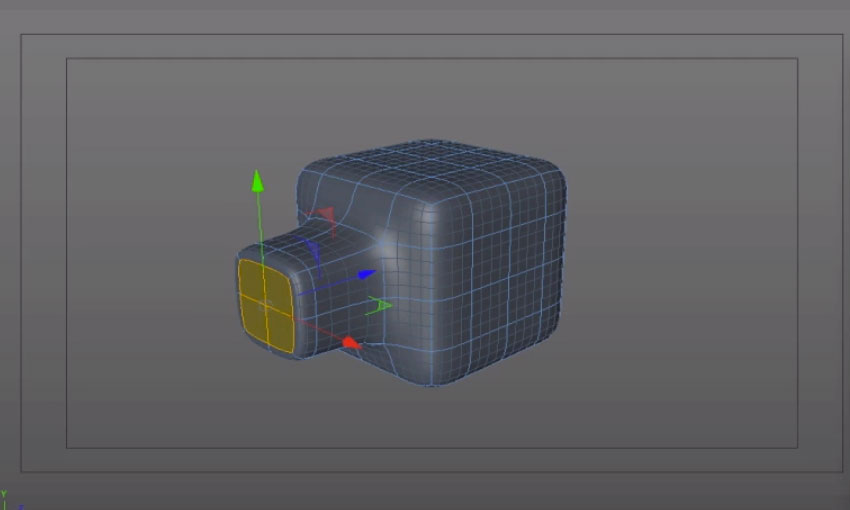
Toggle Sub-Division Surface in CINEMA 4D
November 25, 2014
Happy Tutorial Tuesday once again. I’m Called Andy has a tutorial explaining how to toggle the Sub-Division Surface generator (hypernurbs) in CINEMA 4D. Note: This toggle technique will work between any parent generator.

CinemaPlugins DEM Earth Overview Tutorial #gettingstarted
November 20, 2014
DEM Earth allows users to easily generate dynamic Digital Elevation Models and geo-reference them in real-time to your world imagery. CinemaPlugins has released a new point update to this week that adds improves and adds new features and fixes a few issues. All owners of v2 are advised to update.
What’s New in AutoDesSys FormZ 8 Pro #gettingstarted
September 30, 2014
This video demonstrates the exciting new features of form•Z 8 Pro!
13 Cinema 4D Presentations From Siggraph 2014
September 23, 2014
If you weren’t able to make it out to SIGGRAPH 2014 this year well, you missed some good stuff. But never fear, Greyscalegorilla filmed their demonstrations and they are available to watch here!
Autodesk Maya Soccer ball and Basketball Modeling
September 9, 2014
Here’s a few tutorials on creating different sports balls in Maya.
News: See What’s New in MAXON CINEMA 4D R16
August 7, 2014
Cinema 4D Release 16 places a greater emphasis than ever before on visual effects and realism, with key features like Motion Tracking and multi-layered reflections. Here’s a wonderful collection of tutorials for all the great new features.