3D Modeling (239 Tutorials)

3D Motion Show – Siggraph 2020 – Day 1
July 21, 2020
Live now! The Maxon 3D Motion Show livestream. The Livestream includes presentations with leading motion graphics artists and their Cinema 4D workflows.

20 Cinema 4D Quick Tips For Beginners
June 25, 2020
Effect-A-Tron has 20 fantastic quick tips to help you get started with Cinema 4D. Get Cinema 4D S22 at 30% off. MSA Holders save 40%! Ends June 26, 2020.
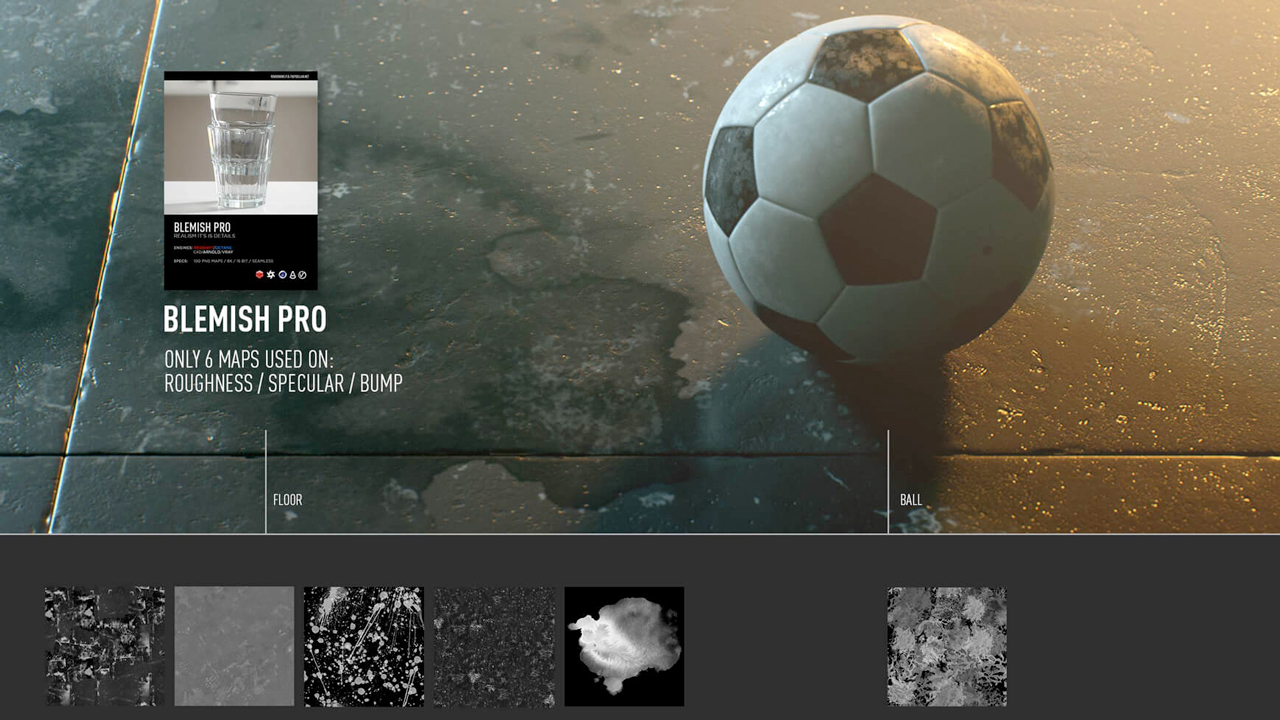
Cinema 4D: Generate Realistic Random Tiles with Blemish Pro
June 23, 2020
Joren from the Pixel Lab and Alessandro Boncio from Renderking have a collaboration tutorial on how to use Blemish Pro in Cinema 4D to generate realistic random tiles.
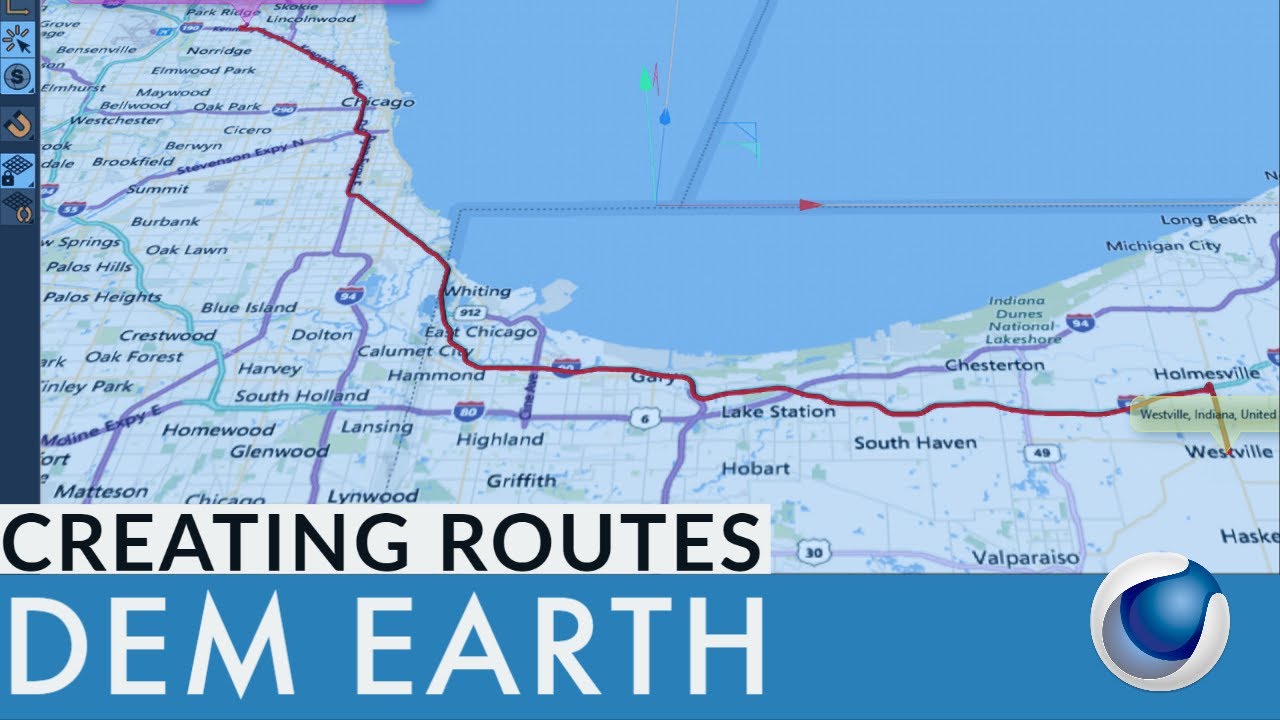
Create Animated Routes in DEM Earth for Cinema 4D
June 9, 2020
Jonathan Winbush explains how to make accurate animated custom routes in DEM Earth and Cinema 4D. This technique has many uses for animated maps.

Make Balloon Type With Cinema 4D and Light Kit Pro
May 12, 2020
Chris Schmidt of Greyscalegorilla shows you how to make fun Balloon Type with Cinema 4D and Greyscalegorilla Light Kit Pro.
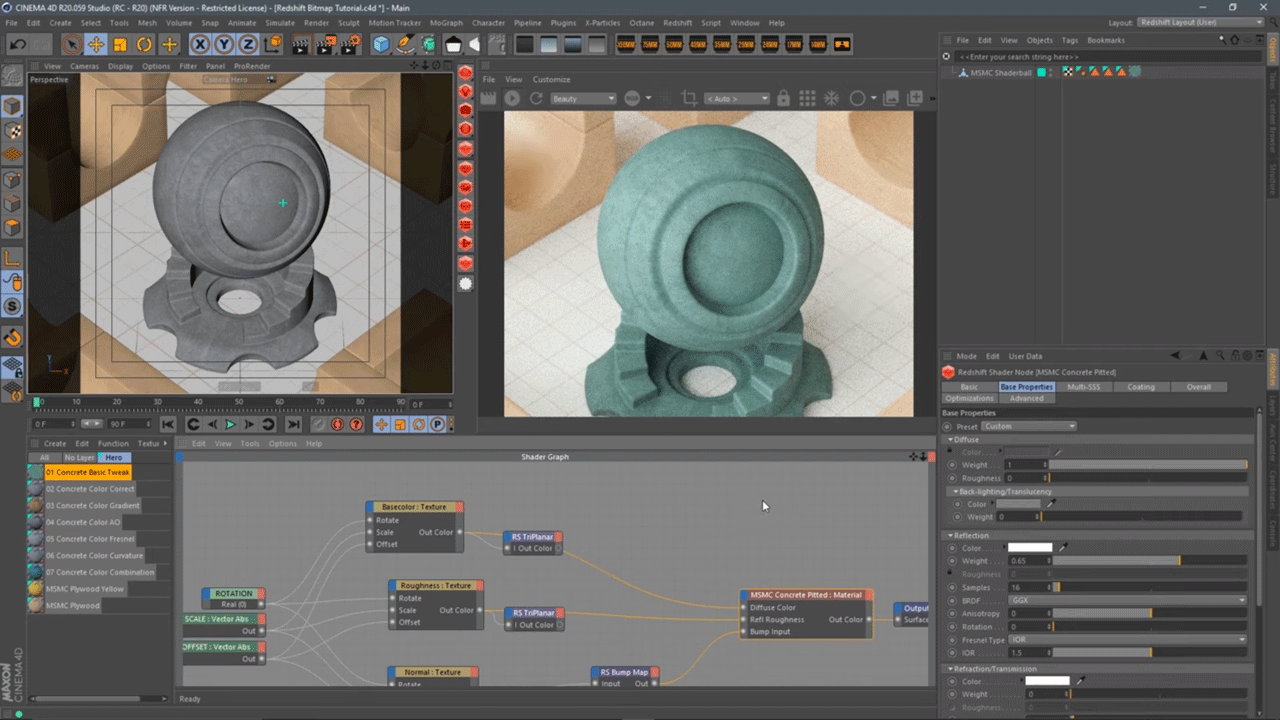
7 Easy Ways to Change a Textures Color by Tweaking Bitmap Materials+Sale Info
May 12, 2020
Chad Ashley from Greyscalegorilla shows you 7 different ways that you can adjust bitmap materials to make easy changes to a materials color.

Sasha Vinogradova – Maxon NAB 2020 Rewind
May 1, 2020
In her Maxon NAB 2020 Rewind, Sasha Vinogradova talks about her workflow on a project using Maxon Cinema 4D, including sculpting with ZBrush.

Andy Needham – Maxon NAB 2020 Rewind
April 30, 2020
Andy Needham talks about Embracing Code in Maxon Cinema 4D S22 in his Maxon NAB 2020 Rewind. Learn all about Python programming in Cinema 4D.

Jonathan Winbush | Maxon NAB 2020 Rewind
April 29, 2020
Jonathan Winbush shows how he makes a futuristic neon city roller coaster scene using Mograph cloners, finishing in Unreal Engine.

Veronica Falconieri Hays | Maxon NAB 2020 Rewind
April 29, 2020
Veronica Falconieri Hays is a Certified Medical Illustrator. She shows you how to create a nanoscale cellular landscape in Maxon Cinema 4D S22.
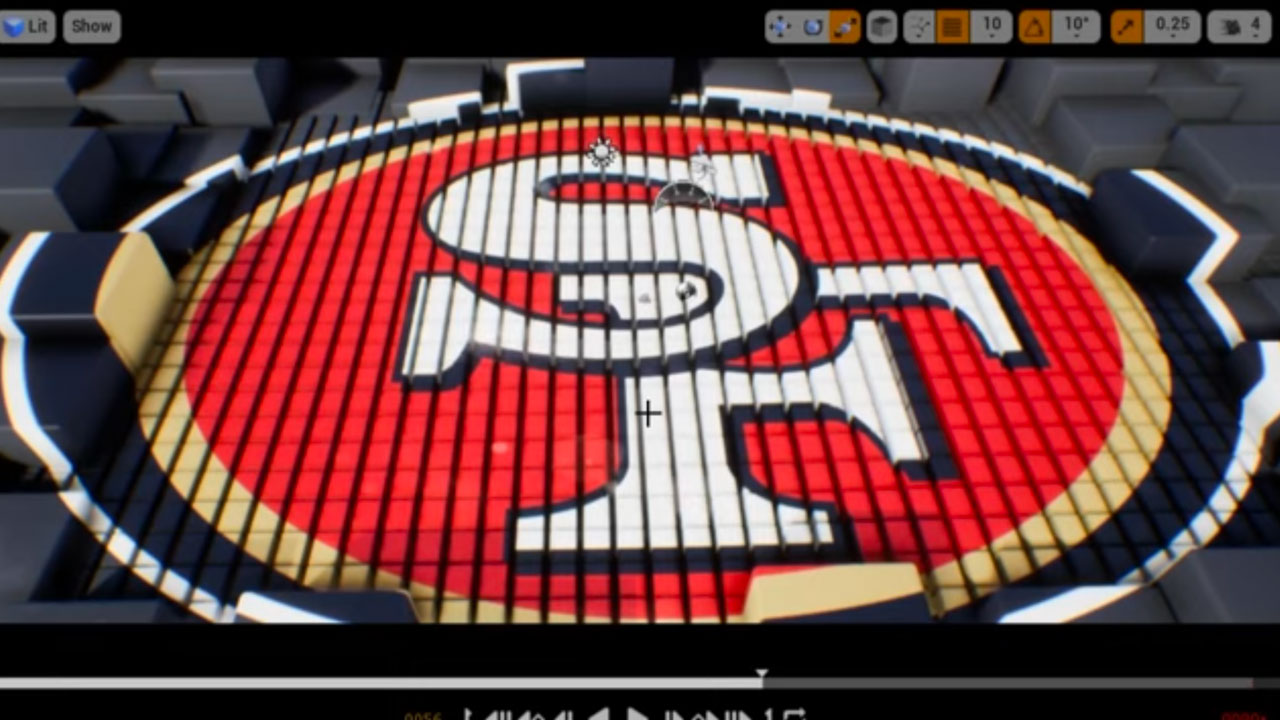
Andy Blondin | Maxon NAB 2020 Rewind
April 29, 2020
Andy Blondin is an award-winning artist and senior product designer for Epic Games. He talks about blurring the lines between games, television, and film.

Luxury Hotel Room Interior Build Sketchup & V-Ray + Glass Tutorial
April 14, 2020
Surviving Architecture walks you through how she created interior architectural renders using SketchUp and Chaos Group V-Ray Next for SketchUp.

Getting Started with Sketchup Tutorial Series
March 31, 2020
If you are new to Sketchup, this series of 6 tutorials will help teach you the basics. Each lesson is a mini project in which you will learn about different tools and techniques.

Drive Electric Vehicle Tutorial
March 17, 2020
This tutorial shows how to animate an electric vehicle, the Jaguar I-Pace, with Heyne DRIVE, the car simulation tool for Cinema 4D.

ePhere Ornatrix for 3ds Max: Ornatrix 101 #gettingstarted
March 10, 2020
If you are new to Ornatrix for 3ds Max, this crash course takes you through the steps of creating, editing, and rendering hair on an object.