Adobe / Adobe Creative Cloud (686 Tutorials)
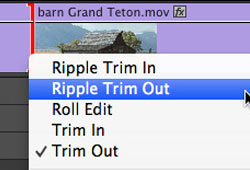
Premiere Pro CC Trim Edit Points
October 22, 2013
One of the areas where Adobe has worked hard to improve Premiere Pro is trimming. Trimming adjusts the point where two clips touch; this is also often called the “edit point.” With the Creative Cloud release of Premiere Pro, Adobe has added more options and simplified the entire trimming process. Follow along with Larry Jordan as he walks you through the in's and out's!

TypeMonkey Tutorials
October 22, 2013
TypeMonkey is an evolutionary new approach to creating kinetic typography for video and film productions. It allows for an endless range of keyframeless, completely customizable solutions in seconds, generated entirely within Adobe After Effects. It’s powerful, intuitive and even a little bit addicting. Not only is it now available at Toolfarm, we also have a couple tutorials for it from aescripts!
Advanced Spin FX Tutorial from Video Copilot
October 15, 2013
A new one from Andrew and Company, just in time for Tutorial Tuesday at Toolfarm. He shows how to create a dynamic spectral animation without using any party plug-ins.
Troubleshooting Issues with Downloading and Installing After Effects
October 1, 2013
There are several places to get help if you’re having trouble with Adobe Creative Cloud. Personally, I have had zero problems, but in case you haven’t been so lucky, here are some resources for you.
How to Create a Looping Animation Using Expressions
October 1, 2013
It’s Tutorial Tuesday once again! Shawn Sheehan contributed this tutorial on AE Expressions to AE Tuts+ yesterday. He explains how to use the loopIn and loopOut expressions.

How to Create a Parallaxing Background Without a 3D Camera
September 23, 2013
We continue with Tutorial Tuesday with this fun video tutorial from AE Tuts+. Shawn Sheehan demonstrates the Offset effect combined with comp-to-comp expressions, plus a little time-remapping to create a parallax effect, without a 3D camera or Z-depth of any kind.

Talking Toons Episode 1 – Advanced Toon Shading (Basics 101)
September 23, 2013
It’s Tutorial Tuesday! This is part 1 in a 15 part series called Talking Toons. “Shaders are best used for Props, Particle FX, Organic and Hard Surface Objects, The Relationship Editor’s role, which Lights work best for Toon Shading, Normal Maps, Displacement Maps and the methods we will be using in the following episodes to come.”
Tutorial: Work with New Images in Brushes in Adobe Illustrator CC
August 27, 2013
Rufus Deuchler, Adobe worldwide evangelist, explains how to create a painting with a brush made from a photo to create complex organic designs quickly.
Tutorial: Speed Up After Effects Rendering Tutorial
August 27, 2013
Welcome to Tutorial Tuesday. AE Tuts+ has a new tutorial on speeding up renders in After Effects.
CoreMelt SliceX Powered by mocha for FCPX Tutorials
August 26, 2013
We’ve compiled a bunch of SliceX powered by mocha, tutorials for your learning convenience. These tutorials will show you how use SliceX with any effect, cut holes in masks, combine tracking and keyframing and how to combine tracking with stabilization.
Camera Tracking In AE and C4D – Tracked Ship
August 21, 2013
Chris Martin, Freefxtutorials.com, one of Toolfarm’s affiliates, shows how to motion track footage using After Effects CC’s powerful new camera tracker to get a 3D solution, then send it back to AE for compositing and final render.
How to Create a Simple Animated Speedometer
August 20, 2013
Learn how to make a simple speedometer using audio controls in Adobe After Effects, with this tutorial from AE Tuts+.
Why AE Might Be Better Than Photoshop for Tileable Textures
August 12, 2013
Tutorial Tuesday is upon us once again. Frederik Steinmetz at AE Tuts+ explains how to use AE to create tileable textures, using non-destructive Adjustment Layers and Curves to get the correct lighting.

Simulate a Basic Dilating Iris in Adobe After Effects
August 12, 2013
Post by Joshua Lester at AEtuts+: “This Quick Tip will show how to manipulate footage of an eye to create the illusion that the Iris or Pupil is dilating. Using the Bulge Effect and simple motion tracking, the final product is quick and demonstrates how to use these simple tools.”

Cinema 4D Cloth Unroll Effect
August 12, 2013
Post at Motion Squared: “In this short tutorial, we take a look at how to create a cloth unroll effect /animation using the cloth dynamics tag in Cinema 4D. Enjoy!”