After Effects (825 Tutorials)

Intro to the Particle World of After Effects!
November 16, 2015
Adobe After Effects Certified Expert, Jeff Sengstack, present this video tutorial introduction to After Effects Particle World.
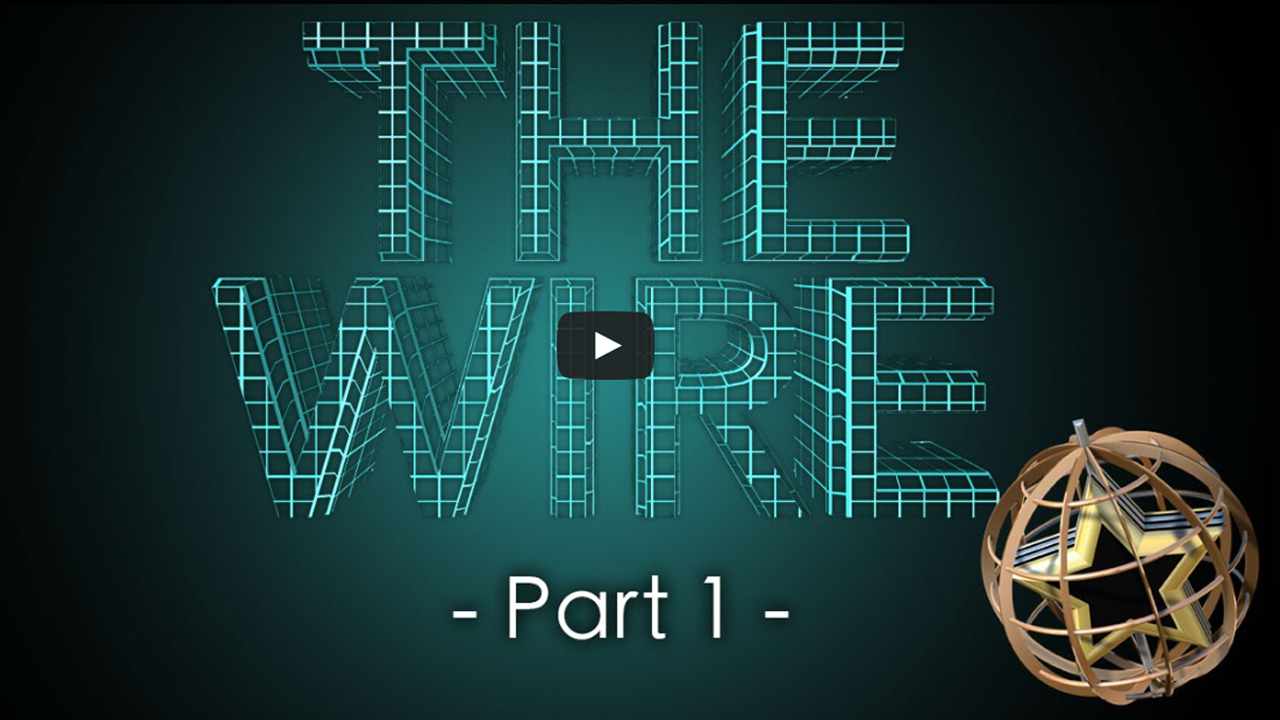
Creating Wireframe Materials
November 16, 2015
Learn how to create wireframe materials with Zaxwerks 3D Invigorator Pro and ProAnimator.

Classic 8-Bit Video Game Effect
November 16, 2015
Paul Ezzy shows you how to make this super cool animated 8-bit Pac-Man from scratch in Boris Continuum Complete inside Adobe After Effects.
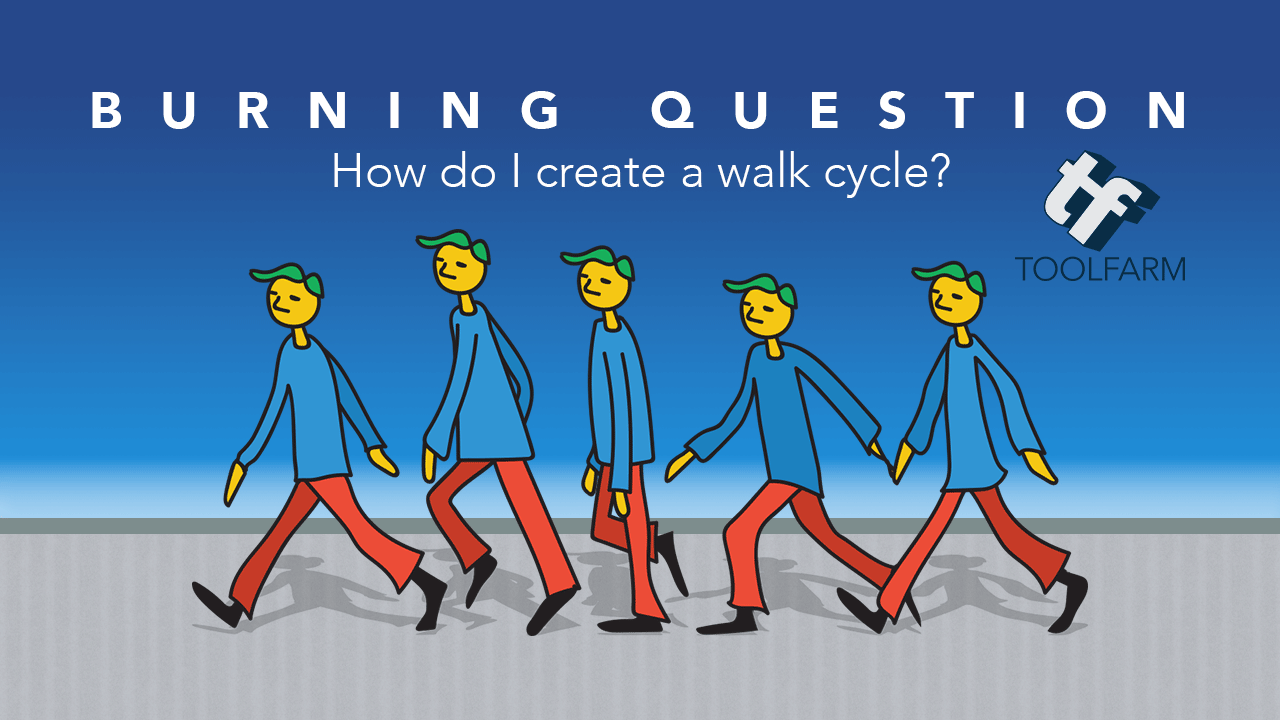
Burning Question: How do I create a Walk Cycle?
November 16, 2015
If you’re animating some characters and need to make a natural looking walk cycle quickly and easily, do we have some great resources for you! Here is some reference, tutorials and scripts to make your next walk cycle animation a breeze.

V-Ray 3.0 Render Elements & After Effects
November 16, 2015
Paul Hatton takes a look at V-Ray’s render elements and how to composite them into After Effects.
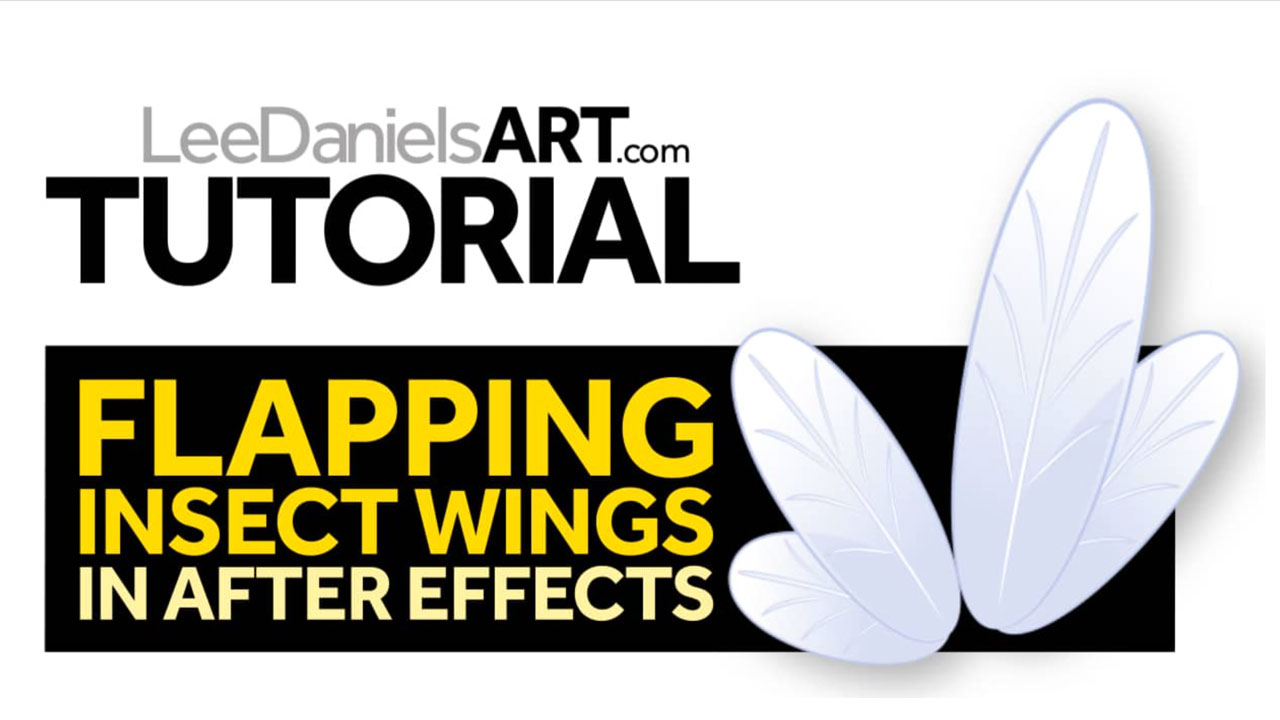
After Effects Flapping Wings
November 16, 2015
This tutorial by Lee Daniels shows an easy way to create flapping insect wings using either the wiggle or loop out expressions and is good for beginners.
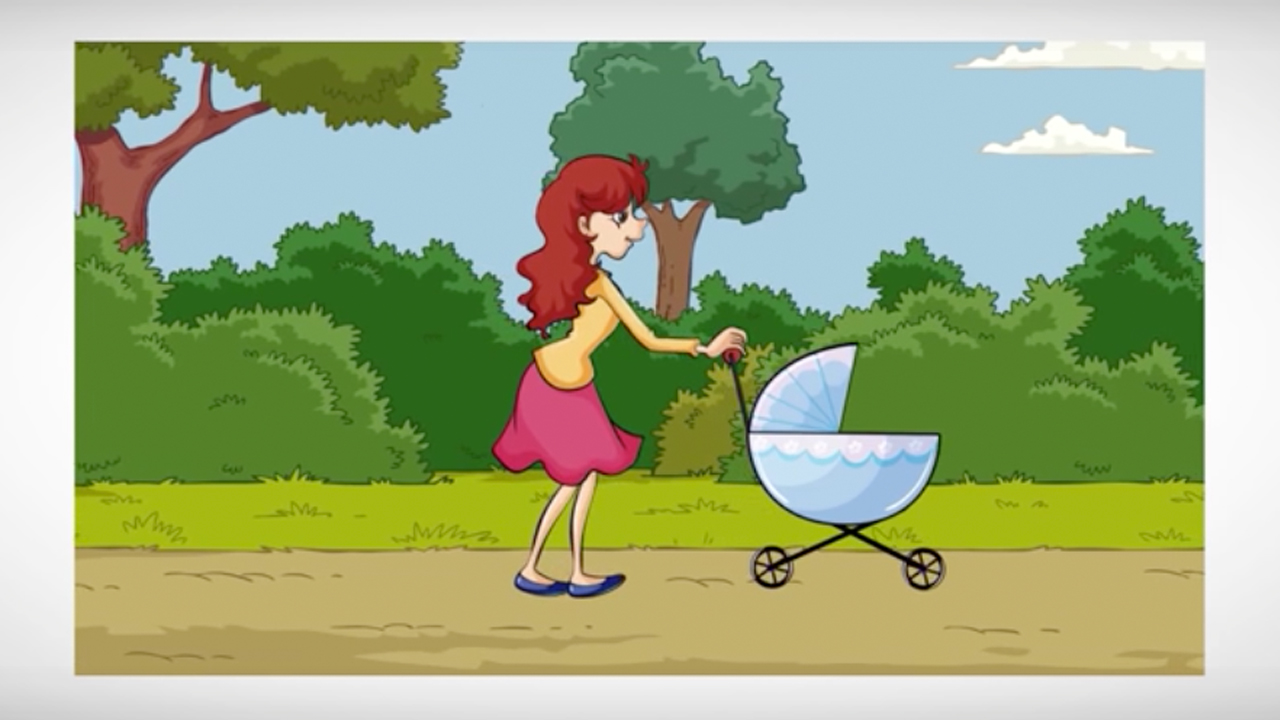
Use iExpressions for an Automatic Walk Cycle in Ae
November 12, 2015
“The latest version of iExpressions for After Effects can automate walk cycles so you can just drag the character through the scene.” – Lester Banks
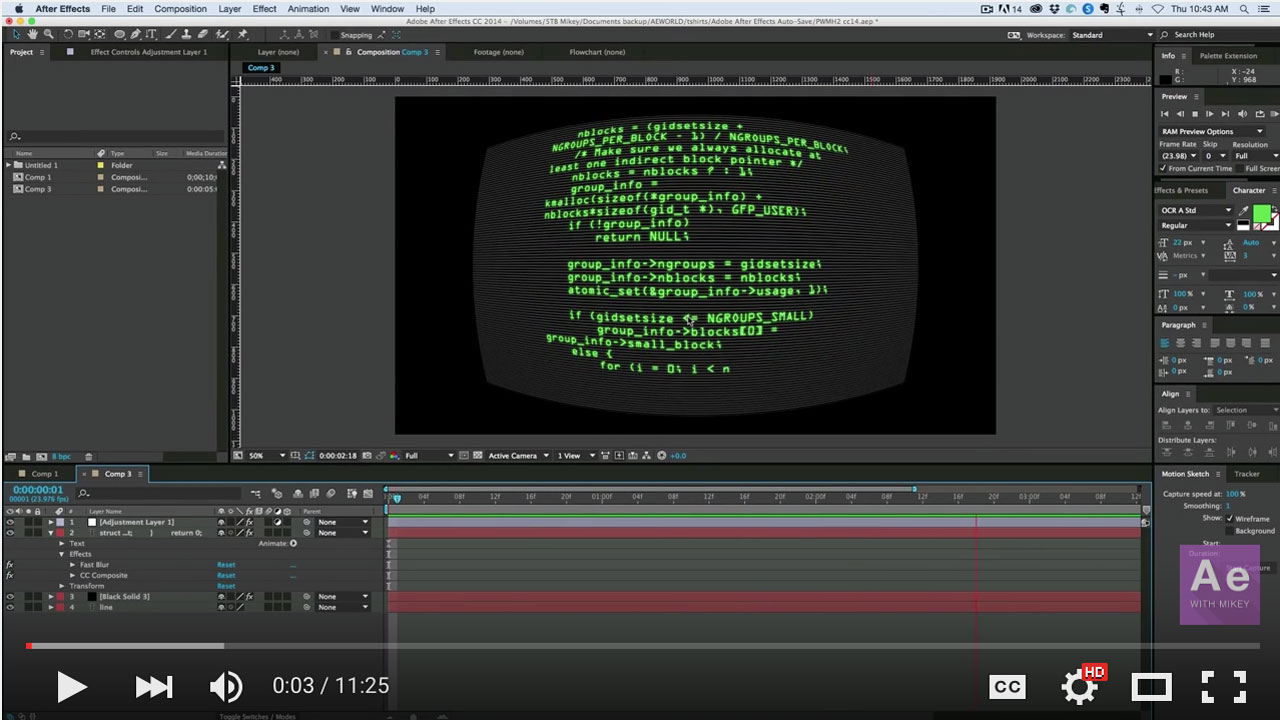
Scrolling hacker text for FUI in After Effects
November 12, 2015
Mikey Borup shows us how to create a super fun effect that can be used for a FUI (fake user interface).
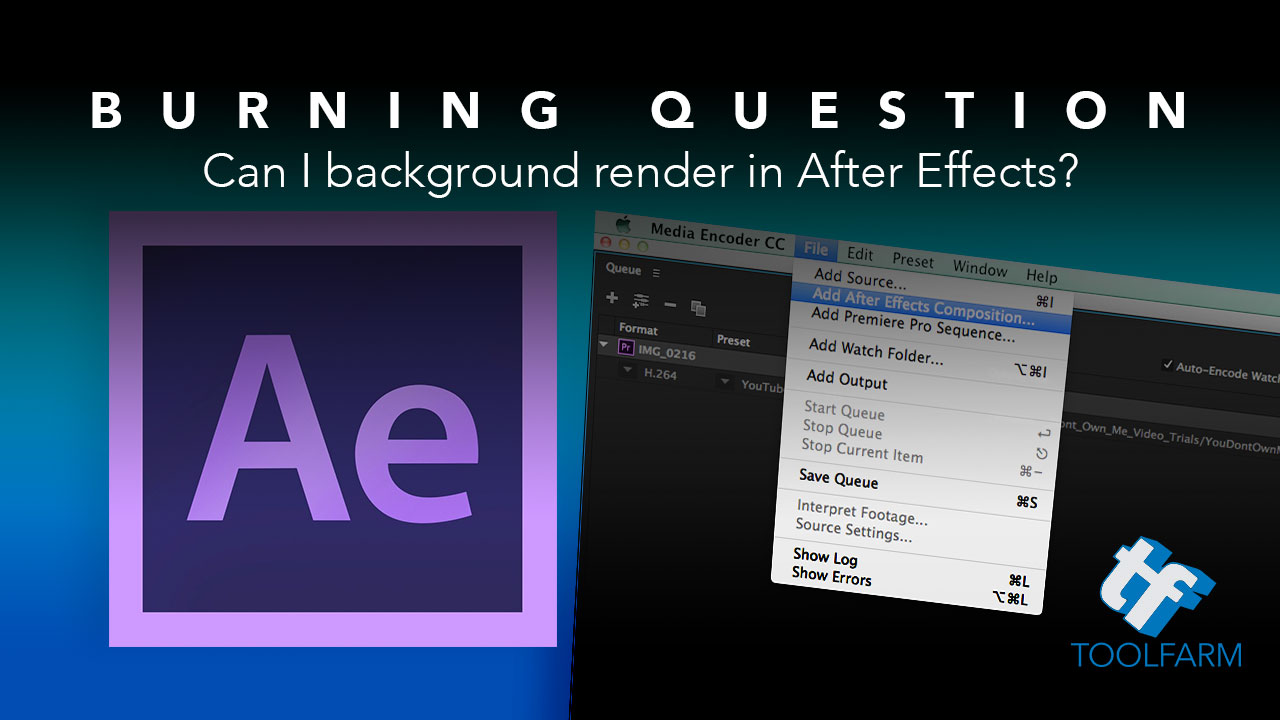
Burning Question: How Can I Background Render in After Effects?
November 12, 2015
We were asked via Twitter: “Is there a plug-in in existence that allows me to render in AE (in the background) while I continue to work in AE?” Here is a great solution for Adobe Creative Cloud users. We also have a solution for those of you who only have After Effects or are working in an older version of the software.

How do I get started making my own videos?
November 12, 2015
Question: I am very inspired by Andrew McMurry’s work in the Visual Effects/ Media Arts. I’d like to start making my own videos and bringing them to life. I was told by a Visual Effects distributor to ask you some questions on some recommended software, or apps that could point me in the right direction.
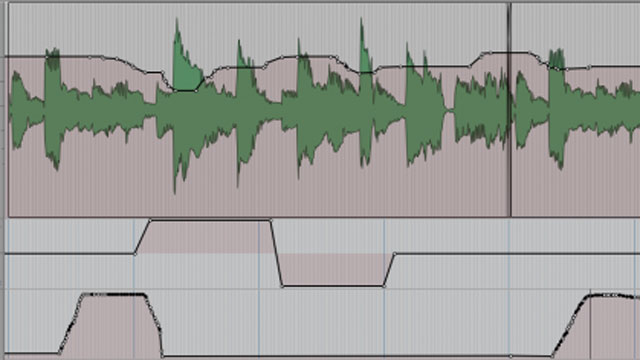
A Beginner’s Guide to Automation in Pro Tools
November 12, 2015
Joe Albano on Ask.Audio has put together an informative primer on using Automation in Pro Tools.
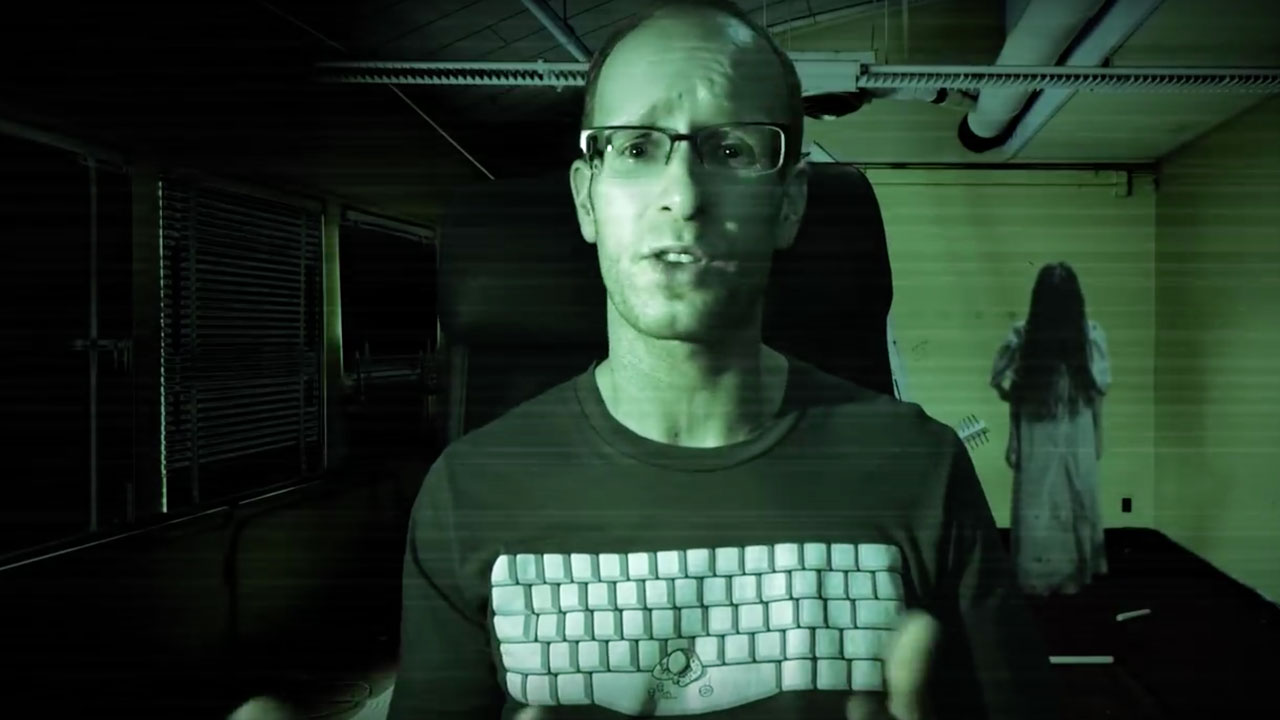
Video Copilot Twitch Plug-in
November 12, 2015
Learn how to add all sorts of TWITCHES, GLITCHES and other CHAOS effects to your video using Adobe After Effects and the Twitch plugin.

AE: Mind Trip – Part 1 & 2
November 12, 2015
Follow along as Eran Stern enters the mind of a woman; creating both a tunnel vision effect and a dream like scene, that can be used separately or together, by applying a few After Effects tricks.

U.F.Oh Yeah Film Short and The Making Of…
November 12, 2015
Film Riot has created a clever short film entitled U.F.Oh Yeah, Directed and written by Ryan Connolly and starring Josh Connolly, the film is about a U.F.O. enthusiast and conspiracy theorist who has an encounter with extraterrestrials that doesn’t go quite as one might expect. After the film, learn about how some of the effects were made. There are a whole series of videos here and they’re fantastic!!

Time Manipulation in Adobe Premiere Pro… and with Twixtor
November 12, 2015
Want to manipulate time in Premiere Pro? Here are some tutorials to help get it right, with both the built-in time tools in Premiere and with the help of RE:Vision Effects Twixtor.