Compositing (181 Tutorials)
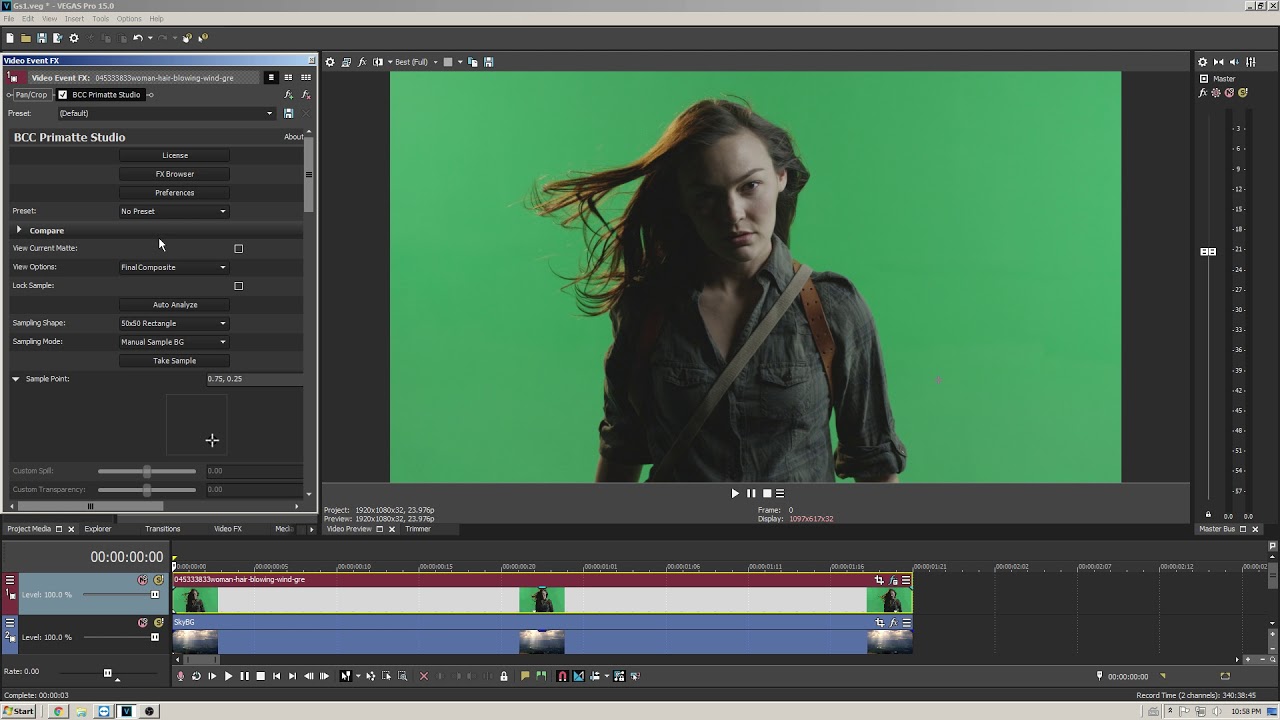
Chroma keying, Masking, and More Using Vegas Pro and Continuum
March 26, 2018
Boris Continuum 11 came out recently and in this tutorial, Dan Harvey gives an overview of how the keying and masking tools work in Vegas Pro.

Working with Arnold AOV’s in After Effects
March 26, 2018
Maghdad Asadi has a new overview video on working with passes (AOVs) from Arnold in After Effects.
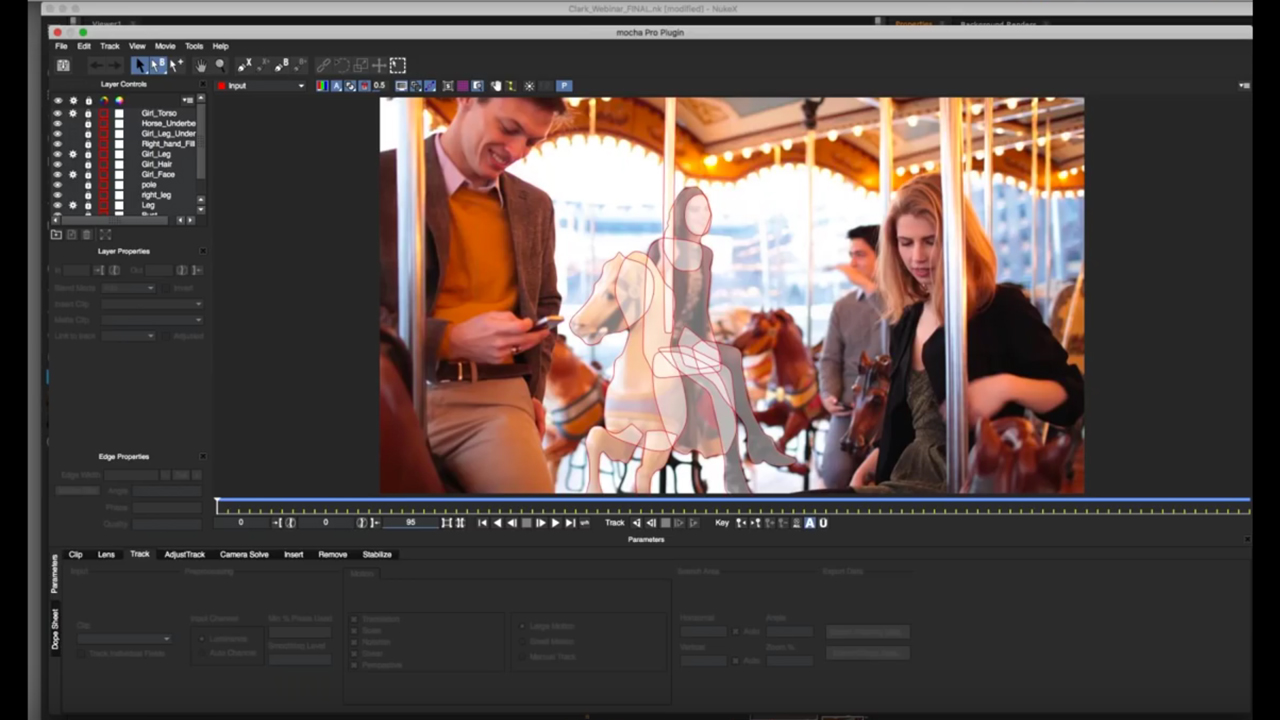
Roto and Cleanup using Mocha Pro in NUKE – Webinar Replay
January 31, 2018
Get top tips on all things Roto & Cleanup using Mocha Pro with your NUKE workflow, with this webinar replay from oto/paint supervisor, Clark Harding.
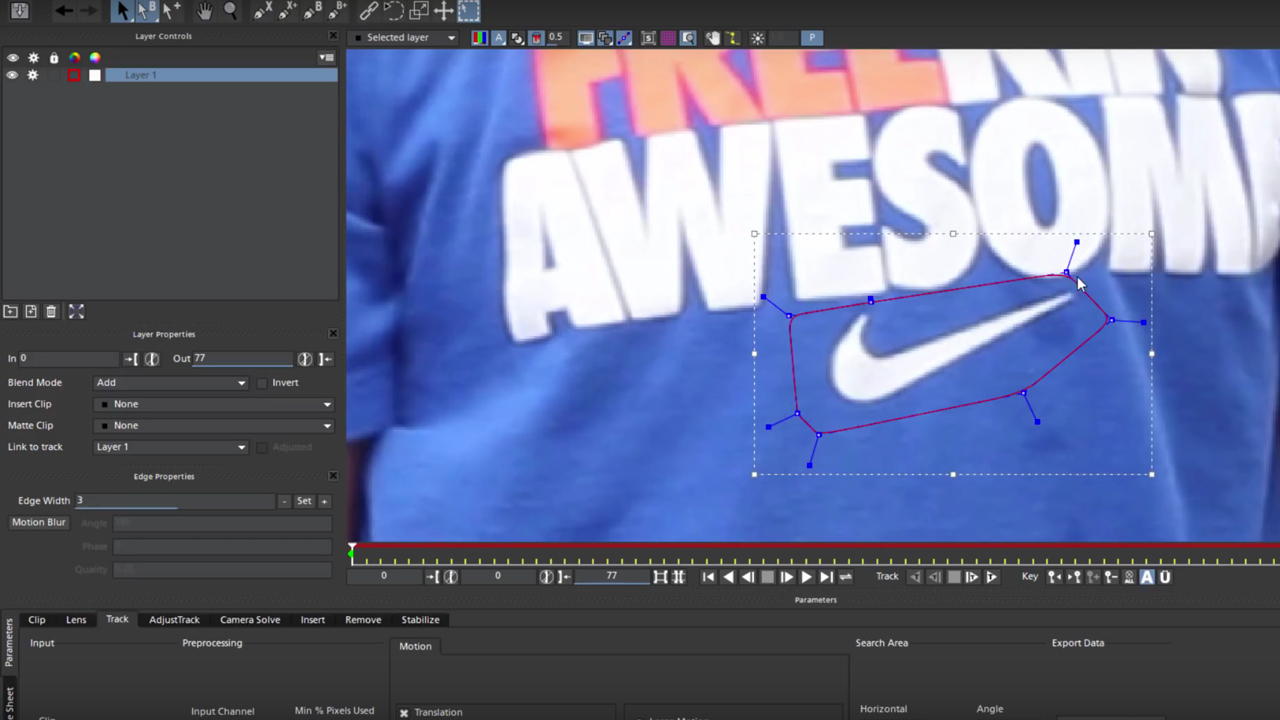
Boris FX | How to Remove a Logo Using Mocha Pro and Adobe After Effects
December 19, 2017
Indie filmmaker Vin Morreale shows you how to remove a logo from a shirt using Mocha Pro and After Effects. As a bonus, he also explains how Mocha Pro’s Remove Module and Clean Plate Tool can be used to quickly remove an unwanted lavaliere mic.

Flowbox Rotoscoping and VFX platform, Getting Started Series
November 14, 2017
This short series of Flowbox tutorials get you up and running, quickly and easily, with the Rotoscoping and VFX platform, Flowbox.
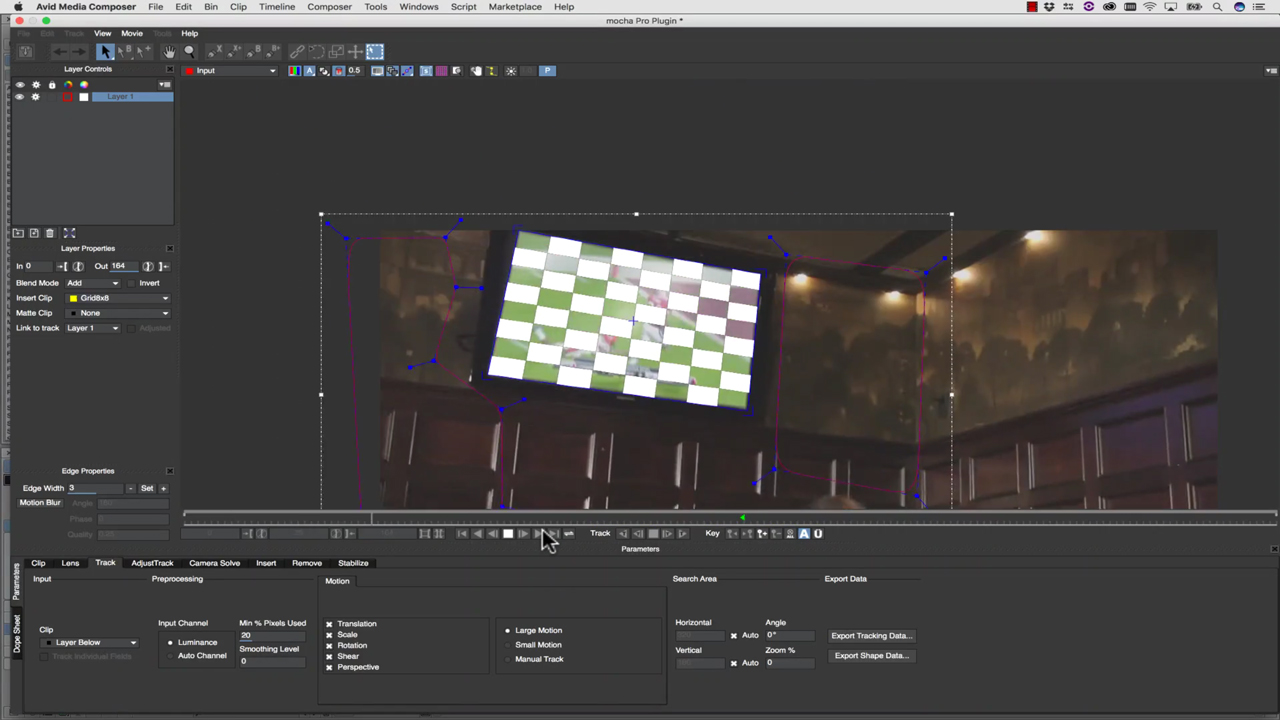
Avid: Replace Screens in Media Composer with Mocha Pro
August 15, 2017
Join Mary Poplin in this planar motion tracking and screen insert tutorial for Avid Media Composer editors, and learn how easy it is to replace cell phone screens and monitors using Mocha Pro.
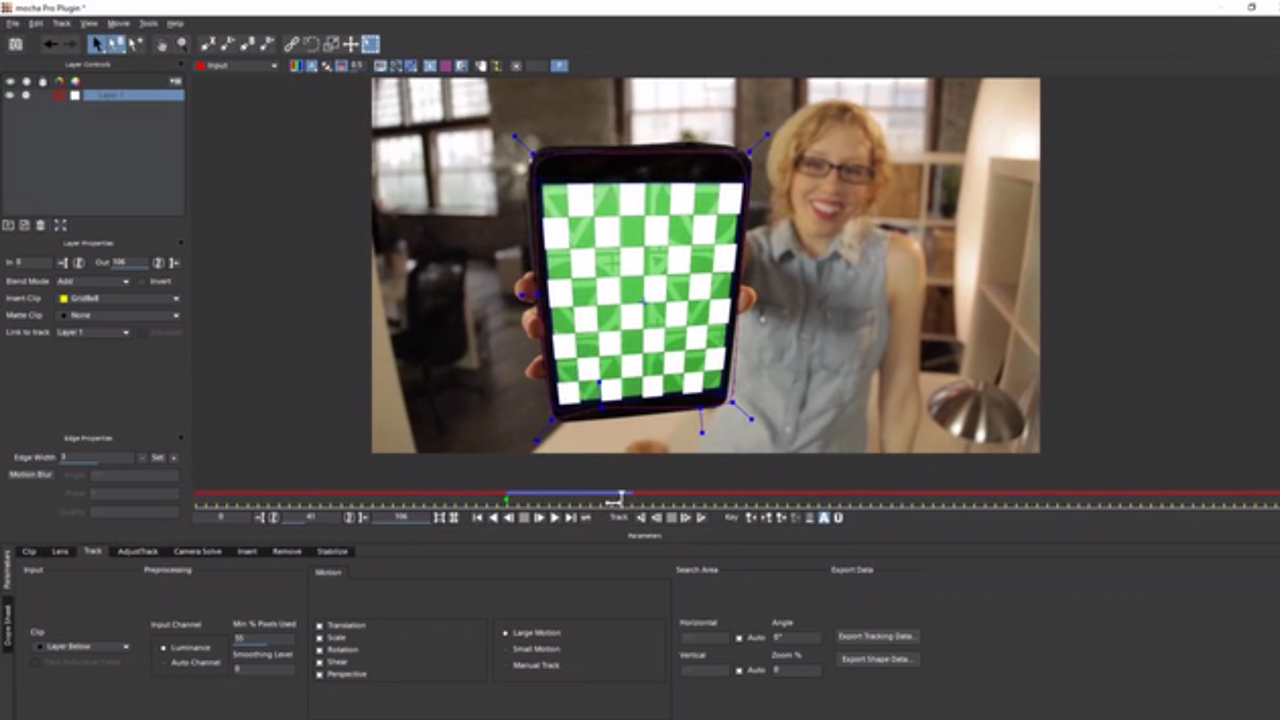
Increase Your Mocha IQ in Adobe CC Webinar Replay
August 10, 2017
Ross Shain and Mary Poplin give you the advanced tip and techniques to increase your mocha speed and knowledge, in this one hour Mocha training webinar.

Mocha Pro Screen Replacement: How to Track and Replace a Phone Screen in Adobe Premiere Pro
July 18, 2017
Mocha Pro Screen Replacement. Learn how easy it is to motion track a phone screen and insert a new screen using the Mocha Pro plugin for Adobe Premiere Pro.
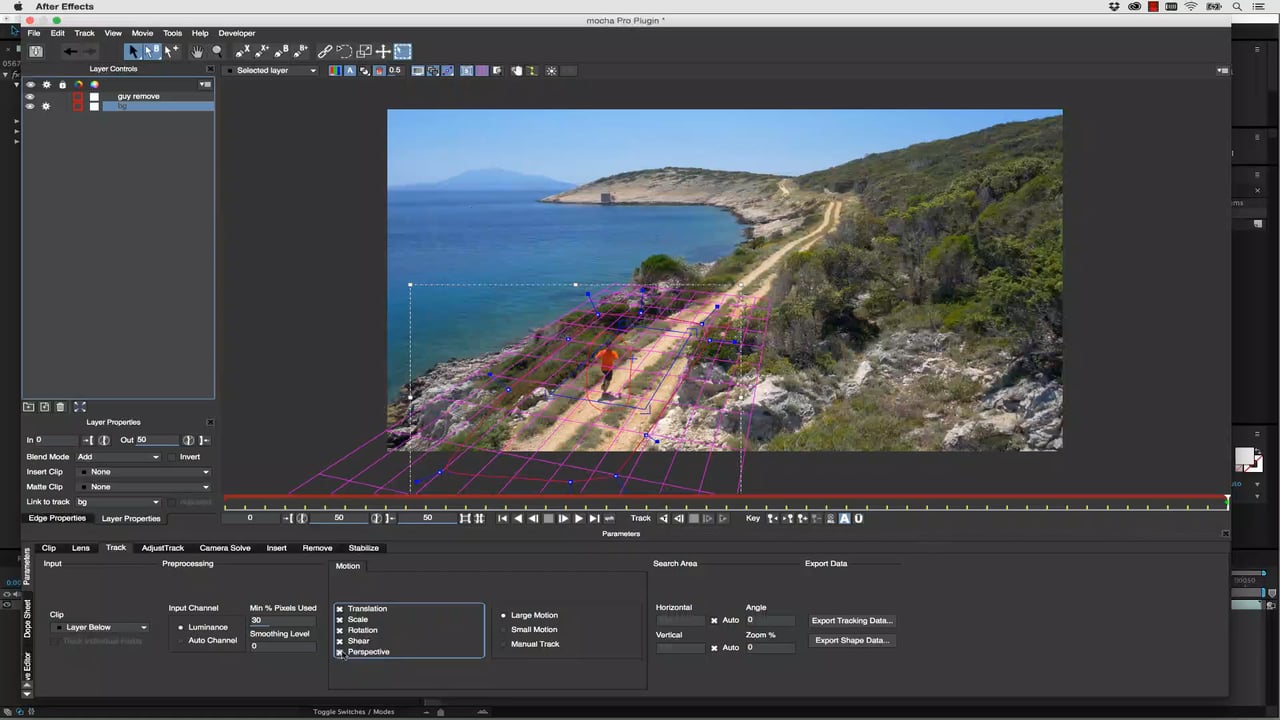
Mocha’s Remove Module
May 9, 2017
Here’s a 5 minute tutorial on the Remove Objects plug-in in Mocha Pro. Remove objects doesn’t use a manual clone or paint. Mocha Product Specialist, Mary Poplin, explains how to use Remove Module inside Adobe After Effects, the same basic technique used in the mocha Pro 5 standalone or plug-in on other supported hosts.
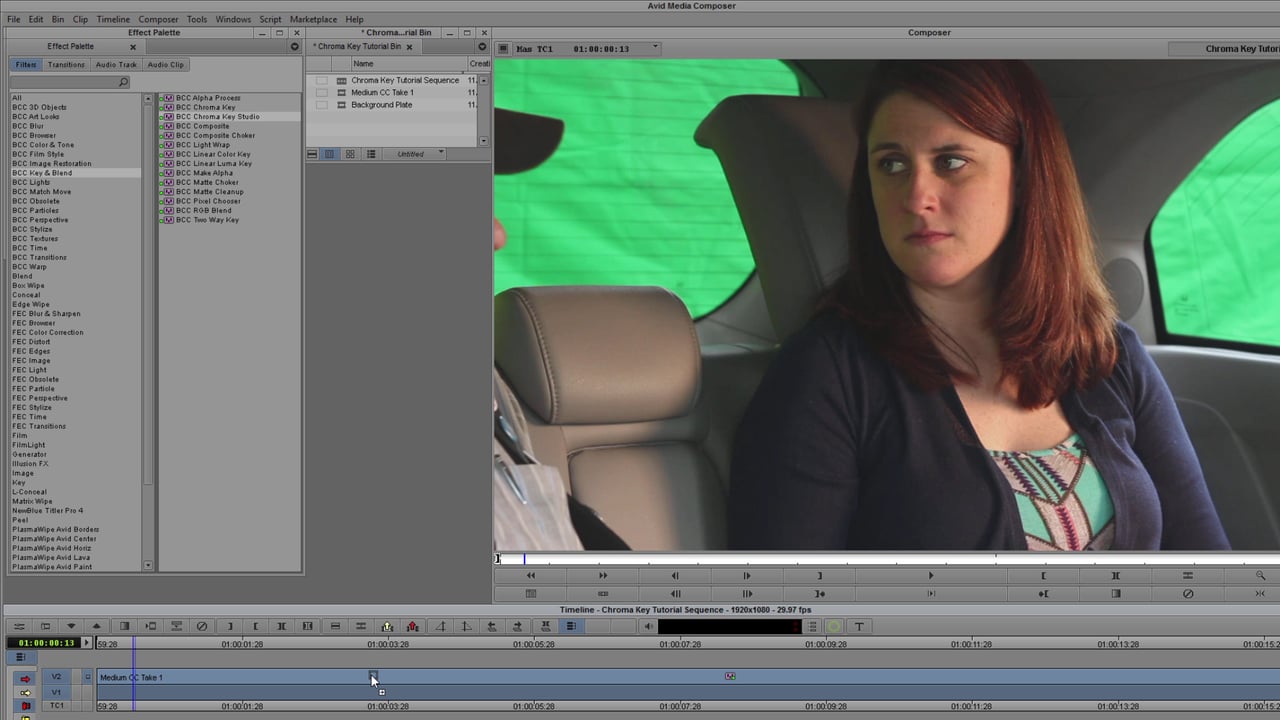
Working with Tough Keys in Avid with BCC Chroma Key Studio
May 9, 2017
It’s no fun to key a poorly lit green screen, but the keying plug-ins in Boris Continuum Complete can help with this arduous task. Vin Morreale explains how he takes an imperfect green screen shot in Avid Media Composer and makes it work with BCC Chroma Key Studio, Fast Film Process, Title Studio and Grunge.

Sky Replacement in After Effects
February 21, 2017
I always love the content from Film Riot and here's a nice tutorial on Sky Replacement in AE. He stresses that Sky Replacement isn't a paint-by-numbers technique, and will vary with every shot.

Eclipse – Behind the scenes – Sky Replacement
February 21, 2017
This is some beautiful work for the film Eclipse. They replace a flat sky with a gorgeous eclipse. This is very similar to the technique I use in the tutorial above.

Bring out details in the sky with ease in After Effects
February 21, 2017
This was made for After Effects 6, but everything still applies to the current version. Replace your bland skies in After Effects.
Sky Replacement/Fake HDR – Davinci Resolve Tutorial
February 21, 2017
MiesnerMedia explains a “party trick” about how to replace a sky in Resolve. He recommends using a compositor like After Effects instead so this is why he calls it a party trick. It's an informative tutorial covering a complex technique, hopping into the topic of dynamic range of cameras.

In Depth: Keying and Background Removal in Photoshop, Part 2: Primatte Chromakey
February 14, 2017
Part 2 of this series on background removal covers Digital Anarchy’s Primatte Chromakey and how to use it with Photoshop for the best workflow possible.