Compositing (182 Tutorials)

In Depth: Keying and Background Removal in Photoshop, Part 2: Primatte Chromakey
February 14, 2017
Part 2 of this series on background removal covers Digital Anarchy’s Primatte Chromakey and how to use it with Photoshop for the best workflow possible.

Icy Text with Zaxwerks ProAnimator
December 16, 2016
Michele Yamazaki from Toolfarm walks you through a holiday-themed project featuring icy-looking 3D text in a snowy scene, using Zaxwerks ProAnimator for After Effects and Imagineer mocha pro. She goes over how to quickly track the Santa hat in the shot with mocha, create and animate the text in ProAnimator, and demonstrate the ambient occlusion capabilities in ProAnimator.

Photoshop – Create a Winter Snow Globe
December 6, 2016
Here’s a fun winter time project. Learn how to make a snow globe with a snowfall effect in Photoshop.
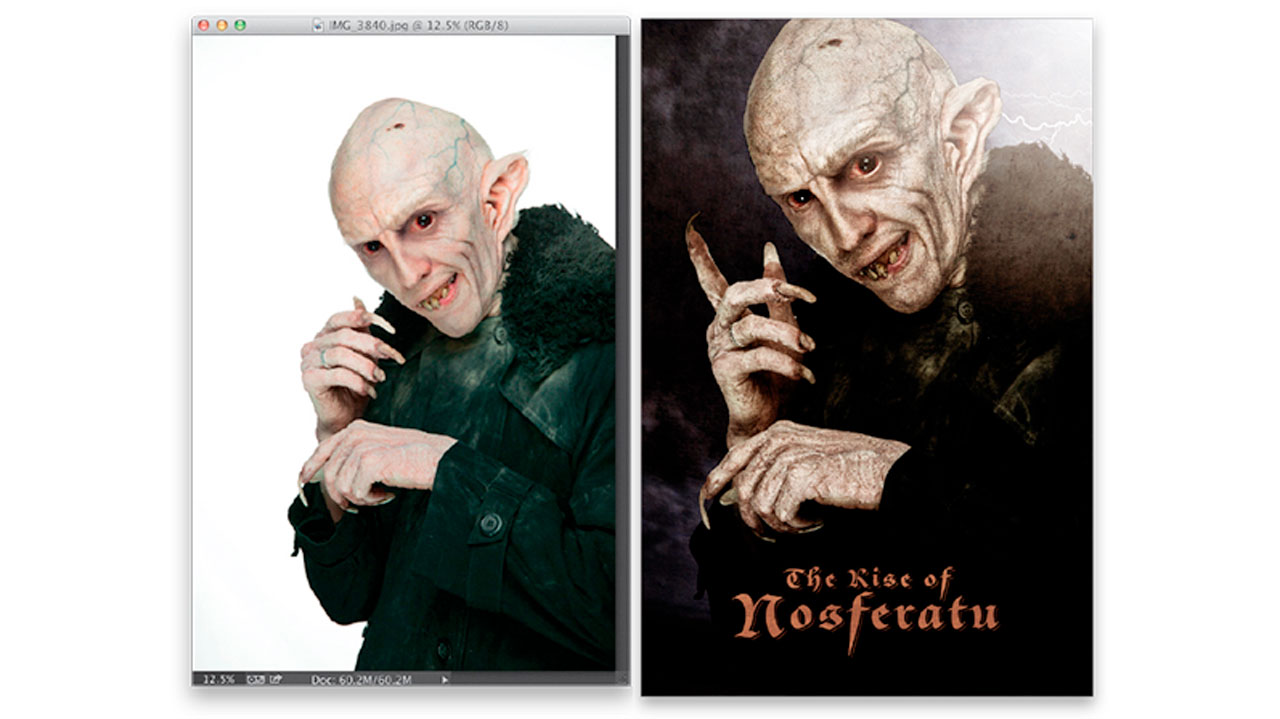
Classic Movie Monster Photoshop Composite
October 18, 2016
With Halloween getting closer, here is another spook-tacular tutorial. Follow along with Corey Barker as he uses Photoshop to create a classic movie monster composite of Nosferatu.

Cinema 4D and After Effects: Advanced Compositing Tips
October 18, 2016
Joren from the Pixel Lab has a couple of quick tips to help you set up your C4D scenes so you can get a more realistic composite in AE.

Green Screen Tips: Preparing Footage | Rolling Tape
October 17, 2016
Michele Yamazaki Terpstra from Toolfarm was on Rolling Tape last week and recorded a segment about the pre-process steps when keying green screen footage.
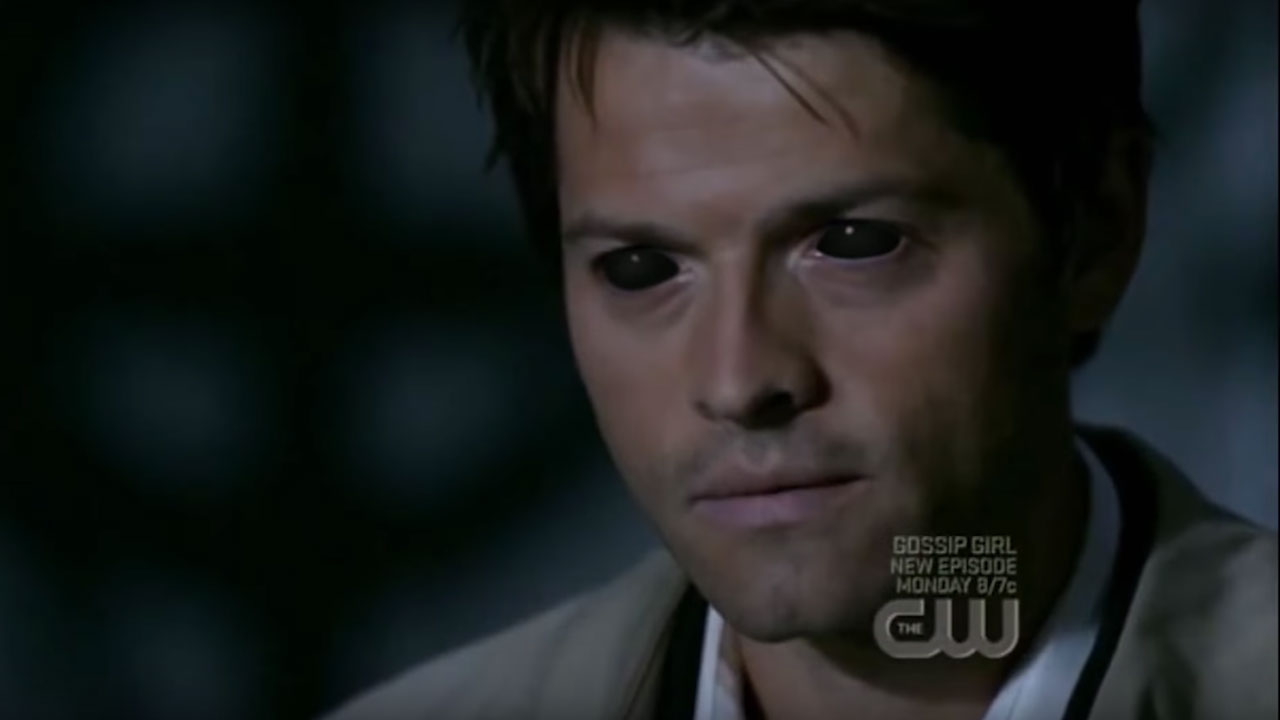
After Effects: Supernatural Demon Eyes
October 4, 2016
Ever wanted to create the full black demon eyes effect from the TV series ‘Supernatural’? Austin Newell takes you through the process in AE, step by step, to create this creepy yet cool effect. Just in time for your spooky Halloween videos.

Coremelt One Minute Tutorial – Tracking a mask to a face
September 6, 2016
Learn how to track a mask to a face in FCP X using the Shape Mask Layer Template in Slice X in this tutorial from Coremelt.

Coremelt One Minute Tutorial – Screen Replacement
August 30, 2016
Learn how to replace the screen in a shot of an iPad, laptop, iphone, tablet or phablet, in minutes, using CoreMelt TrackX.

3ds Max: Create a Robot Walking in a Live Action Scene
August 9, 2016
This is the first part of a multi step tutorial that teached you how to create, texture, rig and composite a giant robot into live action footage. This first part shows you how to create the robot in 3ds Max.

Superhero Landing – Video Copilot Show
July 29, 2016
The first Video Copilot show is up and running! Andrew Kramer and the gang show us how to make an awesome Superhero landing.
Multiple Edge Matte Tutorial with Primatte Keyer and Key Correct
July 6, 2016
This little tutorial was unscripted but goes over a lot of the finer points of using edge mattes, core mattes, garbage mattes and so on. I'm putting this at the top of the article so you won't miss it!

Digital Makeup and Anti-Aging Techniques with Boris FX, mocha and After Effects
July 5, 2016
Found – The Fountain of Youth! Mary Poplin demonstrates how to make talent look younger – Covers: mocha masking techniques, BCC Remove and BCC Warp, and general beauty techniques.

Replace Skies with Boris FX and Free Clips from Artbeats
May 17, 2016
“Mary Poplin shows users how to track and replace the sky using Boris Continuum Complete 10 with integrated mocha tracking.” – Boris FX

Anatomy of a DaVinci Resolve Composite
April 26, 2016
“In this video, I show you how I pushed DaVinci Resolve further than I have yet. A project came in that needed a bit of compositing, and I tackled in right in DaVinci Resolve. And with a little help from Boris Continuum Complete, it all came together beautifully.” –
Mike Wolf