Maya Monday (99 Tutorials)

How to model a 3D Pillow in Maya 2018 in 5 minutes
January 16, 2018
Mike Hermes redoes an old video with Maya 2018 and you can't get much faster and easier than this! This is in a Maya Monday feature on Modeling in Maya 2018. Scroll down to the third video to watch.

Maya Monday: Modeling Tricks
November 6, 2017
I come from a motion graphics background however, the thing I find to be the most fun in 3D programs is modeling.
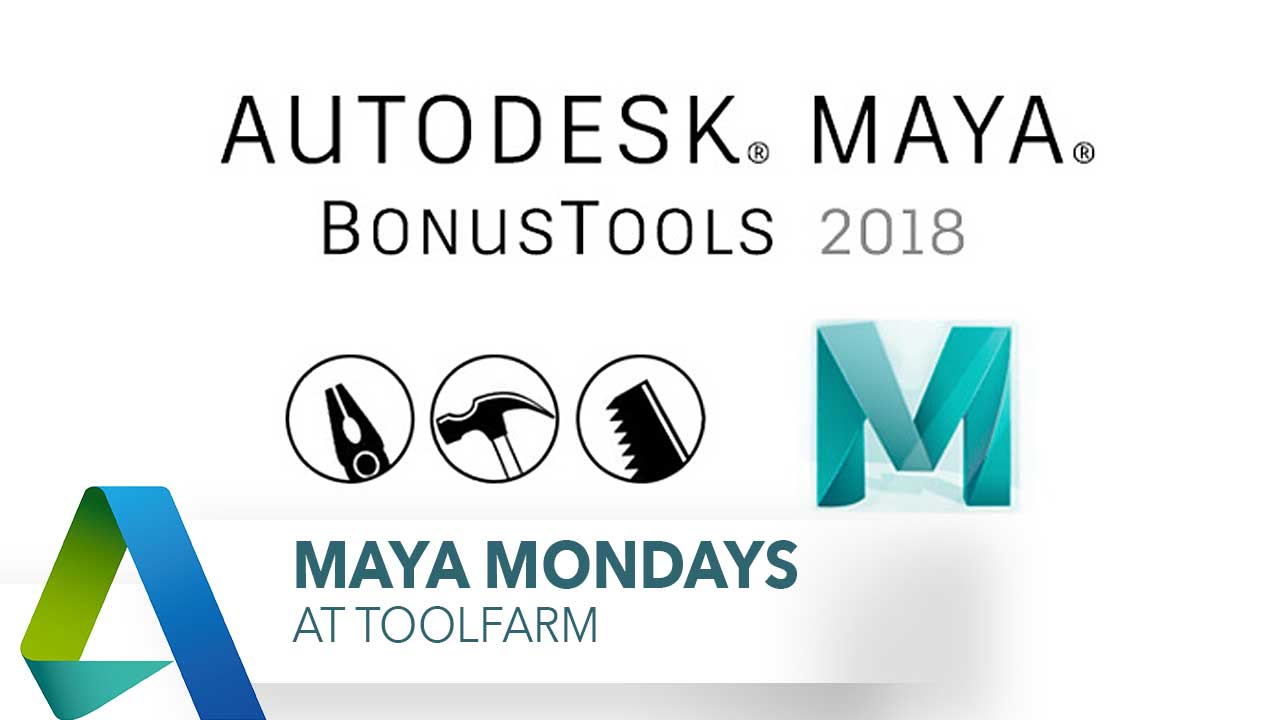
Maya Monday: Maya BonusTools 2018
October 30, 2017
There are Maya BonusTools are a collection of plug-ins and scripts for Maya, available for both Maya and Maya LT, and free! Version 18.0.0 was released earlier this month to include support for Maya 2018. Some will work as far back as Maya 2015.

Maya Monday: Bifrost and BOSS for Fluid simulation.
October 23, 2017
Bifrost has been part of Maya for a while now. It is part of the dynamic effects in Maya to simulate liquids. Bifrost Ocean Simulation System (BOSS) was introduced in Maya 2017 and will let you create realistic ocean waves, wakes, ripples, and more in Maya. These are features of Maya and you don’t need any third party plug-ins!
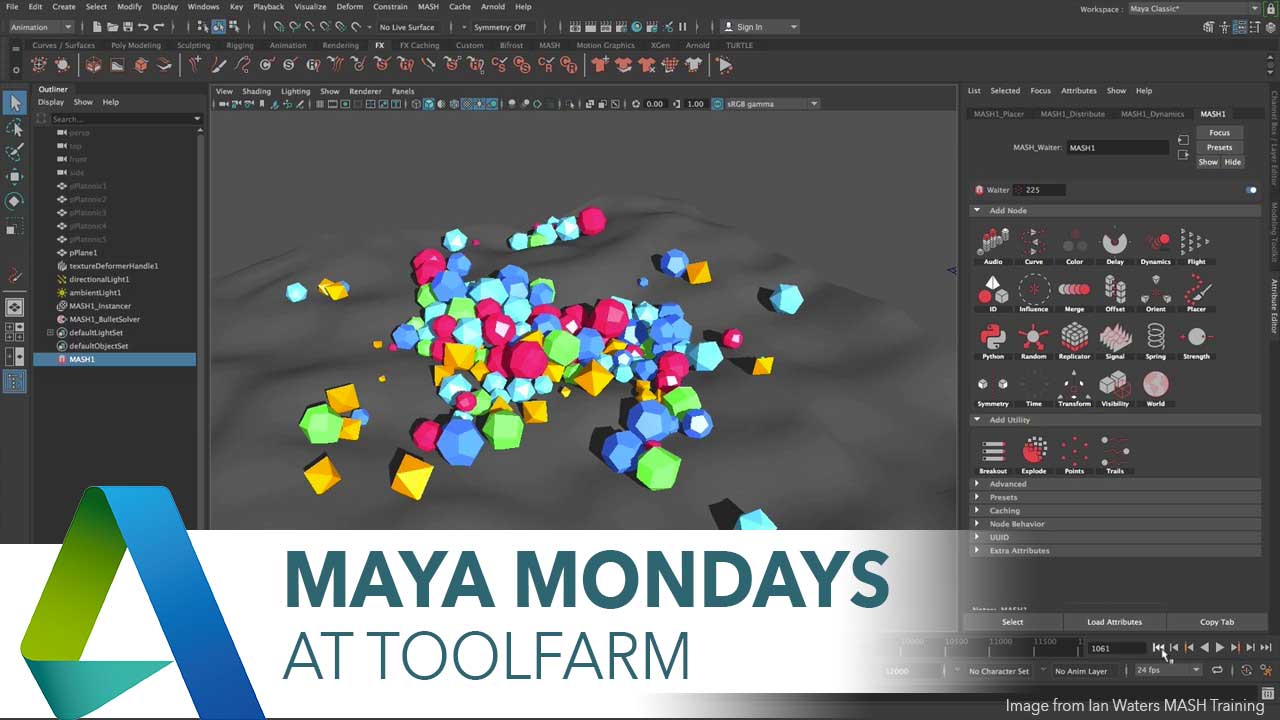
The New MASH Dynamics Node in Maya 2018, Part 3
October 17, 2017
This is the last in our series on the brand new MASH Dynamics Node in the latest Maya release, which came out at the end of July. We’re featuring the last 4 videos from Ian Water’s great series.
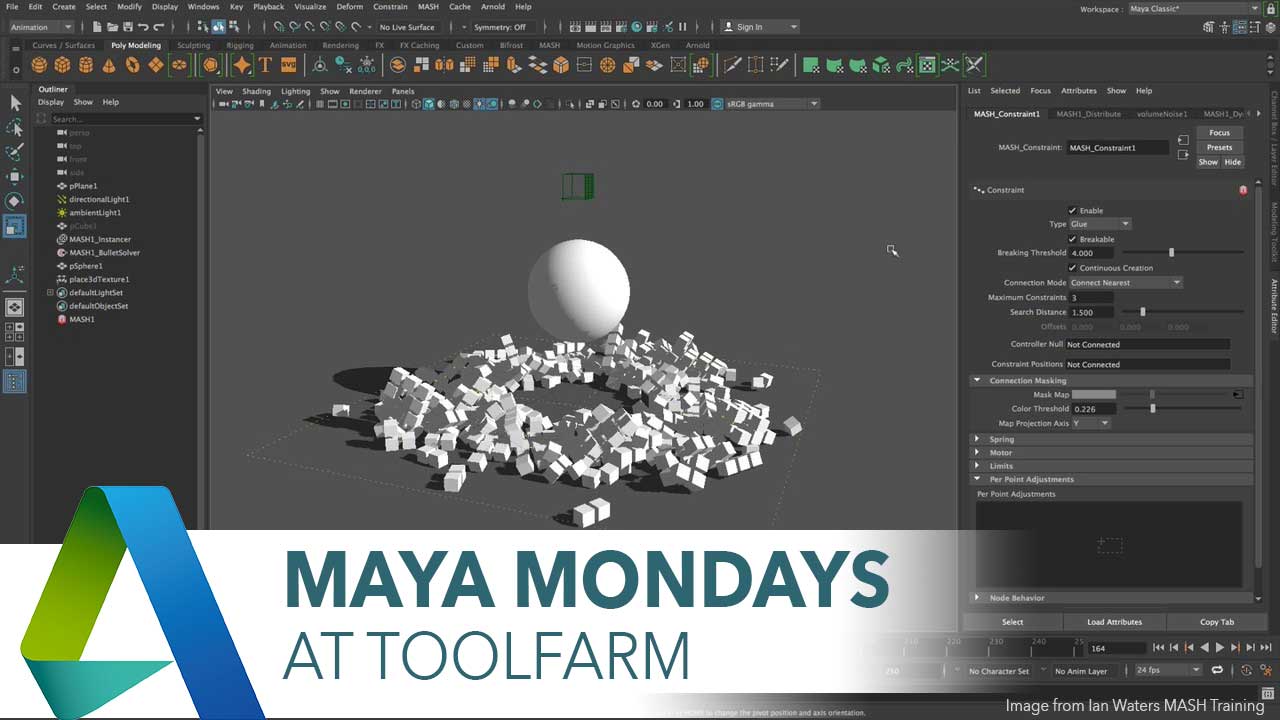
The New MASH Dynamics Node in Maya 2018, Part 2
October 17, 2017
This tutorial is part 2 of our series on the new Dynamics Node in MASH in Maya 2018. Ian Waters has a great series that we’re showcasing.
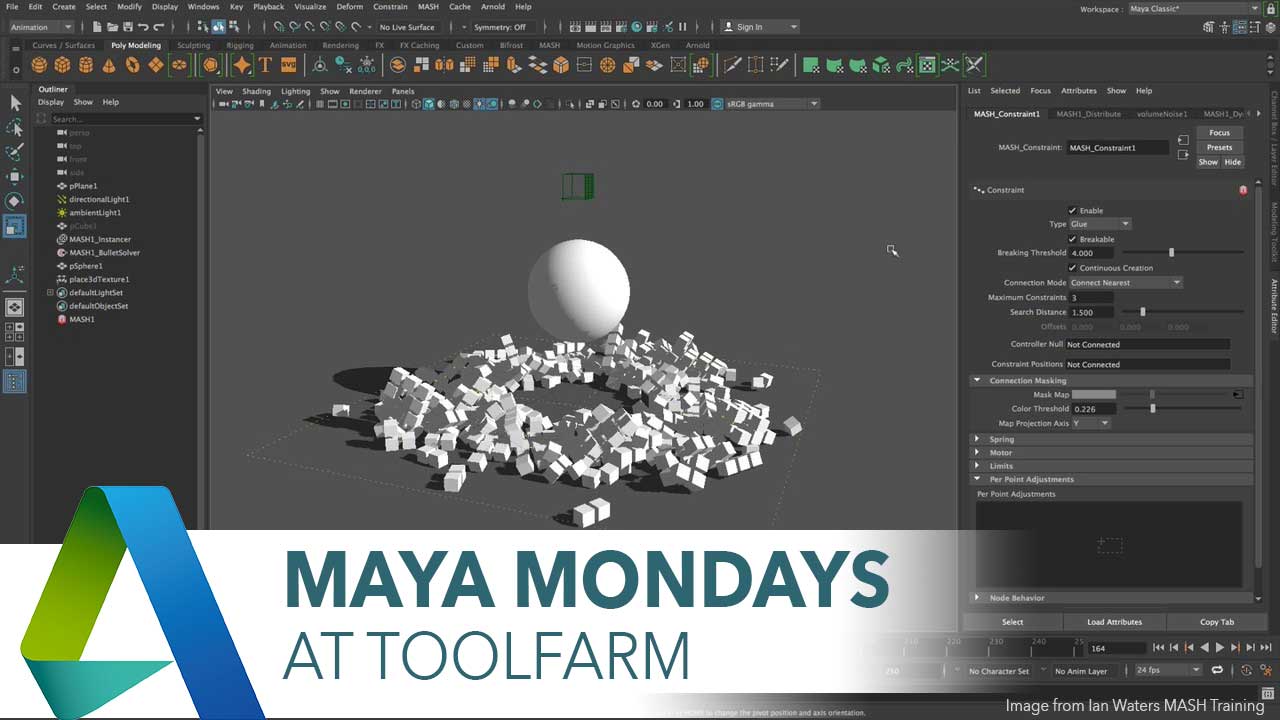
Maya Monday: The New MASH Dynamics Node in Maya 2018, Part 2
August 21, 2017
Happy Eclipse Day! I’m on a trip now viewing the eclipse in Totality, so I’ve queued this one up for you. It’s part 2 of our series on the new Dynamics Node in MASH in Maya 2018. Ian Waters has a great series that we’re showcasing.
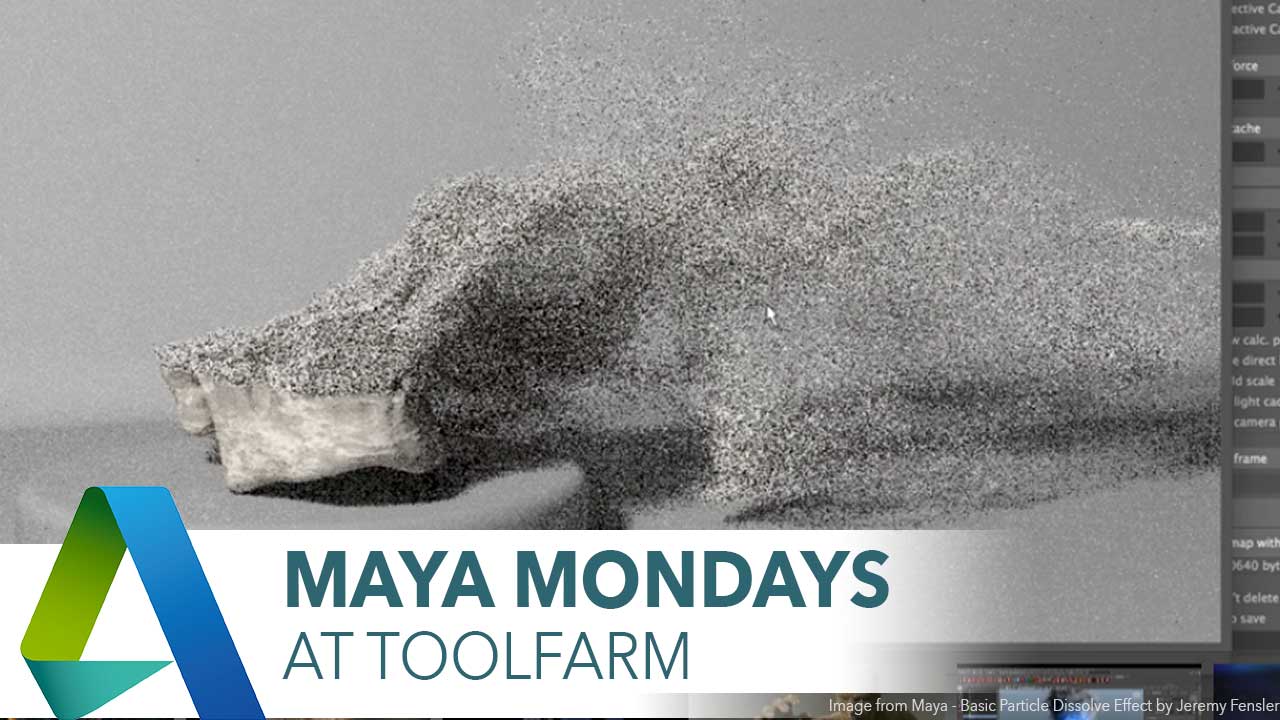
Maya Monday: Particles and Particle Plug-ins
July 24, 2017
We are going to talk about one of the most useful and versatile types of effects out there – particles. Particles can be used to make fire, smoke, water drops, microbes, dust and sand, and any number of miscellaneous motion graphic elements. We’re going to lump fluid simulation in as well and cover a few plug-ins to expand your options.
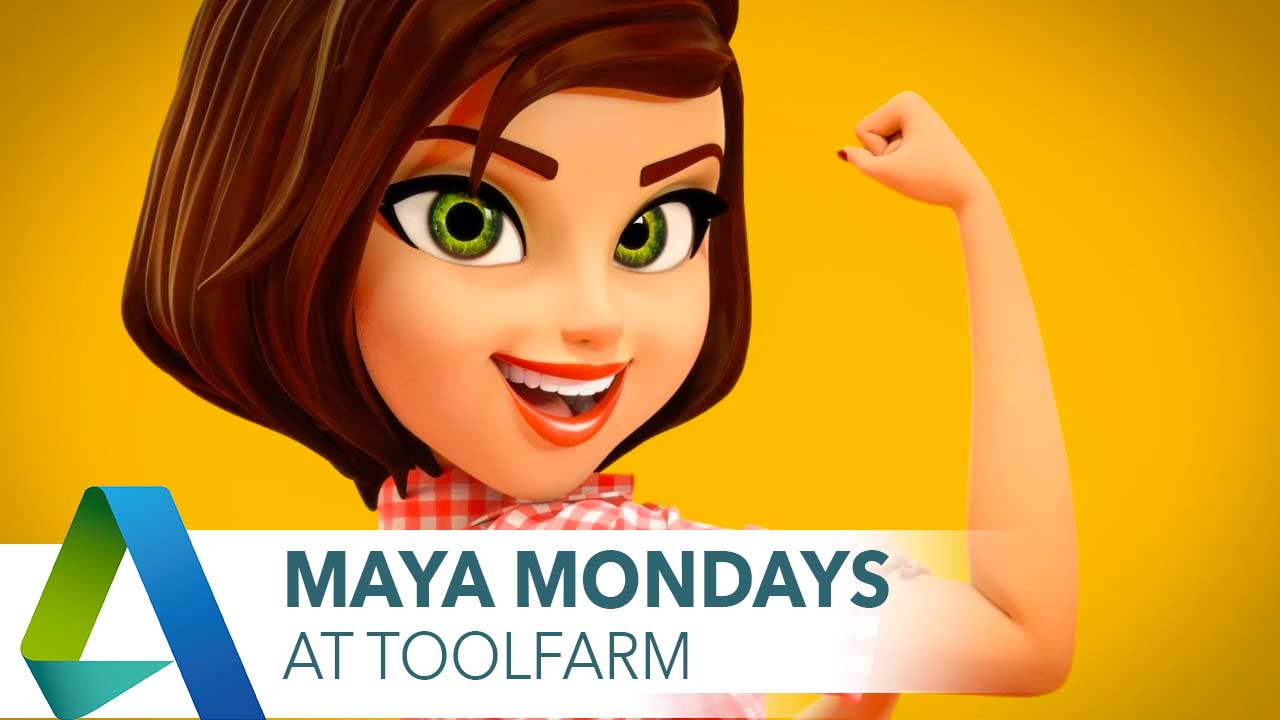
Maya Monday: Free Rigs and Rigging Software
July 10, 2017
Here are a few free Maya rigs for you to download, deconstruct, and learn from! Also, there are some tools that make rigging easier in Maya that you should seriously check out.

Creating Realistic Human Skin with Maya and Arnold 5
June 27, 2017
Arvid Schneider explains how to set up a lifelike human skin shader with the aiStandardSurface shader, and it’s a lot easier than you may think!
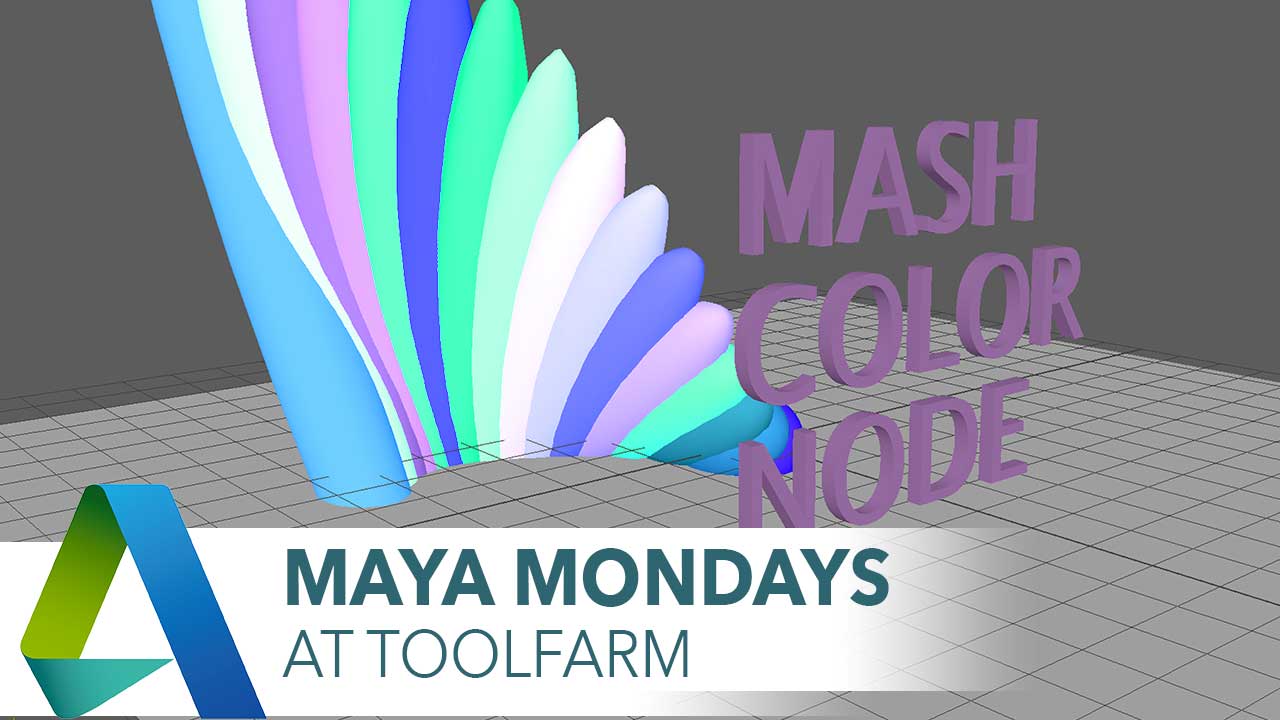
Maya Monday: Mastering MASH’s Color Node
June 26, 2017
MASH, which we’ve featured a few times on Maya Monday, is an extension that has become the 3D motion graphics toolset for Maya. From my experience in After Effects, it reminds me of things you can do with Video Copilot Element 3D and Rowbyte Plexus. Today we’re focusing on the Color Node, which is automatically added when you add MASH to your network.

Maya Monday: Maya for Motion Graphics
June 19, 2017
The full webinar for Maya for Motion Graphics is online. Taught by Stephen Roselle, Sr. Technical Specialist for Autodesk for Autodesk Media and Entertainment. This is a super useful tutorial for those of you who are After Effects users and are new to Maya.
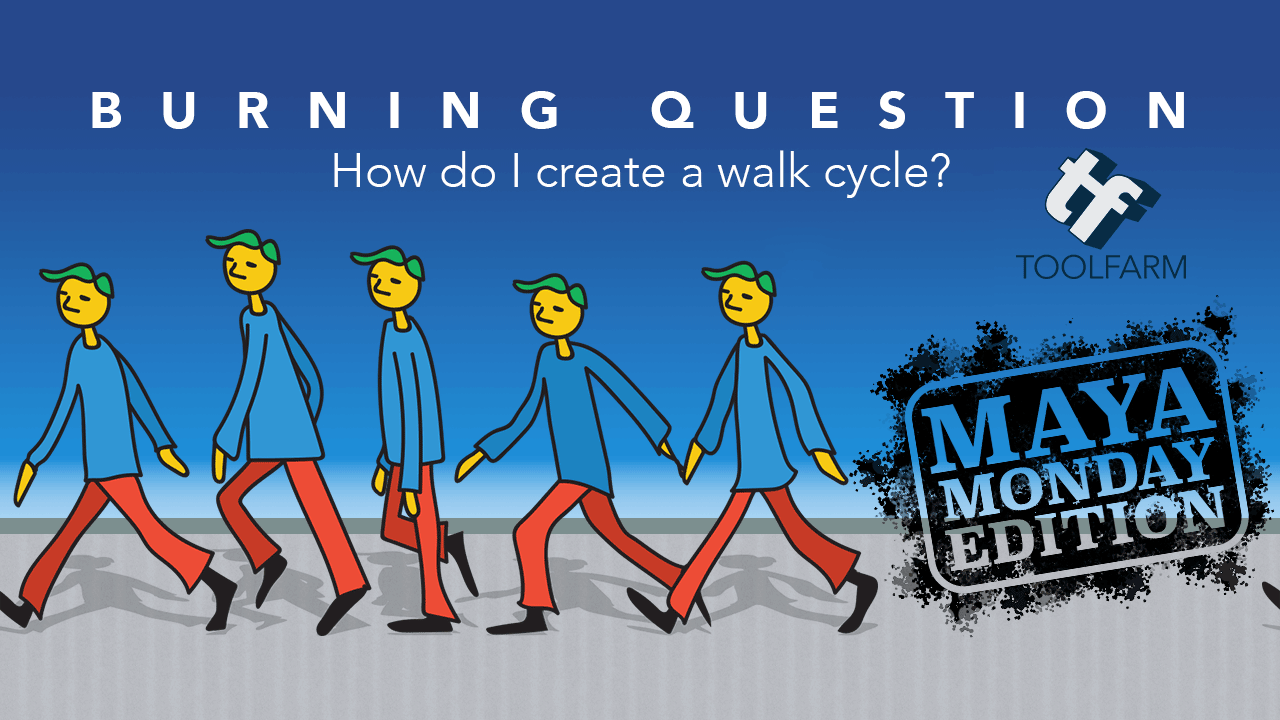
Creating a Walk Cycle in Maya
June 13, 2017
In 2015 I wrote an article about how to create a walk cycle with several tutorials and examples, plus, some animals, not just people! This article is a follow up, focused on Maya. Yes, we missed Maya Monday due to the holiday yesterday, but we’ll do it like the garbage man, and bump things back a day!

Maya Monday: Maya Live Link for After Effects
May 1, 2017
As a career-long After Effects user, a good integration with After Effects is something I find to be extremely important. In Maya 2017, Autodesk introduced the Adobe After Effects Live Link.

Maya 2017: Time Editor
April 18, 2017
Autodesk's Sr. Maya Technical Specialist Steven Roselle explains how to create cycles and use the timing workflow features of the Time Editor in Maya 2017 from My Oh Maya. This is included at Maya Monday: Time Editor.