Mocha (111 Tutorials)
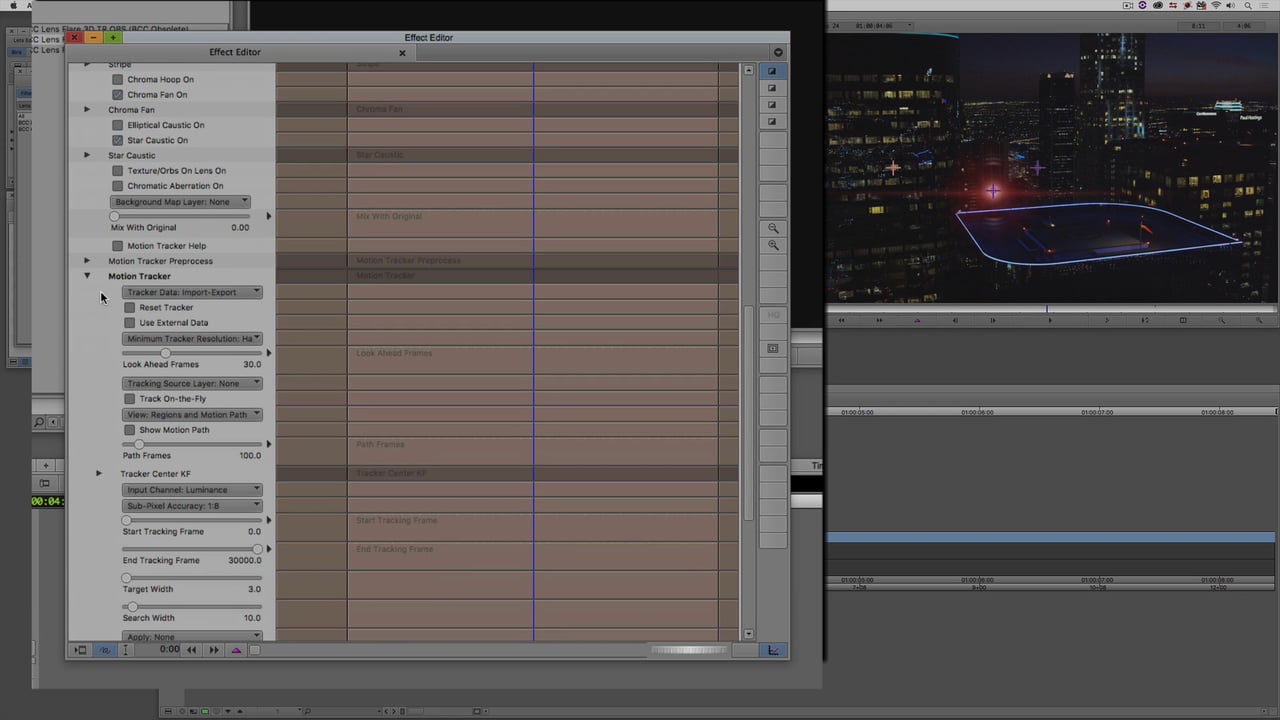
Advanced Lens Flare 3D Tracking with Mocha in Avid Media Composer
May 9, 2017
Avid editor/trainer Kevin P. McAuliffe gives out several great tips to about tracking, exporting, and importing Mocha’s tracking data into the Lens Flare 3D MT.

Sapphire QuickTips: Grunge
May 9, 2017
In this tutorial, learn how to add some grungy effects to your video and text with Sapphire.
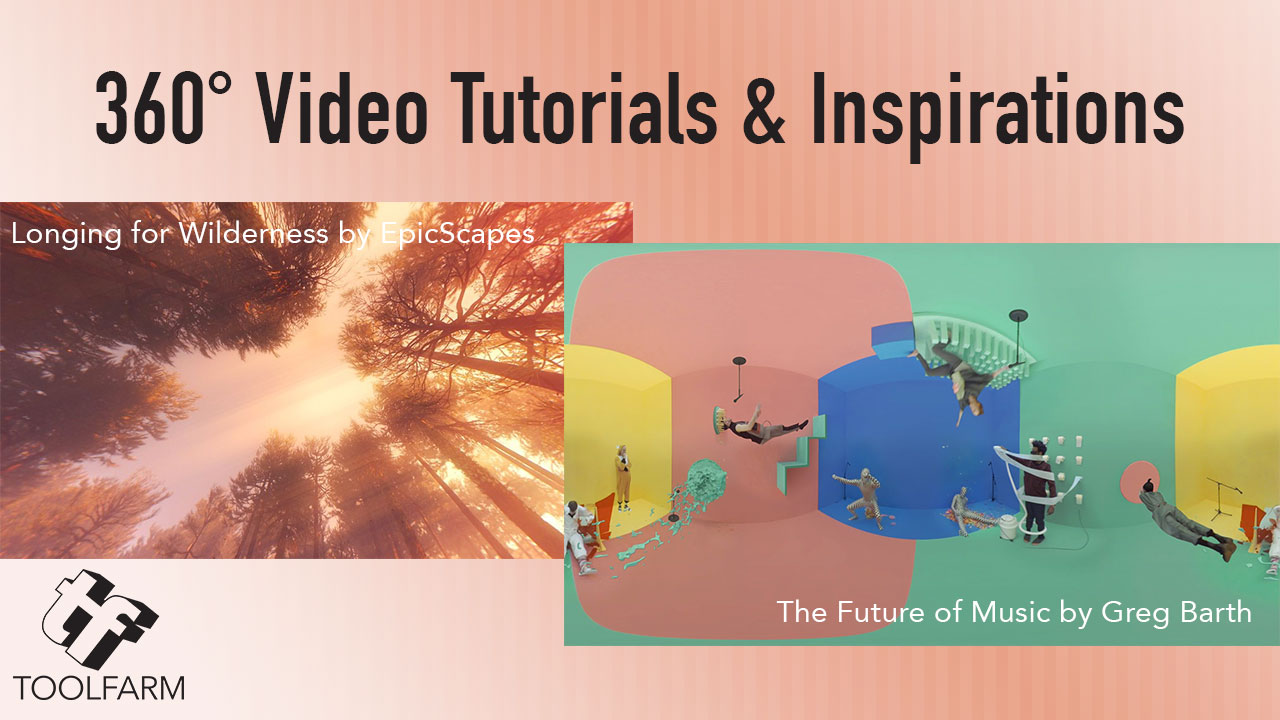
Tutorial Tuesday: 360° VR Inspirations and mocha VR Tutorials
March 21, 2017
With Vimeo’s announcement last week about their support of VR, we thought we would showcase a few tutorials that will help you create immersive VR content and show you what some content creators have made with these tools.

Boris FX | Let’s Edit with Media Composer: BCC Film Looks
March 14, 2017
In this tutorial Kevin P. McAuliffe shows you how to transform your crisp HD footage to a more gritty organic film look by subtly layering multiple effects from Boris Continuum 10.
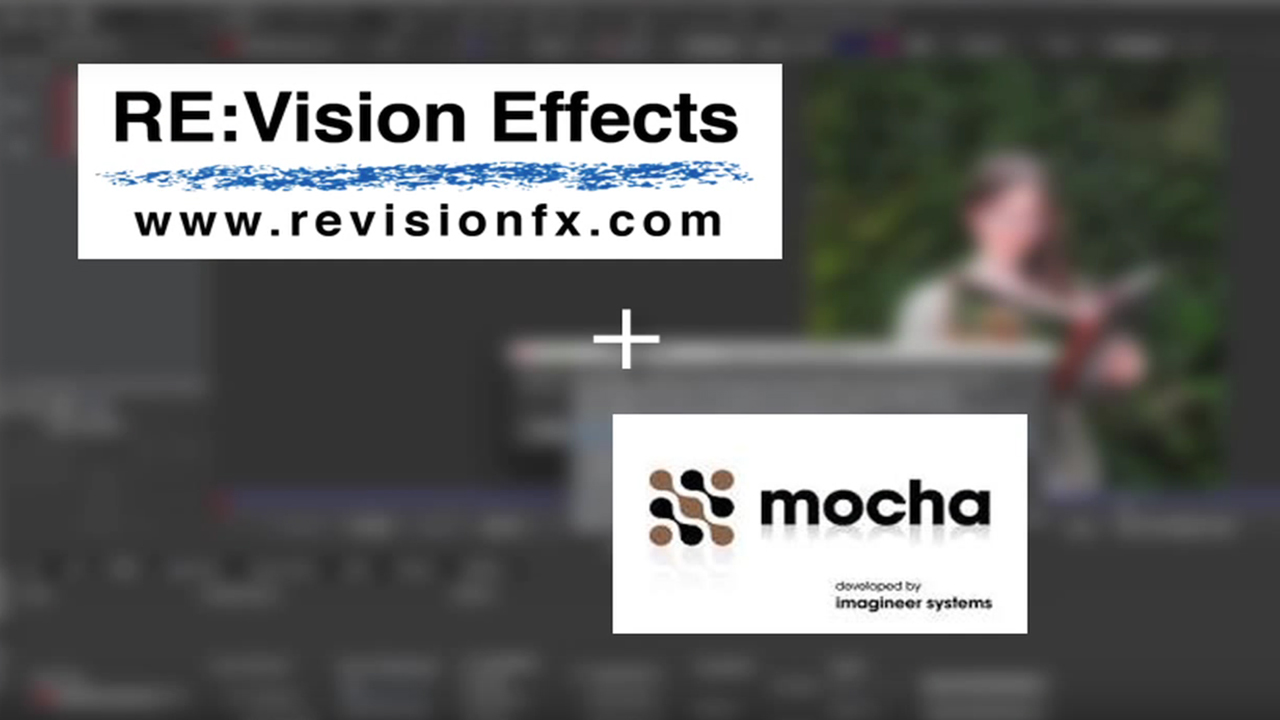
Re:Vision Effects – Our tools with Mocha
December 31, 2016
In this tutorial, we show how to integrate Mocha tools with our plugins since many of our tools support mattes, points, and masks from other software. We will see examples of this integration using Mocha to export mattes, masks, corner pin, stabilization and transform data. Guest appearance by Mask Avenger.

Icy Text with Zaxwerks ProAnimator
December 16, 2016
Michele Yamazaki from Toolfarm walks you through a holiday-themed project featuring icy-looking 3D text in a snowy scene, using Zaxwerks ProAnimator for After Effects and Imagineer mocha pro. She goes over how to quickly track the Santa hat in the shot with mocha, create and animate the text in ProAnimator, and demonstrate the ambient occlusion capabilities in ProAnimator.
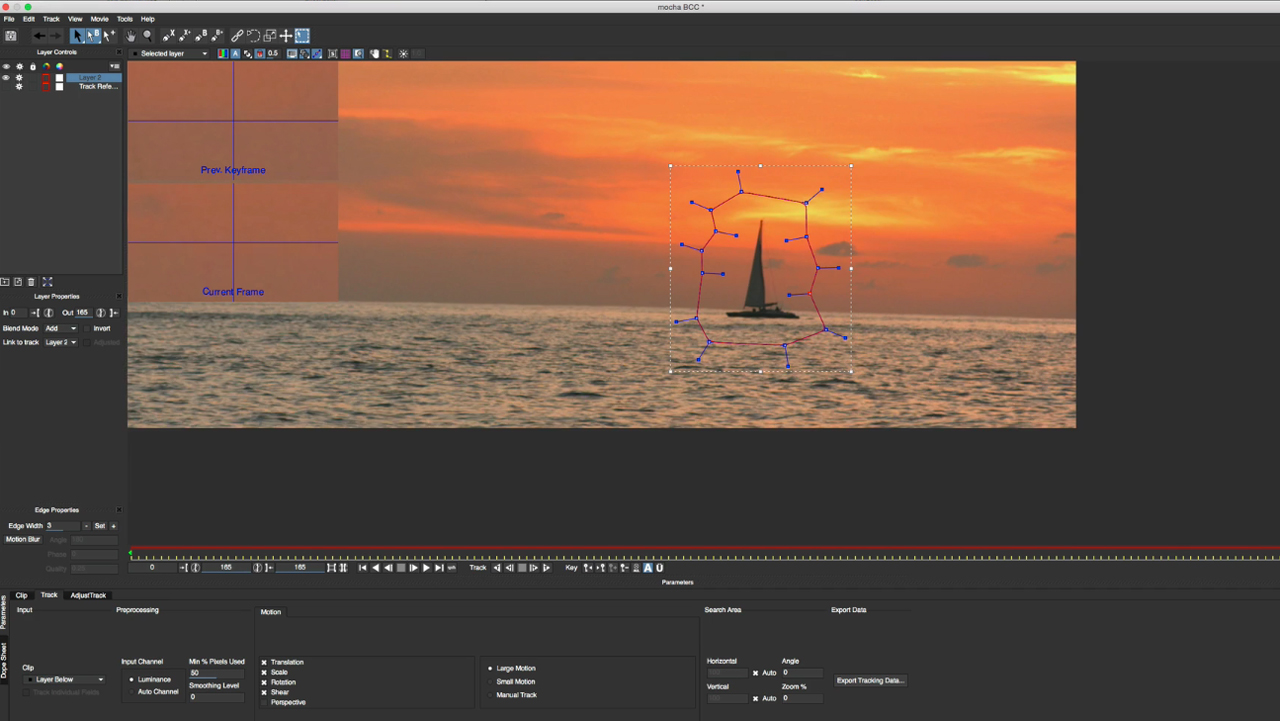
BCC and Avid: Remove Objects with BCC Remover
November 15, 2016
Avid editor, Kevin P. McAuliffe shows Media Composer editors how to realistically remove unwanted objects with BCC Remover and the integrated mocha planar tracking tools.

360/VR Round-up with Mettle, Mocha, and Adobe
November 1, 2016
After seeing all of the VR at NAB in April, VR is still hot! Here are a few tutorials and resources for working in VR in Premiere Pro, After Effects, and other hosts.
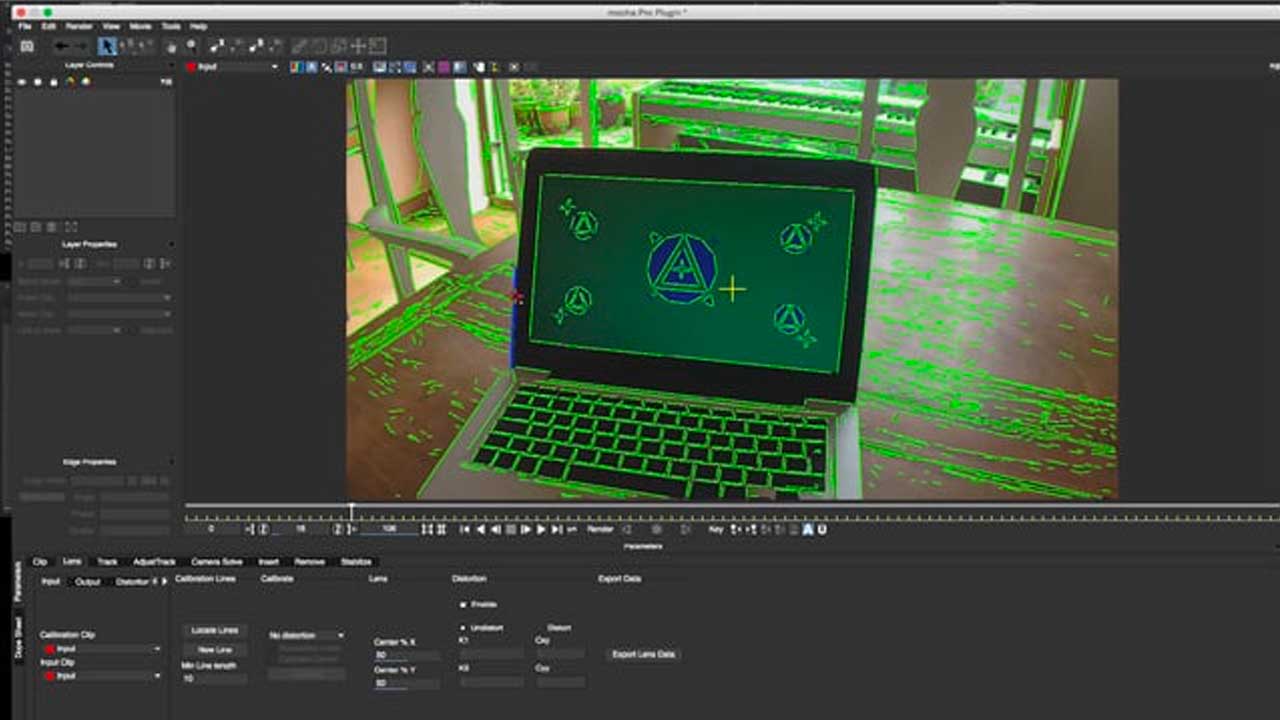
Tracking Options for Avid Users: BCC 10 & mocha Pro plug-in
July 20, 2016
Are you an Avid Media Composer user? Dan Harvey shows you how easy it is to motion track footage in Avid, with three different approaches: BCC’s native motion tracking, the integrated mocha/PixelChooser, and the new mocha Pro plug-in.

Digital Makeup and Anti-Aging Techniques with Boris FX, mocha and After Effects
July 5, 2016
Found – The Fountain of Youth! Mary Poplin demonstrates how to make talent look younger – Covers: mocha masking techniques, BCC Remove and BCC Warp, and general beauty techniques.
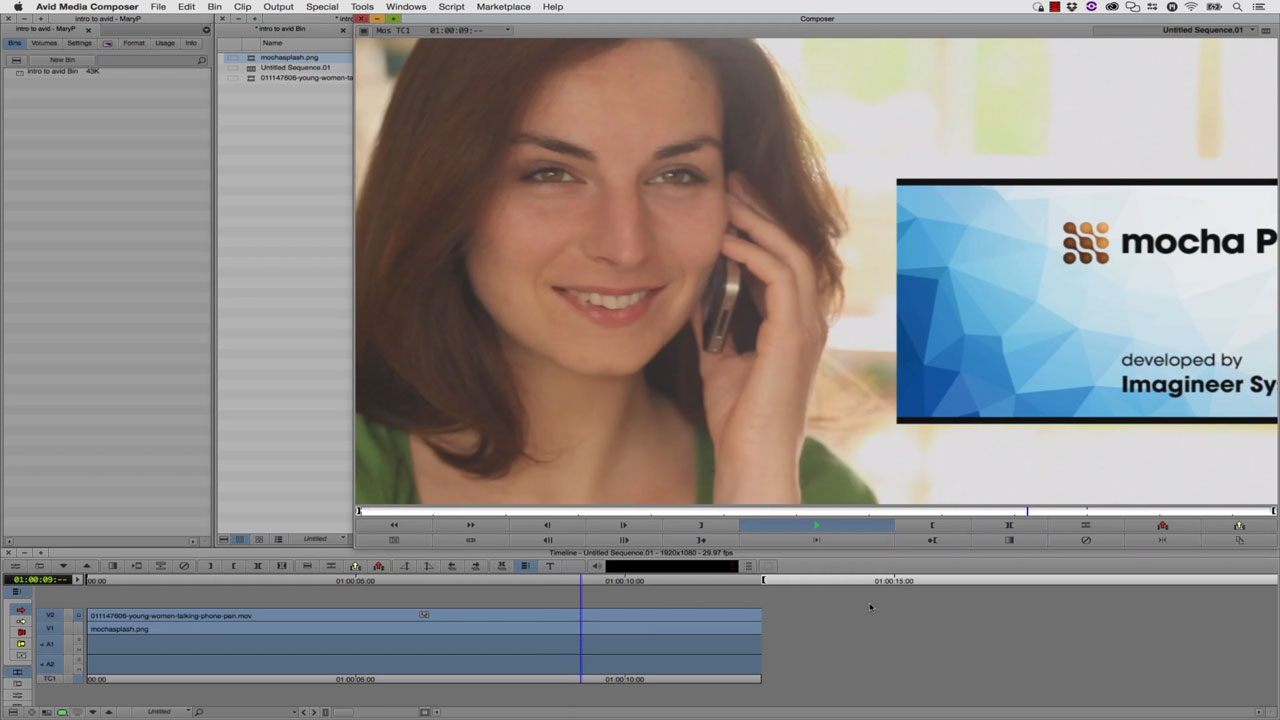
Avid: Intro to mocha Pro 5
June 7, 2016
Avid Media Composer editors can learn how to get started with the mocha Pro 5 plug-in with this quick tutorial from Imagineer Systems.
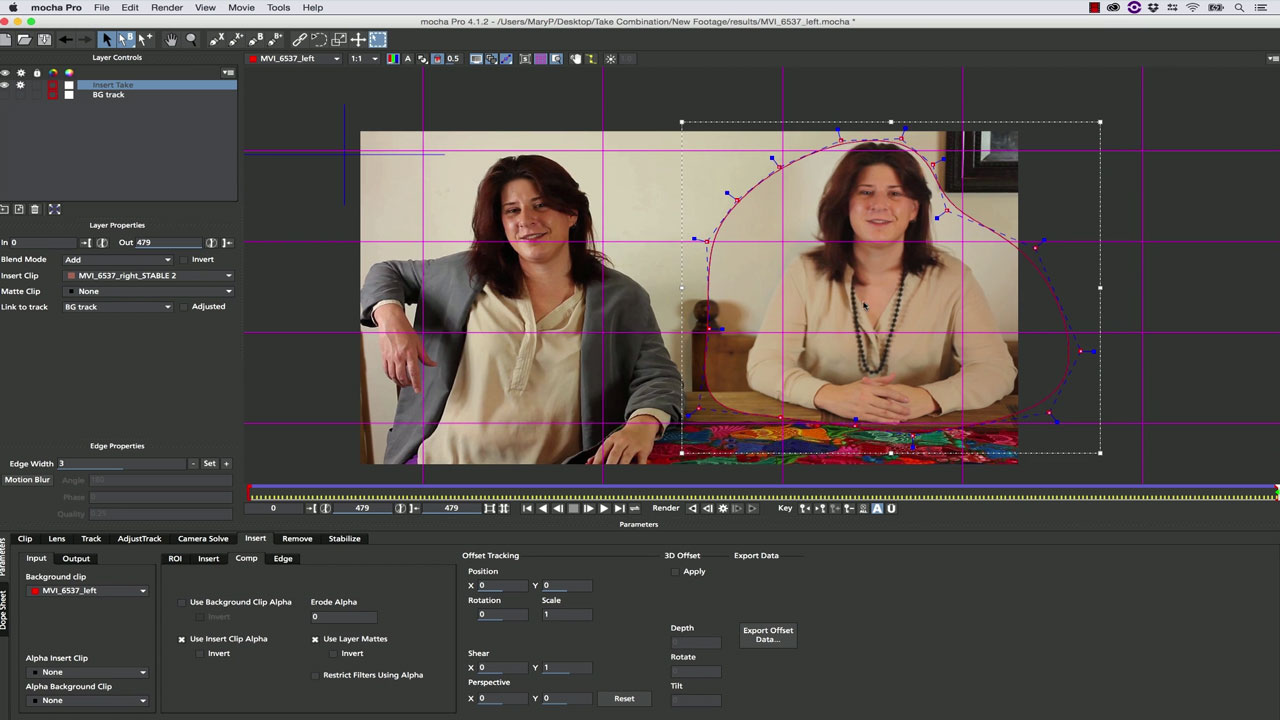
mocha: Take Combination with mocha Pro and mocha AE
April 20, 2016
In this advanced mocha tutorial, Mary Poplin shows how to create a seamless take combination from two hand held shots. Covers mocha planar tracking, stabilization, insert module and workflow.

MochaBlend – Working with Roto
March 1, 2016
This great tutorial from Christopher Barrett will show you the ins and outs of working with Roto in MochaBlend!

MochaBlend C4D Basics #4: Creating a camera solve from a mocha perspective track
February 16, 2016
In this tutorial, you’ll learn how to use MochaBlend C4D to turn a perspective track in mocha into an object solve in C4D. You’ll learn the best way to track a plane in mocha for MochaBlend’s Perspective-Solver, and how to identify some common problems when working with the solver.

MochaBlend C4D Basics #3: Creating an object solve from a mocha perspective track
February 16, 2016
In this tutorial, you’ll learn how to use MochaBlend C4D to turn a perspective track in mocha into an object solve in C4D. You’ll learn the best way to track a plane in mocha for MochaBlend’s Perspective-Solver, and how to identify some common problems when working with the solver.