Premiere Pro (201 Tutorials)
Tutorial: Native Stereoscopic editing with Vision 3’s Plug-in for Premiere Pro + After Effects CS6
June 18, 2013
Dave Helmly has been working with Vision 3 for about year and half on this inexpensive plug-in to support our native tapeless formats in a Stereoscopic 3D workflow. This video will give you a general idea of how the plug-in works and some general guidance on setup.You can more info on the plug-in here: www.inv3.com/quicks3d
Time Remapping in Adobe Premiere Pro CC
June 17, 2013
If you want to make advanced adjustments to playback speed over time, you’ll go looking for time remapping. Premiere Pro makes the process very simple, though you may find yourself turning to After Effects for a fine finish. This lesson shows you why and how.
Adobe Premiere Pro CC New Features The Crop Tool Now with Feathering!
June 11, 2013
For Tutorial Tuesday, we have Josh from Retooled.net explaining some of the changes in the Feathered Edge options for the Crop tool in Premiere Pro CC.
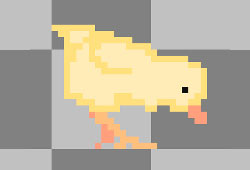
How to Animate Retro Pixel Art in After Effects
March 26, 2013
In this tutorial Nik Morris will show you how to take animated pixel art and incorporate it into large HD videos while retaining the original quality!

Using RE:Vision Effects RE:Match:Pro; Matching Color From Separate Cameras/ Settings
February 19, 2013
RE:Match takes intuitive color and texture matching to a whole new level by addressing common problems on multiple shot, multicam and stereo shoots. RE:Match is a set of plug-ins to match one view of video or film to another so that it looks as if it was shot with the same camera and settings. RE:Match assumes that both image sequences are taken roughly at the same location but perhaps were not shot at the same time or from the same point-of-view.
How to use 3rd Party Transition Plug-ins in Adobe Premiere Pro
February 12, 2013
Have you ever wondered why your third party transition plug-ins for Premiere Pro don’t show up under Video Transitions, like the native Transitions effects do? I have a work around for you, using an Adjustment Layer.