Premiere Pro (201 Tutorials)

360/VR Round-up with Mettle, Mocha, and Adobe
November 1, 2016
After seeing all of the VR at NAB in April, VR is still hot! Here are a few tutorials and resources for working in VR in Premiere Pro, After Effects, and other hosts.

Tutorial: Creating Ghosts Using Practical and Visual Effects
October 4, 2016
Ryan Connolly from Film Riot shows you how to create classic horror style ghosts, combining practical and visual effects with Premiere and After Effects.

Tutorial: NewBlueFX Transitions Ultimate Tutorials
September 27, 2016
Learn everything you need to know about NewBlueFX Transitions Ultimate with an in depth walkthrough and several tutorials.

Adobe Premiere Pro: Limitations in the Lumetri Color Panel
August 9, 2016
“This video tutorial is about some limitations and illogical behaviors in the Lumetri Color Panel (within Premiere Pro) that you need to be aware of to use it correctly and get the best image quality.”

NewBlueFX Transitions – Detailed Walkthrough
August 5, 2016
Everything you need to know from installation to customization with these in-depth walkthroughs.

GenArts Sapphire 8’s Builder Feature
June 28, 2016
Learn the basics of Builder, a new feature in Sapphire 8 that lets you build your own effects and transitions, and browse presets from all effects in one place.
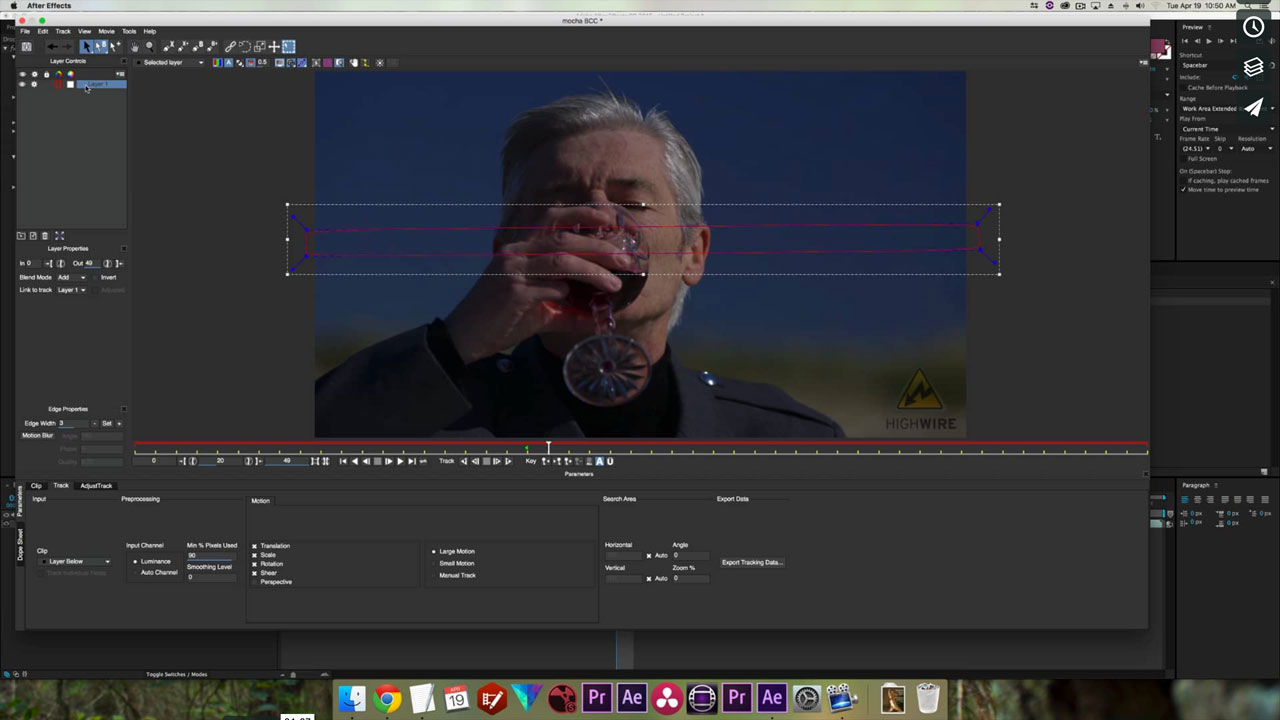
Boris Continuum Transitioning with Cross Zoom and Removing Dead Pixels
May 25, 2016
Transitioning with Cross Zoom for BCC, Media Composer & Premiere Pro and Quick Tip: Removing Dead Pixels for BCC & After Effects
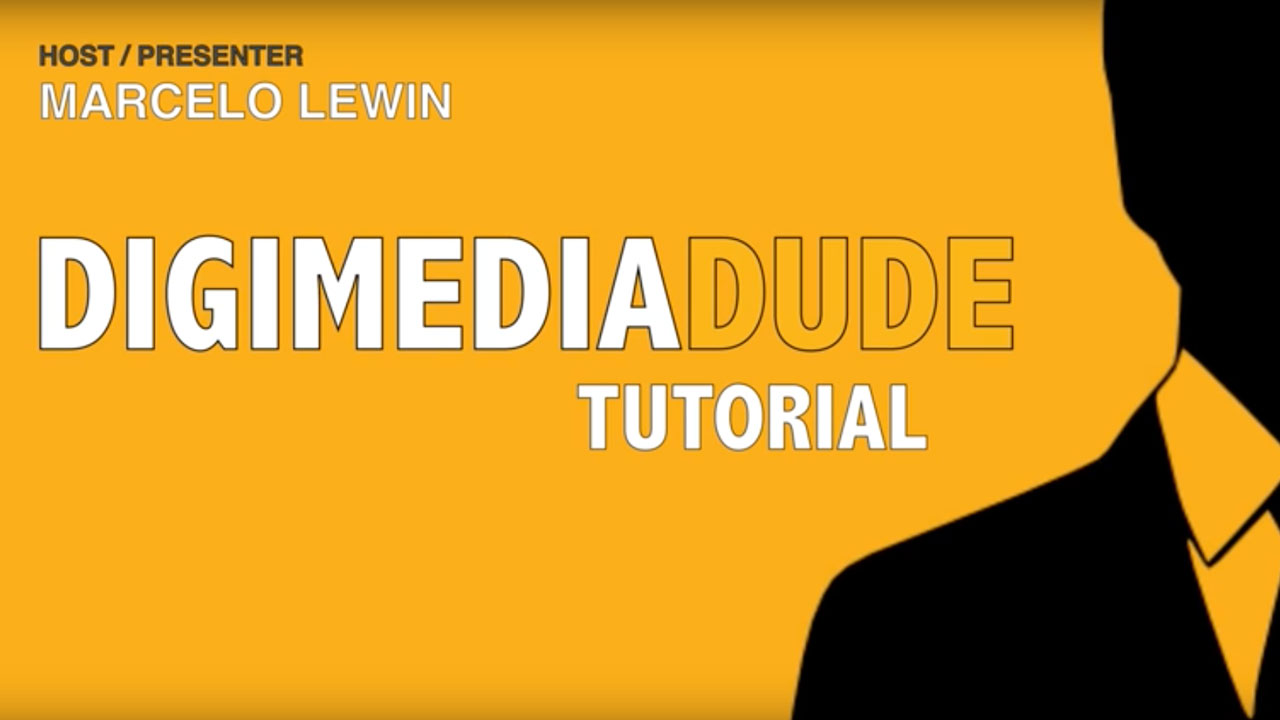
FCP vs Premiere Pro #1: Setting Up Projects
May 24, 2016
“The goal of this tutorial series, FCP vs Premiere, is not to start a war or to convince people to use one app over the other, but to provide enough information in a short period of time so that users understand how to perform similar tasks in both apps.” – Digimedia Pros

Premiere Pro: Edit Using a Video Game Controller
May 24, 2016
Editor Casey Faris shows us how he programmed his PC game controller to be used with Adobe Premiere Pro.

3 Uses for the Premiere Pro ‘Project Manager’
May 17, 2016
Most editors neglect to develop the technical and organizational side of their craft, ultimately causing huge problems for themselves and their collaborators during post-production. Premiere’s ‘Project Manager’ feature can save the day.

Transcode and Color Grading Tips 8 bit vs. 10 bit In Premiere Pro
May 10, 2016
Should you transcode before Color Grading in Adobe Premiere? Jarle Leirpoll puts that question to the test and lays to rest some misconceptions.
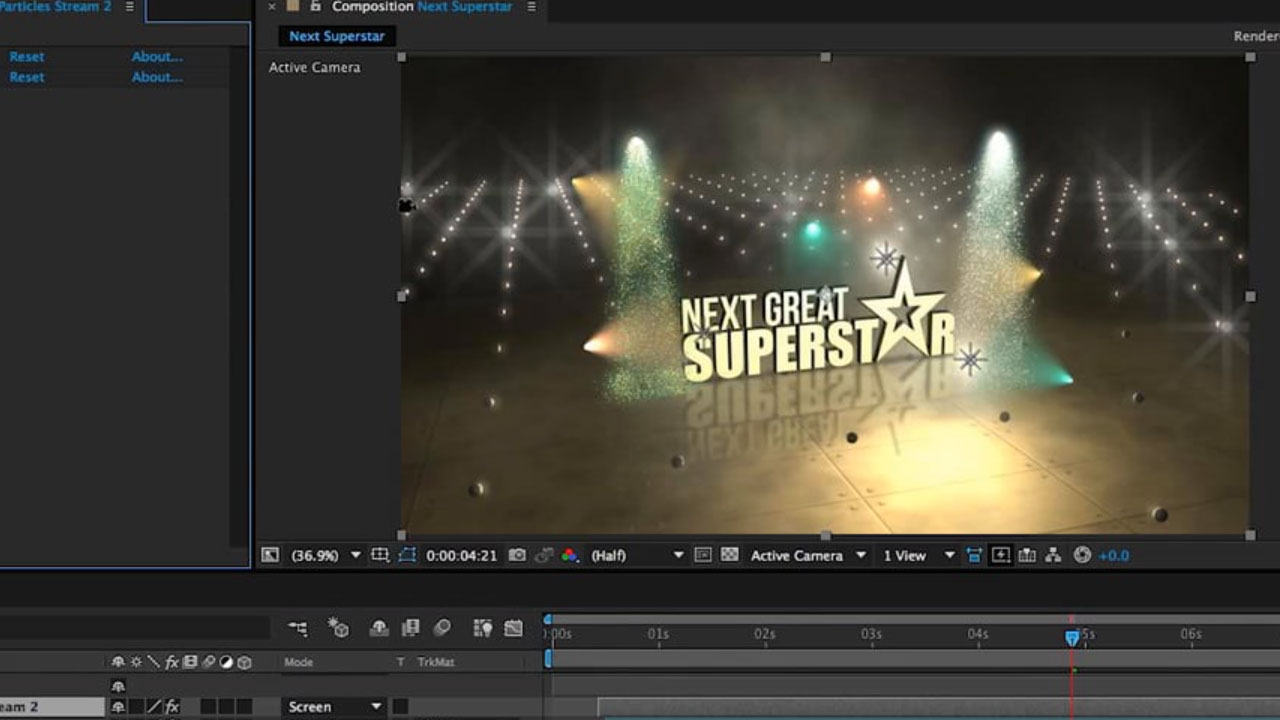
Design a Broadcast Motion Graphics Opener
April 19, 2016
Join Eran Stern of SternFX, popular After Effects trainer and motion graphics artist, as he takes Boris Continuum Complete After Effects and Premiere Pro users through a two-step process that is becoming more and more commonplace – creating a broadcast opener, then compositing that opener onto an iPad.
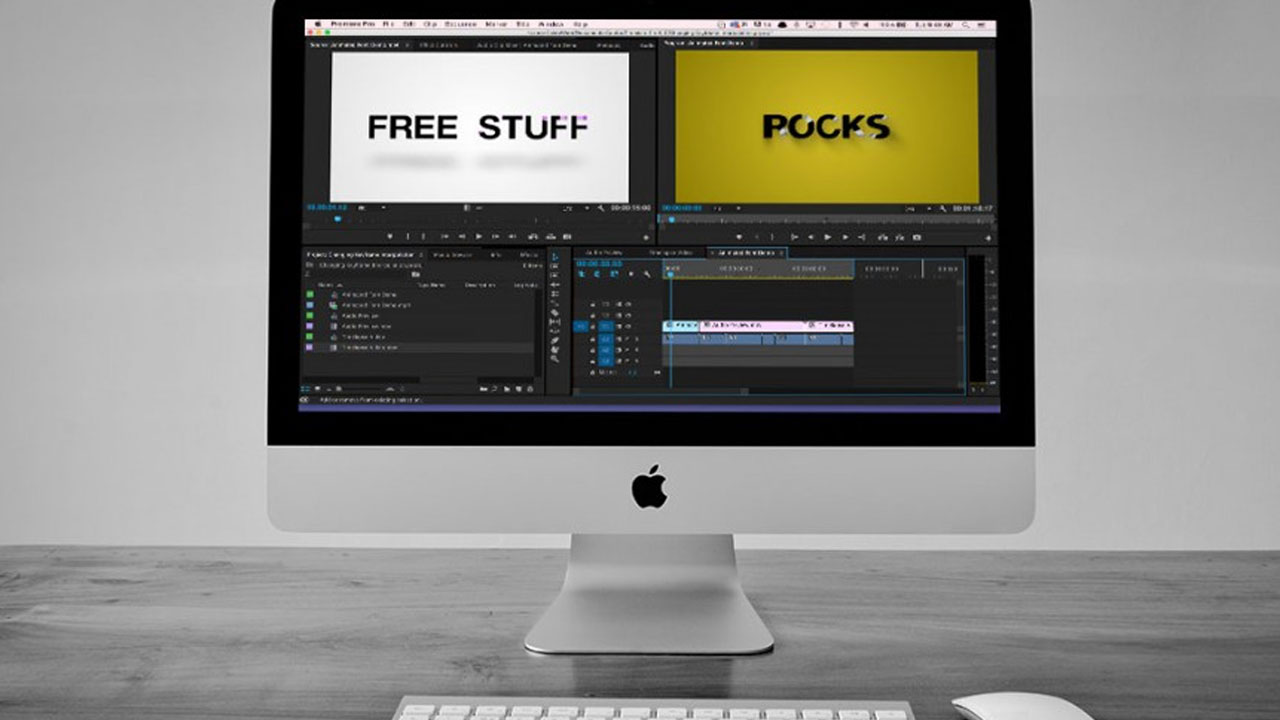
Make Clip Replacements and Revisions Faster Than Ever
March 15, 2016
Learn three commands that will make your revisions faster and easier with this Premiere Pro tip!

In Depth: Skin Retouching Part 5: Some New Tools and Tutorials
March 2, 2016
Since I started this series, there have been a couple of new tools on the market for skin touch-up and smoothing, as well as a couple of useful tutorials on the topic. I’ll talk about Sheffield Makeup Artist III, which came out in February, and Boris Continuum Complete Beauty Studio.
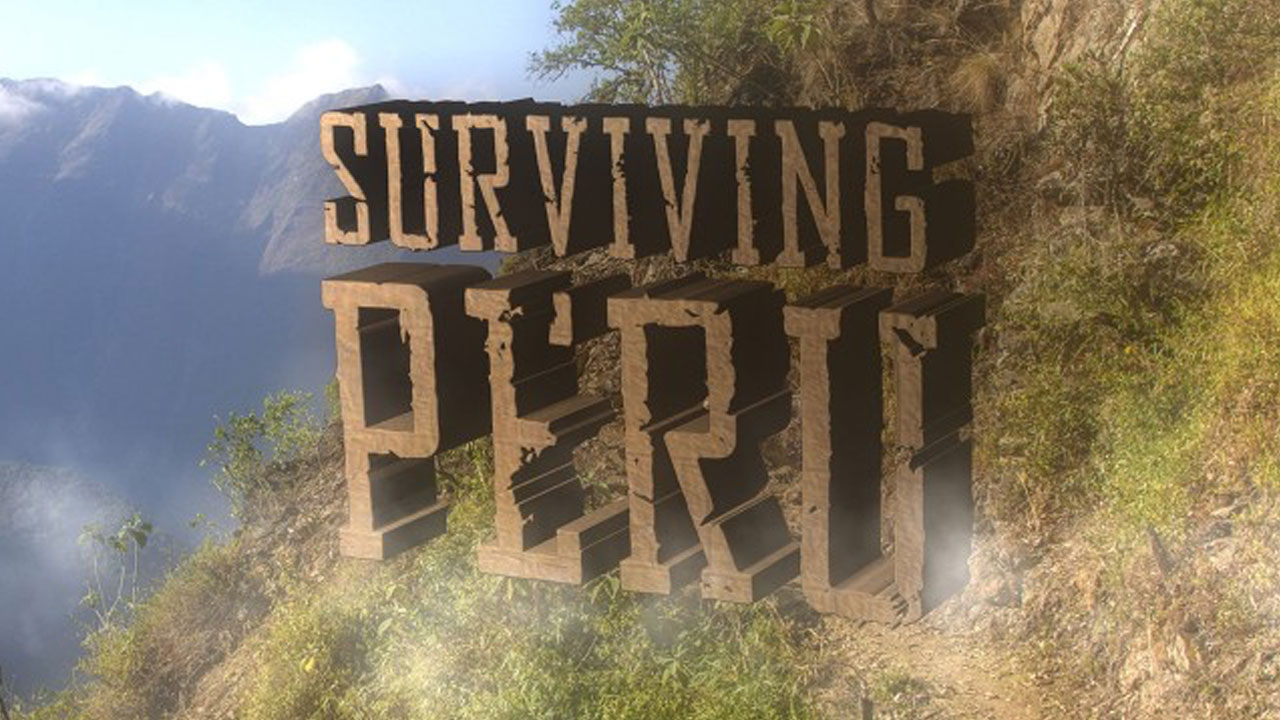
Michele Terpstra’s Boris Webinar Replay – Surviving Peru
March 2, 2016
In this one hour tutorial, Toolfarm’s Pluginologist Michele Terpstra guides Adobe Premiere Pro users through building a reality show style opening title sequence using the new Boris Continuum Complete 10.Topics covered: 3D titling, light leaks, glitch, color grading & transitions.