Premiere Pro (201 Tutorials)
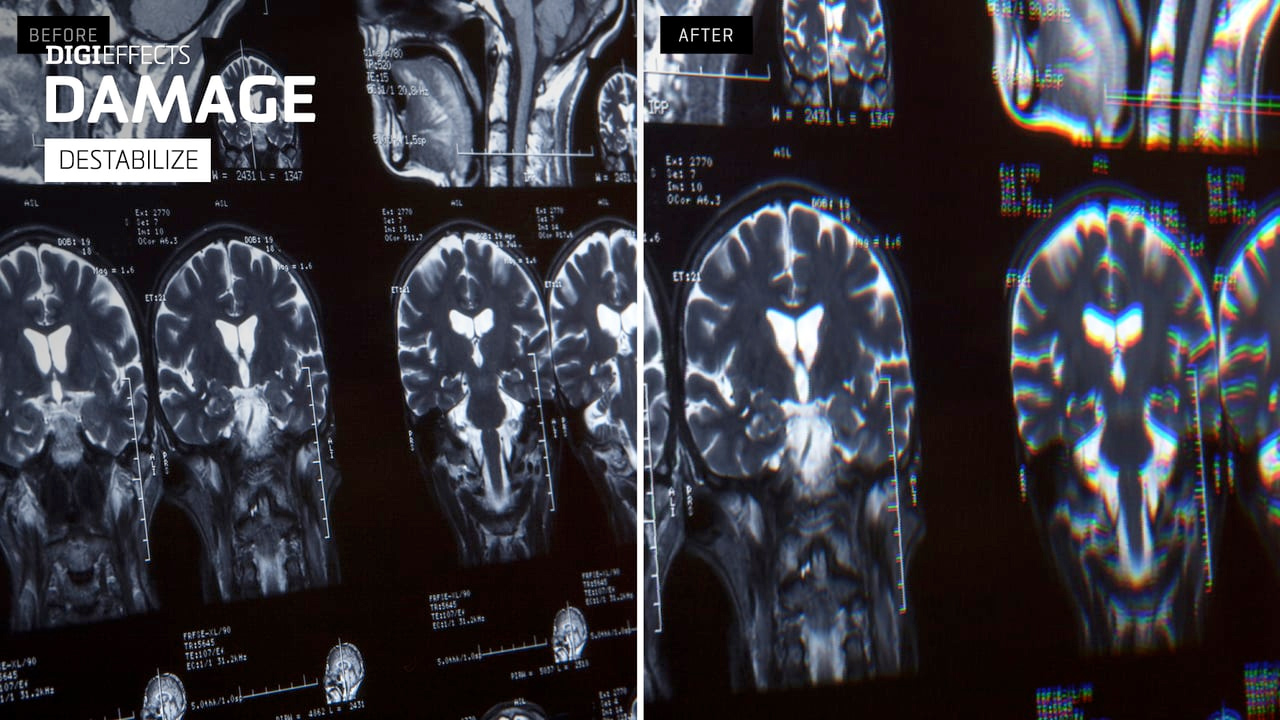
Digieffects: Destabilize from Damage #digieffects
November 1, 2014
Learn how to emulate a practical camera shake or a more conceptual feed twitch using Destabilize, one of the tools included with Damage.
Digieffects: Colorize from Aura #digieffects
November 1, 2014
Colorize, one of the tools included in Aura, lets you add tints and color schemes to your footage. Learn how to create a duotone or polytone, in this tutorial.
Frame Rate Conversion and Mixed Formats
October 7, 2014
In this tutorial, you will see several examples demonstrating frame rate conversion and mixed format issues and their solutions.
Boris Continuum Complete Flutter Cut Transition
August 26, 2014
Paul Ezzy with Boris TV, created this tutorial of the new BCC 9 transition Flutter Cut in Adobe Premiere Pro. Learn how to control the start and end frames, incoming and outgoing frames, add a color, have your footage flutter with another video layer, and add an effect type like invert or monochrome.
How To Get Started with Adobe Premiere Pro CC
July 25, 2014
Terry White shows “10 things beginners want to know how to do” about working with Adobe Premiere Pro CC. This is for someone who has never used Premiere Pro before, not the seasoned pros.
Using Premiere’s Native Effects to Pull the Perfect Key Every Time
May 13, 2014
In this tutorial Robert Hardy covers some of the best methods for pulling a fantastic key using only the native Premiere effects.

Perfecting the Film Post Production Workflow
March 24, 2014
If you’re thinking of doing your own feature length film, Vashi Nedomansky of VashiVisuals knows a bit about feature film post production workflow. He discusses the multiple roles he filled during his five years while working on the film The Grind, including handling footage, color grading, effects and more.
Driving Plates Composite in Premiere Pro
February 11, 2014
Artbeats and Eran Stern bring you a tutorial showing how to key and composite greenscreen driving plates with scenery in Premiere Pro using Ultra Key and a Track Matte Key.
Introduction to NewBlueFX Titler Pro
February 4, 2014
NewBlue Titler Pro takes the ground-breaking efficiency of the original Titler Pro and adds stunning visual appeal and sophistication. With the addition of custom lights, bevels and additional texture options, the perfect look can be dialed in. Through a simple and intuitive interface tap into rich styles and dynamic animations which will enliven your production, while avoiding the time and learning curve necessary in other titling solutions.
Tutorial: Problems with Adobe Premiere CC 7.2.1 Update on Mac?
December 27, 2013
I’ve personally run into a problem updating to the current Premiere Pro v7.2.1 on Mac because of an error. Here’s how to get around it.
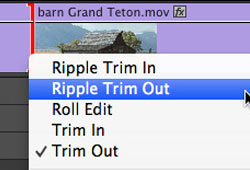
Premiere Pro CC Trim Edit Points
October 22, 2013
One of the areas where Adobe has worked hard to improve Premiere Pro is trimming. Trimming adjusts the point where two clips touch; this is also often called the “edit point.” With the Creative Cloud release of Premiere Pro, Adobe has added more options and simplified the entire trimming process. Follow along with Larry Jordan as he walks you through the in's and out's!

Creating a Custom Burn Map
July 10, 2013
This short tutorial shows how to create a custom Burn Map, using Photoshop, and Nattress Film Burn Through transition from Nattress Film Transitions for Final Cut Pro, Motion and After Effects.
Time Remapping in Adobe Premiere Pro CC
June 21, 2013
If you want to make advanced adjustments to playback speed over time, you’ll go looking for time remapping. Premiere Pro makes the process very simple, though you may find yourself turning to After Effects for a fine finish. This lesson shows you why and how.
Adobe Premiere Pro CC: Editing Finesse
June 21, 2013
Edit more efficiently with a redesigned Timeline, intuitive track targeting, and dozens of new shortcuts in Adobe Premiere Pro CC. See critical info such as duplicate frames and through edits. With Paste Attributes, you can copy and paste the specific effects you need from one clip to another.
Adobe Premiere Pro CC: Link & Locate
June 21, 2013
Modern productions are built on hundreds (if not thousands) of clips. It’s easy to lose track of files, proxies, and backups saved on multiple drives. Link & Locate in Adobe Premiere Pro CC helps you track down your clips quickly, making media management more efficient.