Text & Titles (280 Tutorials)

Create Gorgeous Animated Titles Right in your NLE
March 20, 2023
Step up your motion design game with these quick & easy plugins. Learn how to create stunning animated titles with these helpful tools.

Plugin Everything AutoFill v2 Style Builder Tutorial
August 8, 2023
This tutorial gives you an in-depth look at how to composite complex multi-layered fills utilizing the new user interface in Plugin Everything Autofill v2.

PremiumVFX Full Screen Titles Tutorial #gettingstarted
August 1, 2023
Learn how to use PremiumVFX Full Screen Titles to get huge, dynamic, and engaging animated titles in Final Cut Pro, with this tutorial.

Use Element 3D + Animation Composer in AE
August 1, 2023
Nijat Ibrahimli of Voltage Tutorials shows you how to mix Element 3D and Animation Composer for 3D Text Animations in After Effects.

Create Automated Animated Captions in Premiere Pro and After Effects
July 18, 2023
Learn how to use Marco Sanasi Text Force and Layer Force to quickly and easily create automated animated captions in Premiere Pro and After Effects.

Ebberts + Zucker MotionMonkey :45 Sec Tut
July 11, 2023
With Ebberts + Zucker MotionMonkey for After Effects, quickly and easily create complex multilayered animations from your original layout.

Getting Started with Universe: 9-Part Tutorial Series
May 23, 2023
Get to know the utilities and effects like transitions, glows, text, blurs, and more that are available in Universe with this 9-part tutorial series.

NewBlue Titler Live After Effects Import Tutorial Series
March 7, 2023
NewBlue has a full tutorial series on working with After Effects compositions in Titler Live, from choosing AEPs or MoGRTs, to how to modify properties and connect data controllers.

Demystifying Post-Production: Universe for Editors Series
March 2, 2023
Learn how editors can use Universe for crowd-pleasing visuals in this 4-week series for Premiere Pro, Avid, Resolve, and FCP.

Yanobox Motype 2, First Look in Final Cut Pro
February 28, 2023
We’re very excited about the release of Motype 2, and this video gives a great overview of what’s new in v2 for Final Cut Pro.

Yanobox Motype 2 Overview by Brad West
February 28, 2023
Video Editor Brad West covers the new Motype 2, “The BEST Title Animation Plugin You’ve NEVER Tried”.
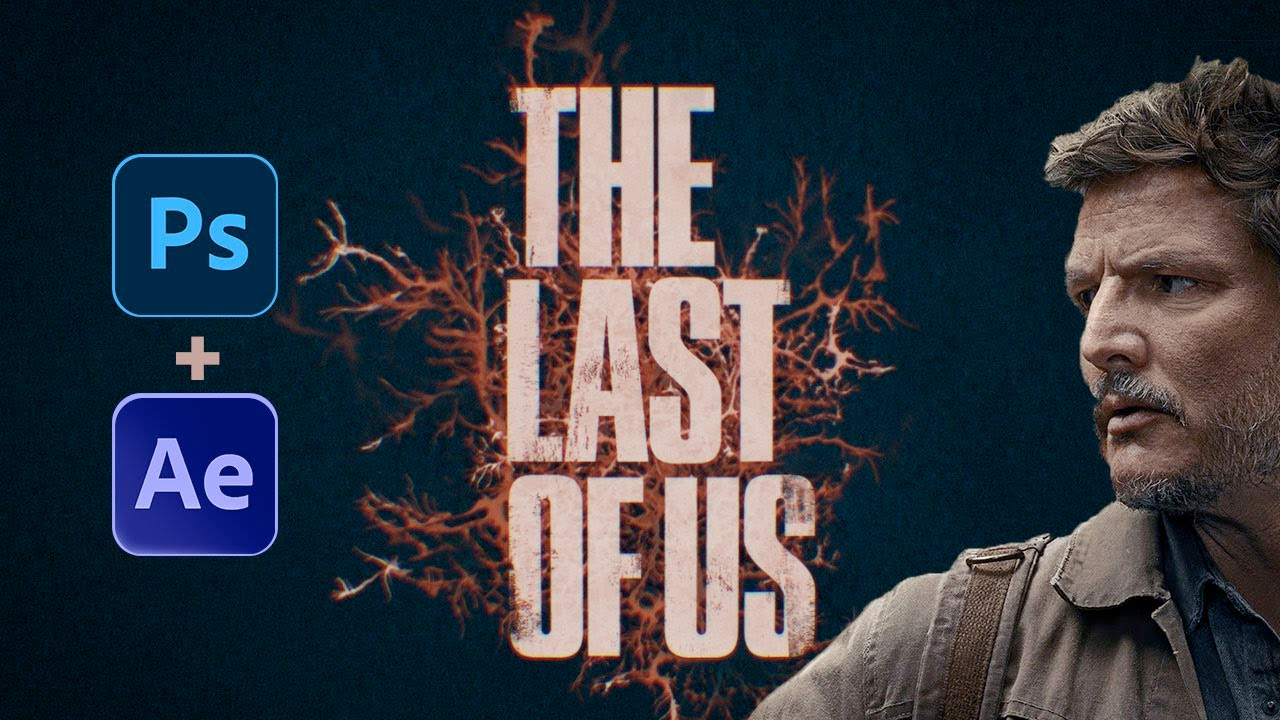
Recreate The Last of Us Titles using AutoFill and QCA3 for After Effects
February 7, 2023
Ben Marriott shows you how he recreated HBO’s The Last Of Us titles using Plugin Everything AutoFill and the free Quick Chromatic Aberration 3 in After Effects.

Century Creatives Globe Trotter Tutorial #gettingstarted
October 4, 2022
Learn how to “travel by map”, add callouts, make animated 3D globes and more for your travel videos with this tutorial for Century Creatives Globe Trotter.

Oblivious Frog Bullet Points Builder Tutorial #gettingstarted
October 4, 2022
Learn how to create impressive bullet point graphics in Final Cut Pro with Oblivious Frog Bullet Points Builder.

idustrial revolution XTheme Tech Tutorial #gettingstarted
October 4, 2022
Learn how to use idustrial revolution XTheme Tech features in this tutorial: track with the callouts and pointers, discover the flip button for more layout options and discover the two animation options for the progress bars.