In Depth: The Ultimate Guide to Building a Great Demo Reel

A demo reel, alternatively known as a showreel, is a concise 1-2 minute video advertisement crafted to exhibit your skills to potential clients or employers. It serves as a platform to showcase your finest work, distinctive style, and versatility. However, creating a compelling demo reel is more intricate than it appears.
Although demo reels, showreels, and VFX breakdown reels share similar objectives, they serve distinct purposes. A showreel typically represents a compilation of work from various artists, often associated with a studio or educational institution. While there may be nuances in the terminology, interchangeably using terms such as “demo reel” and “showreel” is acceptable. On the other hand, VFX breakdowns, offering insights into the layers of effects utilized, typically focus on a single film or project.
The genesis of this guide traces back to an event where I participated in a résumé and demo reel workshop conducted by the GVSU Film and Video Alumni chapter, of which I am a board member. During the panel discussion with fellow professionals, including Suzanne Zack, the chapter secretary and a Professor of Film and Video at Grand Valley State University, the conversation veered toward the intricacies of assembling a captivating demo reel. Suzanne shared a document she distributes to her students, which delves beyond technical specifications, emphasizing the strategic rationale underlying content selection for demo reels.
Furthermore, as an administrator of the After Effects Portal, a Facebook group renowned for its community of proficient After Effects users, I sought insights from the group members in preparation for the panel. Their contributions primarily centered on technical aspects such as duration, music selection, and securing necessary permissions. Drawing from the amalgamation of perspectives from Suzanne Zack, the After Effects Portal community, and my professional experience, this guide aspires to provide a definitive roadmap for crafting a standout demo reel.
Featured image credit: Image by Moon Bhuyan from Pixabay
Demo Reels You’ll Have Over Your Career (in VFX)
Adam McCay discusses the different types of reels you’ll create throughout your career, hitting many points mentioned in this article.
The Planning Stages: Strategizing Your Demo Reel
Choosing and Preparing Content
Suzanne from GVSU graciously provided a worksheet she uses in her Digital Post-Production class to guide students through preparing their reels. Rather than delving into technical aspects like duration or music selection, the focus is squarely on content. This worksheet serves as a valuable tool to prompt critical thinking about the content and objectives of the reel.
Below are the worksheet questions she distributes to her students along with my commentary:
Use this worksheet to guide the production of your reel. Write or think through the answers to the following questions before editing. Thinking this through will help you design a more effective reel.
1. What kind of work do you want to pursue?
This question mirrors the adage “dress for the job you want, not the job you have.” If your career aspirations have shifted—for instance, from wedding videography to 3D modeling—it’s essential to tailor your reel accordingly. Ensure your reel showcases the skills and strengths relevant to your desired field. Consider crafting separate reels if you’re interested in diverse areas such as corporate, commercial, motion graphics, cinematography, or color grading.
Highlight your skills and strengths by featuring work that showcases them effectively. Evaluate your recent projects to identify the most compelling and impactful clips, especially those involving recognizable clients. Demonstrating versatility is advantageous, but ensures coherence with your target audience and the focus of your reel.
3. In one sentence, describe the message you want viewers to get from your demo reel.
Beyond the obvious “hire me” message, consider what additional impressions you want to convey. Does your work exhibit a wide range of styles? Who is your intended audience? Tailor the content of your reel and its messaging accordingly. Whether you’re creating an editor’s reel for a director or a character rigging reel for Pixar, understanding your audience is crucial in content selection.
4. List all the clips you have to include in your reel. Order the clips from strongest to weakest.
This step is straightforward and entails compiling a comprehensive list of clips for your reel and arranging them in order of impact.
5. Describe the structure you plan to use for your reel (i.e.. – scene based or collage style)
Reviewing other reels can provide insights into effective structural approaches. The choice between a scene-based or collage style depends on the nature of your work and your target audience.
6. Why do you think this structure will be an effective way to communicate your message (answer to question 4) to communicate to your intended audience (answer to question 2)?
Consider how your chosen structure aligns with your message and resonates with your target audience. Your structural decision should facilitate clear communication of your strengths and objectives.
Additional Considerations for Content Collection:
Seek Permission from Clients: While your contract may grant you the right to use creative work for your reel, it’s courteous to seek permission from clients. This demonstrates professionalism and also offers an opportunity to reconnect with former clients. Be mindful of any restrictions on using certain content, such as material designated for internal use only.
Include Only Original Work: Avoid including projects that rely heavily on tutorials or templates, as they may undermine your credibility. Ensure that all showcased work is genuinely your own, authentically showcasing your creative abilities.
Avoid Outdated Content: Steer clear of including work that appears outdated or stylistically obsolete. Updating or excluding older projects that no longer reflect current industry standards is advisable to maintain relevance and showcase your current skills effectively.
By meticulously planning and curating your reel content, you can create a compelling showcase of your abilities that resonates with your target audience and effectively communicates your message.
10 Tips For Cutting Better Showreels! | How To Edit A Demo Reel – NEW
Garrett Sammons has straightforward advice on what to include on your reel, using spec work, and editing.
Examples and Inspiration: Viewing other reels
Above, I mentioned that you should watch demo reels. There are many on Vimeo and YouTube. Watching other artists’ reels will help you to get a feel for what works and what doesn’t. “Research,” says Michael Foucault of Foucault Design, based in Brookfield, Wisconsin. “Spend time watching demo reels. If you skip it think of why. Remember what you like and what you don’t.”
Note that there are a couple of types of reels that you’ll see on YouTube and Vimeo:
Vimeo is a great place to see reels. Here are a couple of examples.
- The Best Show Reels & Demo Reels – again, you’ll get a mix of media-related crafts.
- The Reels – The Official Demo Reel Channel on Vimeo – you’ll see reels from motion graphics artists, cinematographers, and others. Notice how different types of artists have multiple reels.
Below, check out some fantastic demo reels and point out what’s good about them.
VFX Showreel 2023 by Asoo VFX – NEW
This reel includes several builds of effects, showing how they were created. This technique shows that the artist knows the software well and has killer compositing skills.
Digital Vendetta Demo Reel 2024 – NEW
This one has great pacing, edited perfectly to the soundtrack. The shots show variety yet the editing ties it together nicely.
Christopher Smallfield | VFX Supervisor – Demo Reel – NEW
Inspiring VFX and tight editing keep you watching. It’s short and sweet!
Gnomon’s 2024 Student Reel – NEW
Impressive content from over 150 Gnomon students, edited to powerful music.
VFX+MG Showreel 2023 – NEW
BA (Hons) Visual Effects & Motion Graphics 2023 Graduates from the University of South Wales. The music choice and editing style are perfectly in sync, featuring incredible student work.
DIRECTORS REEL | DOMINIK RADECKI 2023 – NEW
Dominik’s Reel mixes aspect ratios, using high-powered music, and features fast cutting.
Martin Van Hassel’s Loki Season 2 Reel – NEW
Martin is the Senior VFX Nuke Compositor for the Disney/Marvel series Loki, season 2. He doesn’t use any music, only the original soundtrack.
2024- Audiovisual Motion Reel – NEW
Elektra Pólvora‘s new reel is beautifully edited to the music and features a strong variety of work.
Maximilien Blanc Editing Reel – 2024 – NEW
I love how he edited the soundtrack to this reel, combining original sounds with added music and sound effects.
VFX Commercial reel from SnowdogFX – NEW
SnowdogFX’s reel features an incredible mix of interesting work with a few quick VFX breakdowns.
VFX Breakdowns
If you’ve done some intricate visual effects, you can include a VFX breakdown to show how something was composited. This type of reel demonstrates your depth of knowledge of the software and makes for captivating viewing.
Gastón Cohen Tarica – VFX Reel – NEW
El Maddah S4 VFX breakdown from Trend VFX – NEW
Al Maddah is an Egyptian action series with great visual effects from Trend VFX.
3 Body Problem VFX Breakdown Reel (2024) – NEW
3 Body Problem on Netflix was filled with incredible VFX, including virtual worlds, innovative time effects, and lots of compositing. Scanline VFX‘s new reel showcases
Choosing Music
Avoid copywritten music unless you have permission. Whatever song you end up using, get usage rights. You may think no one will care, but the algorithms on services like YouTube flag unlicensed songs immediately. Certain music is immediately flagged for copyright infringement.
How To Avoid Music Copyright Strikes on YouTube
Where to find music
There is a LOT of music out there and you will find something that is Creative Commons, quality royalty-free music, or independent musicians who would be happy to let you use their music.
People will judge you by your music choice, hence, choose wisely. Pixar is pretty harsh about your music choice for their applicants. “Nobody cares about music/soundtrack. We turn off the sound. But sometimes we listen to it and get annoyed if we don’t like your taste in music. Keep it basic or leave it off.” I watched a showreel recently from a very well-known motion graphics school. The work was excellent. The music was an obnoxious and grating dubstep track. Show some personality in your music choice. Dubstep and bland electronica show no personality, in my opinion. With this in mind, choose something that compliments your work, perhaps with a bit of quirk if it works for your content.
Editing your Reel
What is your theme? In this video, Zachary Ramelan begins with a cohesive theme that ties the reel together.
Of course, in the first video above titled Different Reels with Adam McCay, he says not to worry about themes. In reality, it’s your call.
Music will set the pace.
“Cutting to the beat is pretty restricting and results in a very mechanical edit,” says Philip De Wandeleir (aka Pixel Phil). “Just cut to the flow of the music, don’t be afraid of the off-beat cut if it feels/looks alright.”
Length
The consensus is to keep your reel about a minute long, and no longer than two minutes. Why so short? Short attention spans. People tend to stop watching after about 30 seconds. Check out this study from Wistia about the viewing duration. Decisions are made within the first 30 seconds. Impress a client fast by editing out the chaff, and leaving only the best content.
Best work first
To go along with the last point, show your best work first, in case they switch it off.
Second (or third) best work last
Frank Collins says, “Try to end on a high note. Like I was told with a portfolio years ago, best in front, maybe your third-best at the end.”
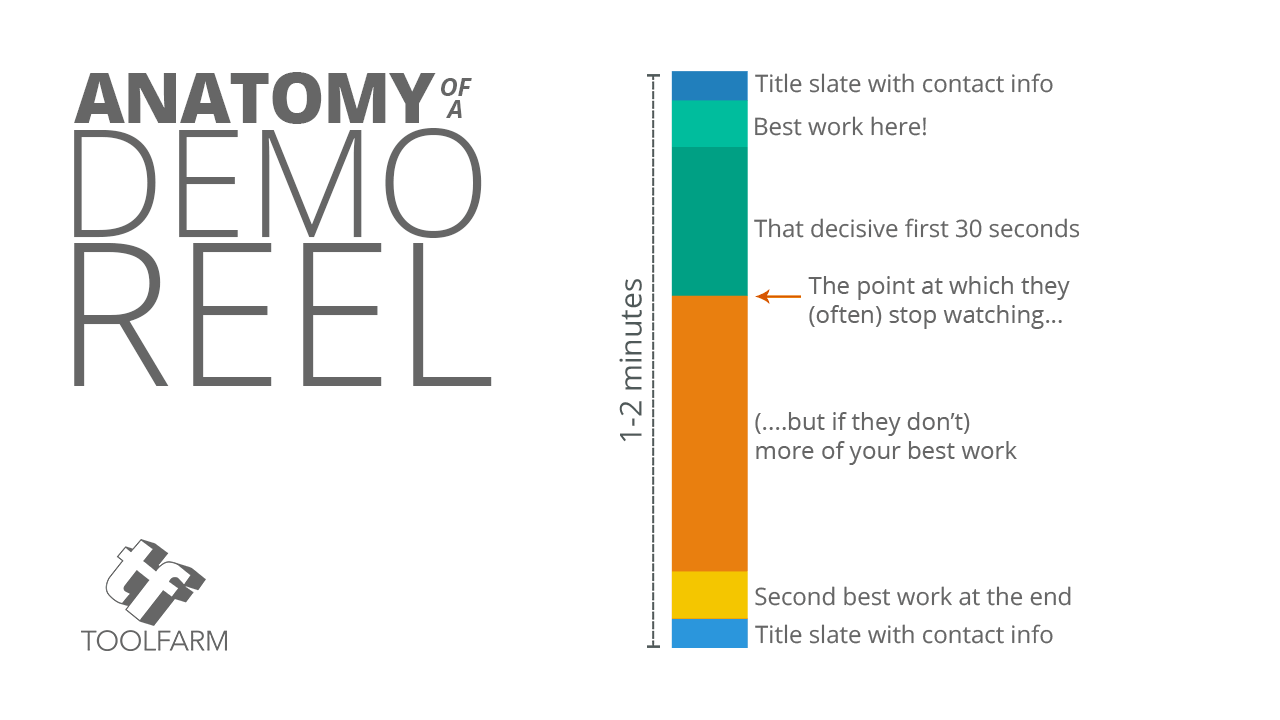
Don’t repeat footage
It looks like you’re trying to pad your reel.
Title cards
Include your name, email, and phone number at the beginning and end of the reel, but keep it simple. Michael Christophersson explains, “Avoid ‘showy’ intros with your name unless you can make it classy and fast. The sad truth is you are not as important as what you can do.”
Title your work
If it works with your reel, add lower-third titles about each project on the demo reel, such as the project title and your role. If it doesn’t work with your content, you can include this information in a shot breakdown list with your reel, either on paper if you’re mailing it, or in the description on YouTube or Vimeo.
Shot Breakdown List
Frank Collins suggests, “A shot breakdown on the back of your resume is a good idea, especially if you worked on layers/parts of the shot.” Many artists do this on Vimeo and YouTube and it’s useful information. Include the project title, the time code of the project on the reel, and the part you played in the production.
Double and triple-check for spelling errors
Enlist a second set of eyes to read over your titles.
Mixing resolutions
Be mindful when mixing different aspect ratios and resolutions. A reel with bars on the left and right and then a letterbox layout can distract from the work. Michael Foucault has a solution on how to work with mixed resolutions. “When I worked in the news industry as an animator and we had SD content come in for HD broadcasts, we would scale the SD footage up and blur it out, then overlay the footage in SD over the top so it all played and moved together and wasn’t overly distracting. I would try something like that.”
Boris Continuum has a plug-in called BCC Reframer that is designed to reformat and stylize “vertical cell phone” video footage into a standard 16×9 aspect for broadcast. You could try this on lower-quality footage.
There are several uprezzing plug-ins out there too. Boris FX Continuum UpRez and RE:Vision Effects REZup to check out. Uprezzing can also be done in your host application.
Cut out the junk
Dorian Heller, a motion designer at Microsoft, explains, “Look at your reel once you’ve cut it and take out the worst thing about it”.
Get Feedback from others in the Industry
After editing your reel, you’ll want to get feedback. There are several groups on Facebook and LinkedIn if you don’t know anyone personally. In fact, someone that you don’t know personally may find it easier to be more honest with you.
Writer James Clear says it perfectly, “Early feedback is usually better than late criticism.”
Mark Bone and DP Nik Pileki review reels NEW
They have great no-nonsense advice about demo reels. You can request Mark and Nik review your reel.
Reel Time Real Talk
Reel Time Real Talk with Erin Sawarofsky and Austin Shaw did a 2-part series with listener-supported reel submissions. They review several reels and discuss tricks to improve the reel content, typography, and more.
Reel Time Real Talk Part 1
Reel Time Real Talk Part 2
After getting feedback, re-cut your reel as needed.
Other Random Reel Advice
Applying to the same company twice? Frank Collins says, “Something I heard a long time ago at SIGGRAPH is if you’re applying to the same company twice, make sure your second reel is ALL new. In other words, if you apply to a company again, later on, use a new reel.”
Do a film short instead of a montage? PremiumBeat mentions this in an article with Show Reel Tips that you might want to check out.
Keep your reel up to date
Keeping your work fresh is important but how often do you update it? There are no hard and fast rules on how often to update your reel. Let’s be honest: putting together a reel is a lot of work! If you’re busy with paid work, you’re probably not keeping your reel up-to-date anyway. Some companies put out a reel every single year. My old company put out a reel every 2-3 years.
Just note, if your latest reel says 2021 on the title, update that date!
Here’s some advice from Premium Beat.
Posted by Michele




