3D (962 Tutorials)
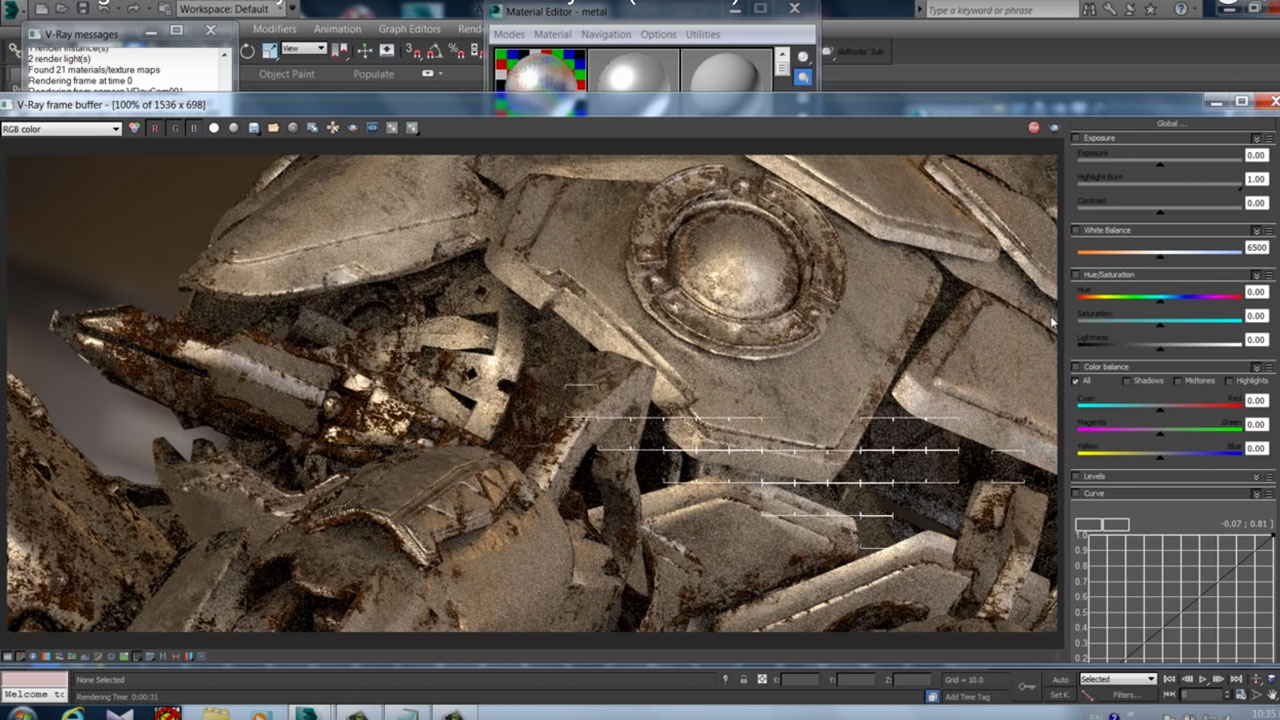
Creating rusty metal with V-Ray 3.3
February 9, 2016
Hammer Chen shows you how to create a rusty metal shader with V-Ray 3.3 and 3DS Max.

After Effects Tip: Link Focus Distance to Layer
February 9, 2016
In this quick tip video by Robert Zinke, you’ll learn how to link the focus distance of your camera to a 3D layer in Adobe After Effects.

Modeling a Dump Truck with Pixologic ZBrush
February 5, 2016
This tutorial will take you through the initial steps in modeling a dump truck in Pixologic ZBrush.
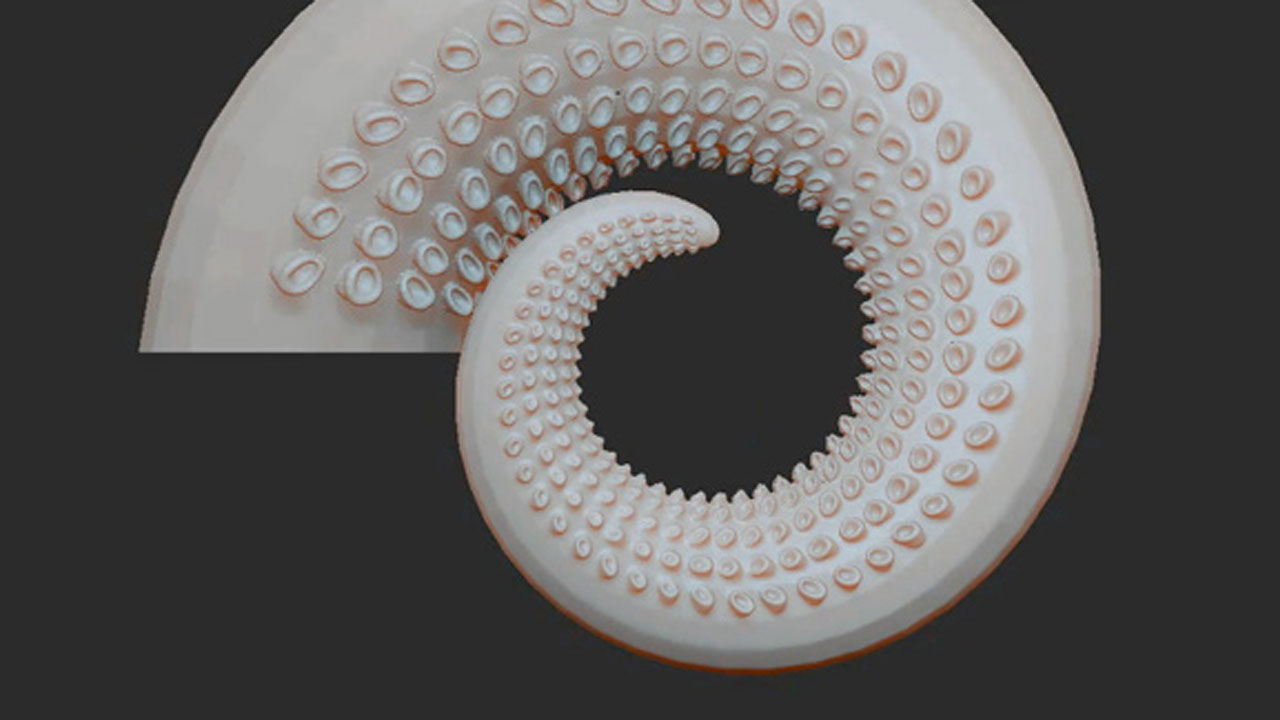
Creating Octopus Tentacles
February 5, 2016
In this tutorial, Eric Keller shows us how to quickly add suction cups to a tentacle mesh using the new ZModeler Brush and NanoMesh in ZBrush 4R7.
Alembic Pipeline Workflow for V-Ray in Maya
February 5, 2016
Here is another awesome tutorial from MAXDEPTH!

Rigging and Animating a Fish
February 5, 2016
Who needs to go get a license and spend the day trying to catch a fish when you can learn how to make one come to you!

3D Dynamics in Adobe After Effects
February 5, 2016
In this tutorial from Gardner Raymond of Consequence Video Designs we will learn how to whip up some dynamic 3D motion with a couple great tools!
Introduction to ZBrush 4R7 Video Series
February 3, 2016
The Gnomon Workshop has released its long-awaited Introduction to ZBrush 4R7 video series.

Creating Realistic Clouds in AfterBurn & Particle Flow in 3ds Max
February 3, 2016
Learn how to use AfterBurn, along with Particle Flow, in 3ds Max to create a realistic puffy cloud scene, with a little Adobe After Effects thrown in for good measure.

Fallen Angel
February 3, 2016
“In this tutorial we'll lean how to melt objects in Houdini 14 using FLIP with variable viscosity & custom attributes. We'll also take a look at controlling our shader parameters with custom attributes and discuss techniques to leverage Houdini's powerful compositing context for texture map creation.” – Ben Watts

Use Glitch and Distortion Effects to Stylize Your Edit in Adobe Premiere Pro
February 3, 2016
In this tutorial Rampant Design CEO and Lead Creative Sean Mullen Shows Us How to Use Distortion Effects to Add Dynamic Effects to Your Edit in Adobe Premiere Pro.

Guiding Light with Boris Continuum Complete
February 3, 2016
Not the long-running CBS soap opera, but the Guiding Light in this tutorial refers to the use of BCC Rays Puffy to your create realistic light rays in a scene. Paul Ezzy shows you how in this Boris TV tutorial.

Getting Started with Adobe After Effects
January 26, 2016
Envato Market is offering a free 10 part tutorial on Adobe After Effects for beginners. Watch the introduction video here and follow the links to the full course. This is a great course for the user who is just starting to learn After Effects. This course comes complete with downloadable project files and an AE Cheat Sheet.

V-Ray for NUKE – Quick Start: Lighting
January 18, 2016
This video takes a look at the V-Ray lights in V-Ray for NUKE.

V-Ray for NUKE – Quick Start: Geometry
January 18, 2016
Learn how to load in new geometry file formats and how they compare to the original file formats that are provided within Nuke. We'll also take a look at the vrmesh and V-Ray proxy node.