3D (978 Tutorials)

V-Ray for NUKE – Quick Start: Geometry
January 18, 2016
Learn how to load in new geometry file formats and how they compare to the original file formats that are provided within Nuke. We'll also take a look at the vrmesh and V-Ray proxy node.

V-Ray for NUKE – Quick Start: Materials and Textures
January 18, 2016
Learn about V-Ray for NUKE’s ability to generate a rendered element. We’ll also take a look at the VRayMaterialPreview node and how it can be used to rapidly develop the look of a shader using just the VRayMaterialPreview node and a VRayMtl node or shading network that you create, without having to set up an entire scene.

Getting Started Creating 2D Style 3D Animations w/ Cineware
January 14, 2016
This week's Tutorial Tuesday focuses on training for CINEMA 4D. In this tutorial, Mt. Mograph’s Matt Jylkka creates a flat, 2D-style 3D animation using CINEMA 4D and After Effects.

V-Ray for NUKE – Quick Start
January 12, 2016
Learn how to set up and render a simple scene in NUKE using V-Ray.

Octane Render: Creating a Skin Shader for CINEMA 4D
January 11, 2016
Learn how to create a realistic looking skin shader with Octane Render in Cinema 4D.

RealFlow: Water Displacement – Space Pyramid Rise
January 7, 2016
In this tutorial, Niall Horn provides a step-by-step breakdown for his awesome Space Pyramid shot. Here you will learn how RealFlow is used alongside 3ds Max, Krakatoa, Frost, After Effects and Vray.

Advanced 3D Noise & Deform with Element 3D v2
January 7, 2016
Andrew at Video Copilot has a new tutorial showing you how to create some super cool deform effects that look organic and plastic.

FreeForm Pro | Whirlpool Tutorial | After Effects
December 22, 2015
In this tutorial, Tim Harris will show you how to create a whirlpool in Adobe After Effects using FreeForm Pro V1.75.

3D Camera Tracking 360 footage in After Effects
December 8, 2015
Mikey Borup used the 3D camera tracker on 360 footage along with SkyBox Studio and Element 3D to insert a giant rock into the scene. Mikey walks you through the process step by step.
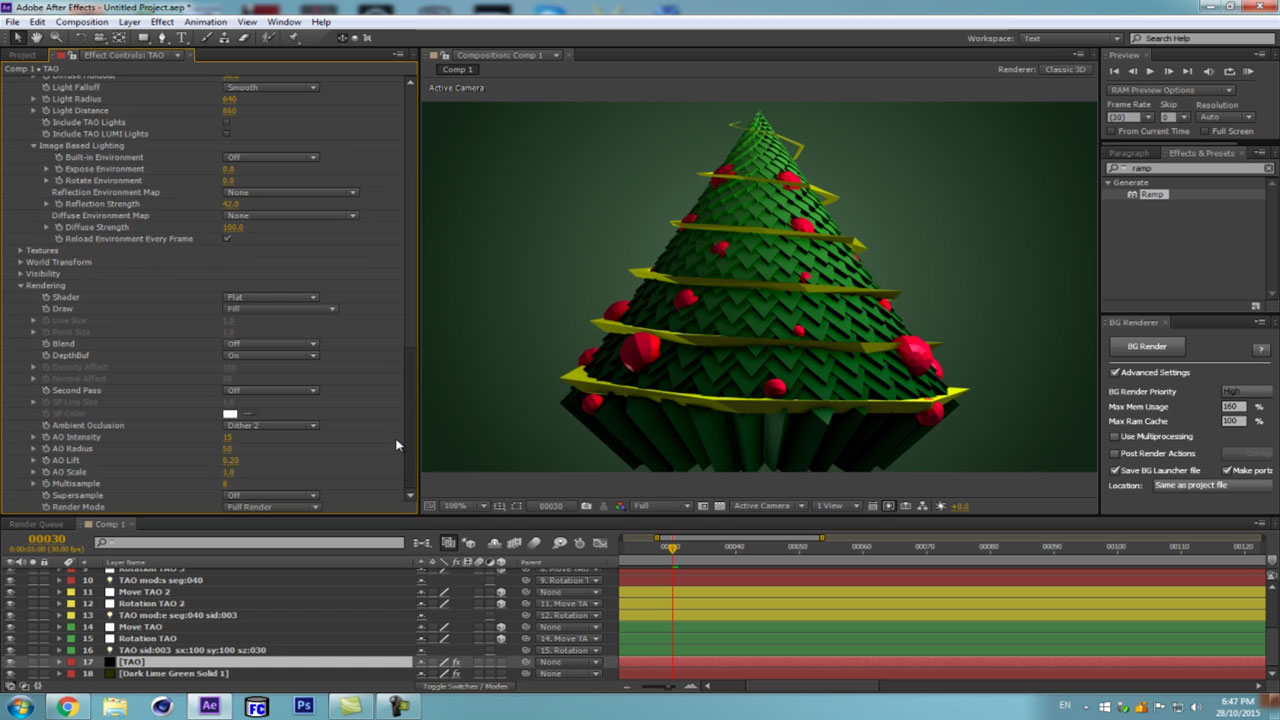
Low poly Cupcake Christmas tree with Trapcode Tao
December 8, 2015
Dominic Pons explains how to create a low-poly Christmas tree scene in After Effects using Trapcode Tao.

How To Make A Sci-Fi Fire Look In Cinema 4D and After Effects
December 8, 2015
“In this AskGSG Jake Vardaman asks us how to make this cool Sci-Fi fire look by Raoul Paulet using C4D.” – Greyscalegorilla
Replace a Bland, Overcast Sky with a Gorgeous Sky in After Effects
December 4, 2015
Take a bland, colorless sky and make it into a vault of heaven! Create an alluring azure sky with fluffy clouds, a sublime sunset or an moody moonlight scene. I’ll give several options, utilizing plug-ins from CoreMelt, Video Copilot, Boris FX, Red Giant, SUGARfx and Imagineer.

Multilight – Maxwell Render
November 30, 2015
Save an infinite number of images under different lighting conditions with just ONE render? Make lighting animations from a single render? No extra render time? This is Multilight!
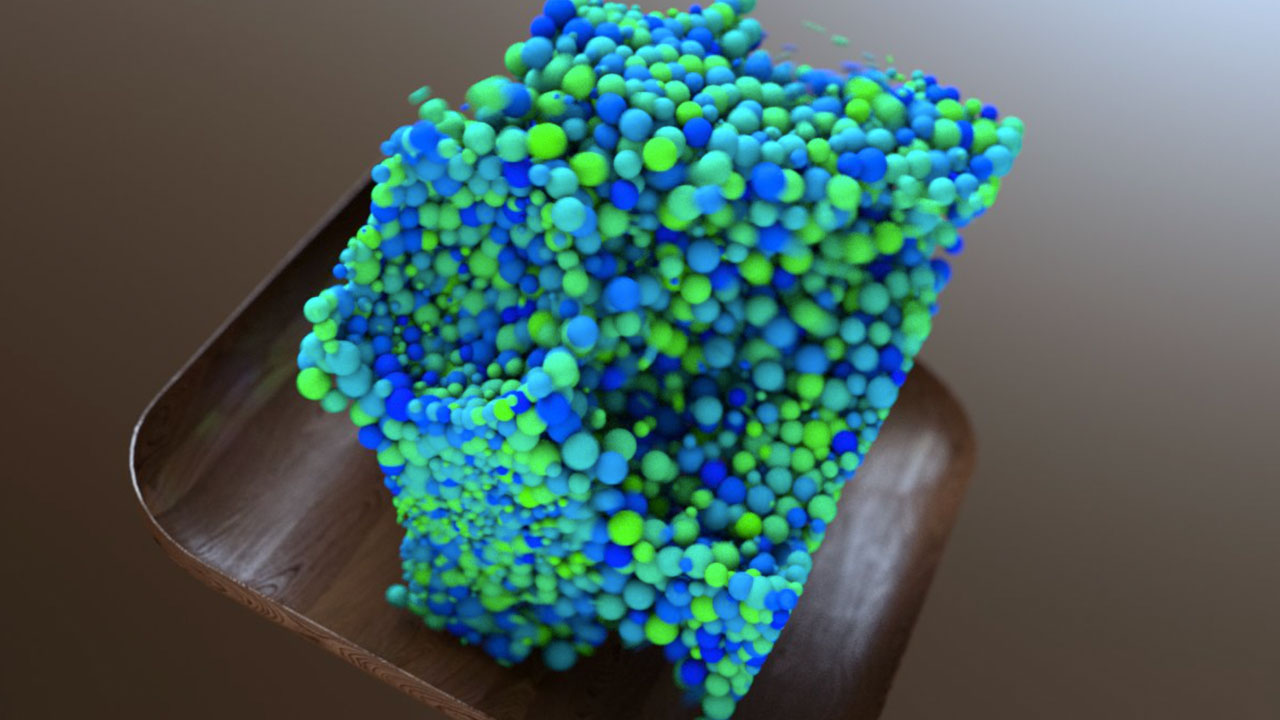
X-Particles & Octane in Cinema 4D
November 30, 2015
This is supposed to be a basic introduction of how to render X-Particles in Octane for Cinema 4D.

Maya Tips & Tricks
November 30, 2015
Join Autodesk® Maya® expert Daryl Obert for a fast and furious webinar where he will show you 45 tips and tricks in 45 minutes!