Adobe / Adobe Creative Cloud (686 Tutorials)
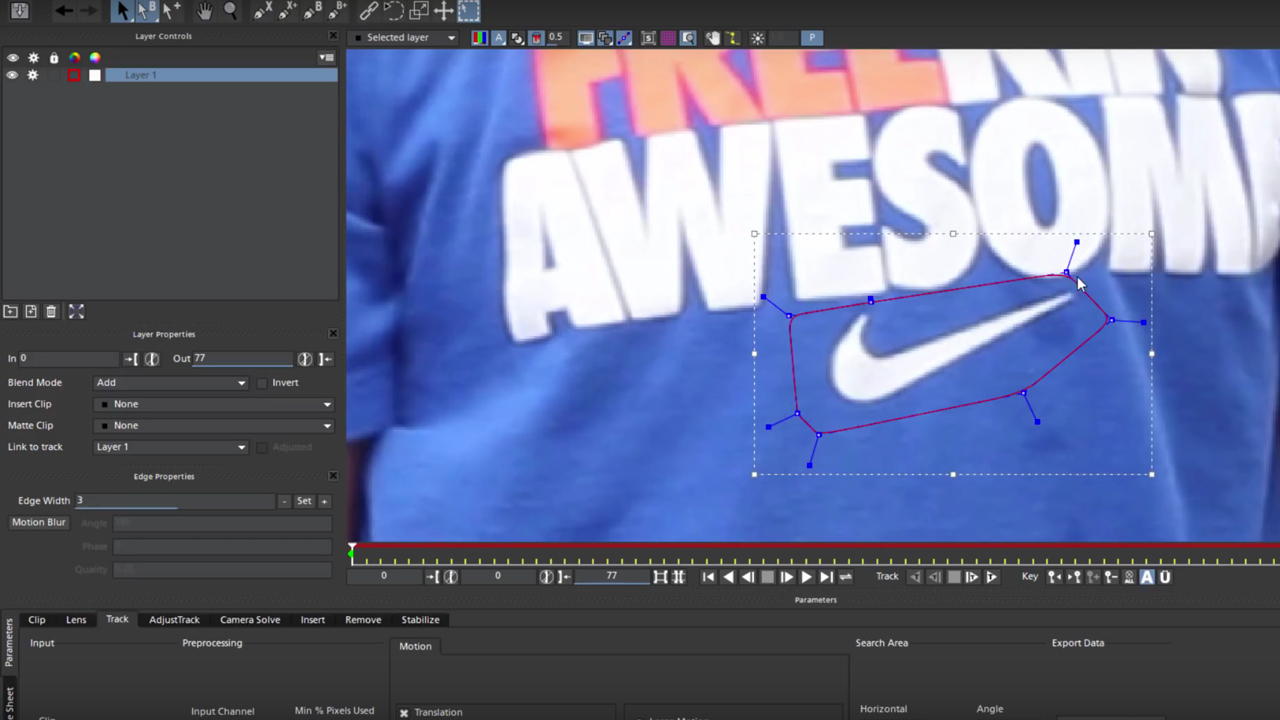
Boris FX | How to Remove a Logo Using Mocha Pro and Adobe After Effects
December 19, 2017
Indie filmmaker Vin Morreale shows you how to remove a logo from a shirt using Mocha Pro and After Effects. As a bonus, he also explains how Mocha Pro’s Remove Module and Clean Plate Tool can be used to quickly remove an unwanted lavaliere mic.
![After Effects: Animate Shape Layer Arms & Legs [EASY]](https://www.toolfarm.com/images/uploads/blog/xae_arms_legs_animate_tut.jpg.pagespeed.ic.BAHJwNgKka.jpg)
After Effects: Animate Shape Layer Arms & Legs [EASY]
December 12, 2017
Evan Abrams shows you an easy way to animate arms and legs in AE without straining yourself, using shape layers.
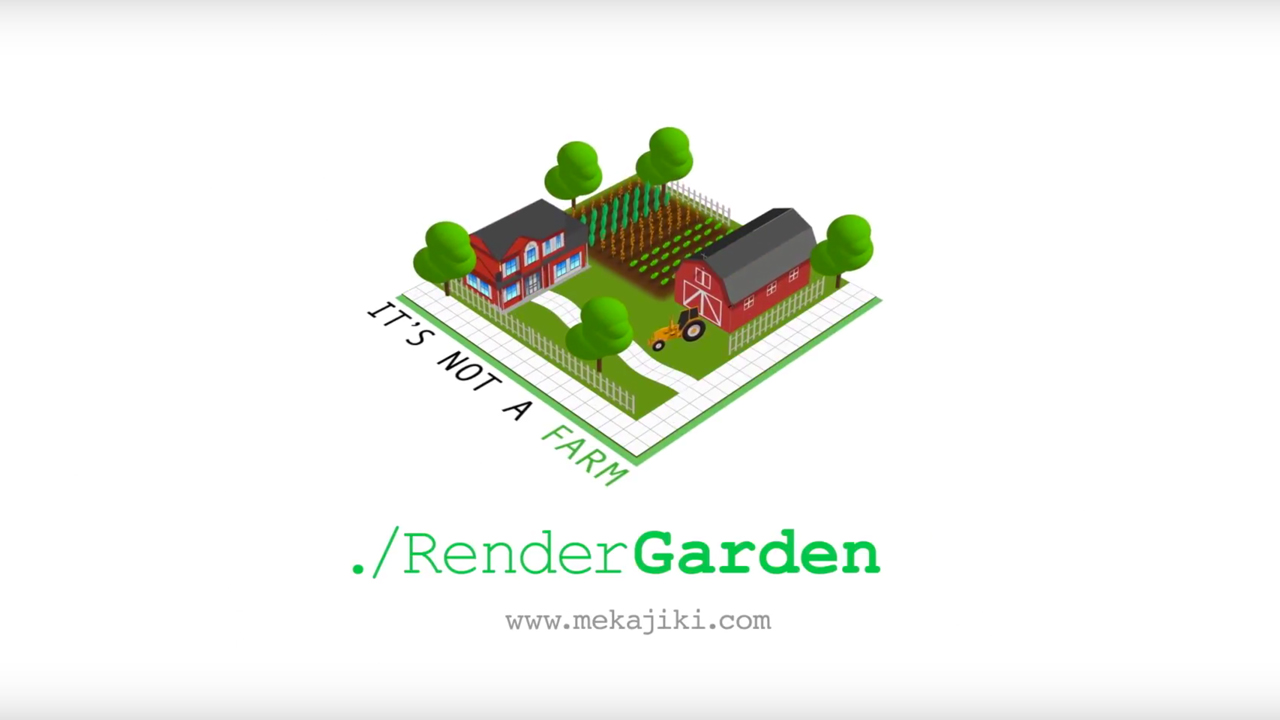
RenderGarden for After Effects Overview and Function
November 28, 2017
Learn all of the features and settings in the RenderGarden Script, plus learn how to submit a render, work with render nodes, and manage RenderGarden.
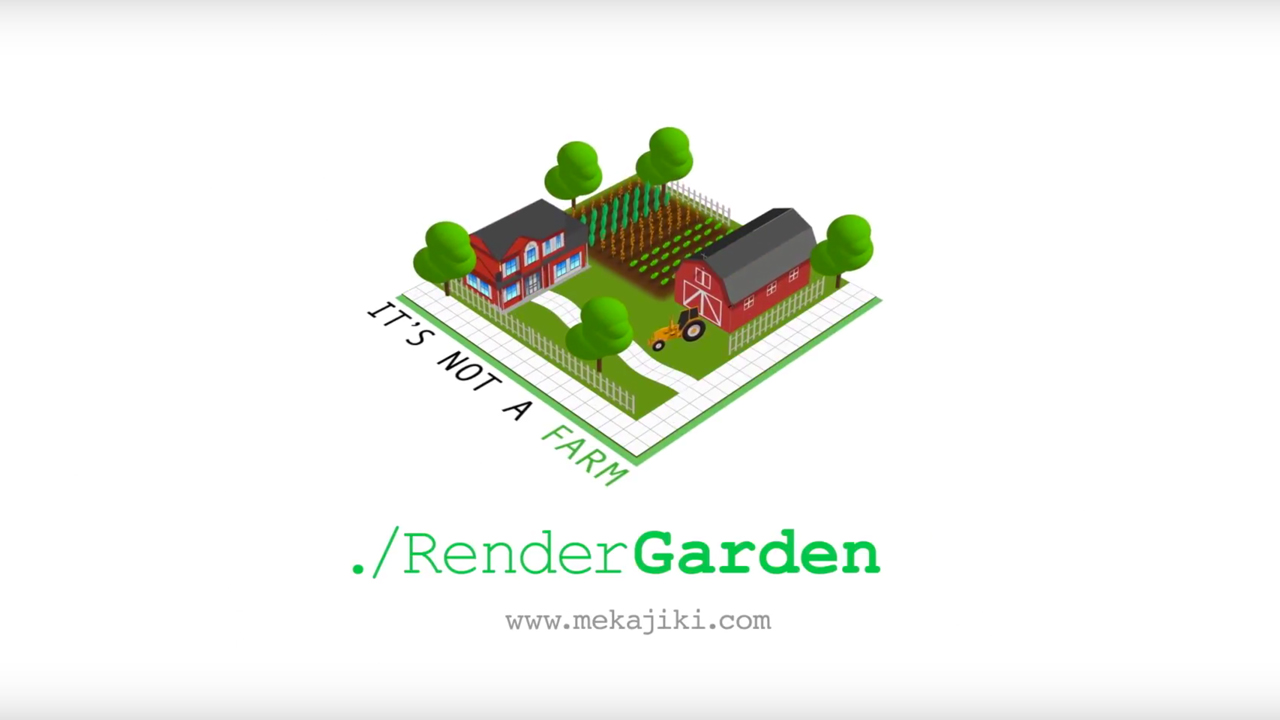
RenderGarden Installation and Configuration
November 28, 2017
Learn how to install and configure RenderGarden for both Mac and Windows.
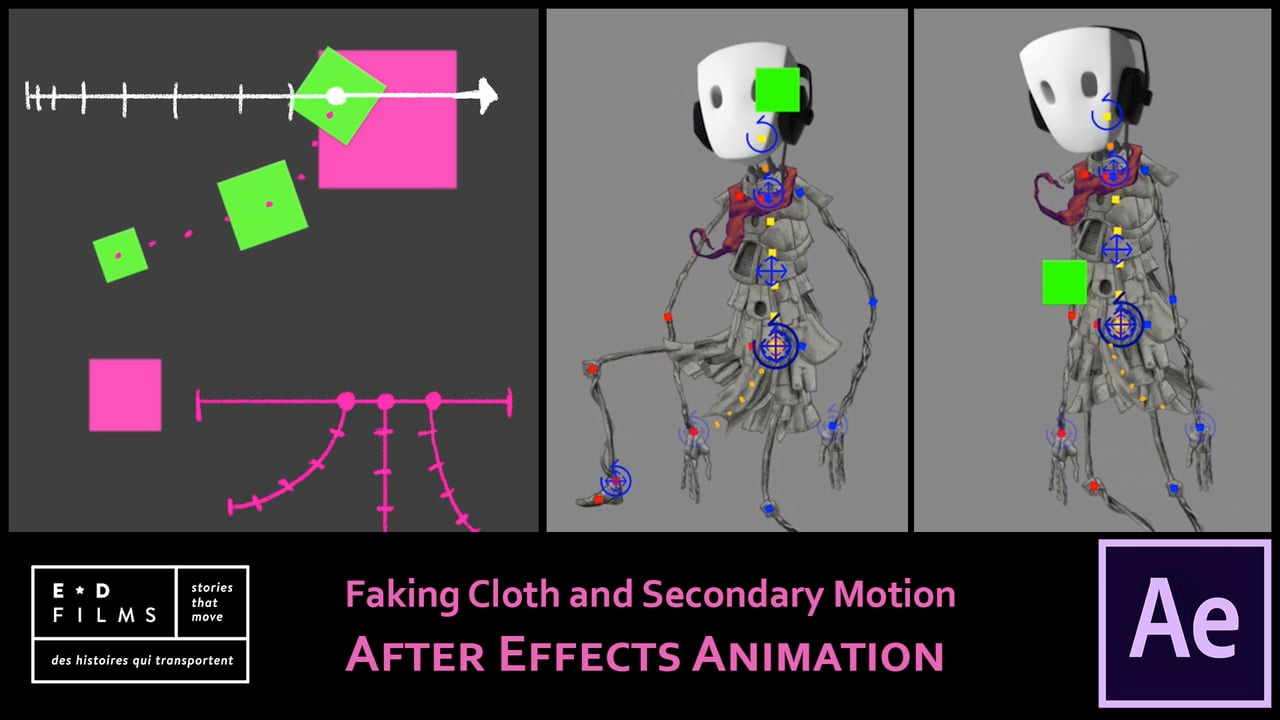
After Effects: Simulate Cloth Animation Expression
November 14, 2017
Animator and Filmmaker Daniel Gies explains his method for creating a fake cloth or secondary motion animation in After Effects using simple expressions.

Tutorials: Stranger Things Titles and VFX – Recreating the Open, Upside Down Look
October 31, 2017
In honor of Halloween and the recent release of season 2 of the popular Netflix Series “Stranger Things,” we thought you might like another look at these tutorials. Learn how to recreate the 80’s-styled opening sequence in After Effects, and the “Upside Down” world Look – from Red Giant’s Seth Worley.
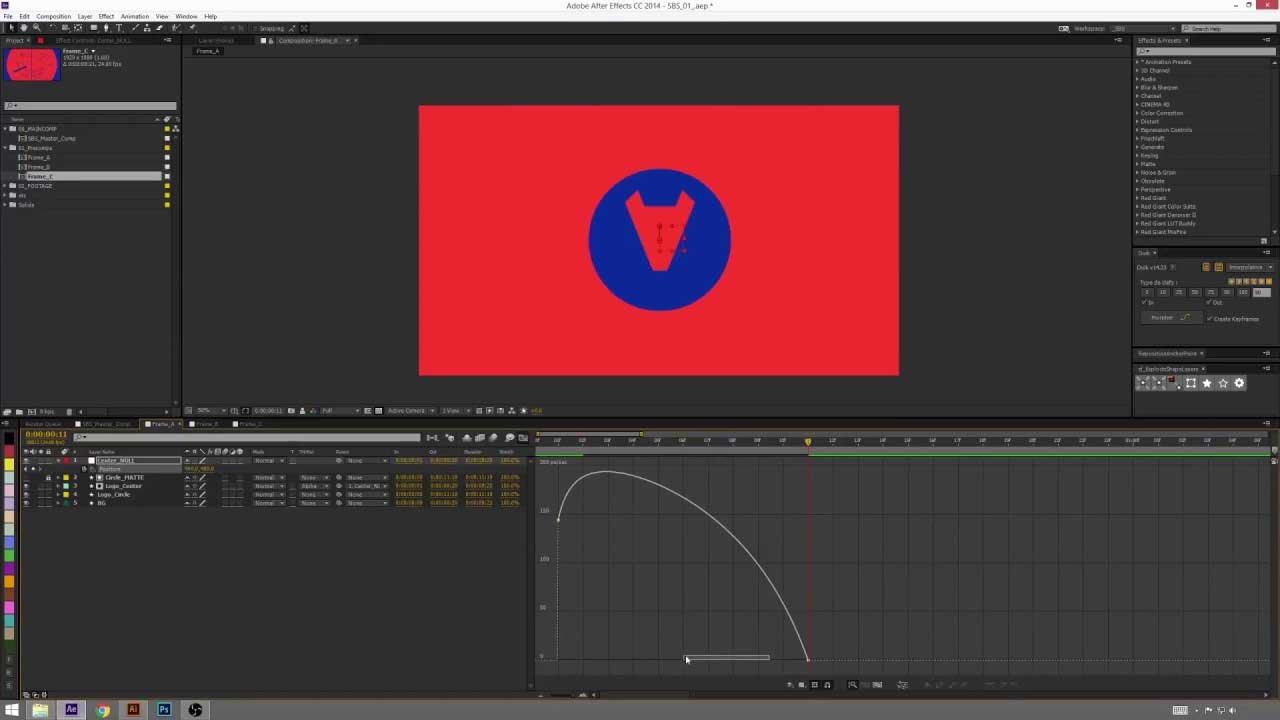
Animating Shapes and Vector Files in After Effects
October 31, 2017
Animate using vector files from Illustrator and shapes in After Effects with lots of use of speed graphs that brings it all to life.
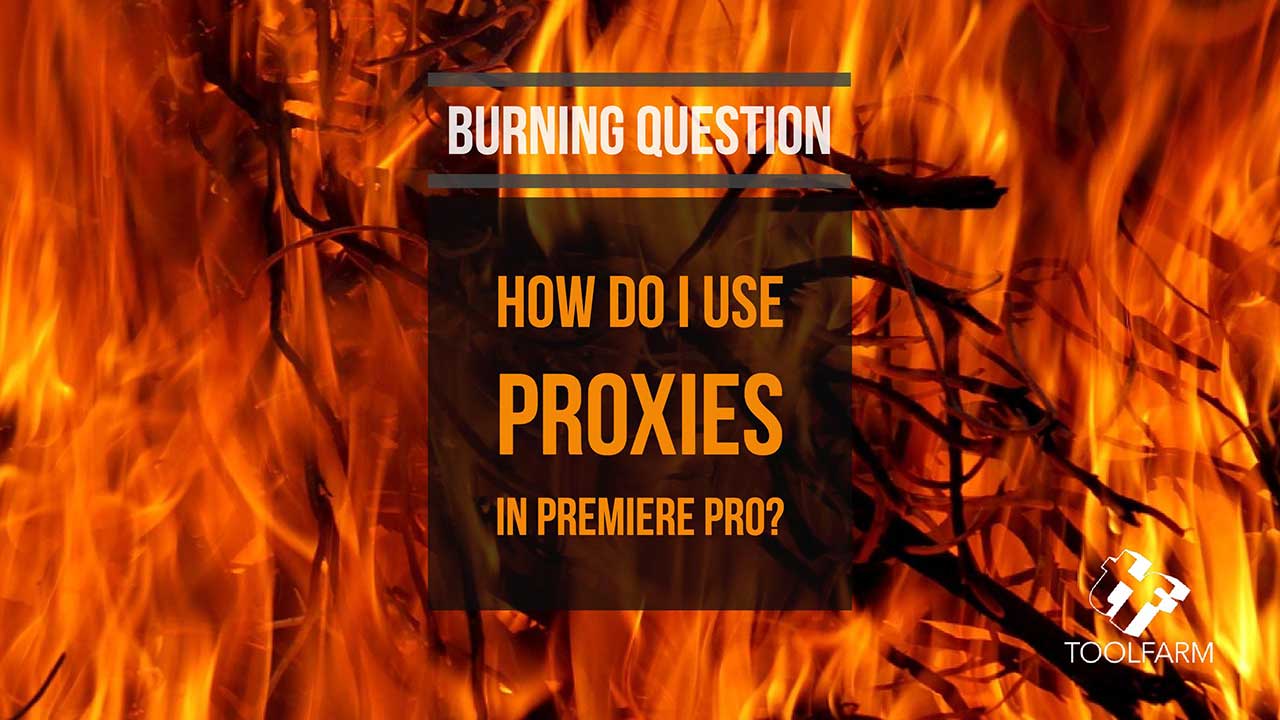
Burning Question: How do I Work with Proxies in Premiere Pro?
October 24, 2017
Proxies are duplicates of your footage that are lower resolution and make working with big video files smoother. It’s a really easy way to speed up your workflow. Here are a collection of recent tutorials to get you up to speed on proxies.

After Effects: Cloth Animation Tutorial
October 24, 2017
In this tutorial, Ilya Dji from EasyAfterEffects.net shows you how to create cartoon animated cloth in After effects, using the pin tool. There’s a template download available too.

Photoshop: How to Create a Glamorous Calavera Portrait
October 24, 2017
In honor of the upcoming holidays, Halloween and Dia De Los Muertos (Day of the Dead), Envato Tuts+ offers a step by step tutorial on how to create a photo manipulation of a woman in traditional Calavera (sugar skull) makeup in Adobe Photshop.

5 Blade Runner 2049 Inspired Tutorials
October 24, 2017
Blade Runner 2049 has really interesting visuals and sound design. Learn to recreate some of these effects with these five tutorials inspired by the film.
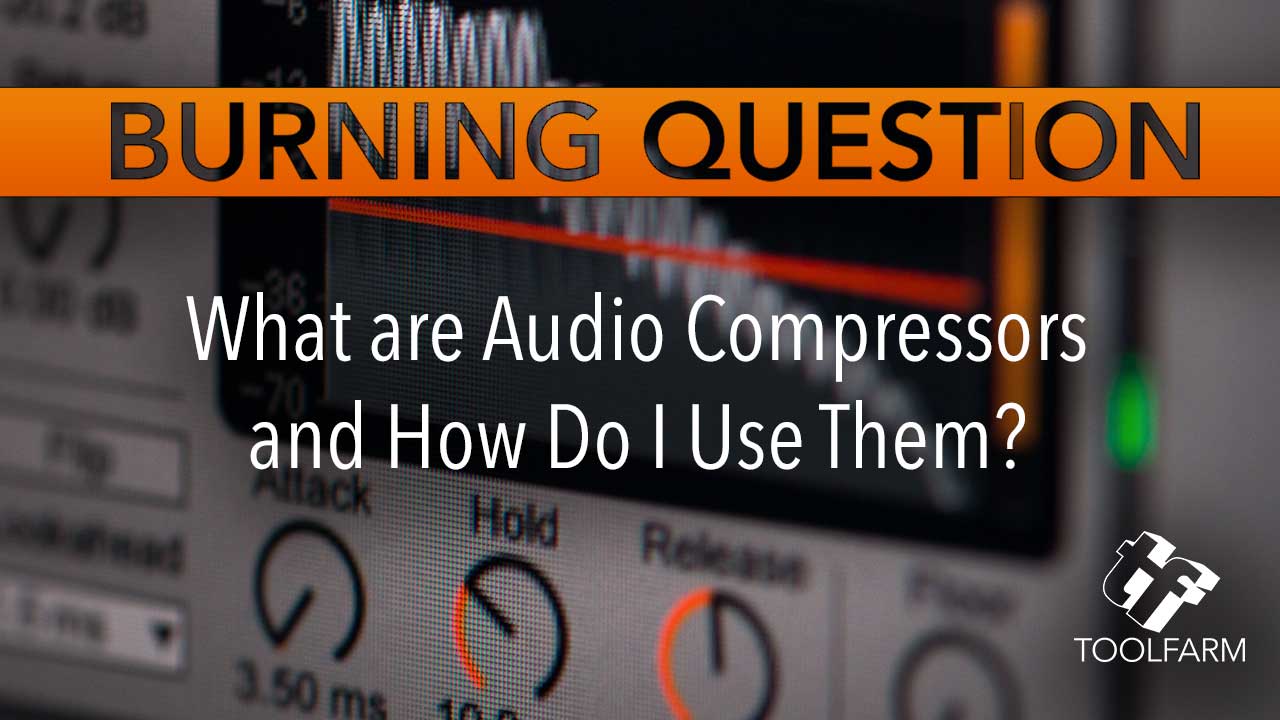
Burning Question: What are Audio Compressors and How do I Use Them?
October 17, 2017
Learn about types of compression; terminologies like attack and release, limiting, and compression ratio; compression in vocals and voiceovers; and third-party compression plug-ins. This is an overview, so there’s a lot that isn’t covered here, but this will hopefully give you some background for further exploration.

In Depth: Color Grading is a LUT Easier with LUTs!
October 17, 2017
A LUT, or Look Up Table, is used in the film industry as an easy method of color grading. It’s an array of numbers to control the color of an image, by mapping one color space to another. Simple enough at the surface, but here’s more than you probably want to know about LUTs.

5 Ways to Edit Faster
October 17, 2017
Whether you’ve been editing for years or you’re new to the process, everyone wants to edit faster. Although these tips are geared toward new editors, even seasoned editors will hopefully pick up a few tips to speed up their workflow.

Using and Creating Presets with Boris FX Title Studio + Free Presets
October 17, 2017
Dan Harvey, UK-based artist and trainer, explains how to use Continuum Title Studio to design lower thirds, customize and save presets, and shows the animation workflows. This tutorial shows Continuum 10 in DaVinci Resolve but the same techniques will work in any Continuum 10 host: Adobe, Apple, Avid, etc.