CINEMA 4D (645 Tutorials)
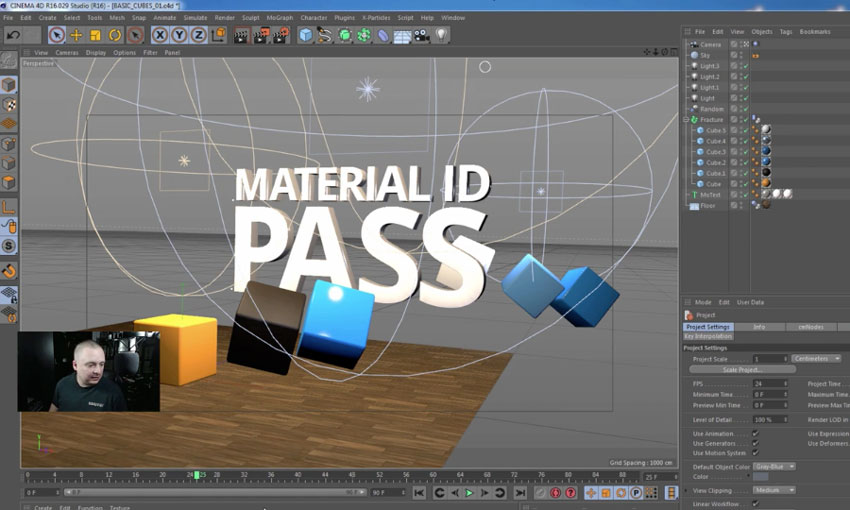
Cinema 4D Custom Material ID Pass Tutorial
January 29, 2015
Ryan Snider of TangleWire.tv, shows you his customized compositing render pass that will allow you to make targeted color corrections, and changes to your C4D renders in Adobe After Effects.
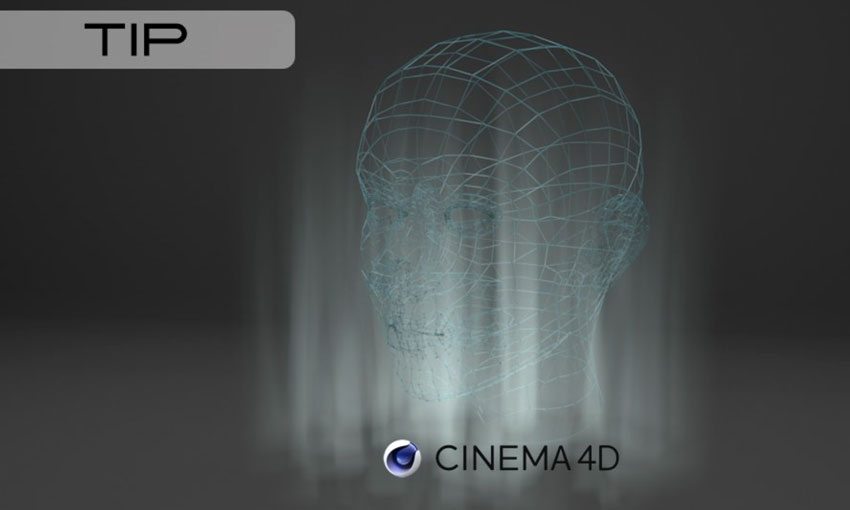
Wireframe Renders in Cinema 4D
January 29, 2015
In this tutorial from the Pixl Blog, you will learn how to make wireframes of your objects using the Proximal Shader.

Multipass Rendering in VrayForC4d
January 29, 2015
This tutorial from Mograph+ talks about multipass rendering in VrayForC4d using its powerful multipass manager.

Creative Type with Cinema 4D Hair, MoGraph & X-Particles
December 14, 2014
Follow along in this great tutorial from helloluxx and you will learn how to make all sorts of beautiful new type in Cinema 4D!
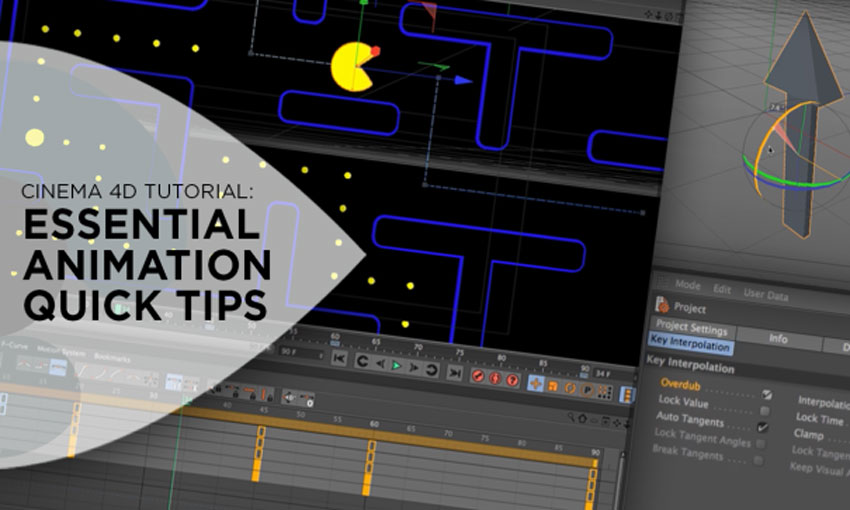
Essential Animation Quick Tips for MAXON Cinema 4D
November 25, 2014
Learn some quick tips to help you become a better animator in this tutorial from eyedesyn.
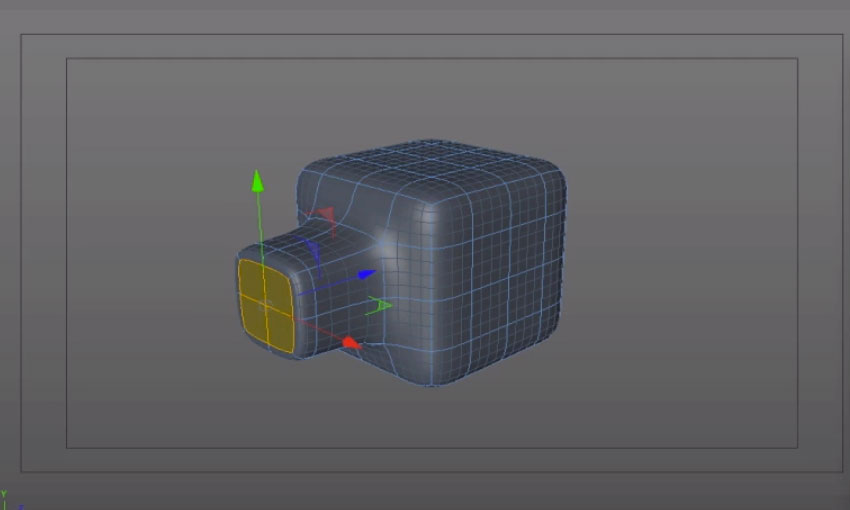
Toggle Sub-Division Surface in CINEMA 4D
November 25, 2014
Happy Tutorial Tuesday once again. I’m Called Andy has a tutorial explaining how to toggle the Sub-Division Surface generator (hypernurbs) in CINEMA 4D. Note: This toggle technique will work between any parent generator.

CinemaPlugins DEM Earth Overview Tutorial #gettingstarted
November 20, 2014
DEM Earth allows users to easily generate dynamic Digital Elevation Models and geo-reference them in real-time to your world imagery. CinemaPlugins has released a new point update to this week that adds improves and adds new features and fixes a few issues. All owners of v2 are advised to update.
Maxwell Render Introduction for MAXON CINEMA 4D
November 18, 2014
Hello on this fine Tutorial Tuesday! There is several hours of training on this page! Learn about how Maxwell Render engine works inside of CINEMA 4D in this really thorough tutorial from Curse Studio. Download the source files too. Then, check out several Maxwell Render for CINEMA 4D tutorials, produced by Maxwell Render. Also, there’s a sale on Maxwell Render products that you don’t want to miss. It runs from November 3 to December 19, 2014.
How Set-up a Wacom Tablet for AE or CINEMA 4D
November 17, 2014
Jeff Foster, aka Pixelpainter, explains setting up the Wacom Intuos tablet for the time consuming and often tedious job of rotoscoping in After Effects. If you are rotoscoping or painting in AE (or any program), I’d highly recommend using a Wacom. It will save your sanity! And, here’s an older tutorial from yours truly about setting up a Wacom tablet for CINEMA 4D.
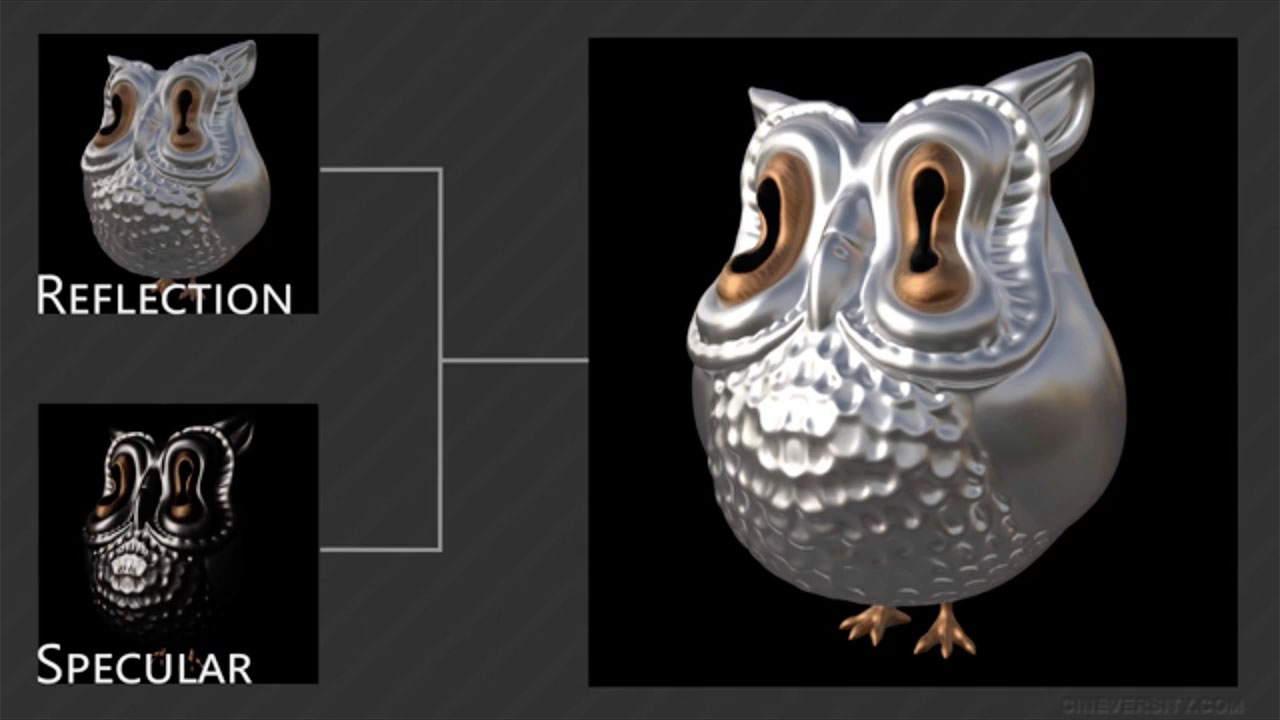
Reflectance Theory: The Reflectance Channel in Maxon Cinema 4D
November 3, 2014
Maxon Cineversity offers a detailed tutorial on the reflectance channel and how it works in Cinema 4D. Learn the basic concepts of the Reflectance layers.
Smoke vs. Fire in CINEMA 4D
October 21, 2014
Ben Watts uses a program from Jawset called Turbulence FD for CINEMA 4D to create a basic, but interesting, particle collision simulation. He also walks viewers through a dynamic lighting setup in CINEMA 4D, goes throgh color grading and talks about some benefits of the 32-bit workflow.
MAXON Cinema 4D Reflective Sports Badge
October 7, 2014
Learn how to create a 3D rotating sports badge in Cinema 4D. Topics include:
- Working with Illustrator and Cinema 4D
- Bevel Deformer
- Reflection Tools
- Boole Effect
MAXON Cinema 4D Rock Goo
October 7, 2014
This tutorial utilizes many tools that can be helpful in creating a variety of different structures. Part 1 covers techniques for making a single volume mesh in the shape of a cluster of crystals or minerals. Part 2 explains several different ways to cut the geometry into 2 pieces, and create and rig a mesh that has proper goo behaviors. Covered topic are joint rigging, mesh deformer, smoothing deformer, and pose morph tag. Part 3 explains how to light, texture and animate for the final render.
Create Water Drops With Splash Ripples MAXON Cinema 4D
September 30, 2014
Learn how to make water drops with splash ripples using C4D. No additional 3rd party plugins required.
13 Cinema 4D Presentations From Siggraph 2014
September 23, 2014
If you weren’t able to make it out to SIGGRAPH 2014 this year well, you missed some good stuff. But never fear, Greyscalegorilla filmed their demonstrations and they are available to watch here!