Materials / Shaders (200 Tutorials)

SiNi Software_Illumi HDRI Wizard with VRay Renderer
January 30, 2017
This video focuses on the Illumi plugin for 3ds Max IgNite with VRay Renderer settings.

Tutorial: Maya Basics – Episodes 1-8
January 17, 2017
Learn the basics of working with Autodesk Maya 2017 from Paul Hatton, in this 8 part series on 3DTotal.com, as he explains the UI, modeling, animation, lighting and more.
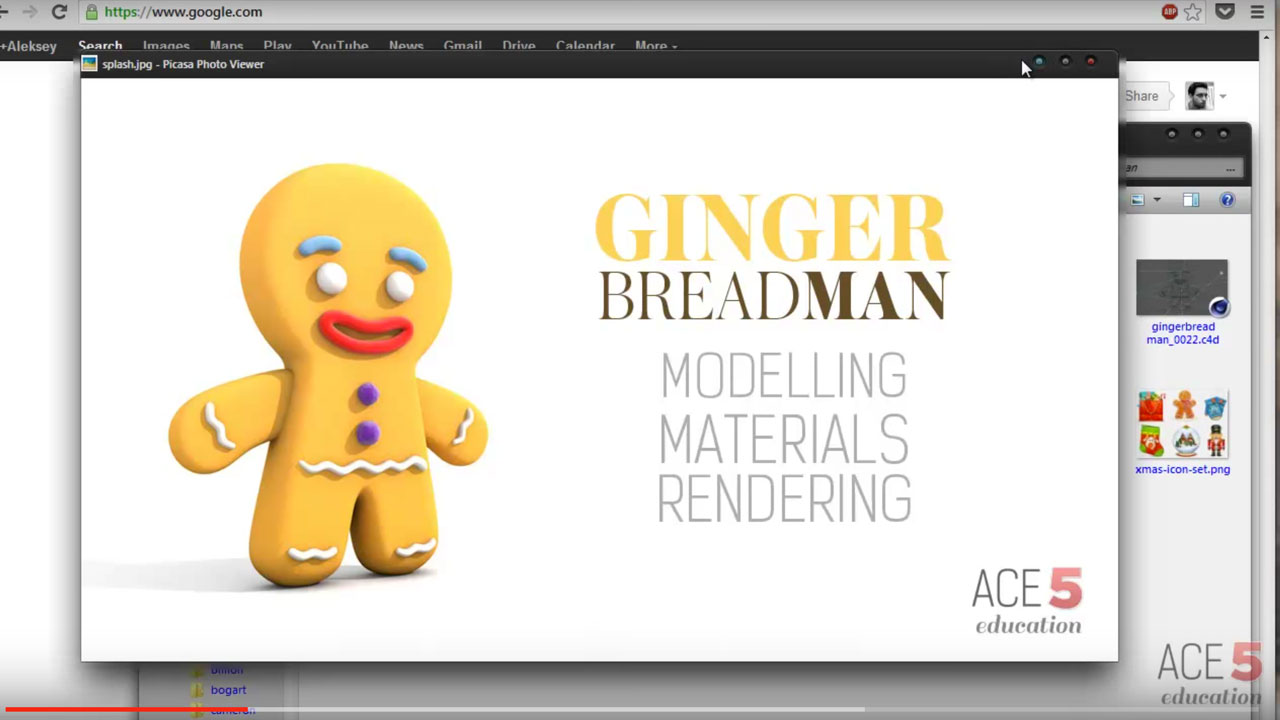
Modeling, Texturing & Rendering a Gingerbread Man in Cinema 4D
December 27, 2016
Aleksey Voznesenski shows you how to model a gingerbread man in Cinema 4D in this 2 part tutorial from Tuts+.

C4D Workflow Quick Tips from The Pixel Lab
November 15, 2016
The Pixel Lab has some more great tips for Maxon Cinema 4D! Joren shares a couple of his favorite workflow efficiency tips.

In Depth: MAXON Cinema 4D Release 18 New Features Roundup
August 22, 2016
With the upcoming September release of MAXON C4D R18, we wanted to know more about all the new features and figured you did too. From Voronoi fracture & mograph enhancements, to new shaders and tools, C4D R18 had tons of new additions to unlock your 3D creativity.
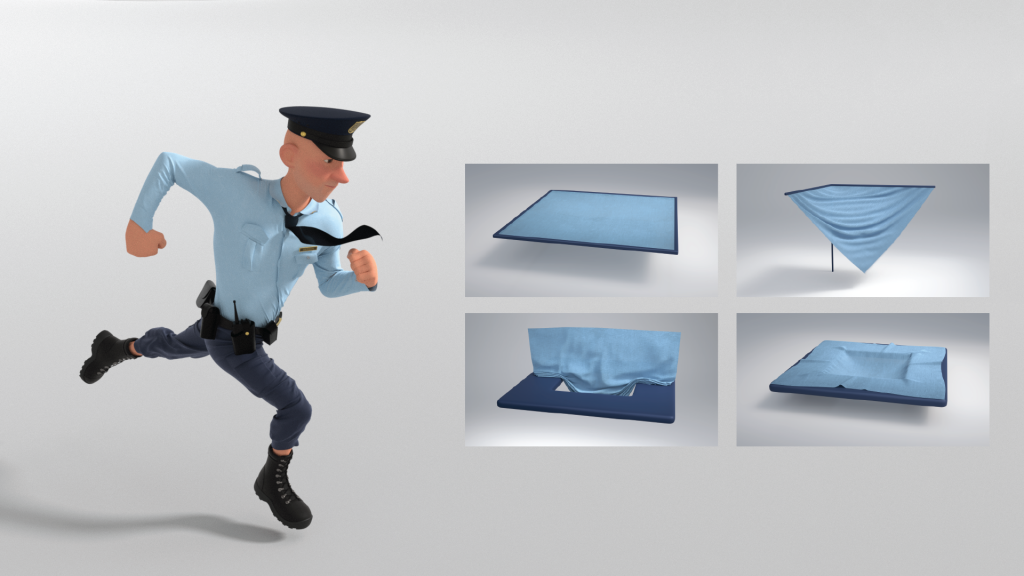
Free Whitepaper on Smoothed Aggregation Multigrid for Cloth Simulation
July 22, 2016
The Disney Research Hub has a video and paper on cloth simulations based on “geometric multigrids” that you can download for free.

BodyPaint: UV Mapping and Unwrap for Maxon Cinema 4D
June 28, 2016
Maxon’s BodyPaint is a tool that allows users to create beautiful sculptures for 3D work. It contains several UV Tools that are made for lining up your models and your materials. There are brushes, selection tools, filters, erasers, and projection painting, which allows for perfect fit of UVs.
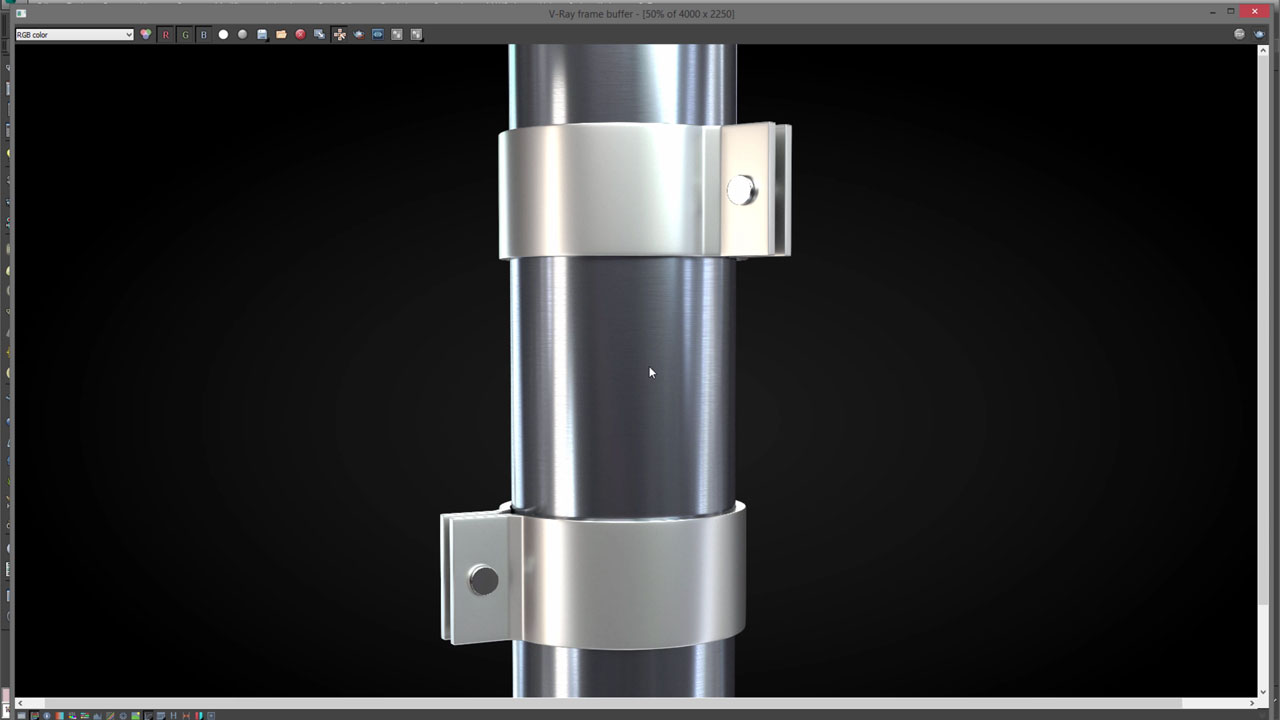
3DS Max: Create Brushed Metal in VRay
April 20, 2016
Learn how to make brushed metal with vray in 3DS Max by Johannes Tiner.

Setting up a macro shot in Cinema 4D
October 6, 2015
Konstantin Magnus shows you how to use Cinema 4Ds physical render engine to quickly model and setup flowers and some basic grass for a macro shot.
13 Cinema 4D Presentations From Siggraph 2014
September 23, 2014
If you weren’t able to make it out to SIGGRAPH 2014 this year well, you missed some good stuff. But never fear, Greyscalegorilla filmed their demonstrations and they are available to watch here!
News: See What’s New in MAXON CINEMA 4D R16
August 7, 2014
Cinema 4D Release 16 places a greater emphasis than ever before on visual effects and realism, with key features like Motion Tracking and multi-layered reflections. Here’s a wonderful collection of tutorials for all the great new features.
Render an Abstract Low Poly Look in C4D – Greyscalegorilla
May 6, 2014
Nick Campbell of Greyscalegorilla creates an artistic low poly look based on color image refractions on transparent objects – inspired by Justin Maller’s Facets renders.
Waxy Shader in CINEMA 4D
February 11, 2014
Tim Clapham at HelloLuxx has a new tutorial on making waxy looking elements with metaball typography in CINEMA 4D with lights and shaders.
Tutorial: Creating Node-based Materials and Shaders Using cmNodes in Maxon Cinema 4D
December 16, 2013
Lester Banks gives you the rundown on how to use cmNodes, developed by Chris Montesano, to create some pretty powerful stuff within Maxon Cinema 4D.

Fancy Bevels with Element 3D (Lionsgate Logo)
December 10, 2013
We love a new Video Copilot tutorial on Tutorial Tuesday! Andrew Kramer explains how he created detailed bevels with Element 3D and added lens flares, light rays and camera movement for the Lionsgate Logo.