Software (listed by vendor) (2705 Tutorials)

Edit To The Beat by Edgar Wright + How to Edit to the Beat with Premiere & FCPX
January 16, 2018
I’m a big fan of Edgar Wright and one of the scenes that I vibrantly remember that was edited to the beat is the scene in Shaun of the Dead where they’re beating the crap out of zombies at The Winchester Pub while Don’t Stop Me Now from Queen is playing. The scene is brilliant. Then, here are a couple of tutorials for Premiere Pro and Final Cut Pro X to help you edit to the beat.
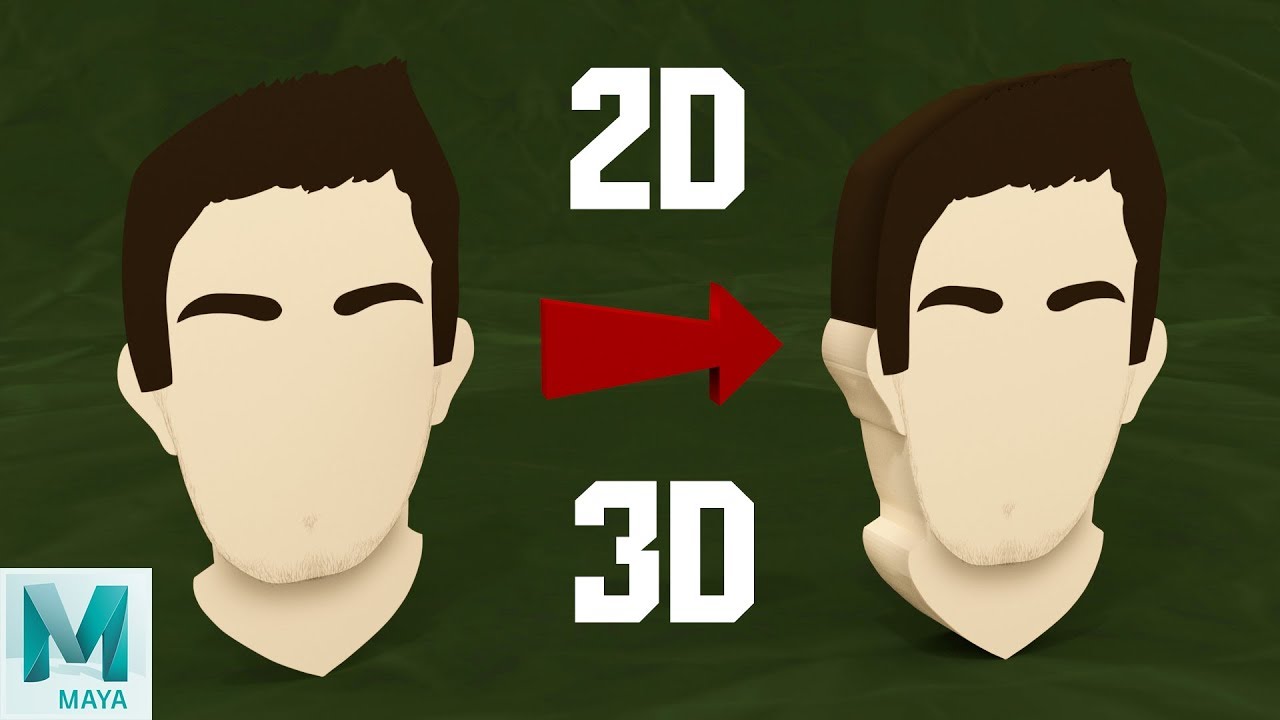
Turn a 2D Image into a 3D Mesh in Maya
January 16, 2018
PlatinumRyan explains this simple process of converting a flat image into a 3 dimensional mesh.

Understanding Depth Of Field in Arnold and Maya
January 16, 2018
This is a free excerpt from a course from Mograph Plus and Kamel Khezri. Learn about how to set up Depth of Field properly in Maya and Arnold.

Boris FX: Getting Started With Sapphire #gettingstarted
January 16, 2018
This tutorial covers how you can use Sapphire effects, create custom effects, leverage Mocha in Sapphire, and get started creating awesome work with the Sapphire VFX plug-in for Adobe After Effects, Adobe Premiere Pro, Nuke, Avid, Flame, and other hosts.
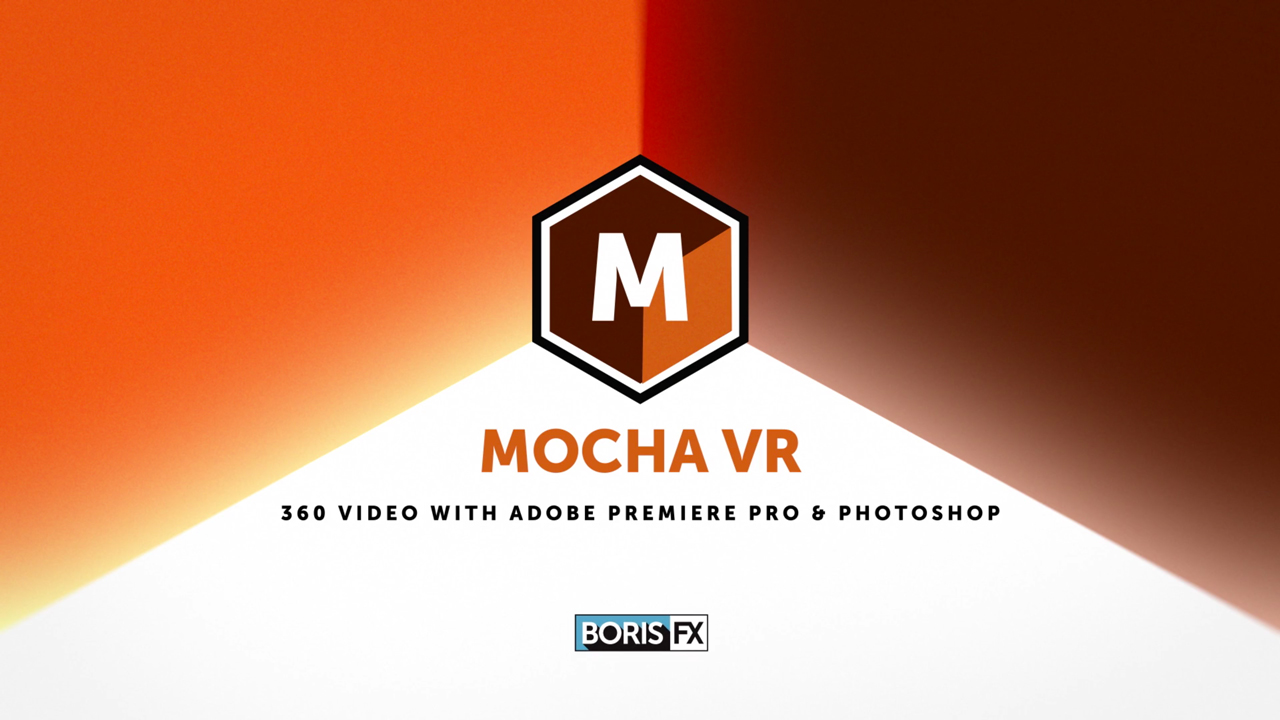
Mocha VR 360 Video: Remove Objects in Premiere Pro with Photoshop & Mocha VR
January 16, 2018
Find out how Adobe Photoshop’s new spherical panorama features are an excellent complement to Mocha VR, inside Premiere Pro, for replacing unwanted objects in a 360 video scene.

Re:Vision Effects Re:Lens Stabilizing 360 VR Tutorial #gettingstarted
January 11, 2018
Learn the basics of how to use the “Spherical Stabilization” feature within RE:Lens Superfish, ToLatLong and FromLatLong.

PremiumVFX Animated Elements for FCPX #gettingstarted
January 11, 2018
Learn how to use the new Animated Elements for FCPX from PremiumVFX to enhance your motion designs with animated shapes, with this getting started tutorial.
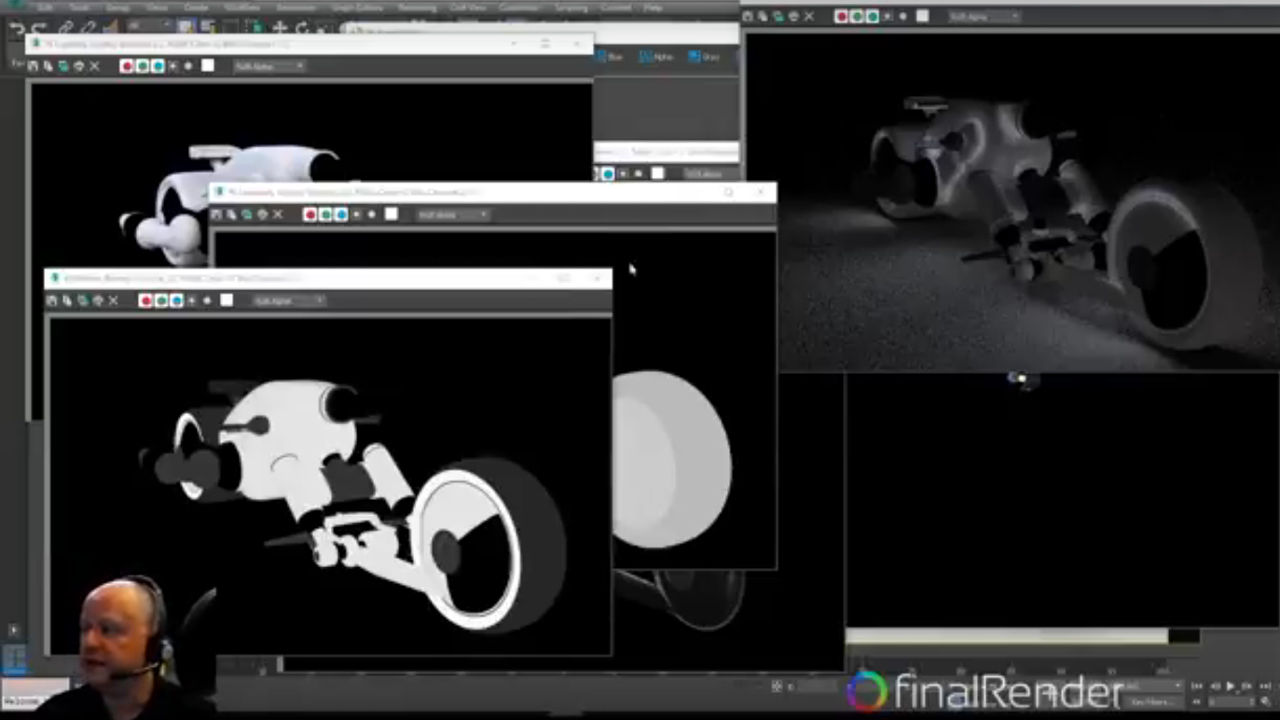
Cebas finalRender trueHybrid Tutorial Series
January 9, 2018
Edwin Braun from Cebas has started an ongoing tutorial series for finalRender trueHybrid. The 8 tutorials released so far touch on topics ranging from denoising and rendering best practices, to 360 panoramic views and image based lighting, and much more.

Fusion: Remove Wrinkles Using the Planar Tracker
January 9, 2018
In this Fusion 9 Studio tutorial, VFX artist Sander de Regt show you how to remove wrinkles using the new planar tracker.

News: 7 of the Most Popular Posts of 2017 at Toolfarm
January 2, 2018
To celebrate the new year, we thought we would take a look back at some of our most popular blog posts from 2017. Lots of freebies and a few tutorials top the list.

20 Vital Keyboard Shortcuts for Adobe Premiere Pro Editing
January 2, 2018
Here are 10 default shortcuts that you should know, and an additional 10 shortcuts that are worth mapping, from the PremierePro.net editor’s resource book “The Cool Stuff in Premiere Pro.”

ZBrush Sculpting for Maya Users
December 29, 2017
ZBrush Sculpting for Maya Users with Create3dcharacters.com. Create a cute dragon with Pixologic™ ZBrush® and learn the ZBrush interface.
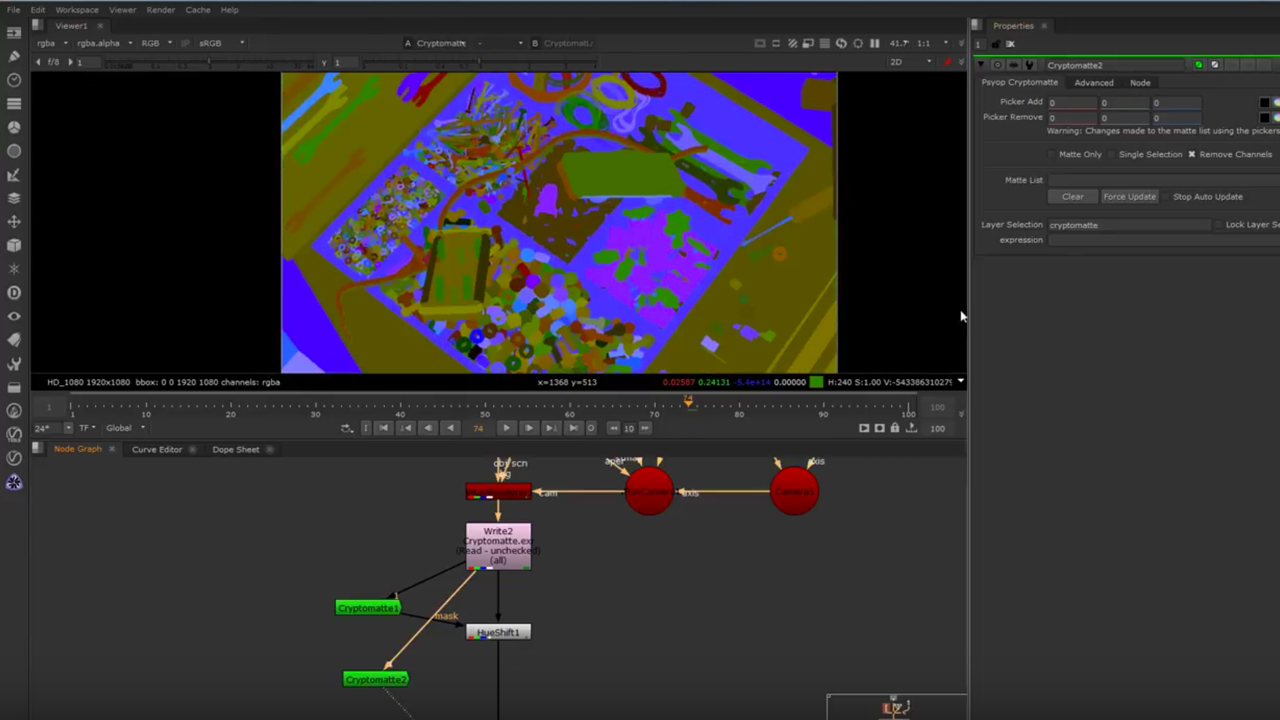
V-Ray for NUKE — CryptoMatte
December 28, 2017
This tutorial shows you how to automatically generate ID mattes with support for transparency, depth of field and motion blur, speeding up workflows for compositors.
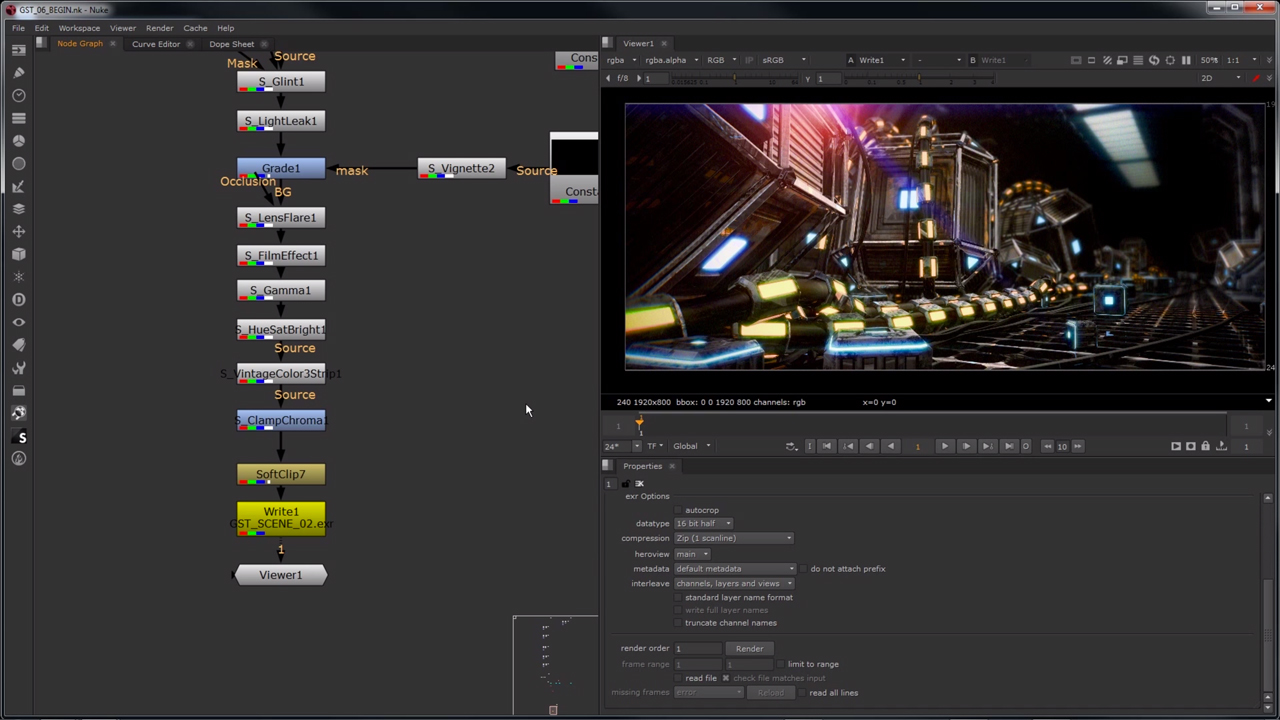
An Introduction to Sapphire for Nuke
December 28, 2017
In this tutorial, learn how to set up textures for objects in Nuke using sapphire plug-ins, learn different ways to post-process those textures, use sapphire nodes for color correction and more.
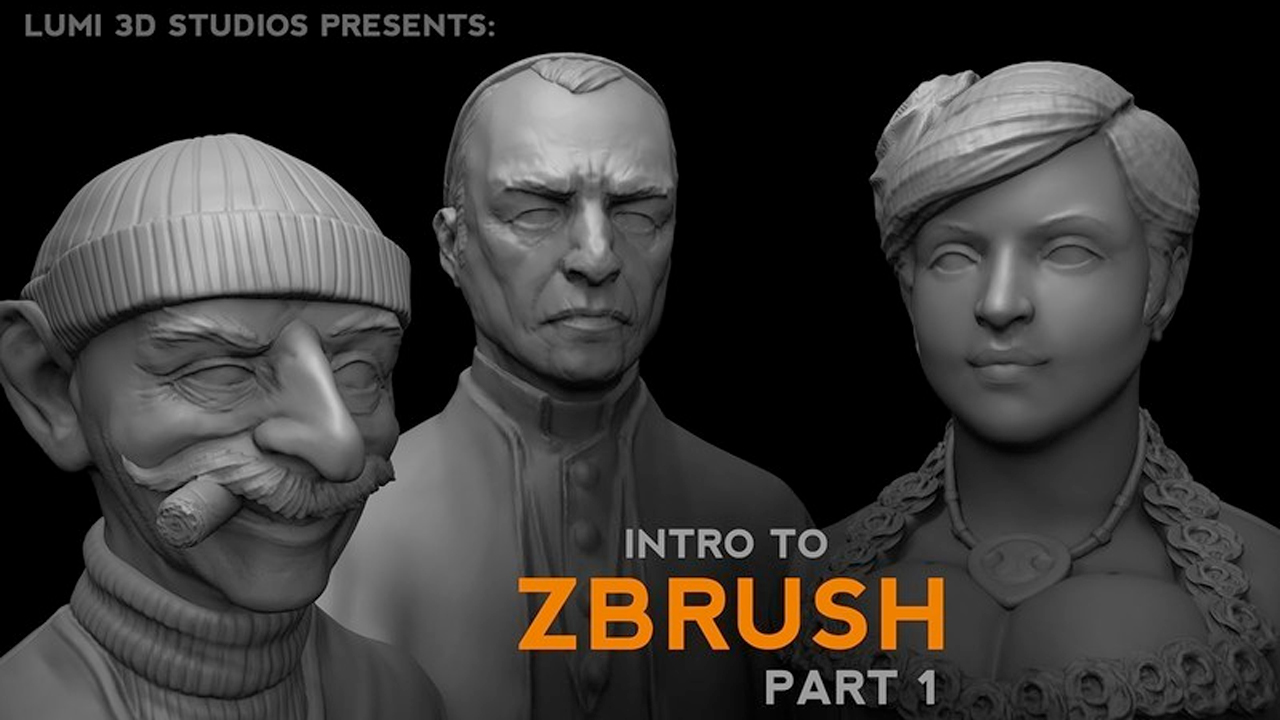
Pixologic ZBrush: Free Video Intro Guide to ZBrush
December 26, 2017
ZBrush user Michael Pavlovich has put together an entire Youtube playlist consisting of 47 videos (about 6 hours) that covers everything from opening up ZBrush for the first time, to conceptualizing a 3D bust and render setup in Keyshot.