In Depth Articles (41 Tutorials)

In Depth: MAXON Cinema 4D Release 18 New Features Roundup
August 22, 2016
With the upcoming September release of MAXON C4D R18, we wanted to know more about all the new features and figured you did too. From Voronoi fracture & mograph enhancements, to new shaders and tools, C4D R18 had tons of new additions to unlock your 3D creativity.

In Depth: Skin Retouching Part 5: Some New Tools and Tutorials
March 2, 2016
Since I started this series, there have been a couple of new tools on the market for skin touch-up and smoothing, as well as a couple of useful tutorials on the topic. I’ll talk about Sheffield Makeup Artist III, which came out in February, and Boris Continuum Complete Beauty Studio.
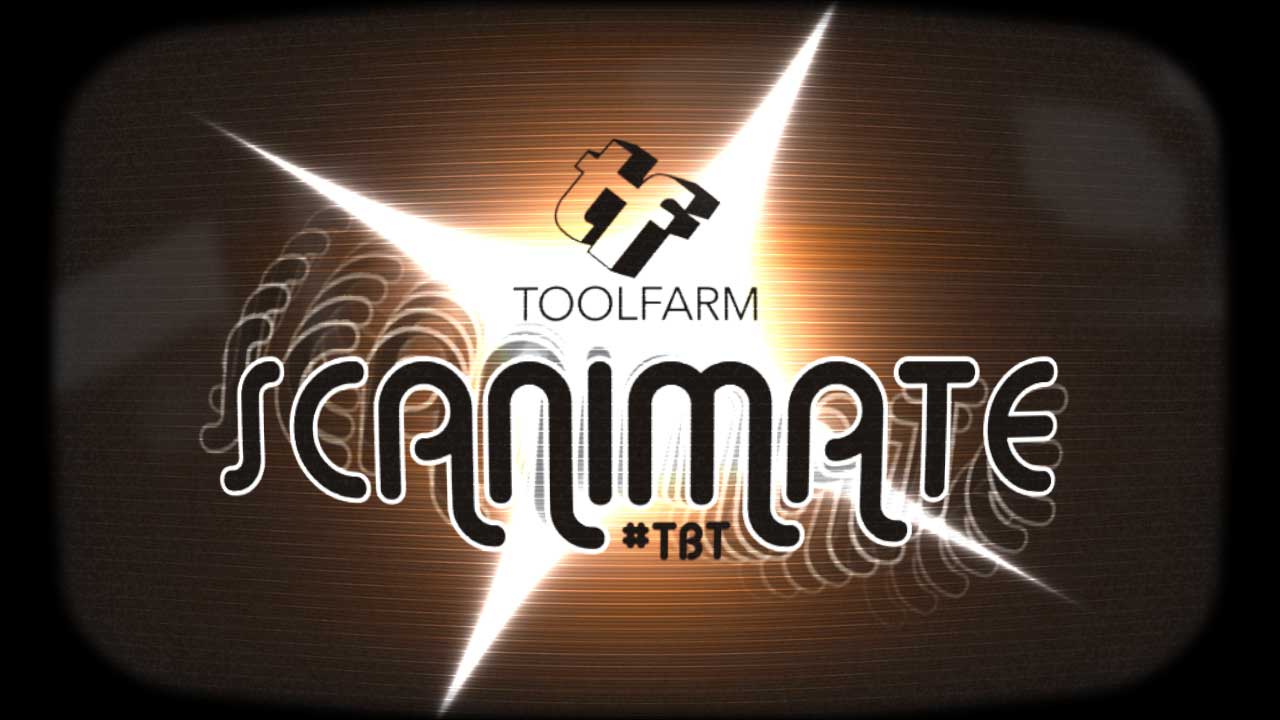
In Depth: Scanimate Animation System #TBT
February 26, 2015
At Half Rez in Chicago last November, Nick Campbell of Greyscalegorilla took us on a historical journey to the birth of television motion graphics with Scanimate. I had seen the retro-futuristic Scanimate animation throughout my childhood on shows like Sesame Street, The Electric Company, and Willy Wonka & the Chocolate Factory, but I never realized what this analog wizardry was. If you’re over 35 years old, you have certainly seen Scanimate animation content on TV. Today I’ll explain Scanimate and show you lots of fun examples.
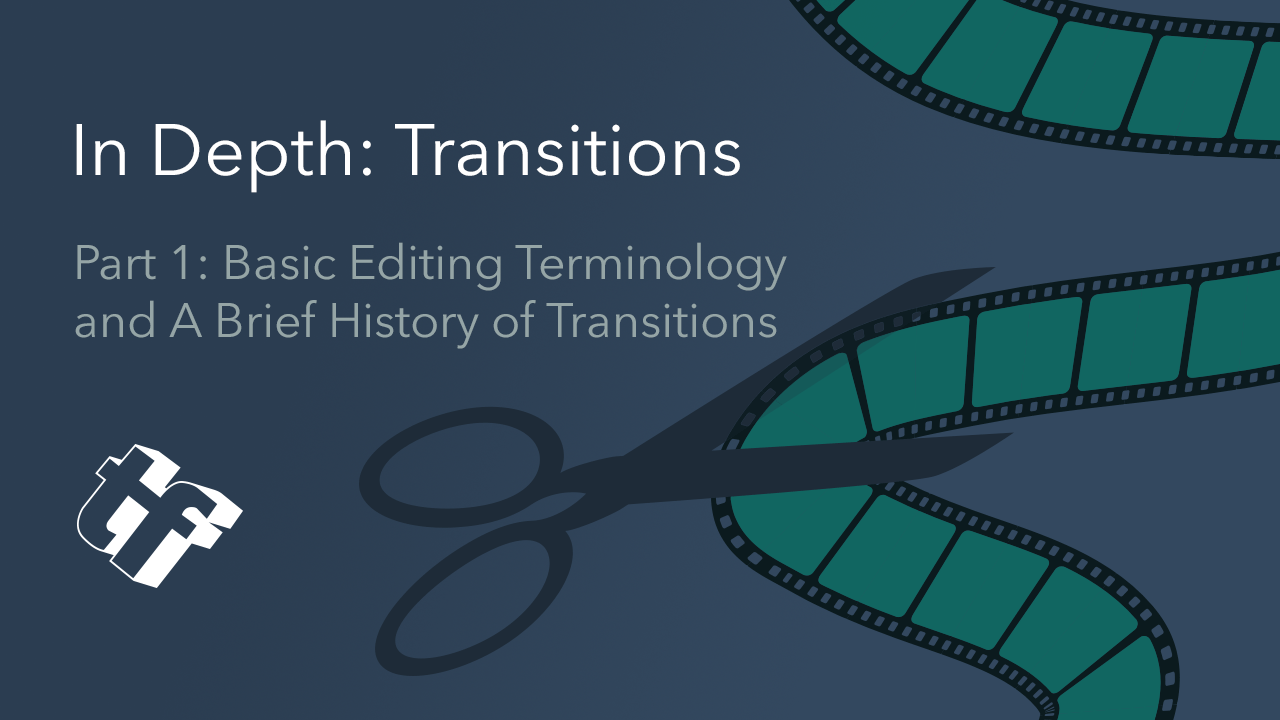
In Depth: Transitions: Part 1: Basic Editing Terminology and A Brief History of Transitions
February 18, 2015
There are so many types of transitions, and in this series I’ll focus on several of them. From the simple dissolve to the swish pans to shatter effects, we’ll dive into the history of transitions with lots of examples. The goal of this series is to increase your editing vocabulary and entertain you, while showing you what is possible. And of course, I’ll show you some fun plug-ins for your favorite NLE.
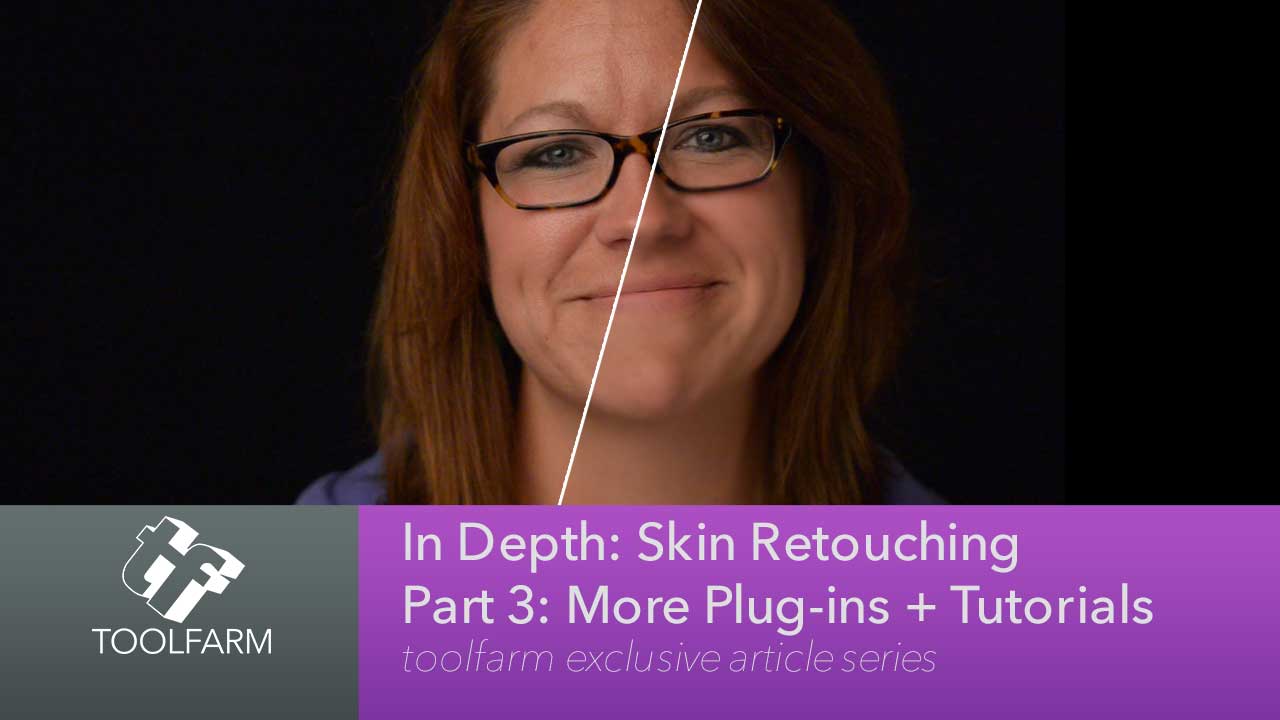
In Depth: Skin Retouching Part 3: More Plug-ins + Tutorials
January 27, 2015
Welcome to the final installment of this series on skin retouching. I’ve already covered loads of plug-ins available for After Effects and a few NLEs, linked to lots of tutorials and given you several tips on how to touch up skin, keeping your actor as natural looking as possible. This article includes even more plug-ins and some recent tutorials for all sorts of compositors and editing tools.

In Depth: Skin Retouching and Digital Makeup, Part 1
July 25, 2014
Do you need to make some small fixes to the skin of your actor, like fixing a blemish or blotchiness? Here’s part 1 of a 2 part series on Skin Retouching and Digital Makeup to get you started!
In Depth: Optimizing After Effects for the Best Performance
February 4, 2014
If you've been using Adobe After Effects since early versions, as I have, you are familiar with the idea of optimizing your machine and settings for premium performance. Here are some tips and resources to help you create the fastest and most solid After Effects you can. If you don't have a big budget for optimizing your system, where do you put the money for upgrades? That's for you to decide, but here are some suggestions on how to optimize what you have, and about other ways to optimize. If this article can't help you with the speed of After Effects, it will hopefully explain why things aren't running as fast as you would like them to.
In Depth: Keying: Pre-Processing Greenscreen Footage for Keying
February 4, 2014
If your greenscreen footage didn’t turn out as perfectly as you had hoped, here are some things that you can do to fix problems and not create new ones.
In Depth: Motion Stabilization Options, Part 2 of 2
January 31, 2013
Sometimes using a tripod is not an option and you’re forced to shoot hand-held. Maybe you’re shooting in an amusement park, botanical gardens, or a concert and tripods are not allowed in. Unless you have the ability to stand perfectly still, you will likely need to stabilize the footage in postproduction. Motion stabilization is used to smooth footage and remove camera shake.
In Depth: Noise and Grain Plug-ins for After Effects, Final Cut and Other NLEs, Part 2 of 2
January 10, 2013
Here is the rundown of noise and grain reduction plug-ins on the market for After Effects and other NLE’s, rated on speed, accuracy and quality, and ROI.
In Depth: Noise/Grain Plug-ins for After Effects, Final Cut and Other NLEs, Part 1 of 2
January 3, 2013
Here’s the rundown of noise and grain reduction plug-ins on the market for After Effects and other NLE’s, rated on speed, accuracy and quality, as well as return on investment. This article will focus mostly on grain and noise reduction but also touch upon matching and adding grain and noise.