3D (962 Tutorials)
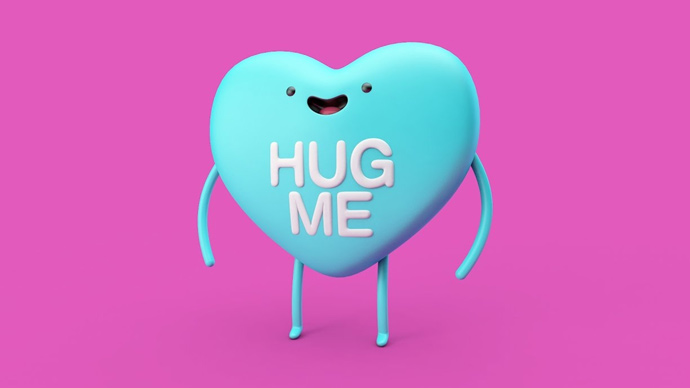
Character Animation in Cinema 4D
January 31, 2017
This is a webinar with Jonas Pilz where he explains how to animate a shark. The shark model can be found on Turbo Squid.
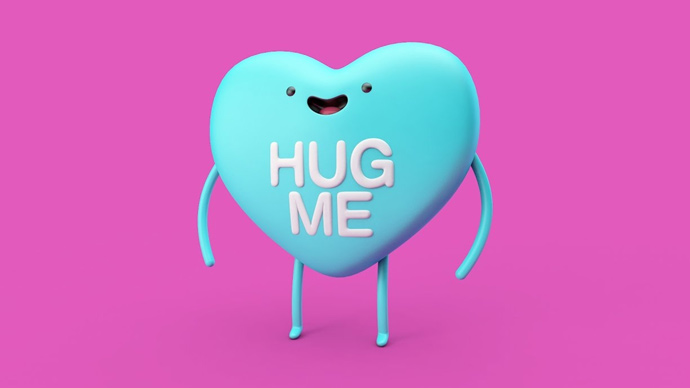
How to Rig a Character in Cinema 4D
January 31, 2017
EJ shows you how to create a walk cycle for this super cute lemon character in Cinema 4D, with an introduction to Spline IK.
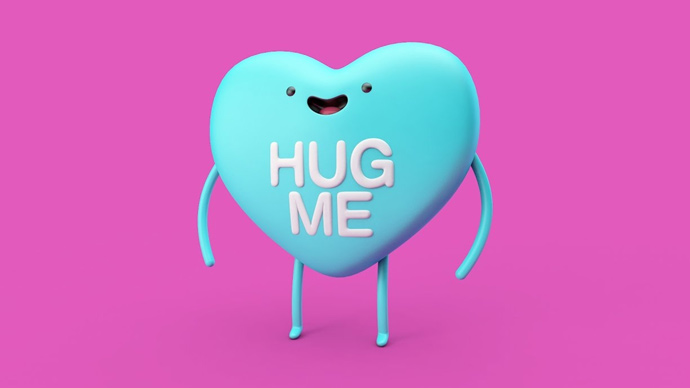
Cartoon Heart Character Modeling, Rigging, and Texturing
January 31, 2017
EJ Hassenfranz of Eyedesyn explains how he modeled, rigged, and textured a cute little candy heart in Cinema 4D. EJ has made a lot of tutorials about character animation, so you'll see a lot of his stuff here today. So, thank you to EJ for being a great teacher and for being so willing to share his knowledge!

Creating a Procedural Wood Texture in After Effects and CINEMA 4D
January 31, 2017
Learn how to generate realistic wood grain textures from scratch in After Effects with this tutorial from Joshua Cam Smith.

Pux-3D Hard Mesh Car Rim Tutorial
January 31, 2017
This tutorial shows you how to use Hard Mesh to create a detailed car rim.
Tutorial: Photogrammetry and Visual Effects
January 31, 2017
David Torno at ProVideo Coalition explains the benefits, pitfalls, and concepts of photogrammetry in the hopes of shedding some light on the subject.
In this ProVideo Coalition article, David Torno describes the uses for Photogrammetry, especially in the VFX business, (pre-viz layouts, actual 3D background element, digital stunt double, and more) and he also imparts his knowledge of how to properly capture something, be it an object, room, human model and more, and what happens when it is not done correctly.

SiNi Software_Illumi HDRI Wizard with VRay Renderer
January 30, 2017
This video focuses on the Illumi plugin for 3ds Max IgNite with VRay Renderer settings.

Raspberries with Subsurface Scattering – 3Ds Max & IRAY
January 25, 2017
In this video render spaz explains subsurface scattering settings using IRAY renderer to get realistic results when applying this material to a scene of raspberries.

Texture Map Extraction in PFTrack 2017
January 24, 2017
Learn how to use the the new Texture Map Extraction features now available in PFTrack 2017, to create a simplified model that retains the aesthetic of the high resolution original. The Pixel Farm explains the workflows for both MARI and Unity.

Tutorial: Maya Basics – Episodes 1-8
January 17, 2017
Learn the basics of working with Autodesk Maya 2017 from Paul Hatton, in this 8 part series on 3DTotal.com, as he explains the UI, modeling, animation, lighting and more.

After Effects: Create Cel Shaded 3D Objects Using the Cinema 4D Renderer
January 10, 2017
EJ Hassenfranz from Eyedesyn teaches us about the brand new Cinema 4D renderer included in After Effects CC 2017 & how to create a cel shaded 3D object.

C4D R18 Tutorial: Push Apart Effector + Free Blueberry Model
January 6, 2017
A free blueberry model that looks good enough to eat and a C4D Quick Tip on the Push Apart Effector from The Pixel Lab. What could be better?

Re:Vision Effects Re:Map – UVW Multipass
December 31, 2016
Joren from The Pixel Lab shows you how to use RE:Map UV to replace a C4D UV pass with a 2D texture in After Effects.
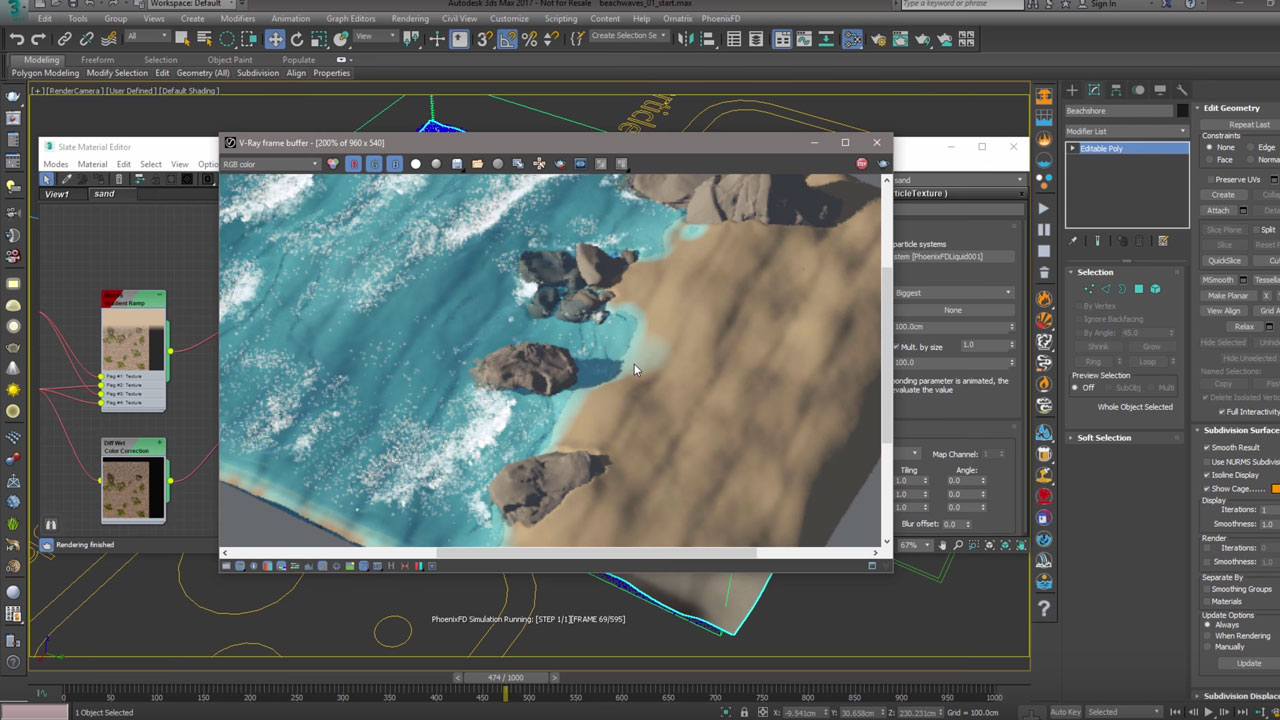
Phoenix FD 3.0 for 3ds Max – Beach wave water simulation
December 27, 2016
Check out this tutorial from Chaos Group that will teach you the basics of creating beach waves with Phoenix FD 3.0 for 3ds Max.